推荐本站淘宝优惠价购买喜欢的宝贝:
一、所遇问题
在ESXi 6.7.0 U2中安装Windows 10系统,在Windows 10中出现上网速度慢,网页下载速度只有几K到十几K的情况。一度怀疑是ESXi服务器的设置问题,修改MTU、修改大量传送减负(IP v4)。。。一顿操作,依然如故。突然灵机一现,会不会网卡驱动有问题?死马当活马医,最终成功解决。本文简单记录一下过程。
二、基础环境
抛开基础配置环境谈经验,就是耍流氓。
软件环境:VMware ESXi 6.7.0(VMKernel Release Build 13473784)
物理环境:
主板:华南金牌X99-F8D Plus
CPU:2 x E5-2696 v3
内存:4 x 三星32G 2133
固态:三星9a1 m.2 1T
机械:WD 8T企业盘
显卡:磐镭580 8G。
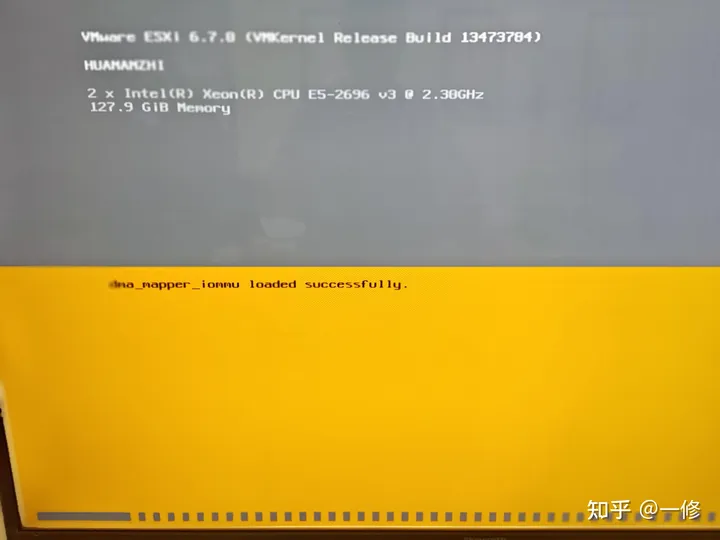
三、解决步骤
1. 查看主板网卡型号
螃蟹2.5G RTL8125BG
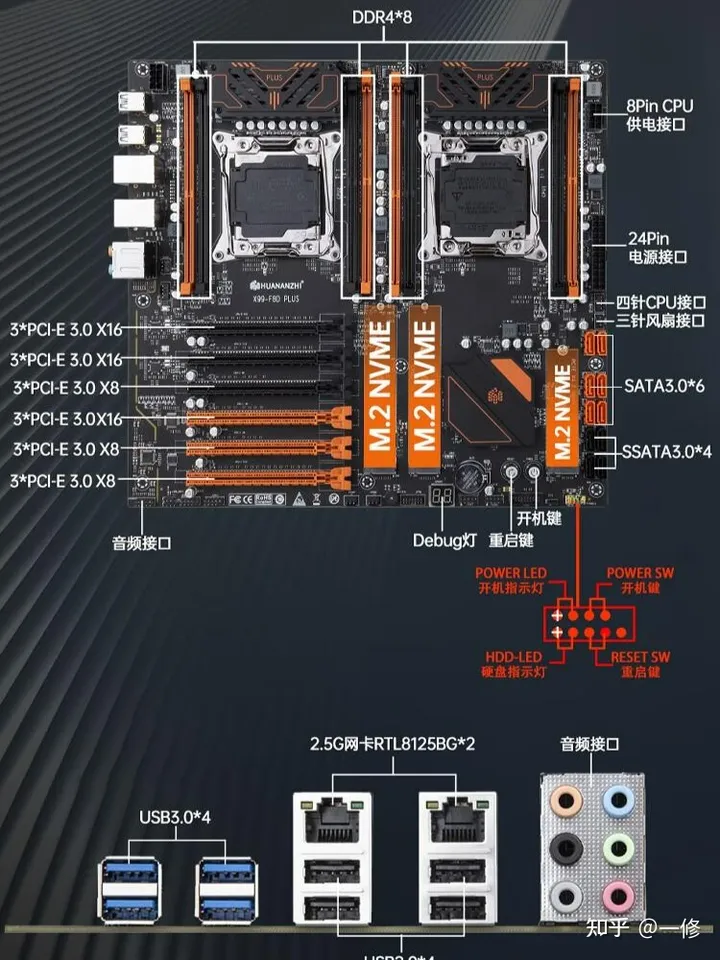

2. 查看当前网卡驱动版本
使用PuTTY登录ESXi服务器
查看ESXi服务器所有网卡状态:
esxcli network nic list,这里暂时只用到了一个网卡,因此vmnic0连接状态为Up,vmnic1连接状态为Down。查看vmnic0的驱动版本:esxcli network nic get -n vmnic0。看到驱动版本为9.003.05
Driver Info:
Bus Info: 0000:05:00.0
Driver: r8125
Firmware Version:
Version: 9.003.05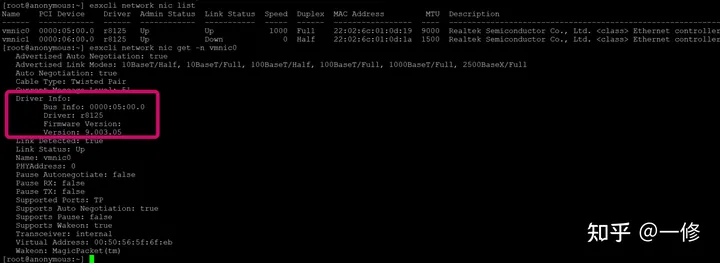
3. 查找该型号网卡的最新驱动版本
在GitHub上有专门针对R8125的驱动,最新版本是2021年12月30日发布的,版本号为
9.007.01-1,比我的版本(9.003.05)要新,果断下载:
详细信息可访问网址:
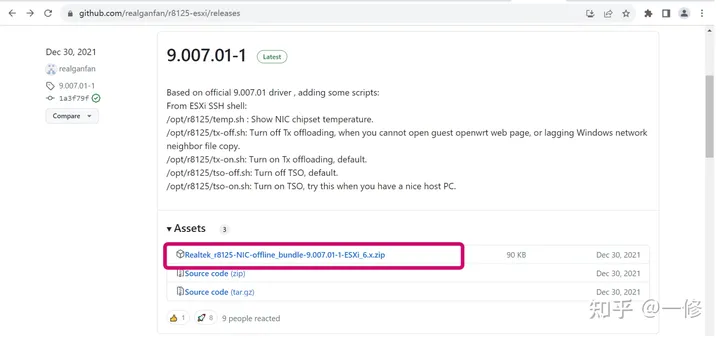
4. 将下载的驱动上传至ESXi服务器
上传工具还是首选免费开源的,这里选用WinSCP。WinSCP是一个 Windows 环境下使用的 SSH 的开源图形化 SFTP 客户端。根据以下官网地址下载安装,然后登录到ESXi服务器,将下载好的驱动上传至ESXi的
/tmp/目录下。(建议上传到该目录,具有执行安装权限)
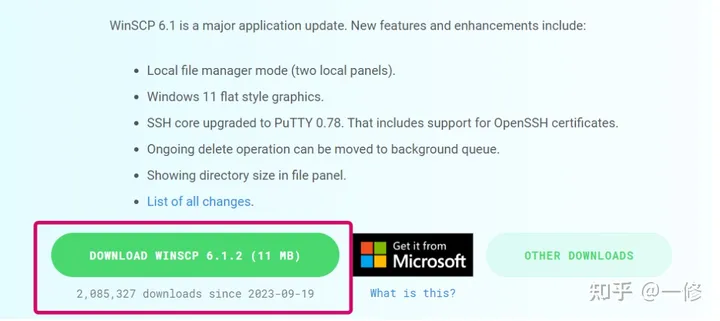
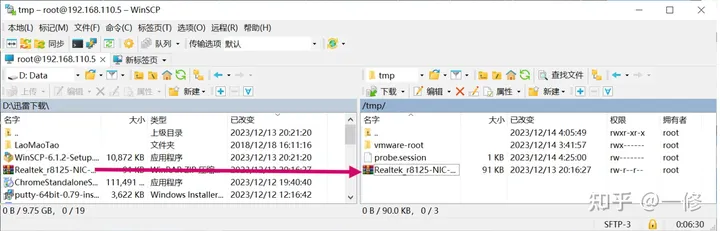
解压缩驱动包:
unzip Realtek_r8125-NIC-offline_bundle-9.007.01-1-ESXi_6.x.zip(这一步可以跳过,后面实际上没有用到)
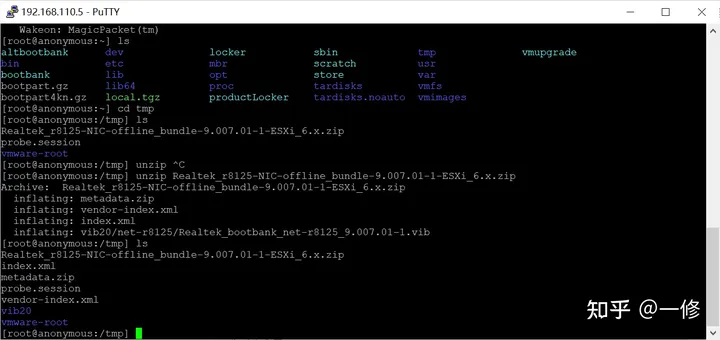
进入维护模式:
vim-cmd hostsvc/maintenance_mode_enter关闭USB仲裁:
/etc/init.d/usbarbitrator stop安装驱动包:
esxcli software vib install -d /tmp/Realtek_r8125-NIC-offline_bundle-9.007.01-1-ESXi_6.x.zip,看到安装成功的字样就可以了。(这一步小紧张,千万不要All in Boom)。
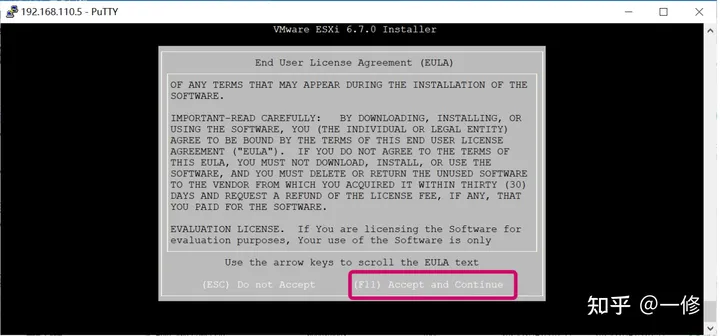
Installation Result
Message: The update completed successfully(更新成功), but the system needs to be rebooted for the changes to be effective.
Reboot Required: true (需要重启生效)
VIBs Installed: Realtek_bootbank_net-r8125_9.007.01-1 (安装的版本)
VIBs Removed: Realtek_bootbank_net55-r8125_r8125-9.003.05 (删除的版本)
VIBs Skipped:打开USB仲裁:
/etc/init.d/usbarbitrator start;重启EXSi服务器:
esxcli system shutdown reboot -r "reboot"

再次查看vmnic0的驱动版本:
esxcli network nic get -n vmnic0。看到驱动版本为9.007.01-NAPI,说明更新成功。
Driver Info:
Bus Info: 0000:05:00.0
Driver: r8125
Firmware Version:
Version: 9.007.01-NAPI四、安装结果
网页登录ESXi服务器,退出维护模式,打开Windows 10虚拟机,网页打开流畅,下载速度正常。阶段性成功,作此文以记之。
升级阶段:
login as: root
Keyboard-interactive authentication prompts from server:
| Password:
End of keyboard-interactive prompts from server
The time and date of this login have been sent to the system logs.
WARNING:
All commands run on the ESXi shell are logged and may be included in
support bundles. Do not provide passwords directly on the command line.
Most tools can prompt for secrets or accept them from standard input.
VMware offers supported, powerful system administration tools. Please
see www.vmware.com/go/sysadmintools for details.
The ESXi Shell can be disabled by an administrative user. See the
vSphere Security documentation for more information.
[root@anonymous:~] esxcli network nic list
Name PCI Device Driver Admin Status Link Status Speed Duplex MAC Addr ess MTU Description
------ ------------ ------ ------------ ----------- ----- ------ -------- --------- ---- -----------------------------------------------------------
vmnic0 0000:05:00.0 r8125 Up Up 1000 Full 22:02:6c :01:0d:19 9000 Realtek Semiconductor Co., Ltd. <class> Ethernet controller
vmnic1 0000:06:00.0 r8125 Up Down 0 Half 22:02:6c :01:0d:1a 1500 Realtek Semiconductor Co., Ltd. <class> Ethernet controller
[root@anonymous:~] esxcli network nic list
Name PCI Device Driver Admin Status Link Status Speed Duplex MAC Address MTU Description
------ ------------ ------ ------------ ----------- ----- ------ ----------------- ---- -----------------------------------------------------------
vmnic0 0000:05:00.0 r8125 Up Up 1000 Full 22:02:6c:01:0d:19 9000 Realtek Semiconductor Co., Ltd. <class> Ethernet controller
vmnic1 0000:06:00.0 r8125 Up Down 0 Half 22:02:6c:01:0d:1a 1500 Realtek Semiconductor Co., Ltd. <class> Ethernet controller
[root@anonymous:~] esxcli network nic get -n vmnic0
Advertised Auto Negotiation: true
Advertised Link Modes: 10BaseT/Half, 10BaseT/Full, 100BaseT/Half, 100BaseT/Full, 1000BaseT/Full, 2500BaseX/Full
Auto Negotiation: true
Cable Type: Twisted Pair
Current Message Level: 51
Driver Info:
Bus Info: 0000:05:00.0
Driver: r8125
Firmware Version:
Version: 9.003.05
Link Detected: true
Link Status: Up
Name: vmnic0
PHYAddress: 0
Pause Autonegotiate: false
Pause RX: false
Pause TX: false
Supported Ports: TP
Supports Auto Negotiation: true
Supports Pause: false
Supports Wakeon: true
Transceiver: internal
Virtual Address: 00:50:56:5f:6f:eb
Wakeon: MagicPacket(tm)
[root@anonymous:~] ls
altbootbank dev locker sbin tmp vmupgrade
bin etc mbr scratch usr
bootbank lib opt store var
bootpart.gz lib64 proc tardisks vmfs
bootpart4kn.gz local.tgz productLocker tardisks.noauto vmimages
[root@anonymous:~] cd tmp
[root@anonymous:/tmp] ls
Realtek_r8125-NIC-offline_bundle-9.007.01-1-ESXi_6.x.zip
probe.session
vmware-root
[root@anonymous:/tmp] unzip ^C
[root@anonymous:/tmp] unzip Realtek_r8125-NIC-offline_bundle-9.007.01-1-ESXi_6.x.zip
Archive: Realtek_r8125-NIC-offline_bundle-9.007.01-1-ESXi_6.x.zip
inflating: metadata.zip
inflating: vendor-index.xml
inflating: index.xml
inflating: vib20/net-r8125/Realtek_bootbank_net-r8125_9.007.01-1.vib
[root@anonymous:/tmp] ls
Realtek_r8125-NIC-offline_bundle-9.007.01-1-ESXi_6.x.zip
index.xml
metadata.zip
probe.session
vendor-index.xml
vib20
vmware-root
[root@anonymous:/tmp] cd vib20
[root@anonymous:/tmp/vib20] ls
net-r8125
[root@anonymous:/tmp/vib20] cd net-r8125/
[root@anonymous:/tmp/vib20/net-r8125] ls
Realtek_bootbank_net-r8125_9.007.01-1.vib
[root@anonymous:/tmp/vib20/net-r8125] vim-cmd hostsvc/maintenance_mode_enter
[root@anonymous:/tmp/vib20/net-r8125] /etc/init.d/usbarbitrator stop
UsbUtil: Releasing all USB adapters to VMkernel
watchdog-usbarbitrator: Terminating watchdog process with PID 2099424
usbarbitrator stopped
[root@anonymous:/tmp/vib20/net-r8125] cd /tmp
[root@anonymous:/tmp] ls
Realtek_r8125-NIC-offline_bundle-9.007.01-1-ESXi_6.x.zip vendor-index.xml
index.xml vib20
metadata.zip vmware-root
probe.session
[root@anonymous:/tmp] esxcli software vib install -d /tmp/Realtek_r8125-NIC-offline_bundle-9.007.01-1-ESXi_6.x.zip
Installation Result
Message: The update completed successfully, but the system needs to be rebooted for the changes to be effective.
Reboot Required: true
VIBs Installed: Realtek_bootbank_net-r8125_9.007.01-1
VIBs Removed: Realtek_bootbank_net55-r8125_r8125-9.003.05
VIBs Skipped:
[root@anonymous:/tmp] /etc/init.d/usbarbitrator start
UsbUtil: Attempting to reserve for VMkernel USB adapter(s):
usbarbitrator started
Hostd must be restarted to enable USB passthrough functionality on any VM. After hostd is restarted, to enable USB passthrough functionality on a powered on VM, the VM must be powered off and powered on again.
[root@anonymous:/tmp] esxcli system shutdown reboot -r "reboot"重启后:
[root@anonymous:~] esxcli network nic get -n vmnic0
Advertised Auto Negotiation: true
Advertised Link Modes: 10BaseT/Half, 10BaseT/Full, 100BaseT/Half, 100BaseT/Full, 1000BaseT/Full, 2500BaseX/Full
Auto Negotiation: true
Cable Type: Twisted Pair
Current Message Level: 51
Driver Info:
Bus Info: 0000:05:00.0
Driver: r8125
Firmware Version:
Version: 9.007.01-NAPI
Link Detected: true
Link Status: Up
Name: vmnic0
PHYAddress: 0
Pause Autonegotiate: true
Pause RX: true
Pause TX: true
Supported Ports: TP
Supports Auto Negotiation: true
Supports Pause: true
Supports Wakeon: true
Transceiver: internal
Virtual Address: 00:50:56:5f:6f:eb
Wakeon: MagicPacket(tm)
本文链接:http://hqyman.cn/post/6567.html 非本站原创文章欢迎转载,原创文章需保留本站地址!
休息一下~~


