Could not obtain module order from esximage db
The installation profile could not be validated due to the following errors:
VIB VMware_bootbank_net-r8168_8.013.00-3vmw.510.0.0.799733 is obsoleted by set([‘VMware_bootbank_misc-drivers_6.0.0-0.0.2494585′])
ESXi安装错误提示partedUtil failed with message: Error:
ESXi安装错误提示partedUtil failed with message: Error:
出现这个画面大多是因为硬件和软件不兼容问题,下载新版本的esxi 进行安装,或者到服务器厂商的官方网站寻找对应的esxi安装镜像文件。或者是因为raid问题,raid重做。
还有问题就是插入的磁盘不是空的全新的磁盘,需要对磁盘进行初始化操作。
————————————————
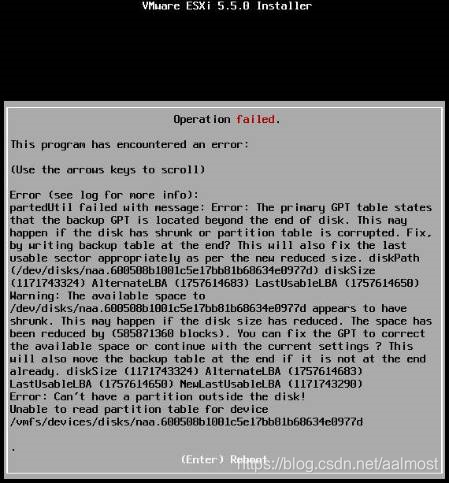
【ESXI6.0】 ESXI6.0安装时无法安装网卡驱动的解决方法及将网卡驱动加载进ISO
http://blog.163.com/xifanliang@yeah/blog/static/115078488201571584321787/
若安装时提示如下图所示

之后安装无法完成,会提示没有检测到网络适配器,如下图。

这时候需要将网卡驱动加载进ISO中才能在安装时候识别网卡驱动。
网卡驱动从这里下载:
https://vibsdepot.v-front.de/wiki/index.php/List_of_currently_available_ESXi_packages
找到对应的型号。点击进入下一页下载。
需要使用如下工具:
ESXi-Customizer-v2.7.2
http://pan.baidu.com/s/1eQ2f822
运行软件,载入iso,网卡驱动,选择目标文件夹。点击Run即可。
以下是帖子来源
http://www.computertechblog.com/adding-realtek-r8168-driver-to-an-esxi-6-0-iso/
As part of my home lab I installed ESXi 6.0 on one of my older i5 Desktops, the PC has a Realtek 8168 network card built into the motherboard. I recently tried to upgrade it to ESXi 6.0 but it would not detect my network card and the installation would fail. It looks like ESXi 6.0 does not include an inbox driver for this card. When I originally installed ESXi 5.0 on this PC there was an inbox driver that got installed automatically and I did not have to inject it into the iso. Here are the steps how to inject the Realtek driver into the ISO image of ESXi 6.0. This should work for the following NICs Realtek 8168/8111/8411/8118.
I originally tried to inject a vib taken out of ESXi 5.1U3 offline bundle but that would fail with the below error. It looks like 5.1 vibs are not compatible with ESXi 6.0.
Operation failed:
Could not obtain module order from esximage db
The installation profile could not be validated due to the following errors:
VIB VMware_bootbank_net-r8168_8.013.00-3vmw.510.0.0.799733 is obsoleted by set([‘VMware_bootbank_misc-drivers_6.0.0-0.0.2494585′])
Add Realtek R8168 Driver into an ESXi 6.0 ISO
1. Download the “net55-r8168-8.039.01-napi-offline_bundle.zip” file (ESXi 5.5 and 6.0 only)
My download mirror: net55-r8168-8.039.01-napi-offline_bundle.zip
2. Download ESXi-Customizer-v2.7.2. Even though it is meant for ESXi 4.1/5.1/5.5 it works perfectly fine with ESXi 6.0 and created a usable iso.
My download mirror: ESXi-Customizer-v2.7.2.exe
推荐本站淘宝优惠价购买喜欢的宝贝:
本文链接:http://hqyman.cn/post/8443.html 非本站原创文章欢迎转载,原创文章需保留本站地址!
休息一下~~




 微信支付宝扫一扫,打赏作者吧~
微信支付宝扫一扫,打赏作者吧~