LSI Storage Authority (LSA) on Linux(LSA web使用 方法)
step0. firewall and selinux
1
2
3
4
5
6
7
8 | firewall-cmd --add-port=2463/tcp --permanent
firewall-cmd --add-port=9000/tcp --permanent
firewall-cmd --reload
firewall-cmd --list-all
sed -i 's/^SELINUX=.*/SELINUX=disabled/' /etc/selinux/config
reboot |
step1. From following URL search your HBA controller and download LSA packages
RAID Controller Cards
1 | unzip x.x.x.x_LSA_Linux-x64.zip |
step2. Download and install OpenSLP
OpenSLP Download
1
2
3
4
5
6
7 | yum groupinstall -y 'Development Tools'
wget https://jaist.dl.sourceforge.net/project/openslp/2.0.0/2.0.0%20Release/openslp-2.0.0.tar.gz
tar -zxvf openslp-2.0.0.tar.gz
cd openslp-2.0.0/
./configure
make && make install
/usr/local/sbin/slpd stop |
step3. Install LSA
1
2
3
4 | cd x.x.x.x_LSA_Linux-x64/x64/
./install.sh
ln -sf /usr/local/lib/libslp.so.1.0.0 /opt/lsi/LSIStorageAuthority/bin/libslp.so.1
/etc/init.d/LsiSASH restart |
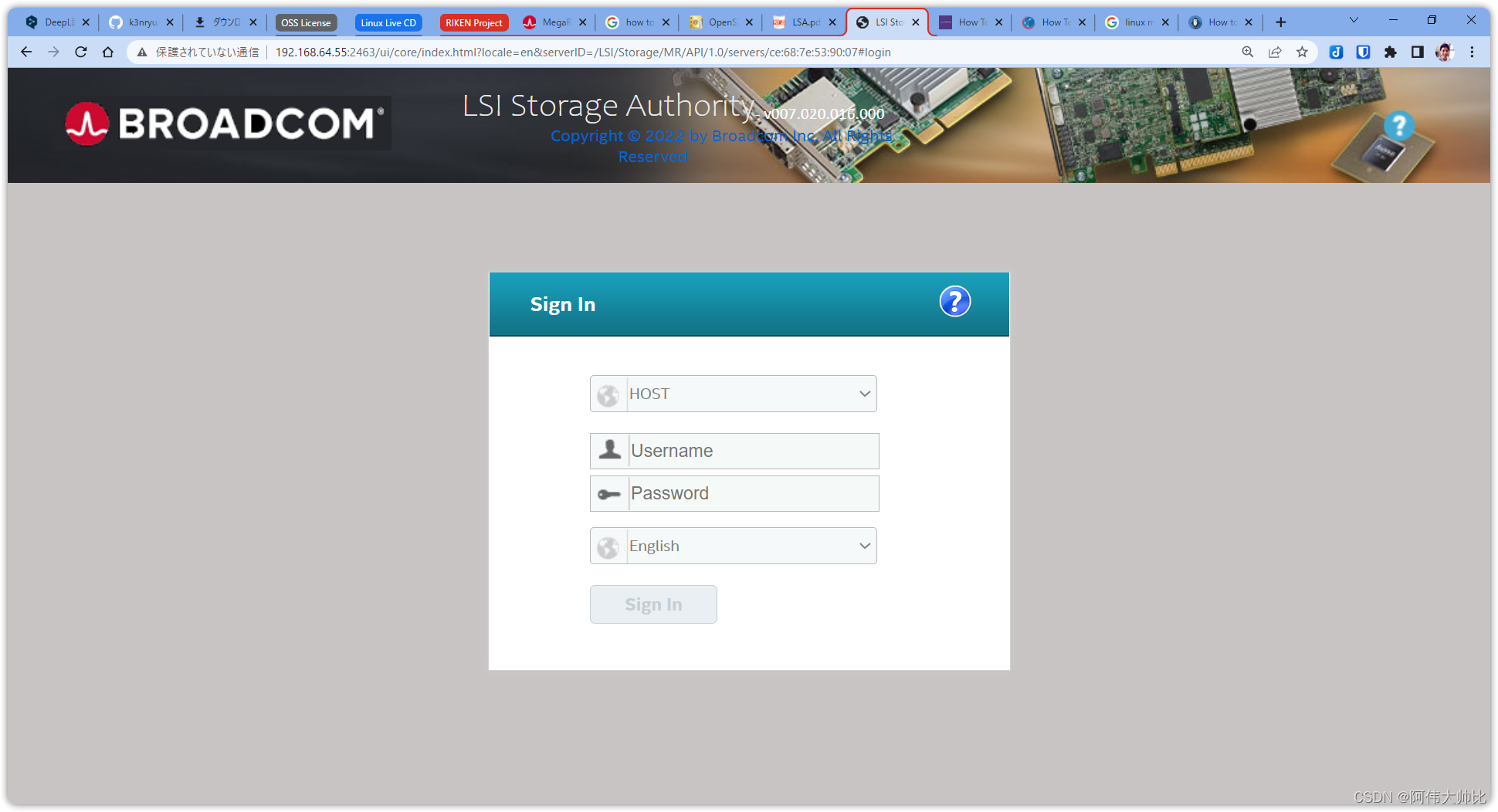

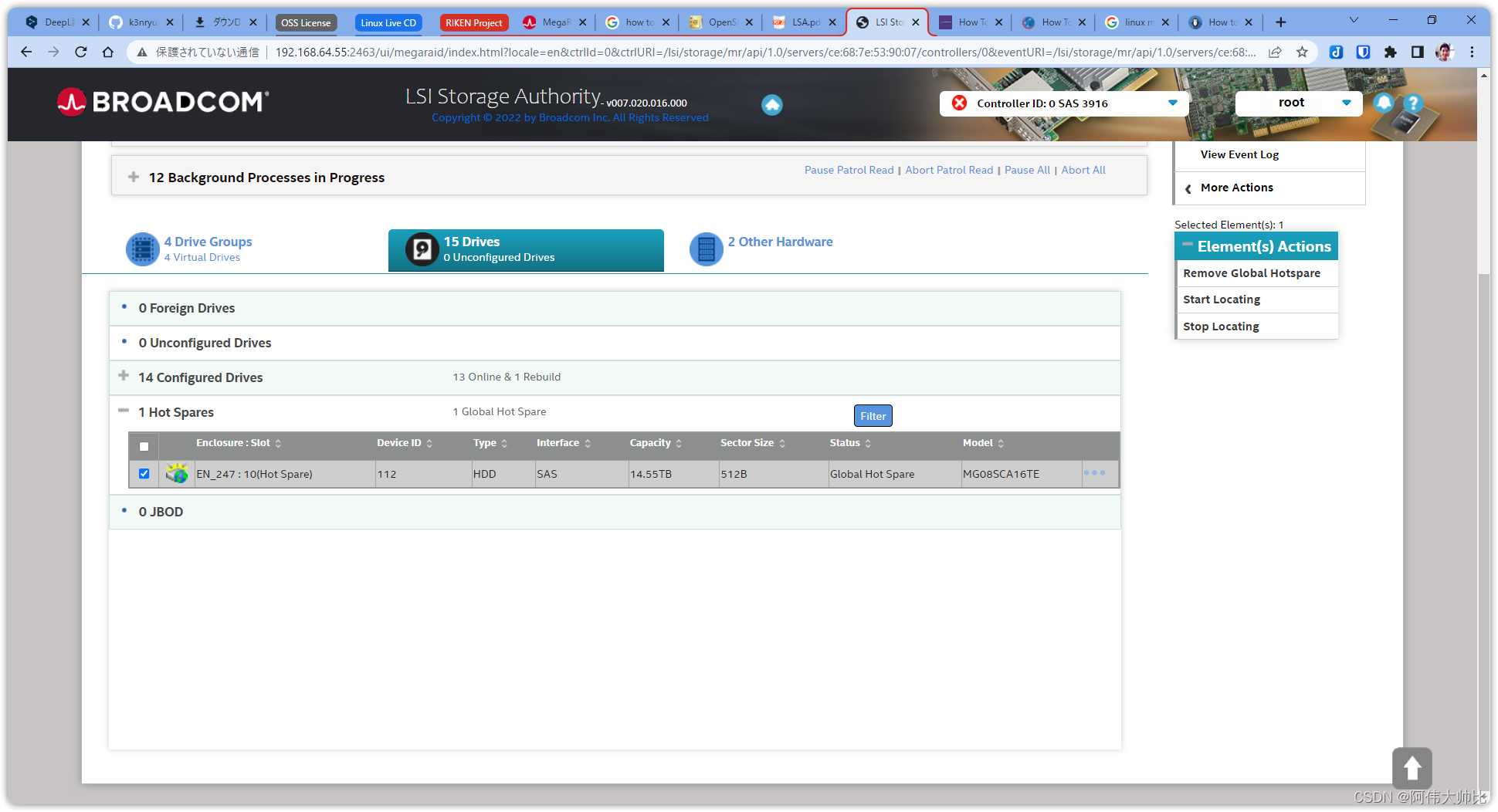
Uninstall
1 | /opt/lsi/LSIStorageAuthority/uninstaller.sh |
推荐本站淘宝优惠价购买喜欢的宝贝:

本文链接:https://hqyman.cn/post/6654.html 非本站原创文章欢迎转载,原创文章需保留本站地址!
打赏

微信支付宝扫一扫,打赏作者吧~
休息一下~~
作者:hqy | 分类:Linux | 浏览:583 | 评论:0

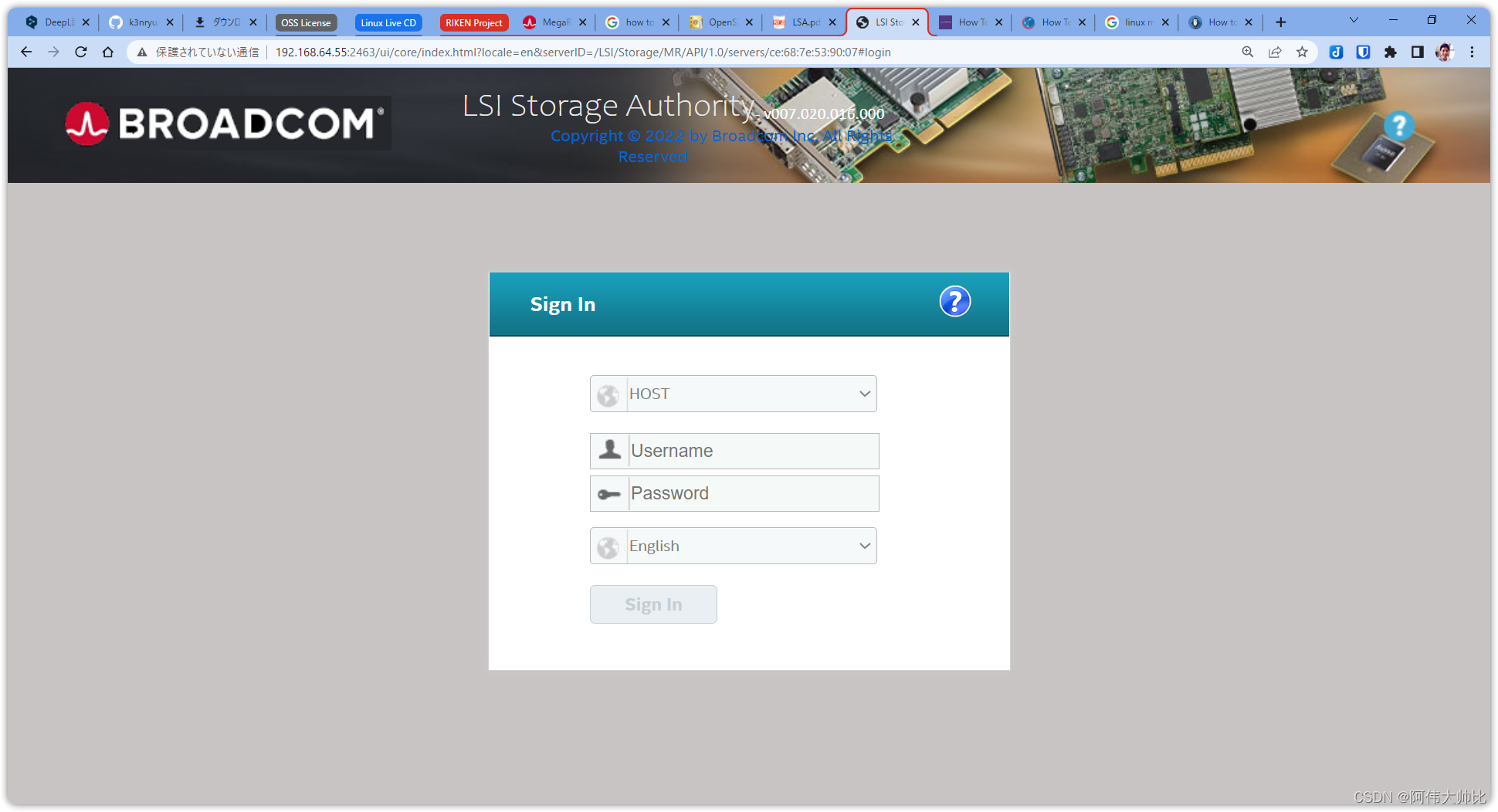

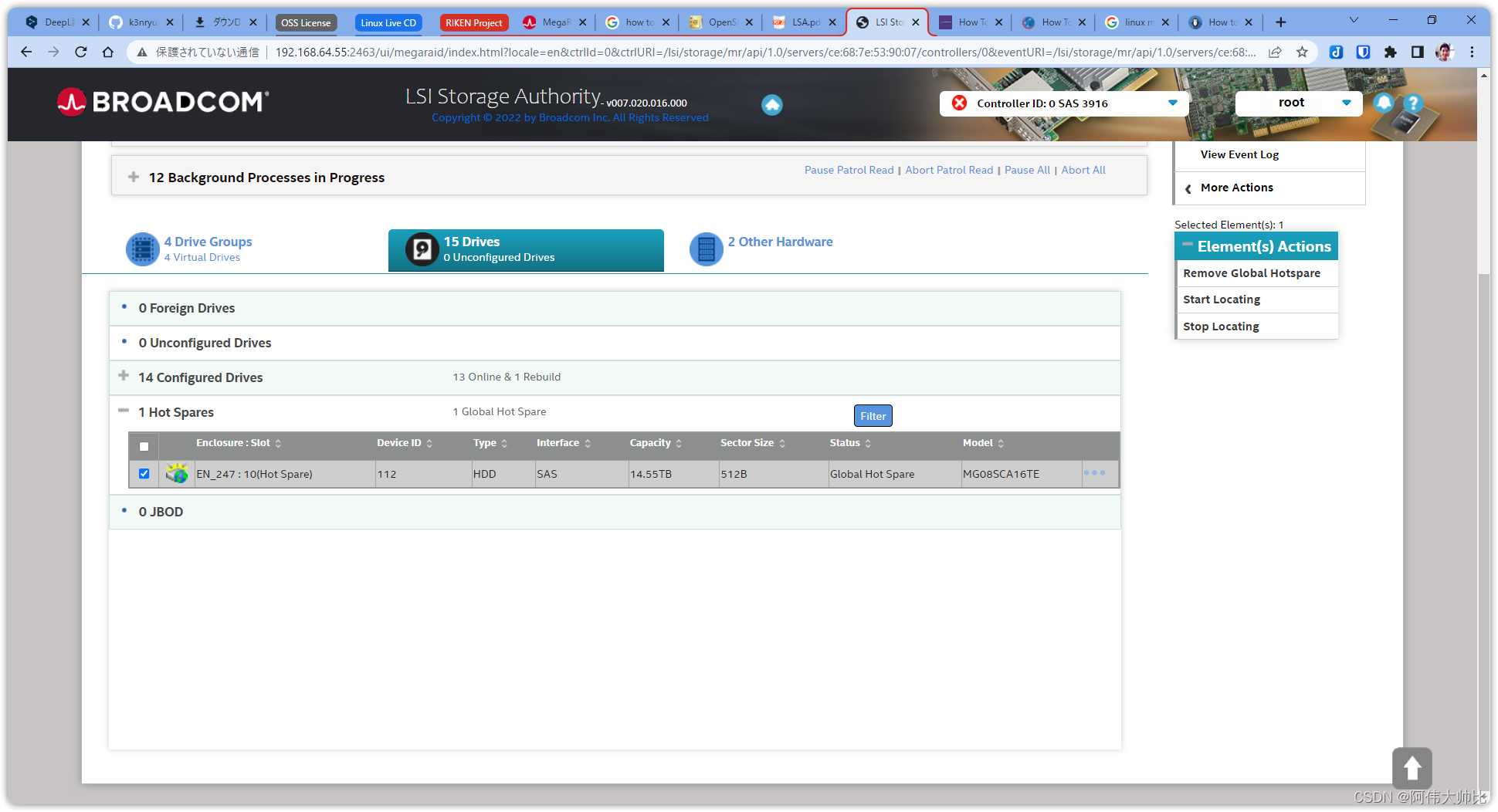


 微信支付宝扫一扫,打赏作者吧~
微信支付宝扫一扫,打赏作者吧~