登录mysql
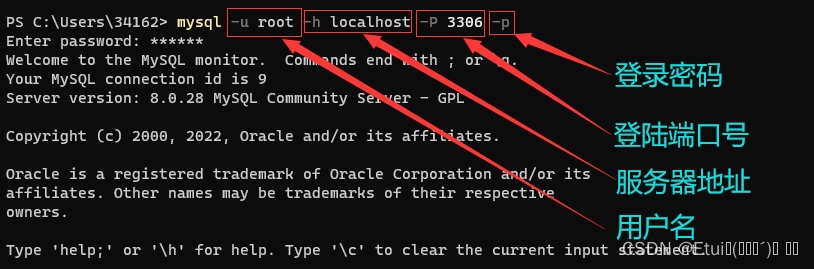
 HQY 一个和谐有爱的空间
HQY 一个和谐有爱的空间 登录mysql
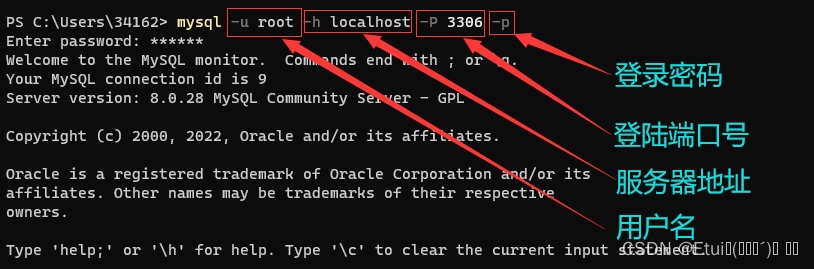
Windows
Python3.9
MySQL8.0.29
在利用Python创建数据池的时候,出现这个问题
1、MySQL8.0修改密码认证插件(authentication plugins)
MySQL8.0版本公布了新的密码加密认证插件caching_sha2_password,而先前版本的默认插件是mysql_native_password。根据官方描述,caching_sha2_password和sha256_password(caching_sha2_password和sha256_password类似)的加密性能强于mysql_native_password,比后者拥有更安全的密码散列,因此8.0版本之后将caching_sha2_password作为MySQL的首选认证插件。
改表法。
当你的帐号不允许从远程登陆,只能在localhost连接时。这个时候只要在mysql服务器上,更改 mysql 数据库里的 user
遇到错误一定要看日志 !看日志! 看日志!
每个人在配置的时候,碰到的问题五花八门,即使是编程老鸟也不一定能直接定位到哪里出错了,这时候一定要去看日志,日志文件地址在配置文件、etc/my.cnf 自己定义的,我的地址是 /usr/local/mysql/sql_log/ 找到其中的error,针对性的去解决!
日志记录如下
默认情况下,使用跳过符号链接(或等效的)来禁用符号链接。 考虑不要使用这个选项,因为它已被弃用,并将在未来的版本中被删除。
问题描述:
将/etc/mysql/mysql.conf.d/mysqld.cnf这个文件修改权限sudo chmod 777 mysqld.cnf,且重启数据库后,再次执行mysql -u root -p时,出现此警告。
#问题描述:
queena@queena-Lenovo:/etc/mysql/mysql.conf.d$ sudo chmod 777 mysqld.cnf
queena@queena-Lenovo:/etc/mysql/mysql.conf.d$ vim mysqld.cnf
先看官网截图:

------------------------------------------------------------------------------------------
您的IP地址是: