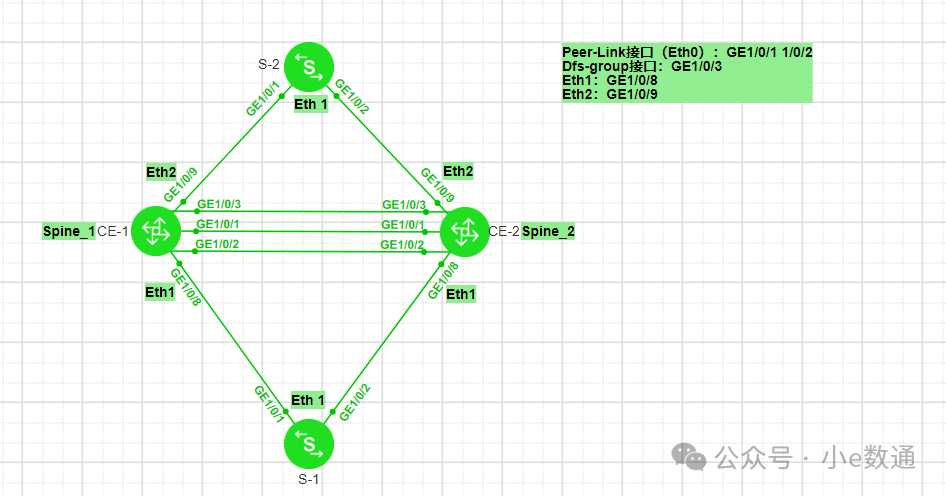
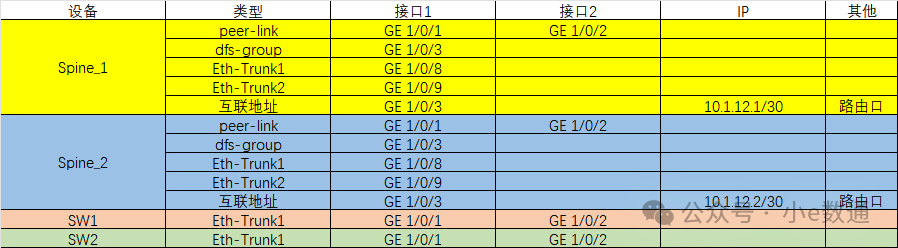
<HUAWEI>system-view immediately# [HUAWEI]sysname Spine_1 [Spine_1]stp mode rstp [Spine_1]stp v-stp enable # Spine_1]interface GE 1/0/3 [Spine_1-GE1/0/3]undo portswitch [Spine_1-GE1/0/3]ip address 10.1.12.1 30 # [Spine_1]dfs-group 1 [Spine_1-dfs-group-1]priority 150 [Spine_1-dfs-group-1]dual-active detection source ip 10.1.12.1 peer 10.1.12.2 # [Spine_1]interface Eth-Trunk 0[Spine_1-Eth-Trunk0]mode lacp-static [Spine_1-Eth-Trunk0]trunkport GE 1/0/1 1/0/2 [Spine_1-Eth-Trunk0]peer-link 1 # [Spine_1]interface Eth-Trunk 1 Spine_1-Eth-Trunk1]mode lacp-static [Spine_1-Eth-Trunk1]port link-type trunk [Spine_1-Eth-Trunk1]port trunk allow-pass vlan all [Spine_1-Eth-Trunk1]undo port trunk allow-pass vlan 1 [Spine_1-Eth-Trunk1]dfs-group 1 m-lag 1 # [Spine_1]interface Eth-Trunk 2 [Spine_1-Eth-Trunk2]mode lacp-static [Spine_1-Eth-Trunk2]trunkport GE 1/0/9 [Spine_1-Eth-Trunk2]port link-type trunk [Spine_1-Eth-Trunk2]port trunk allow-pass vlan all [Spine_1-Eth-Trunk2]undo port trunk allow-pass vlan 1 [Spine_1-Eth-Trunk2]dfs-group 1 m-lag 2
<HUAWEI>system-view immediately[HUAWEI]sysname Spine_2[HUAWEI]stp mode rstp[HUAWEI]stp v-stp enable#[Spine_2]interface GE 1/0/3[Spine_2-GE1/0/3]undo portswitch[Spine_2-GE1/0/3]ip address 10.1.12.2 30#[Spine_2]dfs-group 1[Spine_2-dfs-group-1]priority 120Spine_2-dfs-group-1]dual-active detection source ip 10.1.12.2 peer 10.1.12.1#[Spine_2]interface Eth-Trunk 0[Spine_2-Eth-Trunk0]mode lacp-static[Spine_2-Eth-Trunk0]trunkport GE 1/0/1 1/0/2[Spine_2-Eth-Trunk0]peer-link 1#[Spine_2]interface Eth-Trunk 1[Spine_2-Eth-Trunk1]mode lacp-static[Spine_2-Eth-Trunk1]trunkport GE 1/0/8[Spine_2-Eth-Trunk1]port link-type trunk[Spine_2-Eth-Trunk1]port trunk allow-pass vlan all[Spine_2-Eth-Trunk1]undo port trunk allow-pass vlan 1[Spine_2-Eth-Trunk1]dfs-group 1 m-lag 1#[Spine_2]interface Eth-Trunk 2[Spine_2-Eth-Trunk2]mode lacp-static[Spine_2-Eth-Trunk2]trunkport GE 1/0/9[Spine_2-Eth-Trunk2]port link-type trunk[Spine_2-Eth-Trunk2]port trunk allow-pass vlan all[Spine_2-Eth-Trunk2]undo port trunk allow-pass vlan 1[Spine_2-Eth-Trunk2]dfs-group 1 m-lag 2
<HUAWEI>system-view[HUAWEI]sysname SW1[SW1]interface Eth-Trunk 1[SW1-Eth-Trunk1]mode lacp-static[SW1-Eth-Trunk1]trunkport GE 1/0/1 1/0/2[SW1-Eth-Trunk1]port link-type trunk[SW1-Eth-Trunk1]port trunk allow-pass vlan all [SW1-Eth-Trunk1]undo port trunk allow-pass vlan 1
<HUAWEI>system-view [HUAWEI]sysname SW2 [SW1]interface Eth-Trunk 1 [SW1-Eth-Trunk1]mode lacp-static [SW1-Eth-Trunk1]trunkport GE 1/0/1 1/0/2 [SW1-Eth-Trunk1]port link-type trunk [SW1-Eth-Trunk1]port trunk allow-pass vlan all [SW1-Eth-Trunk1]undo port trunk allow-pass vlan 1
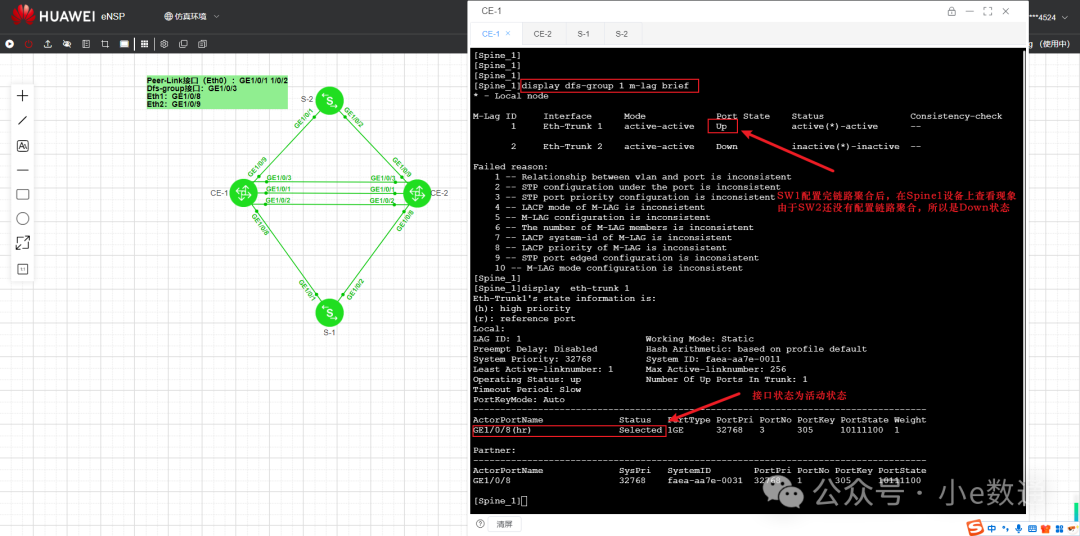
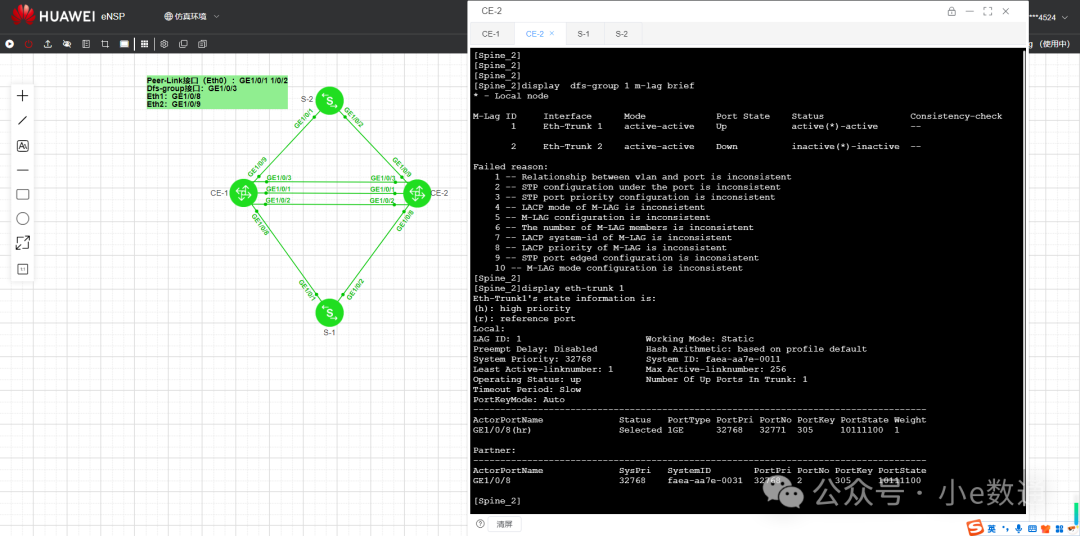
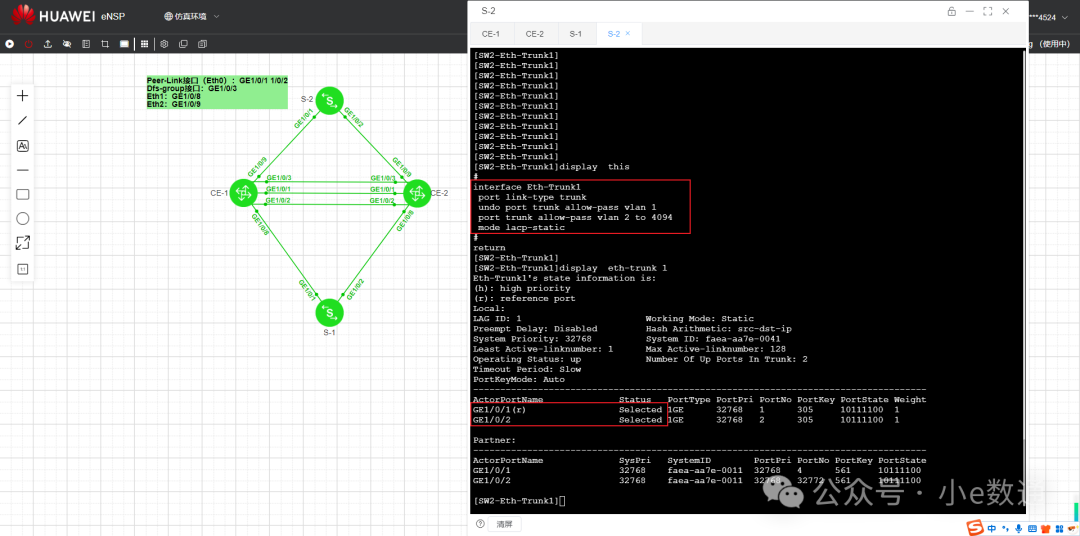
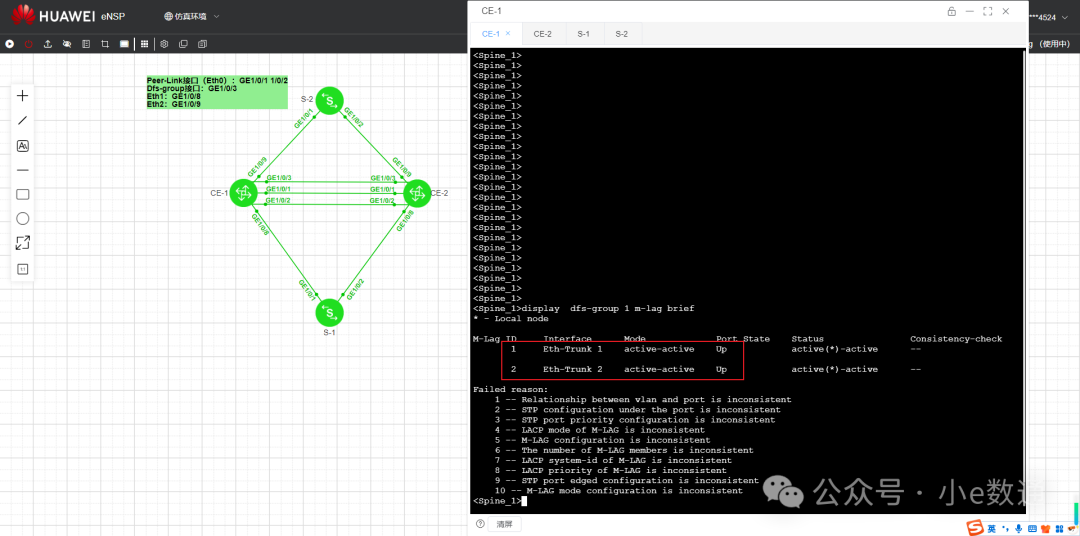
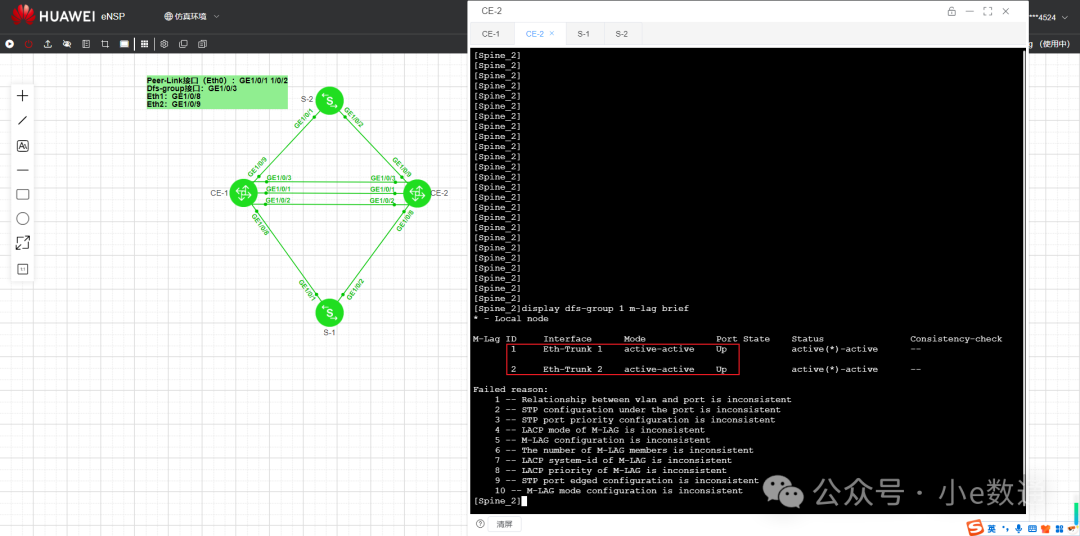
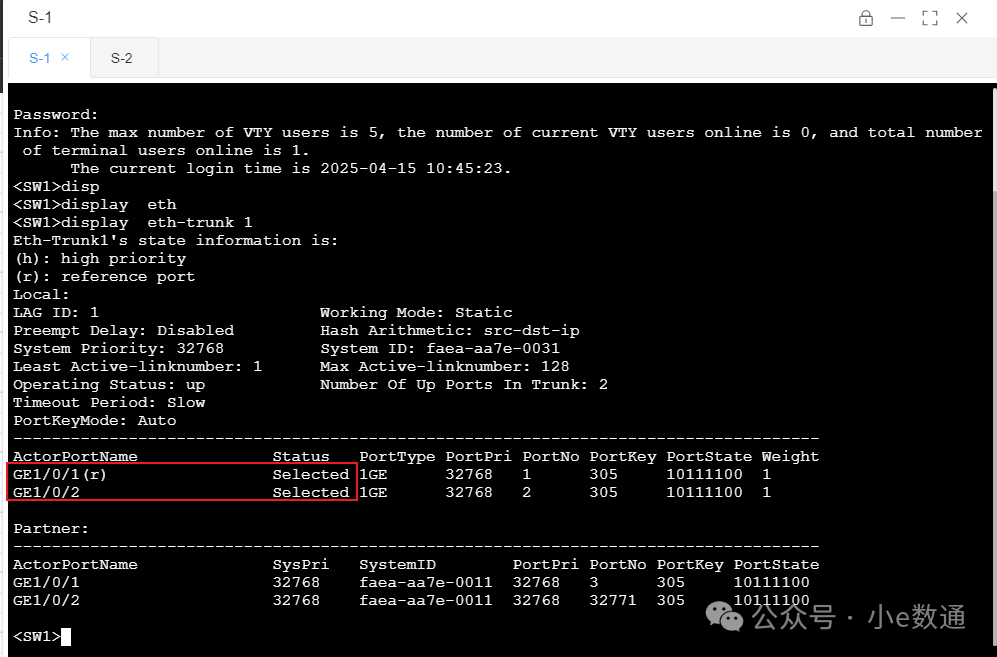
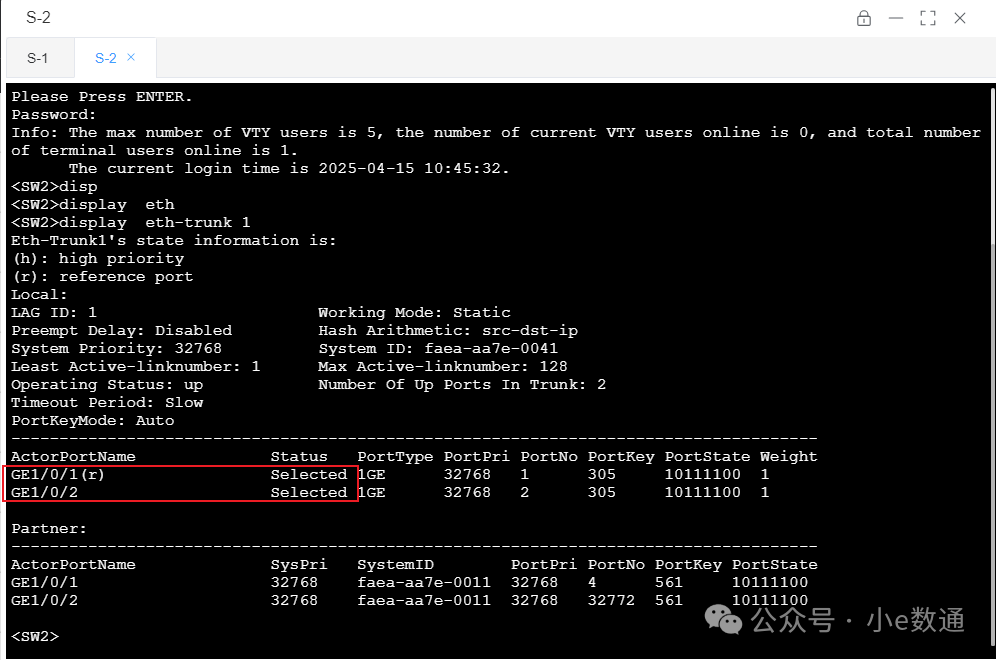
推荐本站淘宝优惠价购买喜欢的宝贝:
本文链接:https://hqyman.cn/post/11384.html 非本站原创文章欢迎转载,原创文章需保留本站地址!
休息一下~~



 微信支付宝扫一扫,打赏作者吧~
微信支付宝扫一扫,打赏作者吧~