http://www.h3c.com/cn/d_201810/1119253_30005_0.htm#_Toc527715190
mssqlexpress和tekradius安装设置
mssqlexpress,免费版本,一路下一步安装无悬念
tekradius 的setting三步操作
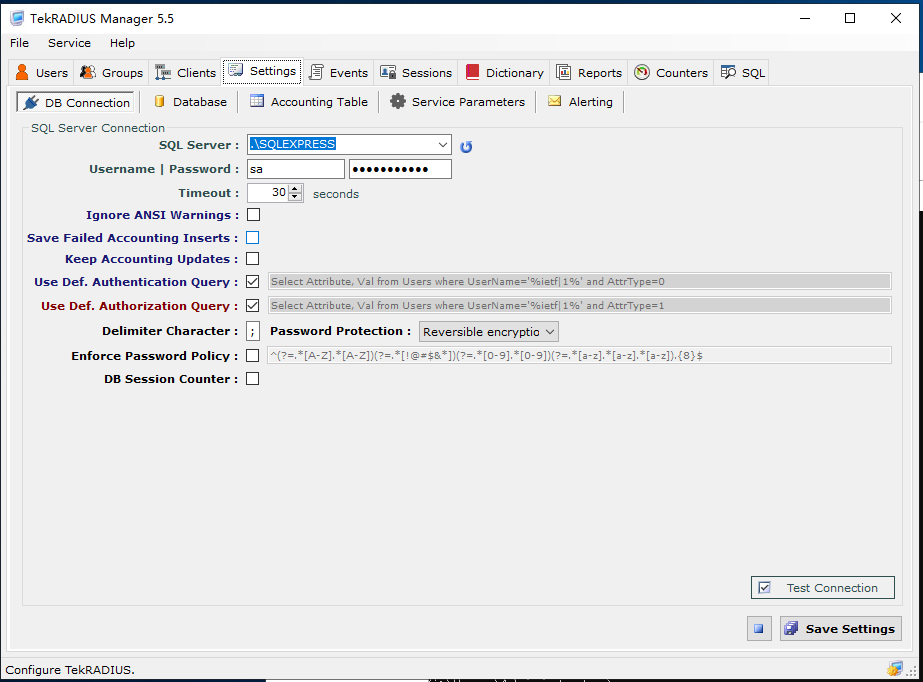
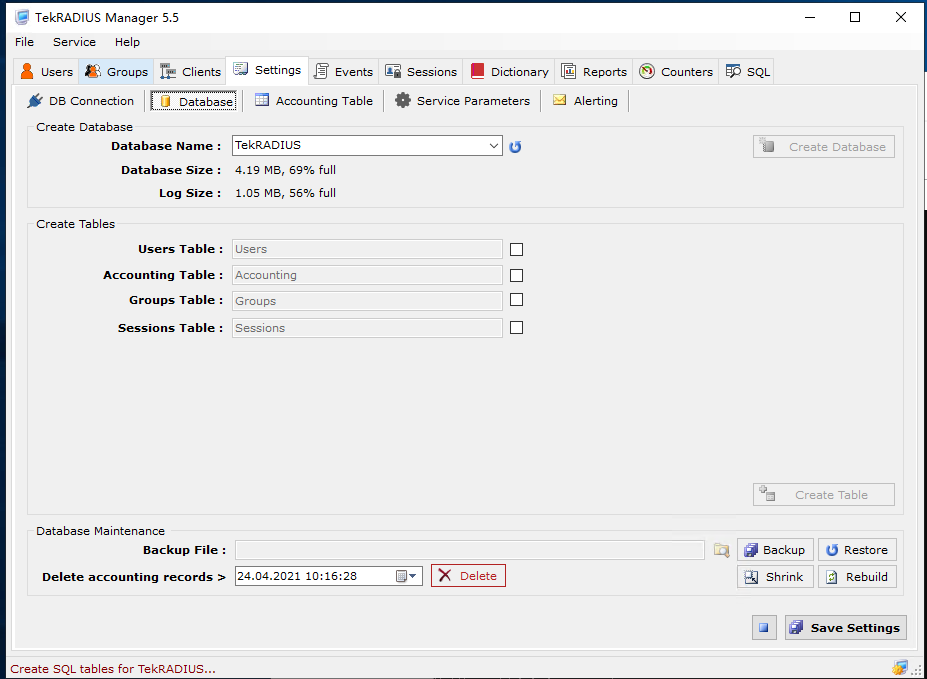
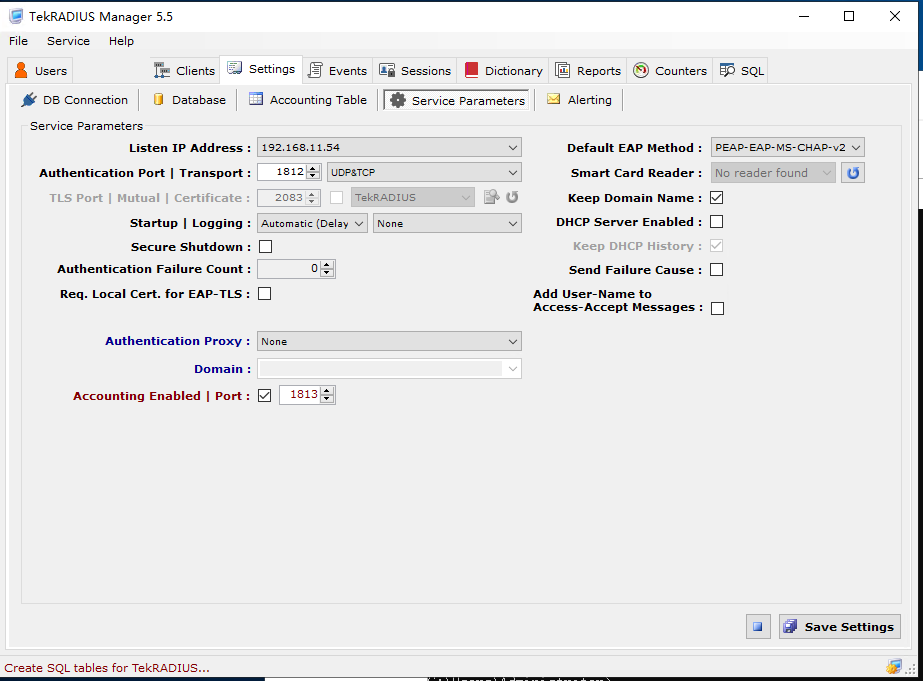
接着建立用户
建组(方便区分),
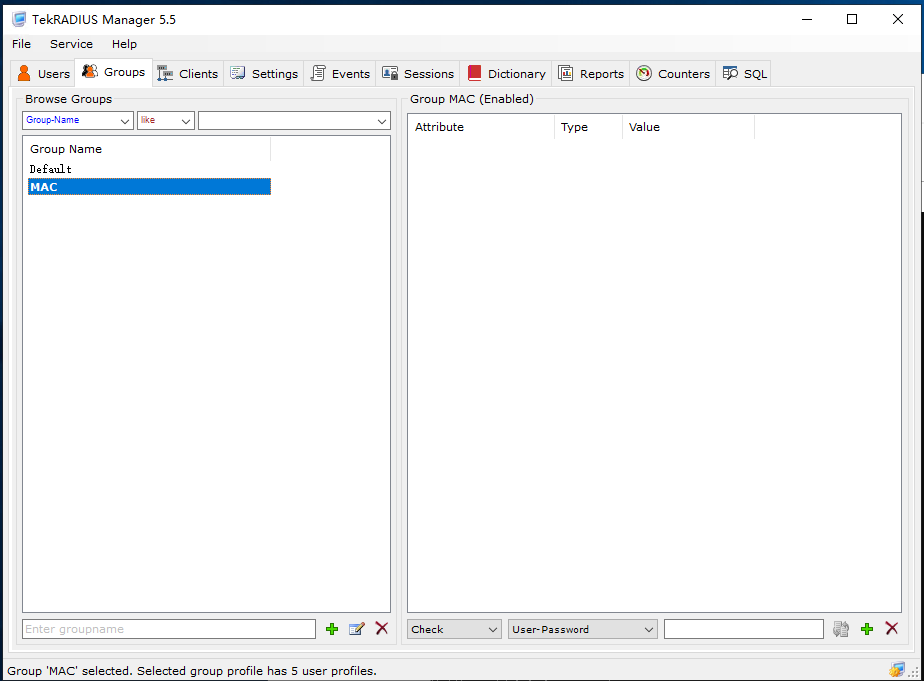
建用户(1个交换机认证用户br,接着其他都为mac地址),
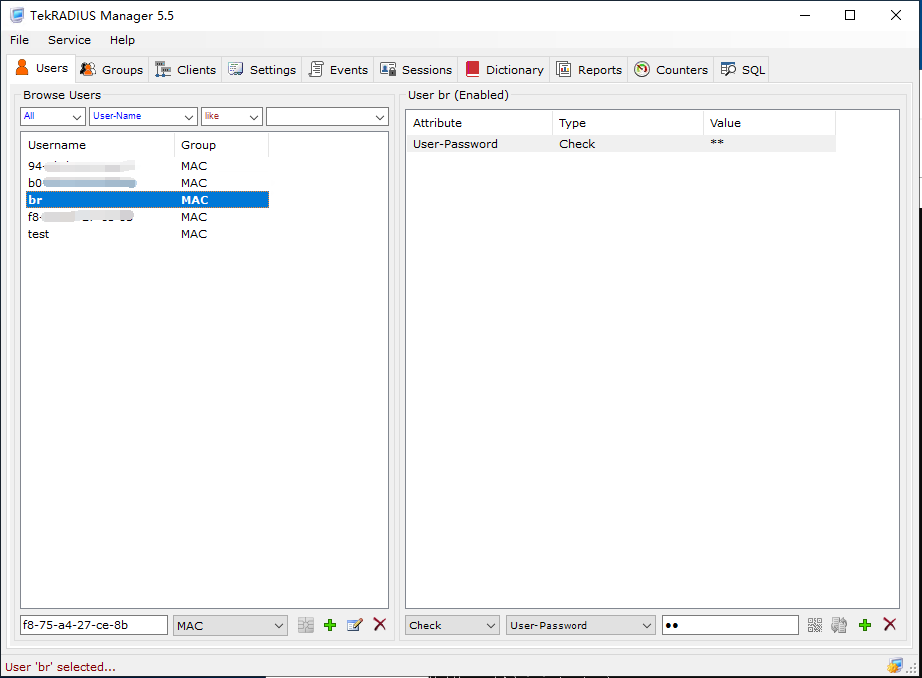
建客户端(交换机和radius互联的密码)
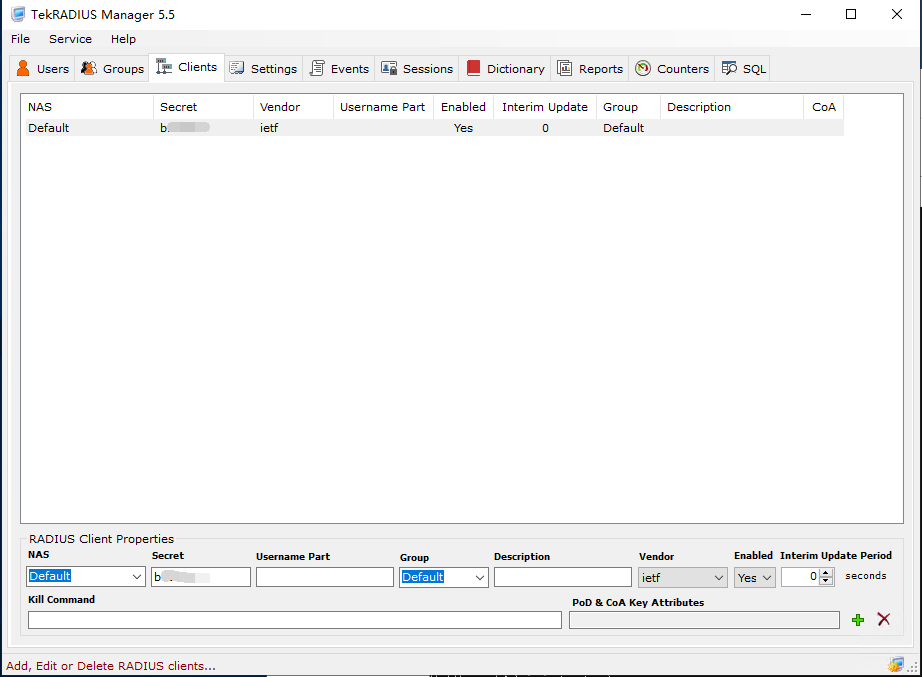
交换机参考H3C官网的,基本很详细, 由于H3C S5560S没有这一条命令mac-authentication authentication-method chap ,如果搜索不到S5560的配置,参考了H3C其他型号的配置时,可以忽略这一条。
使用RADIUS服务器进行MAC地址认证配置举例
1. 组网需求
如图1-4所示,用户主机Host通过端口GigabitEthernet1/0/1连接到设备上,设备通过RADIUS服务器对用户进行认证、授权和计费。
· 设备的管理者希望在端口GigabitEthernet1/0/1上对用户接入进行MAC地址认证,以控制其对Internet的访问。
· 要求设备每隔180秒就对用户是否下线进行检测;并且当用户认证失败时,需等待180秒后才能对用户再次发起认证。
· 所有用户都属于域2000,认证时采用固定用户名帐号,用户名为aaa,密码为123456。
2. 组网图
图1-4 启动MAC地址认证对接入用户进行RADIUS认证
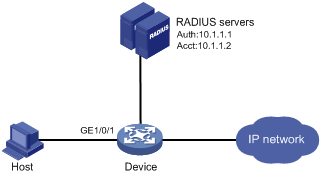
3. 配置步骤
(1) 配置RADIUS服务器,添加接入用户帐户:用户名为aaa,密码为123456,并保证用户的认证/授权/计费功能正常运行
(2) 配置使用RADIUS服务器进行MAC地址认证
# 配置RADIUS方案。
<Device> system-view
[Device] radius scheme 2000
[Device-radius-2000] primary authentication 10.1.1.1 1812
[Device-radius-2000] primary accounting 10.1.1.2 1813
[Device-radius-2000] key authentication simple bxxxx //(交换机和radius互联的密码)
[Device-radius-2000] key accounting simple bxxxx //(交换机和radius互联的密码)
[Device-radius-2000] user-name-format without-domain
[Device-radius-2000] quit
# 配置ISP域的AAA方法。
[Device] domain bbb
[Device-isp-bbb] authentication default radius-scheme 2000
[Device-isp-bbb] authorization default radius-scheme 2000
[Device-isp-bbb] accounting default radius-scheme 2000
[Device-isp-bbb] quit
# 开启端口GigabitEthernet1/0/1的MAC地址认证。
[Device] interface gigabitethernet 1/0/1
[Device-GigabitEthernet1/0/1] mac-authentication
[Device-GigabitEthernet1/0/1] quit
# 配置MAC地址认证用户所使用的ISP域。
[Device] mac-authentication domain bbb
# 配置MAC地址认证的定时器。
[Device] mac-authentication timer offline-detect 180
[Device] mac-authentication timer quiet 180
# 配置MAC地址认证使用固定用户名帐号:用户名为aaa,密码为明文123456。
[Device] mac-authentication user-name-format fixed account br password simple br //认证用户br
# 开启全局MAC地址认证。
[Device] mac-authentication
4. 验证配置
# 显示MAC地址认证配置信息。
<Device> display mac-authentication
Global MAC authentication parameters:
MAC authentication : Enabled
Username format : Fixed account
Username : aaa
Password : ******
Offline detect period : 180 s
Quiet period : 180 s
Server timeout : 100 s
Reauth period : 3600 s
Authentication domain : bbb
Online MAC-auth users : 1
Silent MAC users:
MAC address VLAN ID From port Port index
GigabitEthernet1/0/1 is link-up
MAC authentication : Enabled
Carry User-IP : Disabled
Authentication domain : Not configured
Auth-delay timer : Disabled
Periodic reauth : Disabled
Re-auth server-unreachable : Logoff
Guest VLAN : Not configured
Guest VLAN auth-period : 30 s
Critical VLAN : Not configured
Critical voice VLAN : Disabled
Host mode : Single VLAN
Offline detection : Enabled
Authentication order : Default
Guest VSI : Not configured
Guest VSI auth-period : 30 s
Critical VSI : Not configured
Max online users : 4294967295
Auto-tag feature : Disabled
VLAN tag configuration ignoring : Disabled
Authentication attempts : successful 1, failed 0
Current online users : 1
MAC address Auth state
00e0-fc12-3456 Authenticated
推荐本站淘宝优惠价购买喜欢的宝贝:
本文链接:https://hqyman.cn/post/1676.html 非本站原创文章欢迎转载,原创文章需保留本站地址!
休息一下~~



 微信支付宝扫一扫,打赏作者吧~
微信支付宝扫一扫,打赏作者吧~