到这里下载一个dll
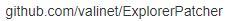
或者是这里

放在这两个位置
C:\Windows\SystemApps\Microsoft.Windows.StartMenuExperienceHost_cw5n1h2txyewy
C:\Windows
然后,结束 explorer 进程
再新建任务,启用这个进程
任务栏右边会有提示,然后软件开始下载必要的组件,下载成功后也会提示
如果过一小段时间都没反应,那么重复结束 explorer 进程和启用 explorer 进程这个步骤
之后在开始菜单按右键,点击倒数第二个,属性,进入设置
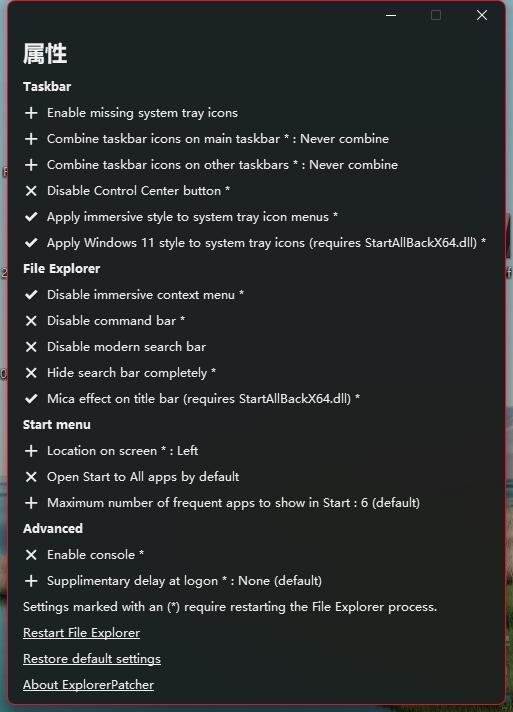
这么设置就行了
或者是这里
放在这两个位置
C:\Windows\SystemApps\Microsoft.Windows.StartMenuExperienceHost_cw5n1h2txyewy
C:\Windows
然后,结束 explorer 进程
再新建任务,启用这个进程
任务栏右边会有提示,然后软件开始下载必要的组件,下载成功后也会提示
如果过一小段时间都没反应,那么重复结束 explorer 进程和启用 explorer 进程这个步骤
之后在开始菜单按右键,点击倒数第二个,属性,进入设置
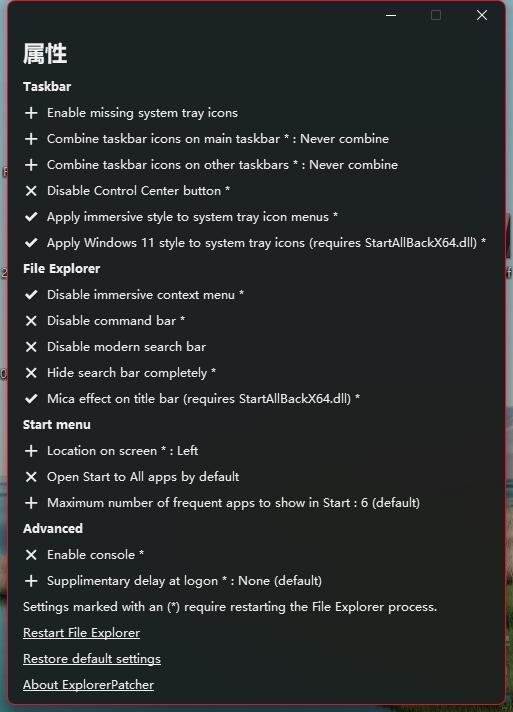
这么设置就行了
下载(startaiiback)软件,安装秒行,我就是这样,如果你们不行我也没办法了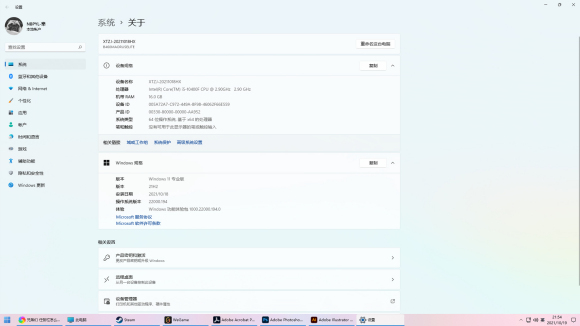
StartAllBack 意外发现的 不光解决了任务栏合并的问题 还解决了不能往任务栏拖拽的问题 
去找个地址
https://github.com/valinet/ExplorerPatcher
找 'setup program'字样,点击下载运行,秒解决
推荐本站淘宝优惠价购买喜欢的宝贝:
本文链接:https://hqyman.cn/post/2090.html 非本站原创文章欢迎转载,原创文章需保留本站地址!
休息一下~~



 微信支付宝扫一扫,打赏作者吧~
微信支付宝扫一扫,打赏作者吧~