对Xp系统熟悉的同学们都知道,所有的盘符默认情况下都是共享的。请看下面的图片: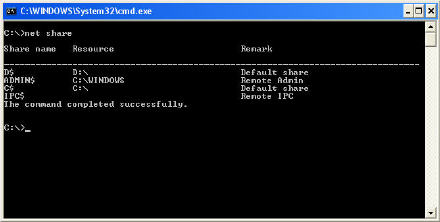
那么,如果我们由于某些原因需要关闭这些共享,我们该如何做呢?
方法1:临时关闭
这种方法只对当前登录的会话有效,机器重新启动后所有盘符重新设置为Administrative Share。
方法2:永久关闭 - 利用注册表
1. 对于Server,比如Windows NT 4.0 Server, Windows 2000 Server, Windows Server 2003
Hive: HKEY_LOCAL_MACHINE Key: SYSTEM\CurrentControlSet\Services\LanManServer\Parameters Name: AutoShareServer Data Type: REG_DWORD Value: 0 2. 对于Client,比如Windows NT 4.0 Workstation, Windows 2000 Professional, Windows XP Hive: HKEY_LOCAL_MACHINE Key: SYSTEM\CurrentControlSet\Services\LanManServer\Parameters Name: AutoShareWks Data Type: REG_DWORD Value: 0 这样的话,重新启动后,所有的盘符将永远不再是共享的了,除非你用下面的方法重新打开它。
关闭了,那么用什么方法重新打开呢?
对于Windows Vista和Windows 7,利用注册表
Hive: HKEY_LOCAL_MACHINE Key: Software\Microsoft\Windows\CurrentVersion\Policies\System Name: LocalAccountTokenFilterP[object Object]olicy Data Type: REG_DWORD Value: 1
对于Windows XP
Open Explorer and select Tools -> Folder Options
Select the View tab and scroll all the way down to the bottom of Advanced Settings
Make sure that "Use simple file sharing (Recommended)" is not selected
想了解更多的相关信息,请参考下面的连接:
推荐本站淘宝优惠价购买喜欢的宝贝:
本文链接:https://hqyman.cn/post/2158.html 非本站原创文章欢迎转载,原创文章需保留本站地址!
休息一下~~



 微信支付宝扫一扫,打赏作者吧~
微信支付宝扫一扫,打赏作者吧~