vmware" style="box-sizing: border-box; outline: none; margin: 0px 3px 0px 0px; padding: 0px 14px 0px 3px; text-decoration-line: none; cursor: pointer; color: rgb(252, 85, 49); overflow-wrap: break-word; border-radius: 3px; background: url("../img/iconHighlight.svg") right top / 12px 14px no-repeat transparent; box-shadow: none;">VMware ESXi 6.7服务器设置开机自动启动虚拟机,具体操作步骤如下
1.登陆到VMware ESXi 6.7 web 界面
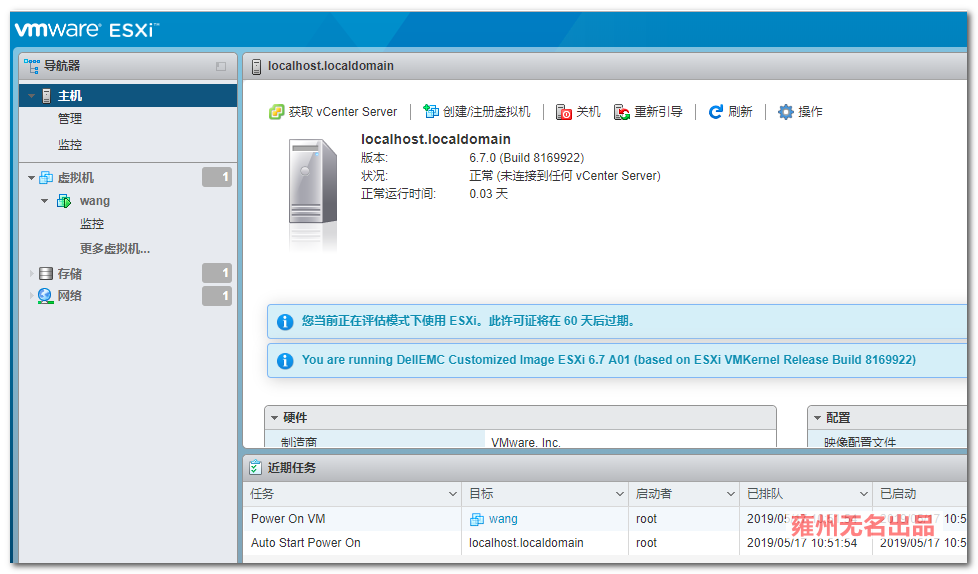
2.导航器--》主机--》管理 将自动启动修改为 是


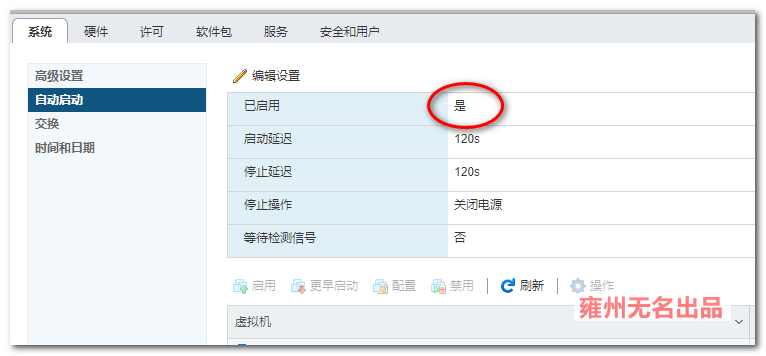
3.导航器--》虚拟机 勾选自动启动 --》提高优先级
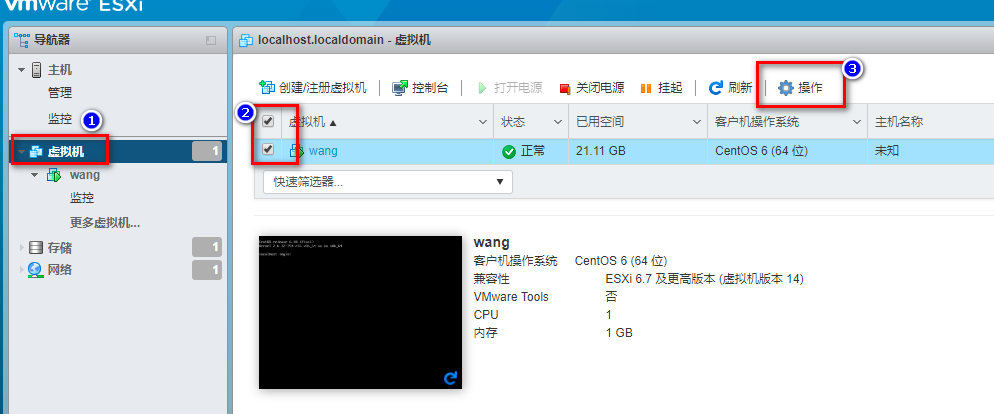
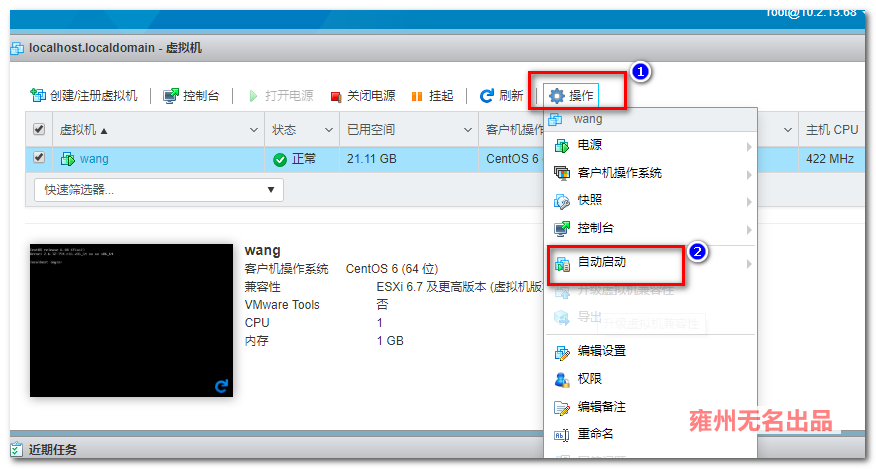
重启VMware ESXi之后,虚拟机也同时启动了
推荐本站淘宝优惠价购买喜欢的宝贝:

本文链接:https://hqyman.cn/post/2364.html 非本站原创文章欢迎转载,原创文章需保留本站地址!
打赏

微信支付宝扫一扫,打赏作者吧~
休息一下~~
 HQY 一个和谐有爱的空间
HQY 一个和谐有爱的空间