故障现象

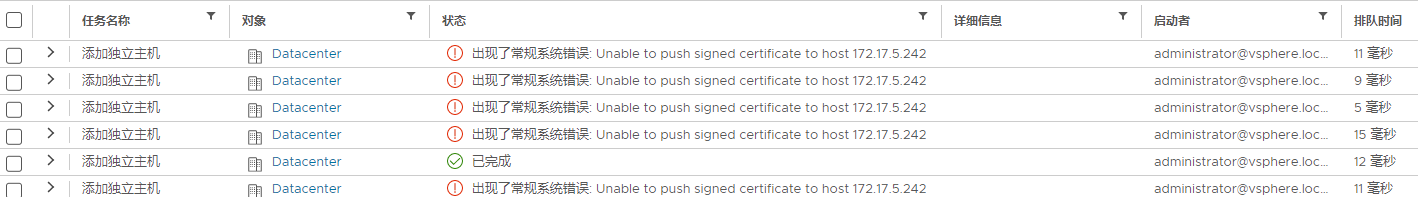
解决方法
通过web登录vcenter后选择主机和集群>选中最上面的vcenter>配置>设置>高级设置>点击编辑设置中通过过滤器。搜索到vpxd.certmgmt.mode将值从默认的vmca更改为thumbprint保存。不需要重启从新尝试添加主机即可解决问题。


官方更改证书模式方法
vmware.com/en/VMware-vSphere/7.0/com.vmware.vsphere.security.doc/GUID-122A4236-9696-4E1F-B9E8-738855946A93.html" target="_blank" rel="noopener" style="margin: 0px; padding: 0px; outline: none; color: rgb(255, 165, 0); font-family: YouYuan; font-weight: bold;">https://docs.vmware.com/en/VMware-vSphere/7.0/com.vmware.vsphere.security.doc/GUID-122A4236-9696-4E1F-B9E8-738855946A93.html
推荐本站淘宝优惠价购买喜欢的宝贝:
本文链接:https://hqyman.cn/post/2727.html 非本站原创文章欢迎转载,原创文章需保留本站地址!
休息一下~~



 微信支付宝扫一扫,打赏作者吧~
微信支付宝扫一扫,打赏作者吧~