青龙脚本提示错误,非常烦的事情,
Cannot find module './ql' Require stack: - /ql/data/scripts/shufflewzc_faker2/jd_DailyBonus_Mod.js

百度几圈都没解决方法,我这里随机应变,去js脚本作者的git看看,搜索ql,搜索到这个 ql.js
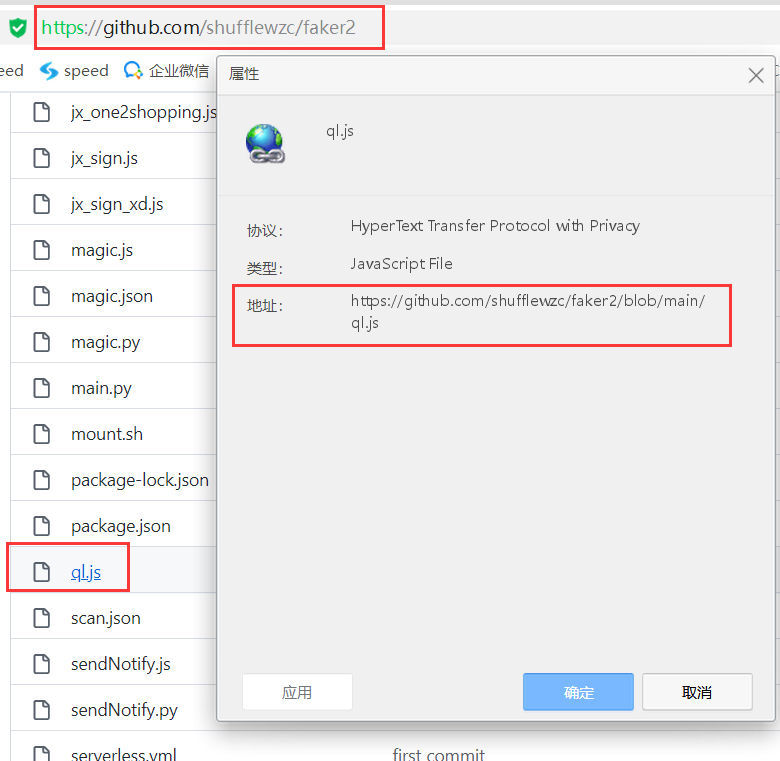
对比目录下,没有
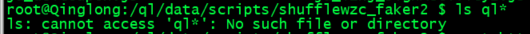
那就wget下来
root@Qinglong:/ql/data/scripts/shufflewzc_faker2 $ wget https://ghproxy.com/https://github.com/shufflewzc/faker2/blob/main/ql.js
--2022-11-28 11:35:58-- https://ghproxy.com/https://github.com/shufflewzc/faker2/blob/main/ql.js
Resolving ghproxy.com (ghproxy.com)... 138.2.88.86
Connecting to ghproxy.com (ghproxy.com)|138.2.88.86|:443... connected.
HTTP request sent, awaiting response... 302 FOUND
Location: https://ghproxy.com/https://raw.githubusercontent.com/shufflewzc/faker2/main/ql.js [following]
--2022-11-28 11:35:59-- https://ghproxy.com/https://raw.githubusercontent.com/shufflewzc/faker2/main/ql.js
Reusing existing connection to ghproxy.com:443.
HTTP request sent, awaiting response... 200 OK
Length: 4809 (4.7K) [text/plain]
Saving to: 'ql.js'
ql.js 100%[======================================================================>] 4.70K --.-KB/s in 0s
2022-11-28 11:36:00 (443 MB/s) - 'ql.js' saved [4809/4809]
就可以跑起来了

推荐本站淘宝优惠价购买喜欢的宝贝:
本文链接:https://hqyman.cn/post/3109.html 非本站原创文章欢迎转载,原创文章需保留本站地址!
休息一下~~



 微信支付宝扫一扫,打赏作者吧~
微信支付宝扫一扫,打赏作者吧~