问题:
在vCenter中主机磁盘状态显示正常,通过Web Client登录主机看到如下情况:

磁盘状态为:正常,降级。
ESXi主机版本为:6.0U3
原因分析:
ESXi主机将磁盘识别为远程磁盘,磁盘需要多个路径达到冗余,一旦丢失冗余路径系统自动判别为降级。
如何解决:
方法一、登录vCenter,选中磁盘设备,点击“标记为本地”
方法二、通过SSH登录到主机使用命令行
1.esxcli storage nmp satp rule add -s VMW_SATP_LOCAL --device diskid --option="enable_local" (diskid根据实际情况填写)
2.esxcli storage core claiming reclaim -d diskid (diskid根据实际情况填写)
3.esxcli storage core claimrule load
4.esxcli storage core claimrule run
最后,检查一下磁盘状态。发现一切正常,很棒!
ESXi连接iSCSI存储磁盘显示正常已降级
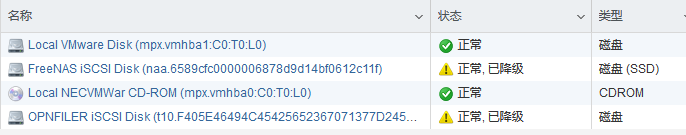
测试时用freenas与openfiler配置了单独存储,连入ESXi后提示正常已降级。经分析,降级的原因一般是双路备份的读写接口只有一条能用,也就是接口没有做冗余备份。
也可用如下命令列出device列表,根据其状态进行判断。esxcli storage core device list
The field for the device is specifically reserved for indicating the path status of the device.
—> When the device has more than one path to the target( storage array), the path status is “on”.
—> When all the paths to the target are down ( either off / dead ) the device status is “dead”.
—> If there is only one path to the target then the status is “degraded”.
—> When a device is unmapped from the storage array while ESX was using the device the status of the device is “not connected”.
—> If ESX fails to recognize the state of the device ( if all above mentioned scenarios are not applicable) then the device status is “unknown”.
在VCenter里面--配置--iscsi software adapter,中间部分--路径看下是不是一条,如果是,那就是降级状态,选择后面网络端口绑定,点添加,看看是不是可以加一个端口组,添加好后,重新扫描存储,然后再去看路径就会是2条了,然后存储也就正常了。
ESXi把它算作了远程磁盘,所以它期望有两条路径可以到达它,如果没有找到,它会将其视为已降级。现在要解决这个问题,我们需要通过 SSH 使用以下过程将其标记为本地磁盘。但如果您有 vCenter,您只需右键单击设备并单击“标记为本地”即可。如果没有 vCenter,请使用SSH连接ESXi后运行以下命令(请把前两条命令中的diskid替换为实际的磁盘标识符,如:naa.6cc64a61005ba68d19b9d4b500000000):
esxcli storage nmp satp rule add -s VMW_SATP_LOCAL --device diskid --option="enable_local"
esxcli storage core claiming reclaim -d diskid
esxcli storage core claimrule load
esxcli storage core claimrule run
光纤交换机的zone设置存在问题,设置原则是一个zone内只包含一个主机和一个存储
降级的原因一般是双路备份的读写接口只有一条能用,也就是接口没有做冗余备份
推荐本站淘宝优惠价购买喜欢的宝贝:
本文链接:https://hqyman.cn/post/3432.html 非本站原创文章欢迎转载,原创文章需保留本站地址!
休息一下~~



 微信支付宝扫一扫,打赏作者吧~
微信支付宝扫一扫,打赏作者吧~