概述
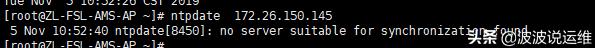
解决步骤
#systemctl status ntpd
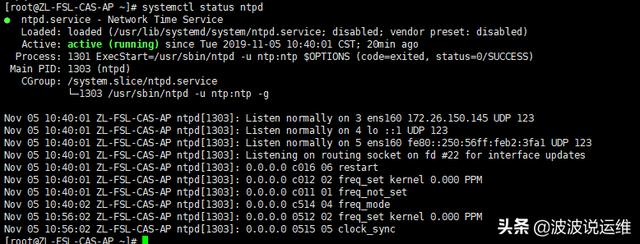
#ping NTP服务端IP
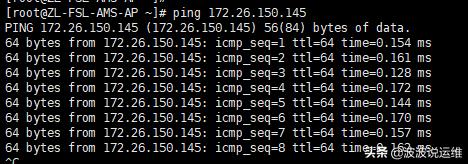
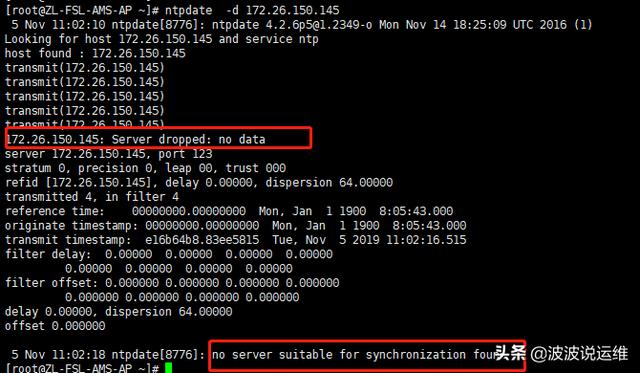
#ntpq -c version
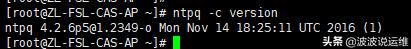
#systemctl stop firewalld
关闭防火墙测试NTP同步,如果成功,则需要修改iptables的设置,以开放NTP服务端口:
6、检查restrict参数写的IP对不
--之前写的内容restrict 172.26.150.0 mask 255.255.255.192 nomodify notrap
最后发现是mask写错了,修改成255.255.255.0即可。
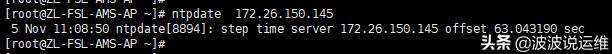
注意:在NTP Server重新启动NTP服务后,NTP Server自身或与其他NTPServer的同步大概需要5分钟左右,因此NTP客户端在这个时间段运行ntpdate命令时会产生no server suitable for synchronization found错误。
推荐本站淘宝优惠价购买喜欢的宝贝:
本文链接:https://hqyman.cn/post/3531.html 非本站原创文章欢迎转载,原创文章需保留本站地址!
休息一下~~



 微信支付宝扫一扫,打赏作者吧~
微信支付宝扫一扫,打赏作者吧~