在升级ESXi主机后出现esx.problem.hyperthreading.unmitigated提示,该提示属于Intel处理器相关安全问题,VMware官方KB如下:esx.problem.hyperthreading.unmitigated
https://kb.vmware.com/s/article/57374
https://kb.vmware.com/s/article/55636
https://www.vmware.com/security/advisories/VMSA-2018-0020.html
解决方法:
1、可以通过将ESXi高级选项UserVars.SuppressHyperthreadWarning的值从0更改为1;
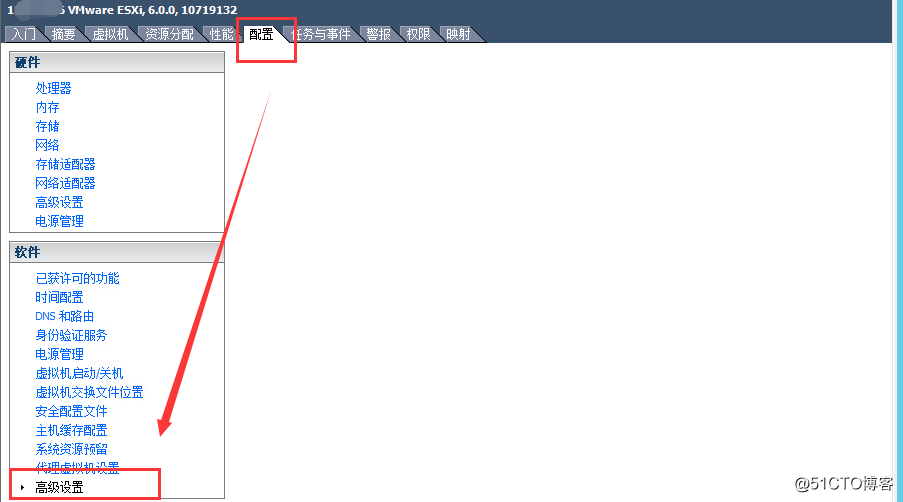
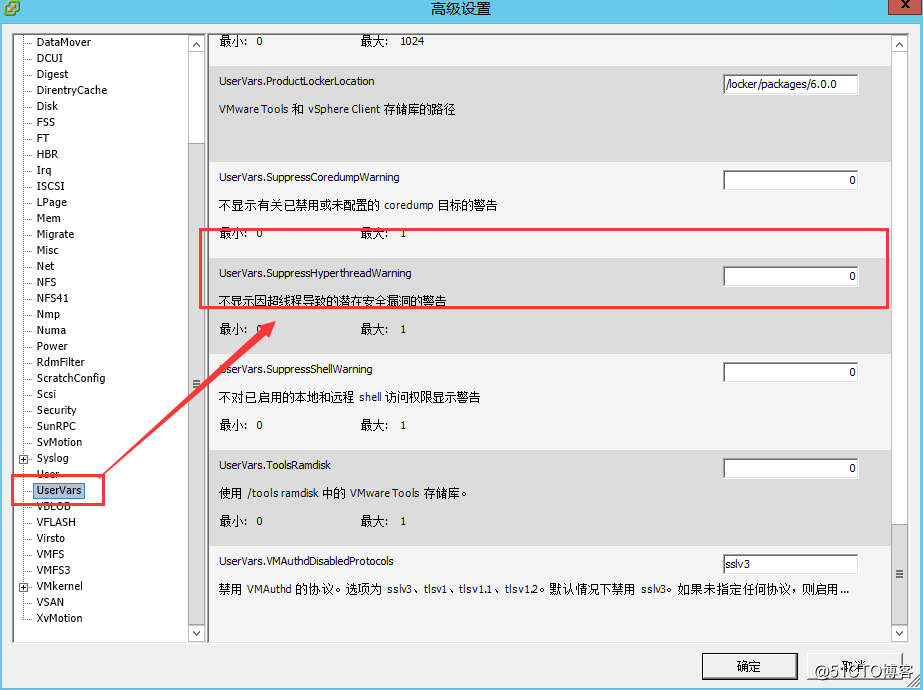
第三步:将“UserVars.SuppresshyperThreadWarring"的数值0改为1,即可。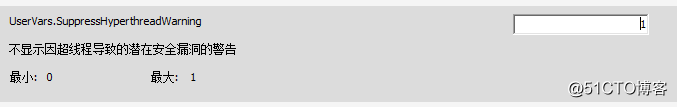 解决方案" style="box-sizing: border-box; outline: none; border: 0px; max-width: 100%; height: auto; overflow-wrap: break-word; cursor: zoom-in; color: rgb(77, 77, 77); font-family: -apple-system, "SF UI Text", Arial, "PingFang SC", "Hiragino Sans GB", "Microsoft YaHei", "WenQuanYi Micro Hei", sans-serif, SimHei, SimSun; font-size: 16px; white-space: normal; background-color: rgb(255, 255, 255);"/>
解决方案" style="box-sizing: border-box; outline: none; border: 0px; max-width: 100%; height: auto; overflow-wrap: break-word; cursor: zoom-in; color: rgb(77, 77, 77); font-family: -apple-system, "SF UI Text", Arial, "PingFang SC", "Hiragino Sans GB", "Microsoft YaHei", "WenQuanYi Micro Hei", sans-serif, SimHei, SimSun; font-size: 16px; white-space: normal; background-color: rgb(255, 255, 255);"/>
2、升级最新的ESXi版本;
推荐本站淘宝优惠价购买喜欢的宝贝:
本文链接:https://hqyman.cn/post/3629.html 非本站原创文章欢迎转载,原创文章需保留本站地址!
休息一下~~



 微信支付宝扫一扫,打赏作者吧~
微信支付宝扫一扫,打赏作者吧~