早期,Hyper-V 和 VMWare Workstation/Player 不能共存。如果在启用了 Hyper-V 的 Windows 中强行运行 VMWare Workstation/Player,它会提示“VMWare Workstation/Player and Hyper-V 不兼容,请在运行 VMWare Workstation/Player 之前移除 Hyper-V 角色。”(VMWare Workstation/Player and Hyper-V are not compatible. Remove the Hyper-V role from the system before running VMWare Workstation/Player)
VMWare Workstation 弹出的不兼容提示
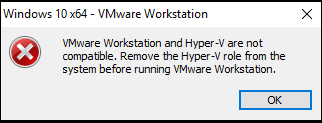
1. 原因分析
Hyper-V 是一个type 1 hypervisor,当在 Windows 中启用 Hyper-V 时,Windows 系统在硬件底层与 Windows 应用层之间插入了一层 Hyper-V,而原来的 Windows 应用层则变成了一个运行在 Hyper-V 上的虚拟机。
而 VMWare Workstation/Player 使用一种被称为虚拟机监视器(Virtual Machine Monitor,VMM)的机制,直接访问 CPU 内建的虚拟化功能,因此,它们本身不能在虚拟机环境中运行,换句话说,不支持嵌套虚拟化(nested virtualization)。
当 Windows 启用 Hyper-V 时,原来的 Windows 变成了虚拟机环境,偏偏 VMWare Workstation/Player 不能在虚拟机环境中运行,因此,运行VMWare Workstation/Player 时会报错。
2. 传统的解决方法
传统的解决方法是在选择多系统的启动菜单中新增一个选项,让 Windows 在启动时不加载 Hyper-V 。
主要步骤如下:
解决办法:
以管理员身份打开命令提示符,运行如下两条命令:
bcdedit /copy {default} /d "name"
bcdedit /set {ID-Number} HyperVisorLaunchType OFF
命令详解:
第一条命令中 name 参数支持自定义。
如果第一条命令成功的话,就会有一串很长的 ID 出现,复制它,第二条命令中需要用到,即 ID-Number 参数,要把它复制到“{}”这个符号中间。
比如执行的命令:
bcdedit /copy {default} /d "Windows Server 2012 Without Hyper-V"
bcdedit /set {ce54aea7-ad33-11e9-9022-f8edf66e1542} HyperVisorLaunchType OFF
执行成功后可以用 msconfig 验证是否成功创建启动项,并将引导菜单超时时间修改大一些。
然后重启系统,在选择启动项界面选择"Windows Server 2012 Without Hyper-V"就能运行 VMWare 了。
这样比装双系统方便些,而且这两个引导进去的系统是一样的,只是,有一>个只能运行 VMWare,另一个只能运行 Hyper-V。
3. 遇到了新困难
Windows 引入的一些新功能,例如 WSL 2、 基于虚拟化的安全功能(Virtualization Based Security, VBS,包括Windows Sandbox、Credential Guard、 Application Guard 等)依赖 Hyper-V 环境,如果 Windows 系统不加载 Hyper-V, 这些功能也无法使用。
古人有诗云,世间安得双全法,不负如来不负卿。有没有什么双全法可以兼得鱼与熊掌,让 VMWare Workstation/Player 与 Hyper-V 真正共存呢?
4. VMWare 和微软合作
从 VMWare Workstation/Player 15.5.5 版本开始,VMWare 公司重构了 VMM机制,将 VMM 机制调整为在用户级别运行,不再直接访问硬件,而是通过利用微软的 Windows Hypervisor Platform (WHP) 的 API 来运行。从而彻底解决了 VMWare Workstation/Player 与 Hyper-V 的冲突问题。
5. 如何让 VMWare 和 Hyper-V 共存?
将 Windows 版本升级到 Windows 10 20H1 或更高版本。
将 VMWare Workstation/Player 升级到 15.5.5 或更高版本,本文以 VMWare Player 为例。注意,在安装时,需要在如图所示的这一步勾选“自动安装 Windows Hypervisor Platform (WHP)”。
推荐本站淘宝优惠价购买喜欢的宝贝:
本文链接:https://hqyman.cn/post/3710.html 非本站原创文章欢迎转载,原创文章需保留本站地址!
休息一下~~




 微信支付宝扫一扫,打赏作者吧~
微信支付宝扫一扫,打赏作者吧~