openwrt是基于GPL协议的,国内目前很火的极路由,小米路由都是基于这系统修改的。根据GPL协议,这些路由都是应该开放源码的,可是。。请看
八卦完毕,下面开始正题了。
准备工作
openwrt固件下载,openwrt-x86-generic-combined-ext4.img.gz,如果是虚拟机的话可以直接下载openwrt-x86-generic-combined-ext4.vdi,这里gz后缀的需要解压下。
映像写入磁盘工具,physdiskwrite下载地址(如果写入时发生错误“writtenWrite error after 24576 bytes” 请参考 http://m0n0.ch/wall/physdiskwrite.php)
一台pc机,2块网卡,一块普通u盘 (因为必须要2块网卡才能实现路由器的功能,一个WAN口,一个LAN口)。
安装过程
使用physdiskwrite把openwrt img文件写入的U盘中,注意写入会导致U盘格式化,具体使用教程请自行百度。
把U盘插入的x86电脑上,重启后,修改bios以便从U盘中启动。 如果无意外情况,openwrt就安装成功了。如下图
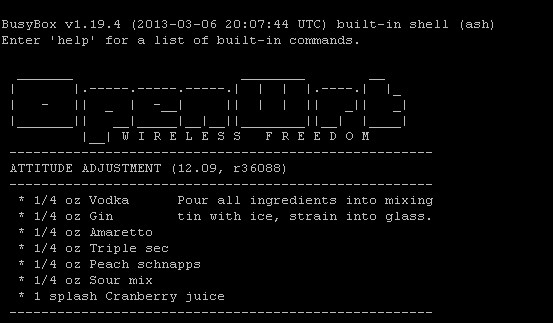
注意安装最后一步,需要敲一下回车,才会进入上面的步骤,不过pc机中usb键盘会无效,必须使用ps2接口的键盘敲下回车。
配置openwrt
首先需要配置网卡使路由器(pc)能够上网,也就是linux里的network。
vim /etc/config/network
使用vim编辑network:
config interface 'loopback' option ifname 'lo' option proto 'static' option ipaddr '127.0.0.1' option netmask '255.0.0.0'config interface 'lan' option ifname 'eth0' option type 'bridge' option proto 'static' option ipaddr '192.168.0.111' option netmask '255.255.255.0'config interface 'wan' option ifname 'eth1' option type 'bridge' option proto 'static' option ipaddr '192.168.0.2' option netmask '255.255.255.0' option gateway '192.168.0.1'
配置LAN:使用第一块网卡,ip:192.168.0.111。 客户端要插在这个口才能上网。客户端的网关就是192.168.0.111。
配置WAN:使用第二块网卡,使用静态ip方式,同时将网关设置为192.168.0.1,这样pc路由就可以通过 192.168.0.1这个路由来上网了。
重启网卡
/etc/init.d/network restart
config单词一定不要首字母大写。。不然配置就挂(血泪的经验)
接下来,就是安装更新软件包
opkg update //更新包列表,这一步是必须的opkg install luci //安装luci,非常强大的web管理工具、opkg install luci-i18n-chinese //安装luci中文语言包
到这里还无法使用luci管理,因为必须要设置密码才能访问!
passwd
修改完密码后,就可以用luci了。 接下来,感受强大的openwrt吧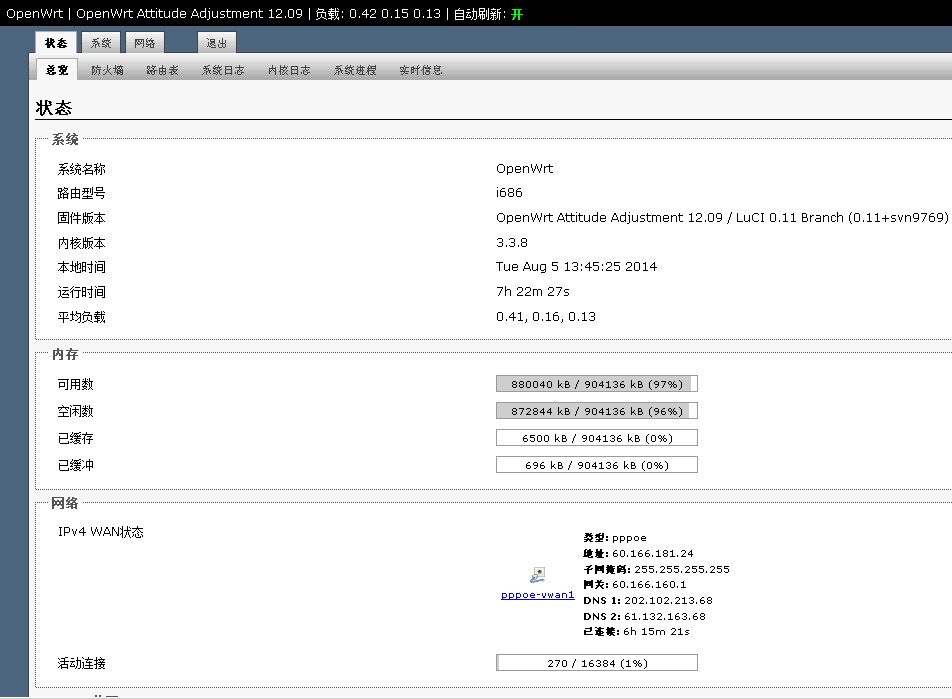
...后续
将继续记录如何新建虚拟网卡,使用mwan3来实现多拨网速叠加功能
mwan3参考
http://www.right.com.cn/forum/thread-132875-1-1.html
http://wiki.openwrt.org/doc/howto/mwan3
安装mwan3其实挺麻烦的,从官方文档看,mwan3是放在dropbox上,而dropbox则被墙了。我已经下载并上传到博客mwan3, 需要你自己下载,然后解压到你自己的web服务器目录。
安装如下
opkg install http://xxxxx/mwan3_1.4-25_all.ipkopkg install http://xxxxx/luci-app-mwan3_1.4-2_all.ipk
安装过程中可能会出现 安装依赖包 ipmod之类的错误,怎么办呢?
到 http://downloads.openwrt.org/attitude_adjustment/12.09/x86/generic/packages/ 这里手动下载对应的包,然后上传到自己的服务器中,然后安装。
使用mwan3之前需要安装macvlan,这个自行百度吧。
还有需要注意防火墙的配置,不然会出现问题。
推荐本站淘宝优惠价购买喜欢的宝贝:
本文链接:https://hqyman.cn/post/385.html 非本站原创文章欢迎转载,原创文章需保留本站地址!
休息一下~~



 微信支付宝扫一扫,打赏作者吧~
微信支付宝扫一扫,打赏作者吧~