windows下
https://windirstat.net/
http://www.uderzo.it/index.html
mac下
GrandPerspective
http://sourceforge.net/projects/grandperspectiv/files/grandperspective/1.3.3/GrandPerspective-1_3_3.dmg/download
使用WinDirStat分析和管理硬盘空间
windirstat怎么用
There are a few utilities built into Vista and XP that allow you to monitor hard drive health, like our previous article on how to generate a full system health report. We’ve also covered third party tools like DriveSpacio, and today we’ll walk through using WinDirStat to visualize hard drive space.
Vista和XP内置了一些实用程序,可让您监视硬盘的运行状况,例如我们之前有关如何生成完整的系统运行状况报告的文章 。 我们还介绍了DriveSpacio等第三方工具 ,今天我们将逐步介绍如何使用WinDirStat可视化硬盘空间。
Installation
安装
Installing WinDirStat is as easy at it gets… the one thing to point out is that if running on legacy systems you want to make sure to check ANSI as a core component.
安装WinDirStat非常容易……要指出的一件事是,如果在旧系统上运行,则需要确保将ANSI作为核心组件进行检查。
Using WinDirStat
使用WinDirStat
When first launching WinDirStat you get the option to select All or Individual drives, you can even choose to scan a single folder. For this example I will go ahead and scan my local drive.
首次启动WinDirStat时,您可以选择全部或单个驱动器,甚至可以选择扫描单个文件夹。 对于此示例,我将继续扫描本地驱动器。
While scanning you can view the progress. Check out the cool Pac-Man animations! I am such a sucker for geek nostalgia =)
扫描时,您可以查看进度。 看看酷炫的吃豆人动画! 我真是个极客怀旧的傻子=)
The scan tool a bit under a minute, and you end up with a nice graphical representation of the files on your hard drive.
扫描工具花了不到一分钟的时间,您最终得到了硬盘驱动器上文件的漂亮图形表示。
WinDirStat has three sections the Directory List, Extension List, and the graphically crazy colored Treemap. The colors on the extension list correspond with the location of the type of file on the Treemap.
WinDirStat具有三个部分:目录列表,扩展列表和图形化的彩色树形图。 扩展名列表上的颜色与树形图上文件类型的位置相对应。
Use different view options to change the look of the utility or amount of data shown in the Treemap. When you mouse over a certain section on the Treemap you can choose to clean that file up, look at its properties, or open the directory it is in via Windows Explorer.
使用不同的视图选项来更改实用程序的外观或树状图中显示的数据量。 当您将鼠标悬停在树形图的特定部分上时,可以选择清理该文件,查看其属性或通过Windows资源管理器打开该目录所在的目录。
Of course there are customizable settings, here is an example of changing the Treemap color patterns.
当然,有一些可自定义的设置,下面是更改树形图颜色图案的示例。
Conclusion
结论
The Treemap provides the ability to easily go to each directory or individual file on a hard drive. It is also a very nice graphical representation of each type of file extension. If you have ever wondered what files are taking up so much space this will neatly show you the culprit and allow them to be cleaned directly from the GUI. WinDirStat will work on all versions of Windows from 95 up to Vista. This is great for legacy systems still operation that need maintenance.
树状图提供了轻松访问硬盘驱动器上的每个目录或单个文件的功能。 它也是每种文件扩展名的非常漂亮的图形表示。 如果您曾经想知道哪些文件占用了如此多的空间,这将巧妙地向您显示罪魁祸首,并允许直接从GUI清除它们。 WinDirStat将在从95到Vista的所有Windows版本上运行。 这对于仍在运行且需要维护的旧系统非常有用。
Download WinDirStat for All Versions Of Windows From Ninite
从Ninite下载适用于Windows所有版本的WinDirStat
翻译自: https://www.howtogeek.com/80058/analyze-and-manage-hard-drive-space-with-windirstat-2/
GrandPerspective 用图形直观显示磁盘和指定目录使用状况。最占空间的文件/目录一目了然,便于管理。@appinn
![GrandPerspective - 磁盘使用一目了然 [Mac] 1 GrandPerspective - 磁盘使用一目了然 [Mac] 1](https://hqyman.cn/zb_users/upload/2023/04/20230424093203_34252.jpg)
推荐本站淘宝优惠价购买喜欢的宝贝:

本文链接:https://hqyman.cn/post/3978.html 非本站原创文章欢迎转载,原创文章需保留本站地址!
打赏

微信支付宝扫一扫,打赏作者吧~
休息一下~~

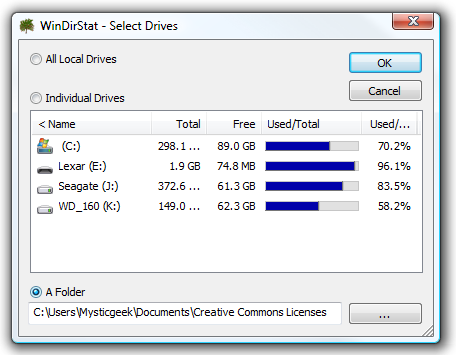



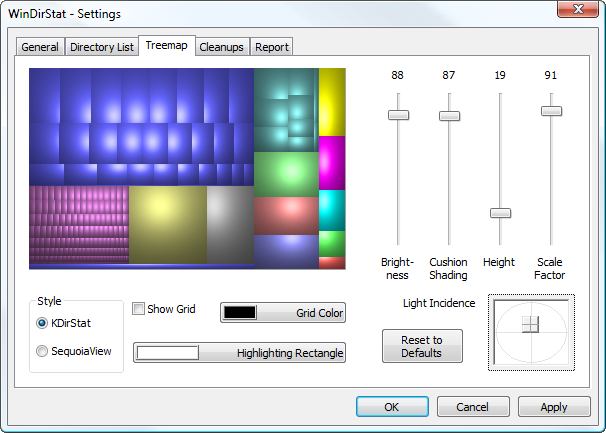
![GrandPerspective - 磁盘使用一目了然 [Mac] 1 GrandPerspective - 磁盘使用一目了然 [Mac] 1](https://hqyman.cn/zb_users/upload/2023/04/20230424093203_34252.jpg)



 微信支付宝扫一扫,打赏作者吧~
微信支付宝扫一扫,打赏作者吧~