报错内容

error 2059: Authentication plugin 'caching_sha2_password' cannot be loaded: /usr/lib64/mysql/plugin/caching_sha2_password.so: cannot open shared object file: No such file or directory
操作内容
想要实现mysql的远程登录
我的尝试,从虚拟机登录到本地mysql
解决方法(针对mysql8.0后的版本)
方法一:
修改密码的加密方式,对后续的新建用户有效(在添加下述语句后,后续的新用户加密方式默认被改为了mysql_native_password),而前期的老用户默认密码加密方式还是(caching_sha2_password)
找到my.ini文件,在[mysqld]下添加
default_authentication_plugin=mysql_native_password
保存,重启mysql服务,重启mysql服务,重启mysql服务!!!!生效。
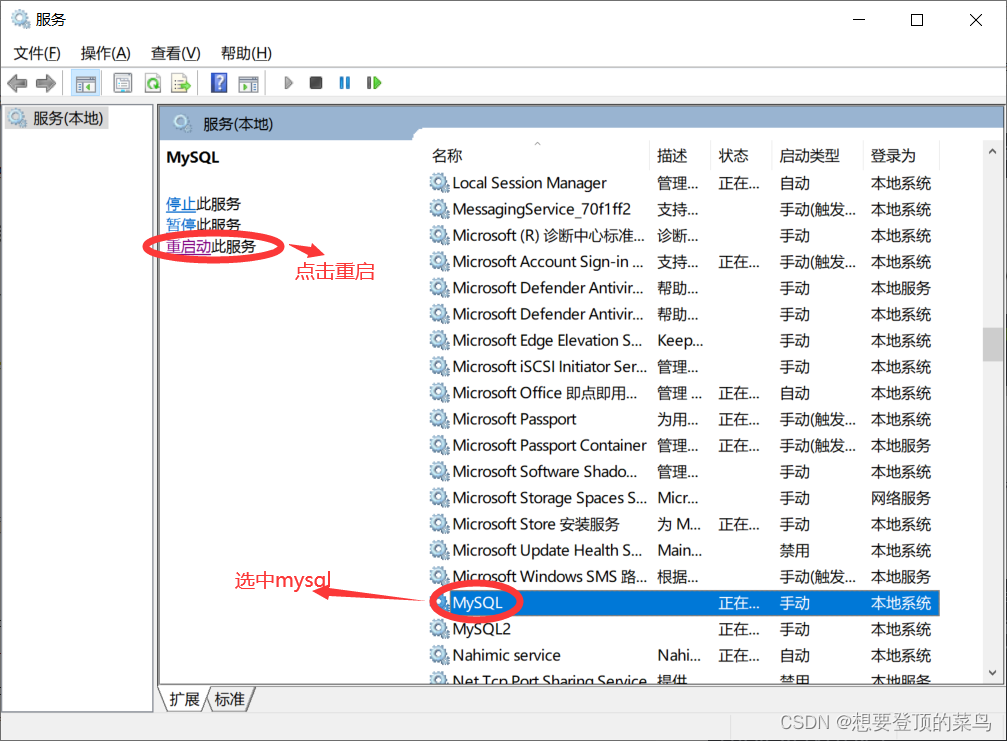
老用户需要手动修改为mysql_native_password
ALTER USER 'root'@'localhost' IDENTIFIED WITH mysql_native_password BY 'root'; #更新一下用户的密码
FLUSH PRIVILEGES; #刷新权限
方法二:
没有所谓的方法二,就跟上面的一样。不过是,创建一个新用户,指定加密方式,赋予所有权限,用新用户连接mysql(哈哈)
-- 创建用户名为hyl,设所有ip均可登录,密码root
create user hyl@'%' identified WITH mysql_native_password BY 'root';
-- grant给hyl赋予所有的库和表的权限。
grant all privileges on *.* to hyl@'%' with grant option;
-- 刷新
flush privileges;
错误原因
新版本的MySQL新特性导致,导致认证方式有问题。
MySQL8.0版本默认的认证方式是caching_sha2_password
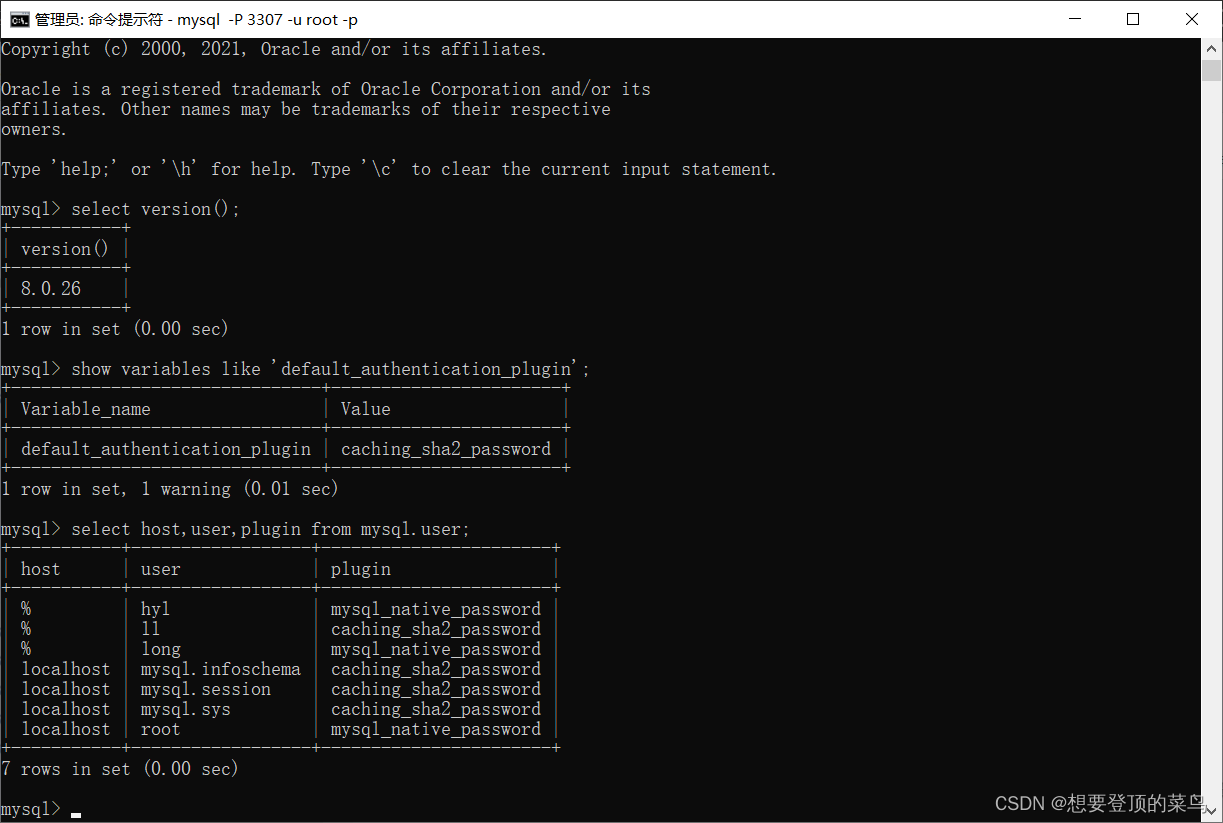
而在MySQL5.7版本则为mysql_native_password
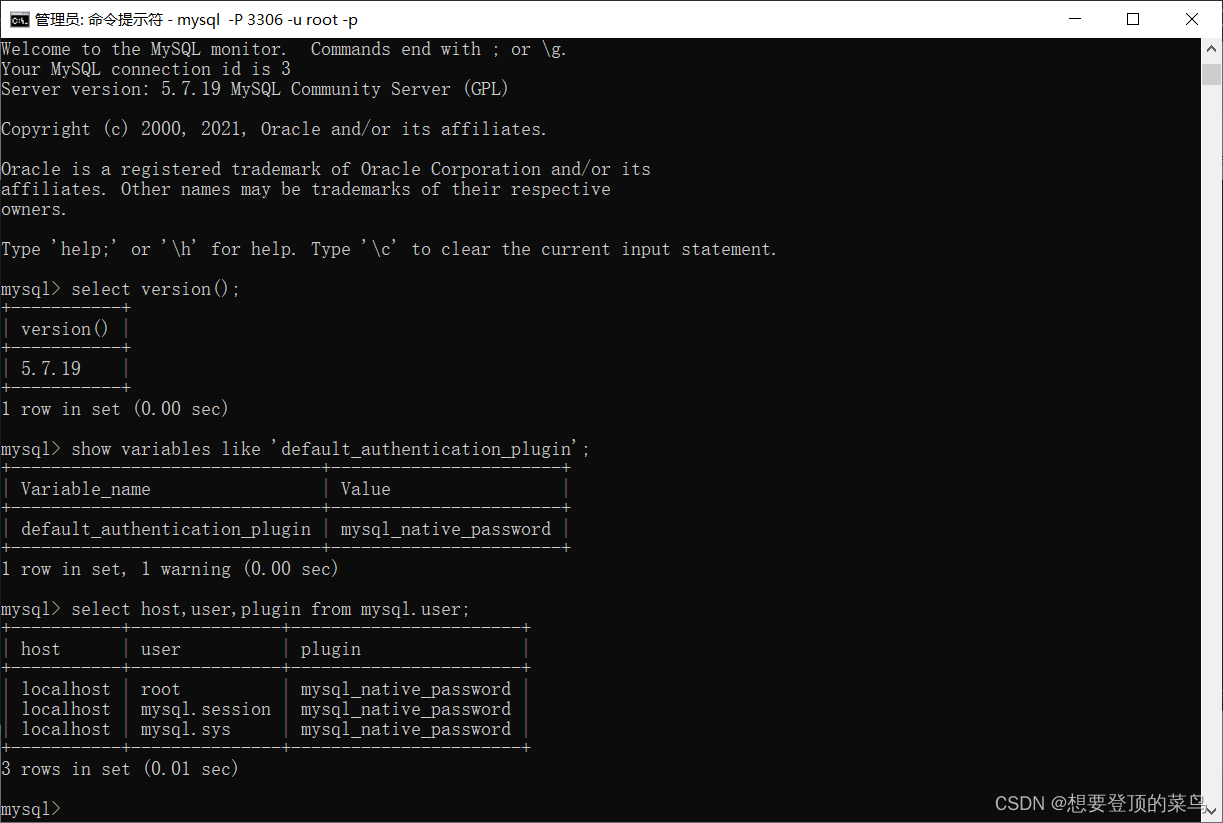
学到的知识
创建新用户: 其中username为自定义的用户名;host为登录域名,host为’%'时表示为 任意IP,为localhost时表示本机,或者填写指定的IP地址;paasword为密码
create user 'username'@'host' identified by 'password';
为用户授权: 其中*.第一个表示所有数据库,第二个表示所有数据表,如果只是部分授权那就把对应的写成相应数据库或者数据表;username为指定的用户;%为该用户登录的域名
grant 权限 on . to ‘username’@‘%’
grant 权限 on . to ‘username’@‘%’ identified by “密码”
grant all privileges on *.* to 'username'@'%' with grant option;
*.*第一个 * 表示所有数据库,第二个 * 表示所有数据表
privileges(权限列表),可以是all priveleges, 表示所有权限,也可以是select、update等权限,多个权限的名词,相互之间用逗号分开。
on用来指定权限针对哪些库和表。
to 表示将权限赋予某个用户,@后面接限制的主机,可以是IP,IP段,域名以及%,%表示任何地方。
注意:这里%有的版本不包括本地,以前碰到过给某个用户设置了%允许任何地方登录,但是在本地登录不了,这个和版本有关系,遇到这个问题再加一个localhost的用户就可以了。
WITH GRANT OPTION 这个选项表示该用户可以将自己拥有的权限授权给别人。
举例:
用户名:ad,密码:ad_pass,登陆ip:192.168.0.10
//用户在所有登陆ip的权限
grant all on *.* to 'ad'@'%' identified by "ad_pass";
//开放管理MySQL中所有数据库的权限
grant all on *.* to 'ad'@'192.168.0.10' identified by "ad_pass";
//开放管理MySQL中具体数据库(test)的权限
grant all privileges on test to 'ad'@'192.168.0.10' identified by "ad_pass";
//开放管理MySQL中具体数据库中的表(test.table1)的权限
grant all on test.table1 to 'ad'@'192.168.0.10' identified by "ad_pass"
//开放管理MySQL中具体数据库的表(test.table1)的部分列的权限
grant select(id,se,rank) on test.table1 to 'ad'@'192.168.0.10' identified by "ad_pass";
//开放管理操作指令
grant select,insert,update,delete on test.* to 'ad'@'192.168.0.10' identified by "ad_pass";
权限的收回
#收回权限(不包含赋权权限)
REVOKE ALL PRIVILEGES ON *.* FROM 'username'@'%';
#收回赋权权限
REVOKE GRANT OPTION ON *.* FROM 'username'@'%';
#操作完后重新刷新权限
flush privileges;
结果测试(用户‘ll’测试)
老用户采用默认的caching_sha2_password (登录失败)
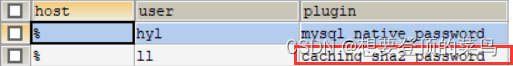
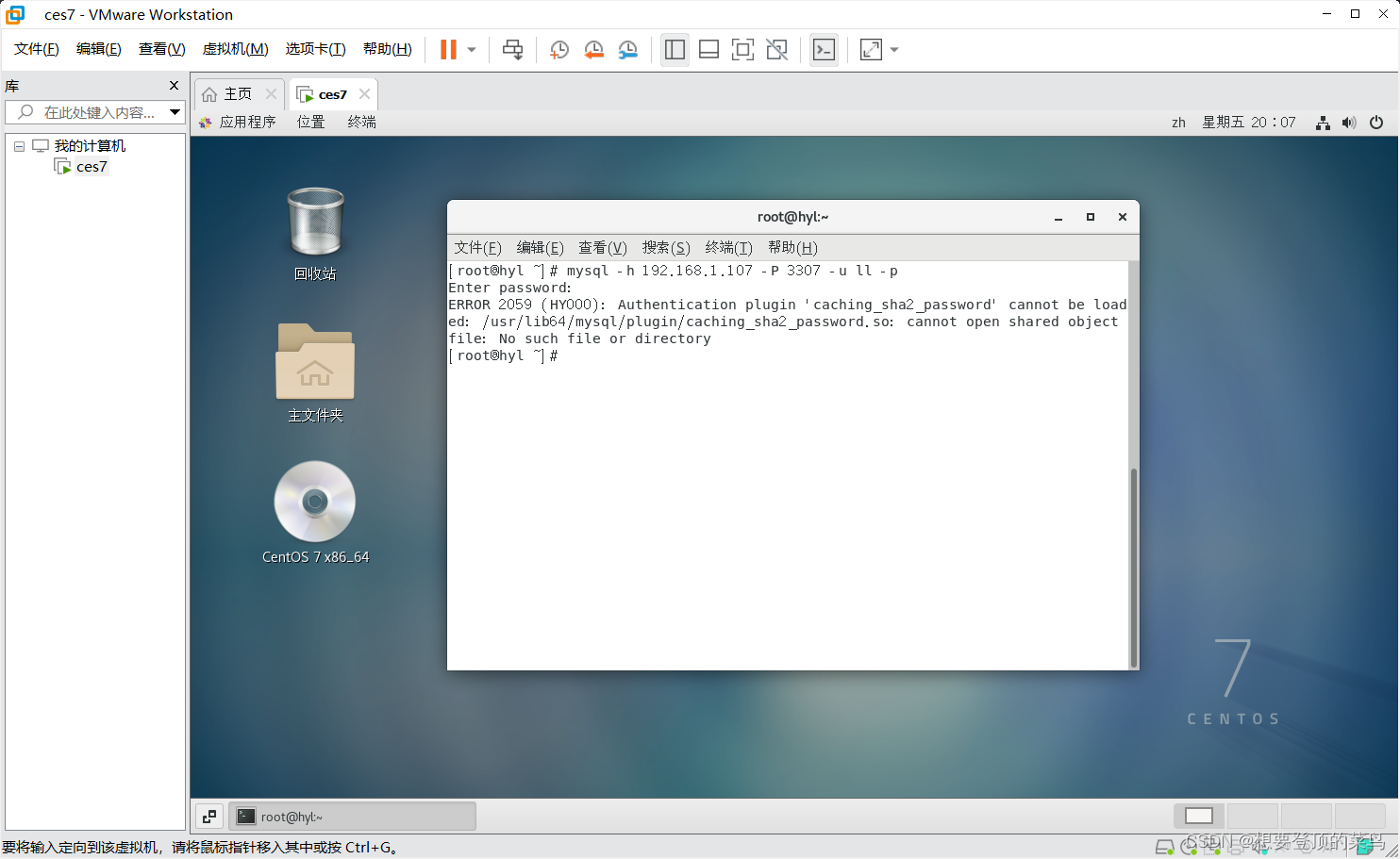
修改 ‘ll’ 的加密方式为 mysql_native_password
ALTER USER 'll'@'%' IDENTIFIED WITH mysql_native_password BY 'root';
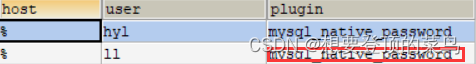
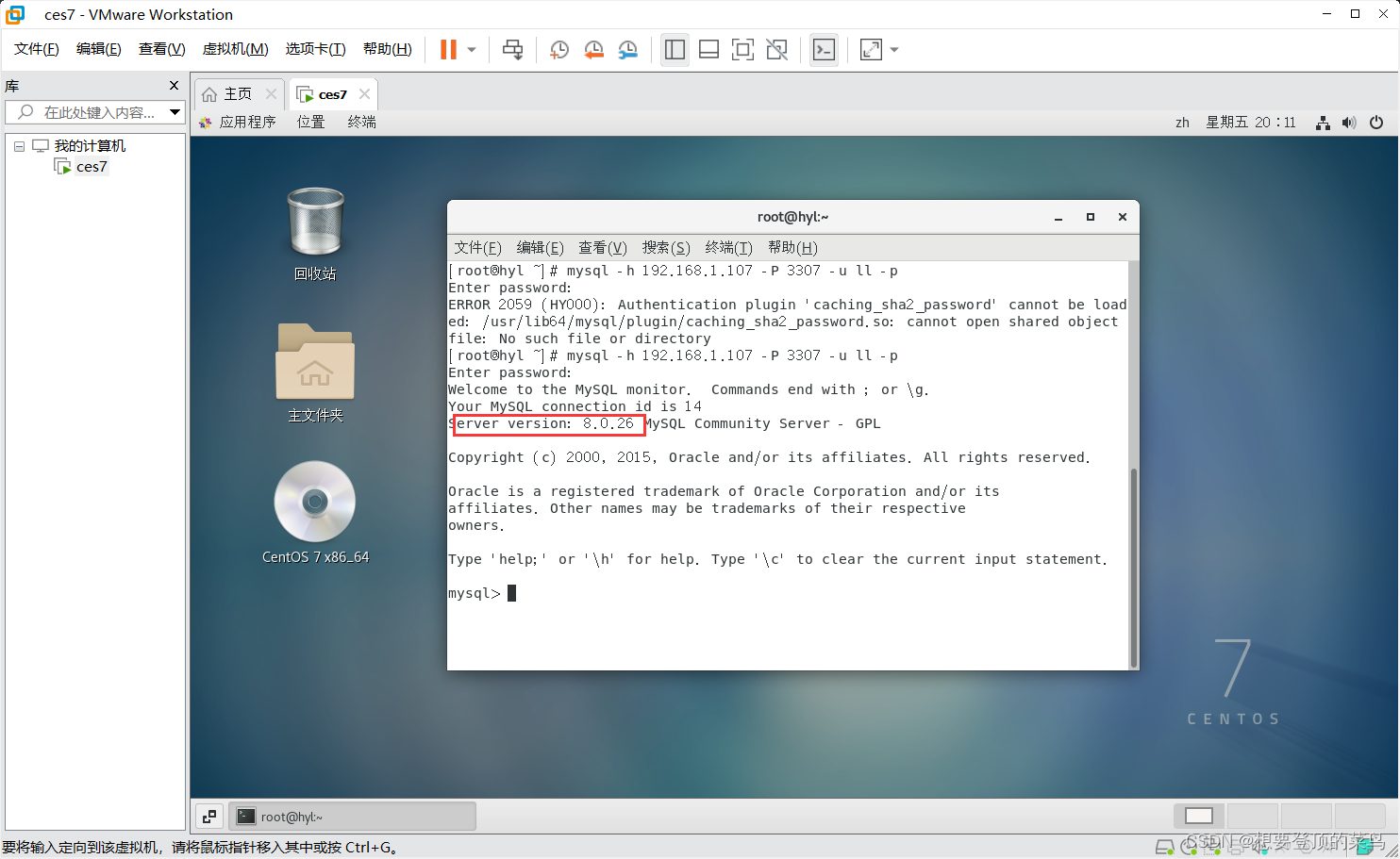
推荐本站淘宝优惠价购买喜欢的宝贝:
本文链接:https://hqyman.cn/post/3990.html 非本站原创文章欢迎转载,原创文章需保留本站地址!
休息一下~~



 微信支付宝扫一扫,打赏作者吧~
微信支付宝扫一扫,打赏作者吧~