一、实验背景
实际企业生产环境中,常用到防火墙来作为边界防火墙,针对内网服务器做东西向和南北向流量的防护,并与出口防火墙形成两道防护。本次实验,即模拟部署双链路透明模式防火墙,用于后续的防护测试。
二、实验环境
本次实验以核心交换机-防火墙-接入交换机-服务器的拓扑类型来进行,其中一台接入交换机到防火墙是双链路聚合,一台接入交换机到防火墙是单链路(这是因为模拟器没有那么多口了555),并与防火墙到核心交换机的三个链路形成两对接口对。防火墙的0、1和3、4口是一对,2和5口是一对。六个服务器分别为三个网段,划分三个vlan:11、12、13;设备管理网段为vlan 10;接cloud是为了通过电脑web访问,具体怎么配置可以参考#华为 #usg 华为eNSP如何配置防火墙进入web界面。
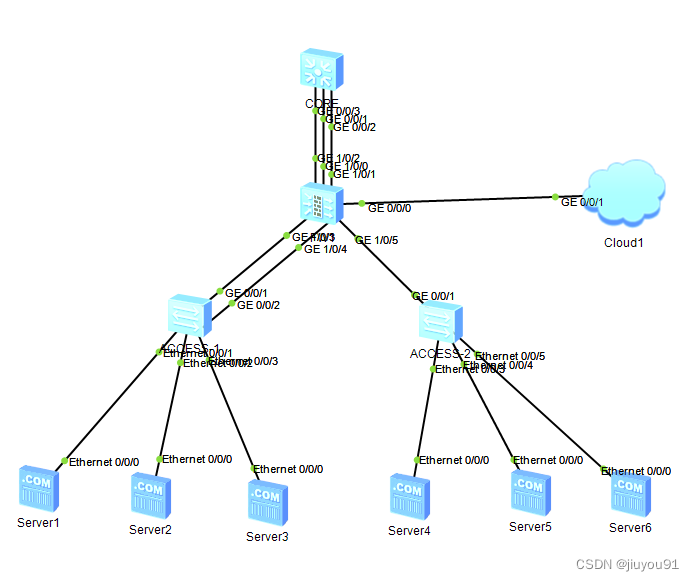
三、实验步骤
1、在所有交换机创建对应vlan
vlan batch 10 to 13
2、在核心交换机创建网关,所有的网段IP都是254。网段是10.10.10.0/24-10.10.13.0/24
int Vlanif 10
ip address 10.10.10.254 24
3、配置接入交换机的管理IP,分别为1和2
interface Vlanif 10
ip address 10.10.10.1 24
4、交换机链路配置手工链路聚合,并放行所有vlan
interface Eth-Trunk 1
quit
interface GigabitEthernet 0/0/1
eth-trunk 1
quit
interface GigabitEthernet 0/0/2
eth-trunk 1
quit
interface Eth-Trunk 1
port link-type trunk
port trunk allow-pass vlan all
5、进入web界面配置防火墙,将与接入交换机的接口进行聚合,并配置相应的接口对


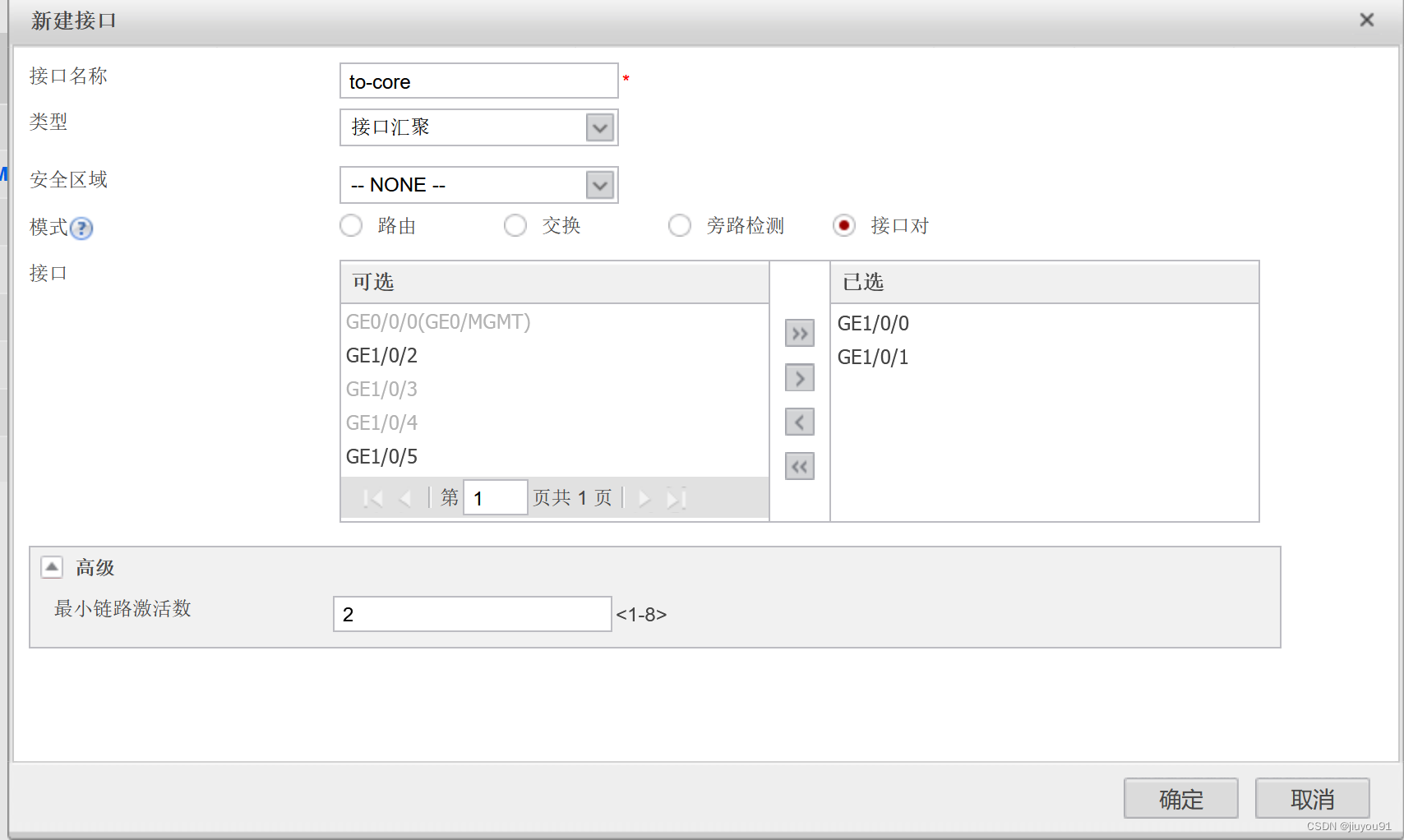
将防火墙与核心交换机、接入交换机的单链路两个接口模式修改为接口对。



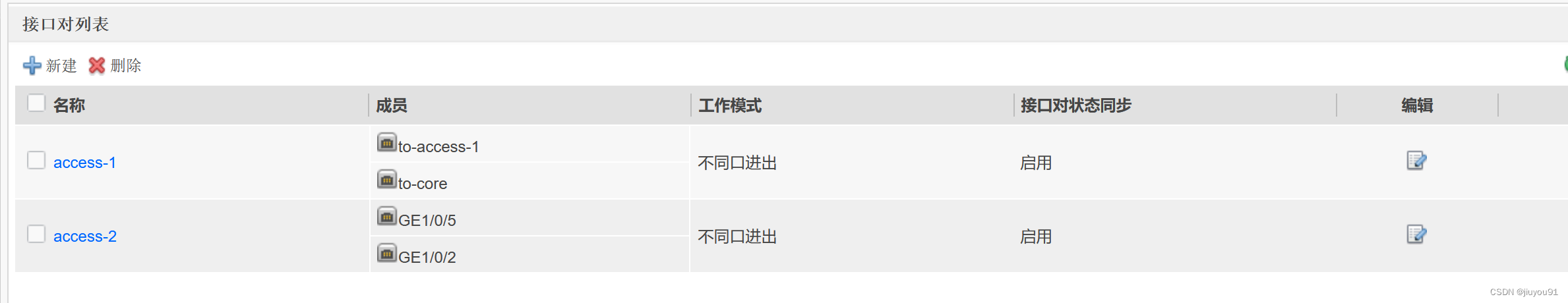 6、新建安全策略
6、新建安全策略
配置源安全区域为trust,目的安全区域为untrust
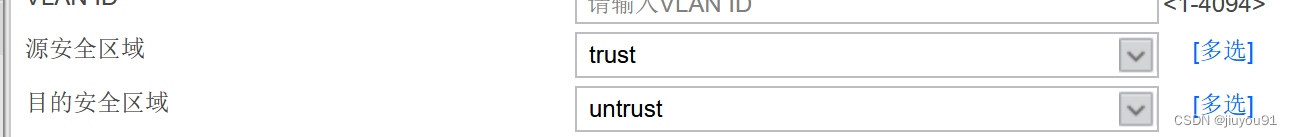
创建新地址



卧槽!!!!经过测试,ping不通,可能是模拟器问题,先搁置。
推荐本站淘宝优惠价购买喜欢的宝贝:

本文链接:https://hqyman.cn/post/4564.html 非本站原创文章欢迎转载,原创文章需保留本站地址!
打赏

微信支付宝扫一扫,打赏作者吧~
休息一下~~
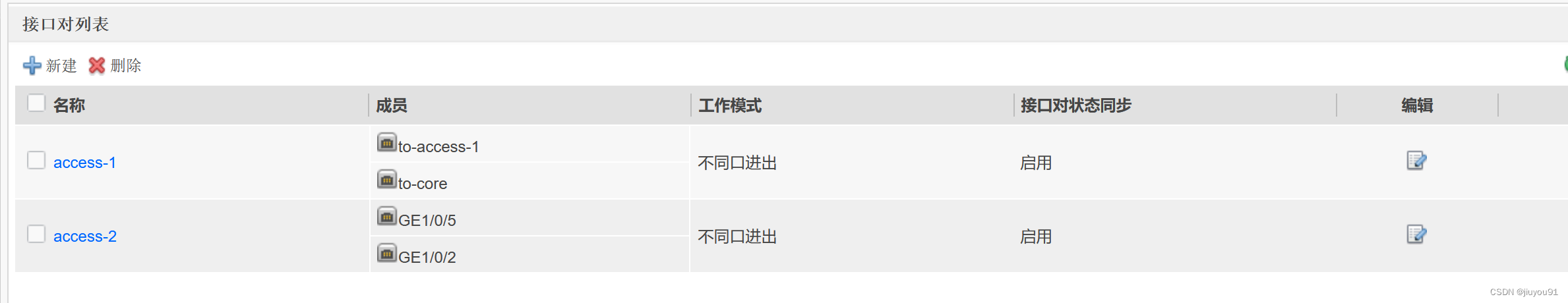 6、新建安全策略
6、新建安全策略
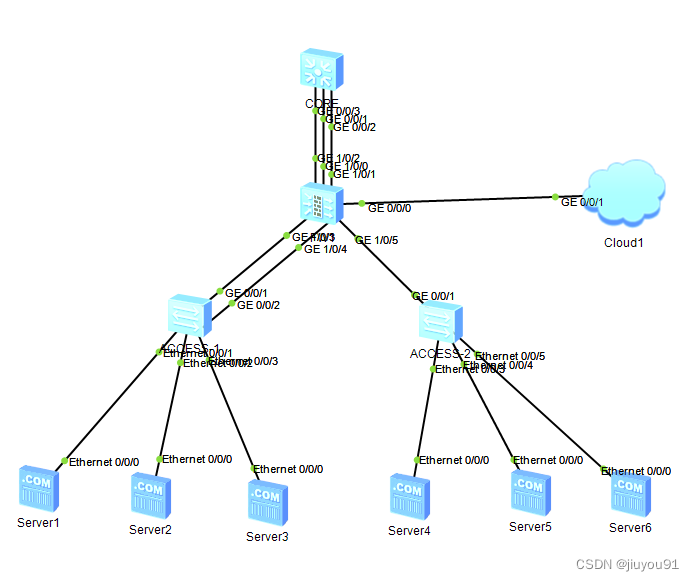


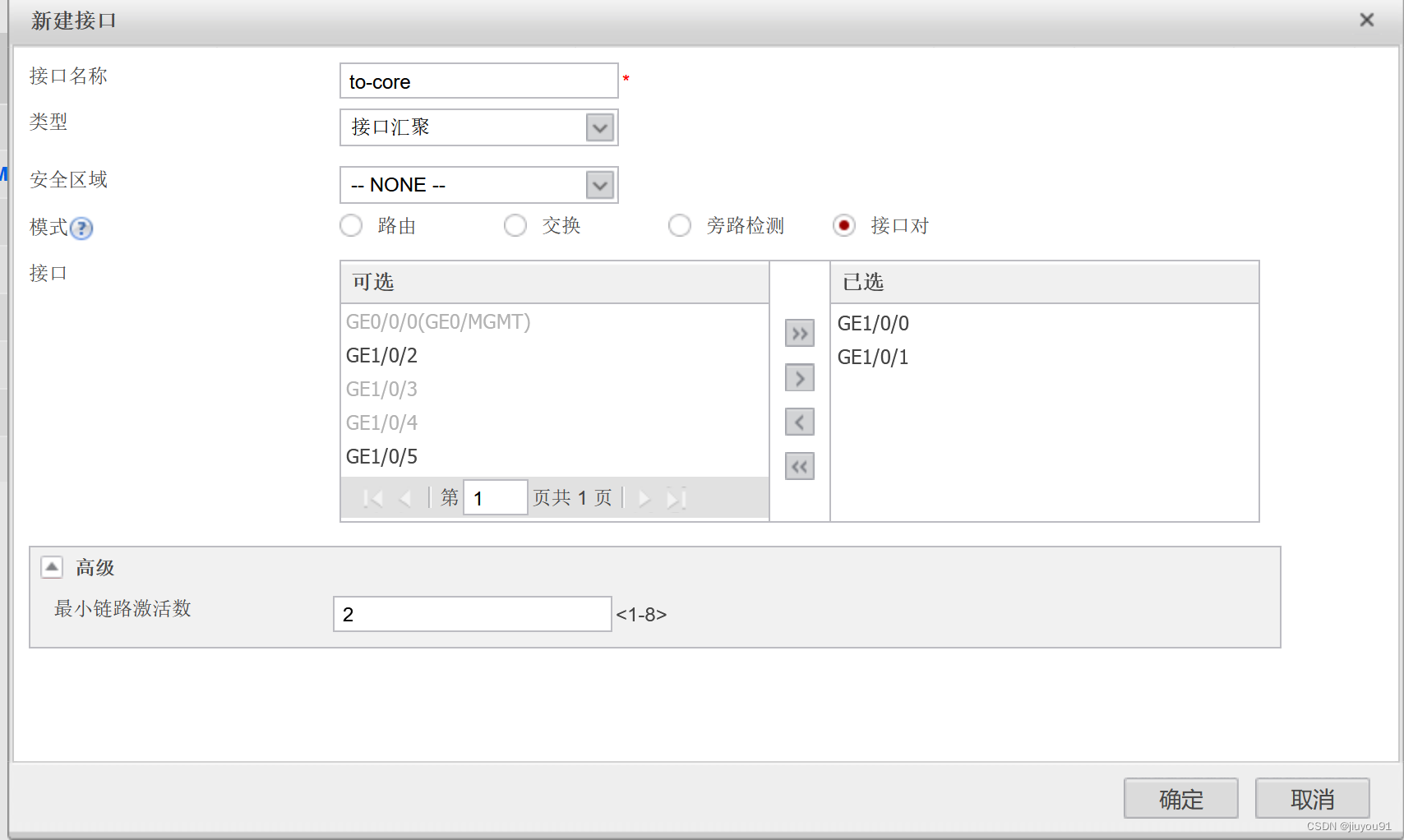



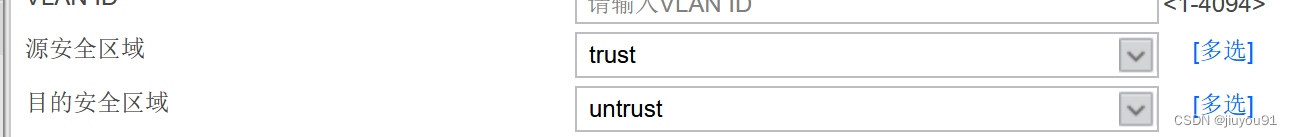





 微信支付宝扫一扫,打赏作者吧~
微信支付宝扫一扫,打赏作者吧~