提示安装失败,winrm插件已损坏或者已经缺失。( Failed to open the runspace pool. The Server Manager WinRM plug-in might be corrupted or missing.)
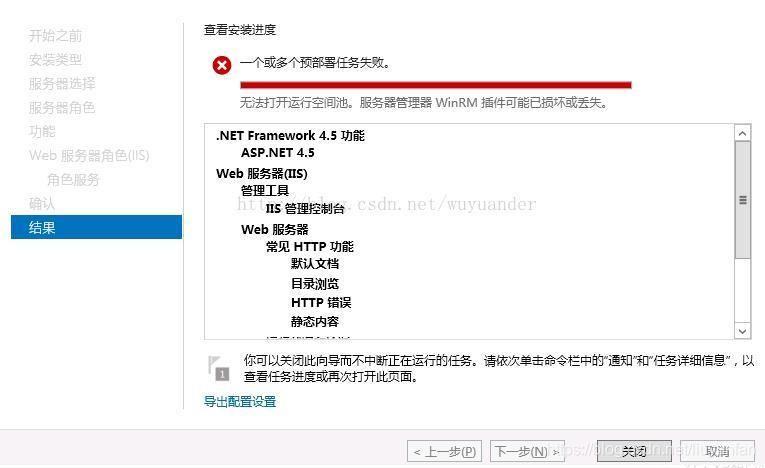
解决方案:
1.以管理员权限打开命令提示符,然后运行如下命令:
"reg add HKLM\SOFTWARE\Microsoft\Windows\CurrentVersion\Policies\System /v LocalAccountTokenFilterPolicy /t REG_DWORD /d 1 /f"
2.然后运行"winrm quickconfig"
3.重启机器
4.重新开始安装IIS
推荐本站淘宝优惠价购买喜欢的宝贝:
本文链接:https://hqyman.cn/post/5122.html 非本站原创文章欢迎转载,原创文章需保留本站地址!
休息一下~~



 微信支付宝扫一扫,打赏作者吧~
微信支付宝扫一扫,打赏作者吧~