GIMP 是 GNU 图像处理程序(GNU Image Manipulation Program)的缩写。包括几乎所有图象处理所需的功能,号称Linux下的PhotoShop。GIMP在Linux系统推出时就风靡了许多绘图爱好 者的喜爱,它的接口相当轻巧,但其功能却不输于专业的绘图软件;它提供了各种的影像处理工具、滤镜,还有许多的组件模块,对于要制作一个又酷又炫的网页按 钮或网站Logo来说是一个非常方便好用的绘图软件,因为它也提供了许多的组件模块,你只要稍加修改一下,便可制作出一个属于你的网页按钮或网站 Logo。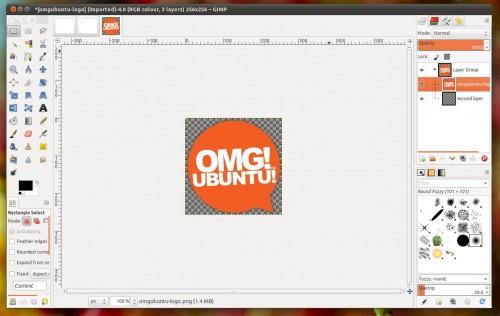
1. Layer via Copy/Cut
This plugin introduces a function from Photoshop into GIMP, and it’s very practical if you’re a designer or if you often work with layers. It can copy, move and cut selected areas from one layer or a group of layers, and create new layers from selected areas. Once it’s installed, you can access this plugin from the “Layers” menu.
2. BIMP – Batch Image Manipulation Plugin
BIMP is one of my favorite GIMP plugins – it’s incredibly practical and simple to use. It will save you time if you need to edit multiple images at once. You can resize, crop, rotate, rename and watermark as many images as you want, and changes can be previewed in the plugin dialog.
3. Beautify
Beautify is a plugin that aggregates several photo effects and editing options into a single, straightforward interface, and turns your GIMP into a photo retouching studio. You can use it to give your photos a dash of glamour, correct color and contrast issues, and apply Instagram-like filters to your selfies.
4. Contrast Fix
Badly lit photographs happen more often than we would like to admit. Whether your photo is too dark or too bright, Contrast Fix is a GIMP plugin that can save it. Experiment with the settings for the best result, and don’t forget that you can run the plugin more than once on the same image.
5. Lensfun
This useful plugin will help you fix lens distortion on your images. It detects the type of your camera and the lens you used by reading the EXIF data, but you can change these settings in the plugin dialog. After you’ve installed the plugin, you can find it in theFilters – Enhance menu.
6. Refocus
Sometimes photos turn out blurry and out of focus. Maybe you’ve taken them in a hurry, or your hands were really shaky. Doesn’t matter, because Refocus will try to fix them with a special method called FIR Wiener filtering. You can adjust the parameters in the plugin dialog and preview what the final image will look like.
7. Stitch Panorama
There are great standalone Linux tools for making panoramic images, but if you want to do that directly in GIMP, this plugin is your best bet. You can stitch together multiple images, and perform blending, distortion matching and color correction if necessary.
8. UFRaw
UFRaw is a great GIMP plugin for professional photographers. It provides support for editing RAW images in GIMP, and you can use it to control exposure, color balance and temperature, and perform various image corrections. The plugin also has a batch workflow mode in which you can edit many photos at once.
9. Liquid Rescale
Liquid Rescale is a powerful plugin for GIMP that lets you resize any image without distortion, as well as remove selected parts of the image. If you’re familiar with Photoshop’s Content-Aware Scaling feature, you’ll understand what this plugin is for. There’s a helpful preview window within the plugin dialog which you can use to interactively tweak the parameters. When installed successfully, Liquid Rescale can be found in the “Layers” menu.
10. Separate+
Separate+ is a simple but essential GIMP plugin, especially for designers. It lets you convert between different colorspaces (RGB, CMYK…), set the ICC profile of your monitor and perform some color-related adjustments on images.
11. G’MIC (GREYC’s Magic for Image Computing)
G’MIC is probably the most popular GIMP plugin and rightfully so. It’s an image processing framework that contains hundreds of presets, filters and effects you can apply to your images. You can access them in the “Filters” menu, and if you’d like to test G’MIC before installation, there’s a completely usable online version that runs in your browser. How cool is that?
12. Resynthesizer
Resynthesizer is an exceptional plugin that every serious GIMP user should install. With this plugin, you can remove objects from photos, repeat textures for better tiling or seamless image healing, and transfer textures from one image to another. Have you heard of Content Aware Fill in Photoshop? Well, Resynthesizer is used for the same purpose, and apparently GIMP had it long before Photoshop.
13. Save for Web
This plugin is an absolute must for web designers, bloggers and anyone who needs to prepare visual materials for the Web. I use it every day, and honestly, I don’t know what I would do without it. Save for Web lets you compress, scale, smooth and crop images before uploading them, ensuring that they are not too big for your website. You can find it in GIMP’s “File” menu.
14. Wavelet Denoise
This valuable plugin will help you reduce noise in your photos caused by low light or incorrect camera settings. You can tweak the parameters and preview changes in the plugin dialog.
15. Watermark
Sadly, content theft happens very often on the Internet, and it’s virtually unstoppable. However, there are ways in which you can at least try to protect your digital art, and watermarks are one of them. This simple plugin lets you add watermark text to your images, with some basic adjustments like fonts, size and position of the watermark. Find it in the Script-Fu – MyScripts menu.
16. Elsamuko’s Filters
This valuable collection of photo filters is something you can’t work without if you’re a professional photographer, and even average GIMP users will be delighted by its versatility. Included is the famous “National Geographic” photo effect that will give your photos a classy touch. You can download and install all scripts at once, or just choose the ones you like from the plugin website.
17. FX Foundry
Another massive collection of effects and scripts to manipulate your photos, FX Foundry will create its own menu in GIMP from which you can access all its features. Every effect has its own dialog where you can fine-tune the settings before modifying your images.
18. Script-Fu Bundle & GIMPressionist
Here are some more scripts and effects for you to try out. Script-Fu Bundle gathers a bunch of different effects which you can use to turn your photos into paintings, make them sharper, add frames, modify saturation and much, much more. The GIMPressionist is a plugin that comes with its own presets and filters, but some scripts from the Script-Fu Bundle can be imported and controlled from it.
19. Palette Generator
This plugin is yet another must-have for designers, since it lets you easily generate color palettes with the help of adjustable criteria. Of course, you could use free, online tools for this, but if you prefer keeping your workflow simple, you’ll appreciate the ability to do it directly in GIMP.
20. Filter Pack
Filter Pack is a plugin that comes with GIMP by default, proving once again how awesome GIMP is. You can access it from the “Colors” menu, and it lets you adjust color settings for the entire image or just the selected part. Checking the boxes under “Windows” opens separate windows with variations of your image, and here you can click on each variation to apply (and intensify) its effect on the image.
推荐本站淘宝优惠价购买喜欢的宝贝:
本文链接:https://hqyman.cn/post/5322.html 非本站原创文章欢迎转载,原创文章需保留本站地址!
休息一下~~

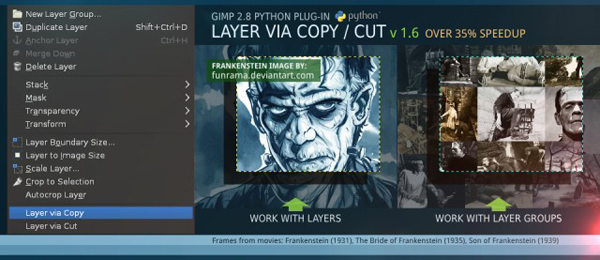
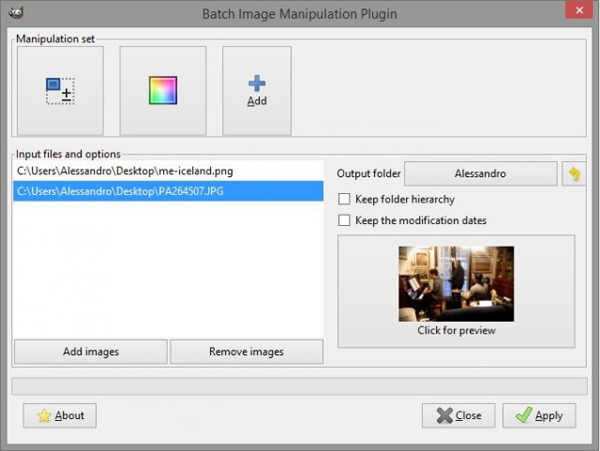
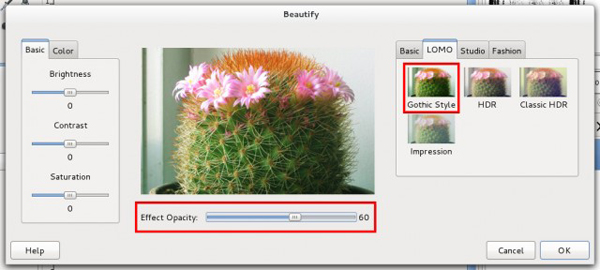
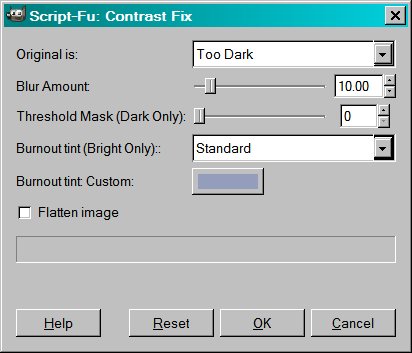
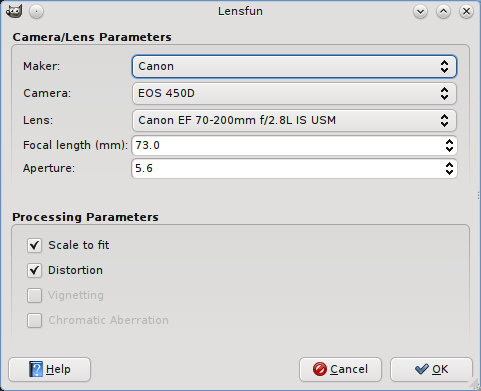


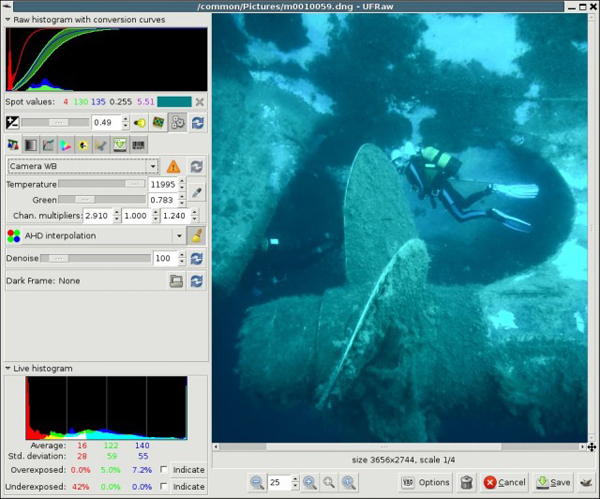
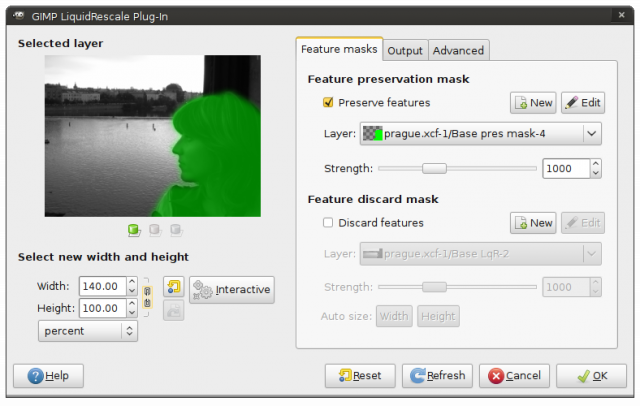
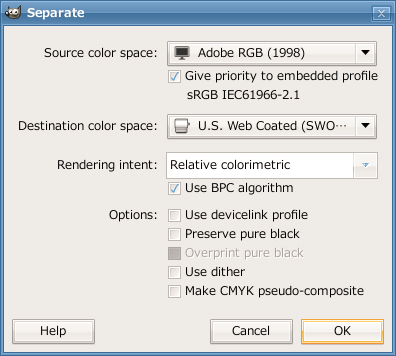
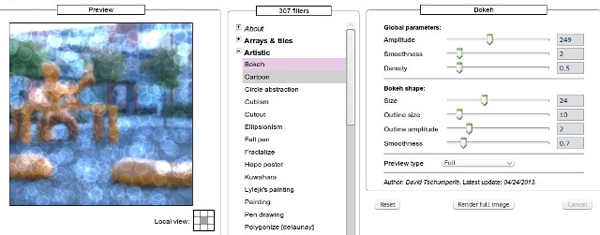
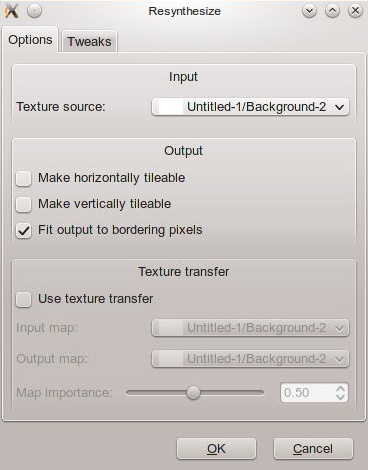
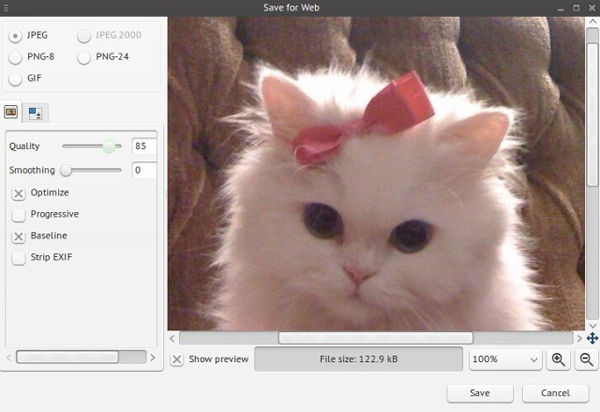
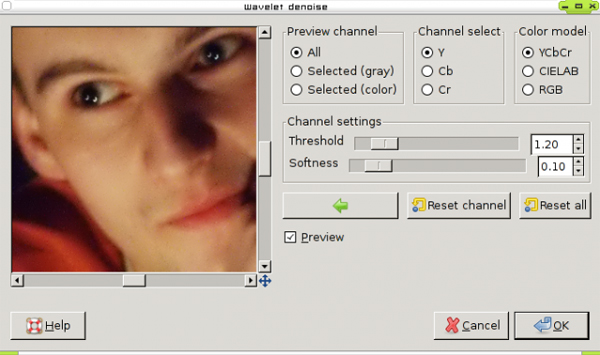
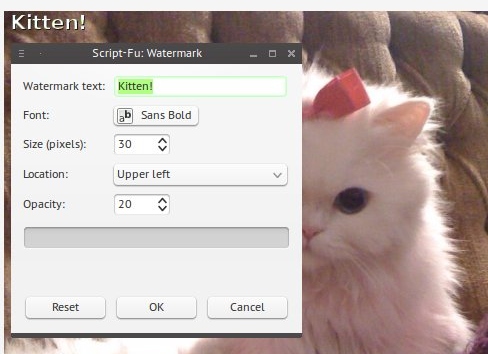
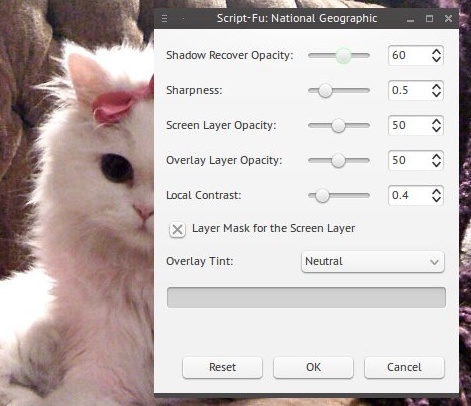
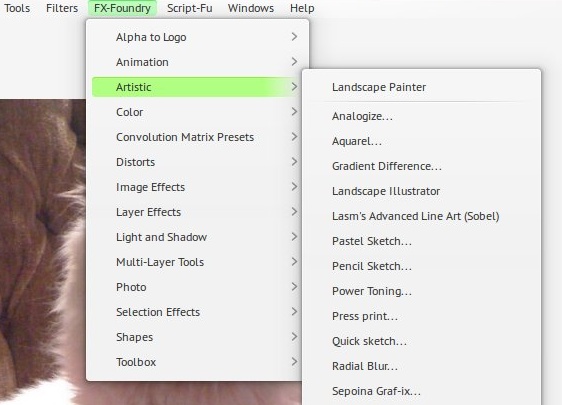


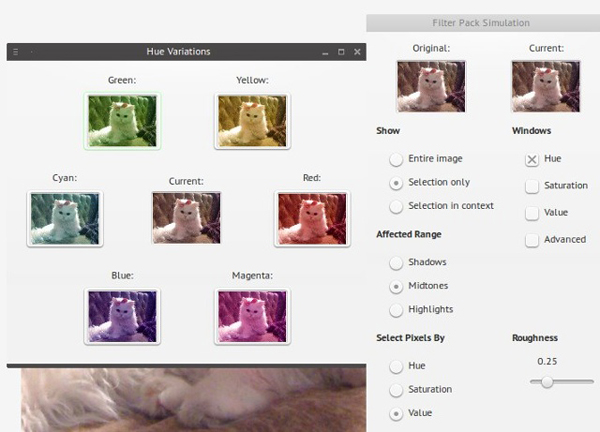


 微信支付宝扫一扫,打赏作者吧~
微信支付宝扫一扫,打赏作者吧~