1、首先下载 IP归属地 插件
2、启用插件之前,下载对应IP库(V4_纯真和V6_zxinc),需要的请留言,IP库不是最新版本,但也足够用了。
3、参考作者的文章 https://www.liblog.cn/blog/687.html
红色部位加入的,就是评论显示的物理地址和IP地址
模板路径:“/zb_users/theme/主题ID/template/comment.php”保存后记得在后台首页“清空缓存编译”前台才会显示。
<div class="msg" id="cmt{$comment.ID}">
<div class="msgimg"><a name="cmt{$comment.ID}"><img class="avatar" src="{$comment.Author.Avatar}" alt=""/></a></div>
<div class="msgtxt">
<div class="msgtxtbogy">
<div class="msgname"><a href="{$comment.Author.HomePage}" rel="nofollow" target="_blank"><span class="dot">{$key+1}.</span>{$comment.Author.StaticName}
<a> {if ((int)$zbp->Config('iparealee')->Getipon) && ($zbp->CheckPlugin('iparealee'))}
{get_ipaddress($comment.IP)}
{/if}
</a>
<a>
{if print $comment.IP}
{/if}
</a>
</a> <span>{$comment.Time()} <a href="#comment" onclick="return zbp.comment.reply('{$comment.ID}')">回复该评论</a></span></div>
<div class="msgarticle">{$comment.Content}
{foreach $comment.Comments as $comment}
{template:comment}
{/foreach}
</div>
</div>
</div>
<div class="clear"></div>
</div>
效果如下:
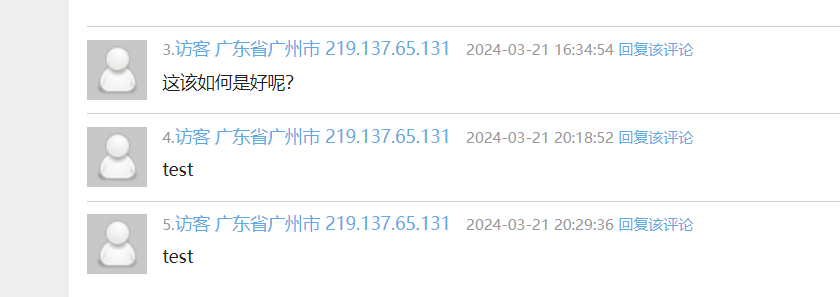
以下为作者原文章
文章最后更新时间:2024年02月18日已超过32天没有更新。
推荐本站淘宝优惠价购买喜欢的宝贝:
本文链接:https://hqyman.cn/post/5517.html 非本站原创文章欢迎转载,原创文章需保留本站地址!
休息一下~~


 PHP
PHP

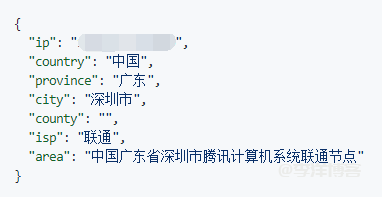


 微信支付宝扫一扫,打赏作者吧~
微信支付宝扫一扫,打赏作者吧~