打开主页 单击主页的 恢复电子邮件 输入你的恢复密钥并发送 推荐本站淘宝优惠价购买喜欢的宝贝: 本文链接:https://hqyman.cn/post/5543.html 非本站原创文章欢迎转载,原创文章需保留本站地址! 休息一下~~mailers.edu.pl
outlook.edu.pl
privmail.edu.pl
由于域名带有.edu,因此一些检验不严的学生验证可能会将其判定为正规学校的教育邮箱,即使学术验证无法通过,你也可以将其作为普通的临时邮箱使用。使用方法
至此,你获得了一个新的邮箱地址
注意:如果你想要保持对这个地址邮箱的访问,你必须保存恢复密钥,恢复密钥位于收件箱上方延迟使用时间
e Temp Mail每个临时邮箱可以使用20分钟,当你需要延长使用时间,只需单击 此时时间将恢复到20分钟
此时时间将恢复到20分钟找回邮箱
当你不小心刷新了页面或者超过使用时间,导致邮箱地址变动,此时你可以
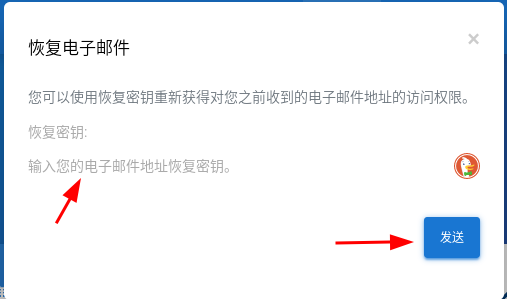 现在你的邮箱地址将恢复
现在你的邮箱地址将恢复
22
2024
03
14:12:22
e Temp Mail - 临时教育邮箱
作者:hqy | 分类:福利 | 浏览:1623 | 评论:0
发表评论:
◎欢迎参与讨论,请在这里发表您的看法、交流您的观点。



 微信支付宝扫一扫,打赏作者吧~
微信支付宝扫一扫,打赏作者吧~