CR放射科海纳医信医疗影像系统安装日记
作为一名老运维工程师,好记性不如烂笔头啊,还是习惯性的把一天的工作足迹主要内容写下来,同时也方便下次快速的处理问题,成长是痛苦的,技术需要沉淀!

安装及概述
海纳医信医疗影像信息管理系统是基于B/S架构的软件,必须在IE下才能正常的使用,所以操作系统windows10*64位,windows11因下架了IE,通信打通后,访问内网地址:http://172.19.254.92/Login.aspx

访问地址后,需要安装如下插件,IE,加载项相关设置等等
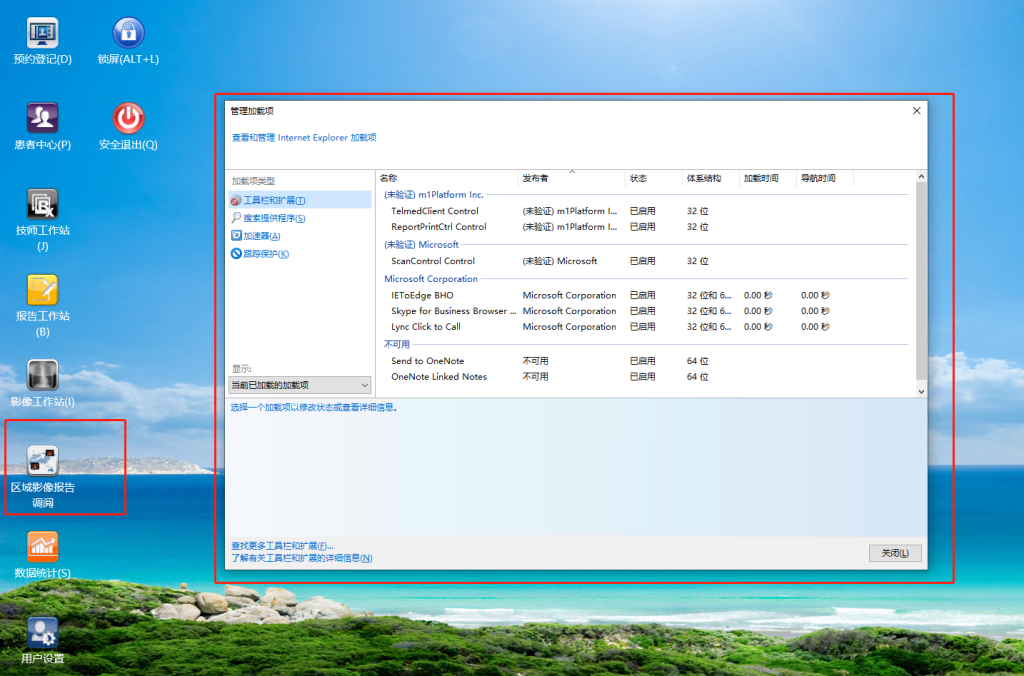
点击“区域影像报告调阅”需要安装插件,附件如下:
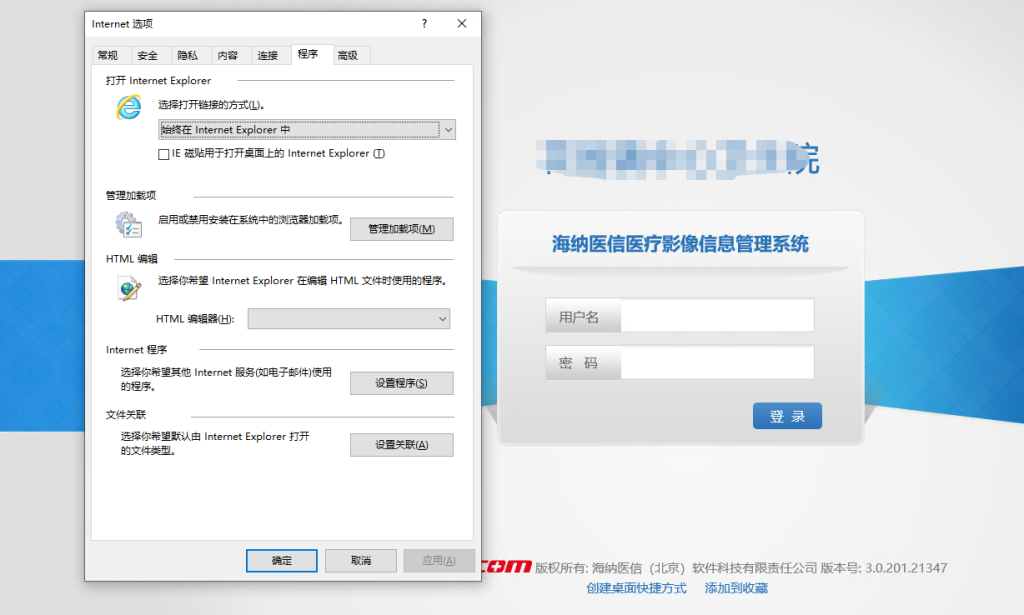
医学影像存储传输系统

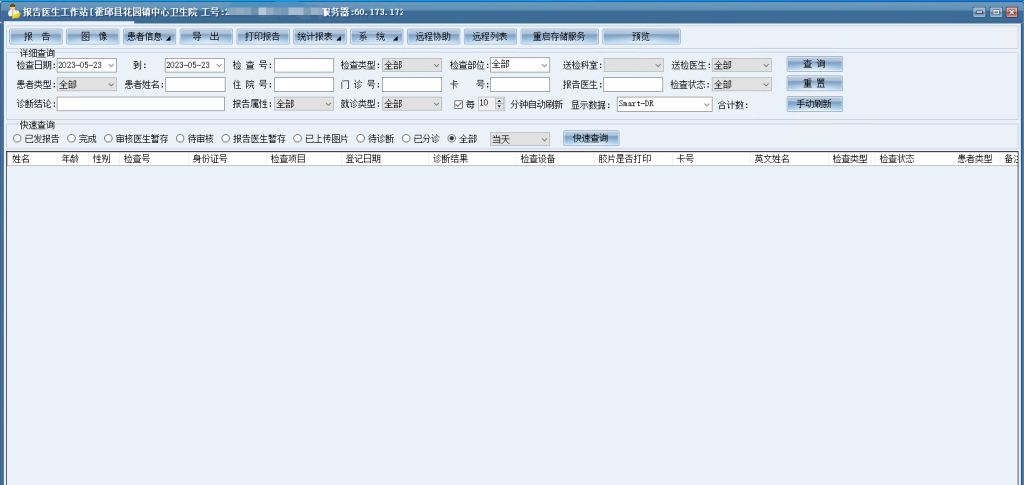
医学影像存储传输系统下载地址:http://file.abc0564.com/d/WorkGroup/%E5%8C%BB%E9%99%A2HIS/%E8%8A%B1%E5%9B%AD%E6%94%BE%E5%B0%84%E7%A7%91/RIS_7.0.8_public.7z
医院CR工作站升级安装配置:https://www.hao0564.com/527.html
推荐本站淘宝优惠价购买喜欢的宝贝:
本文链接:https://hqyman.cn/post/5645.html 非本站原创文章欢迎转载,原创文章需保留本站地址!
休息一下~~



 微信支付宝扫一扫,打赏作者吧~
微信支付宝扫一扫,打赏作者吧~