青龙面板必须安装依赖,才可以执行脚本,这是不争的事实。
如果脚本跑不起来,就去看看依赖吧。
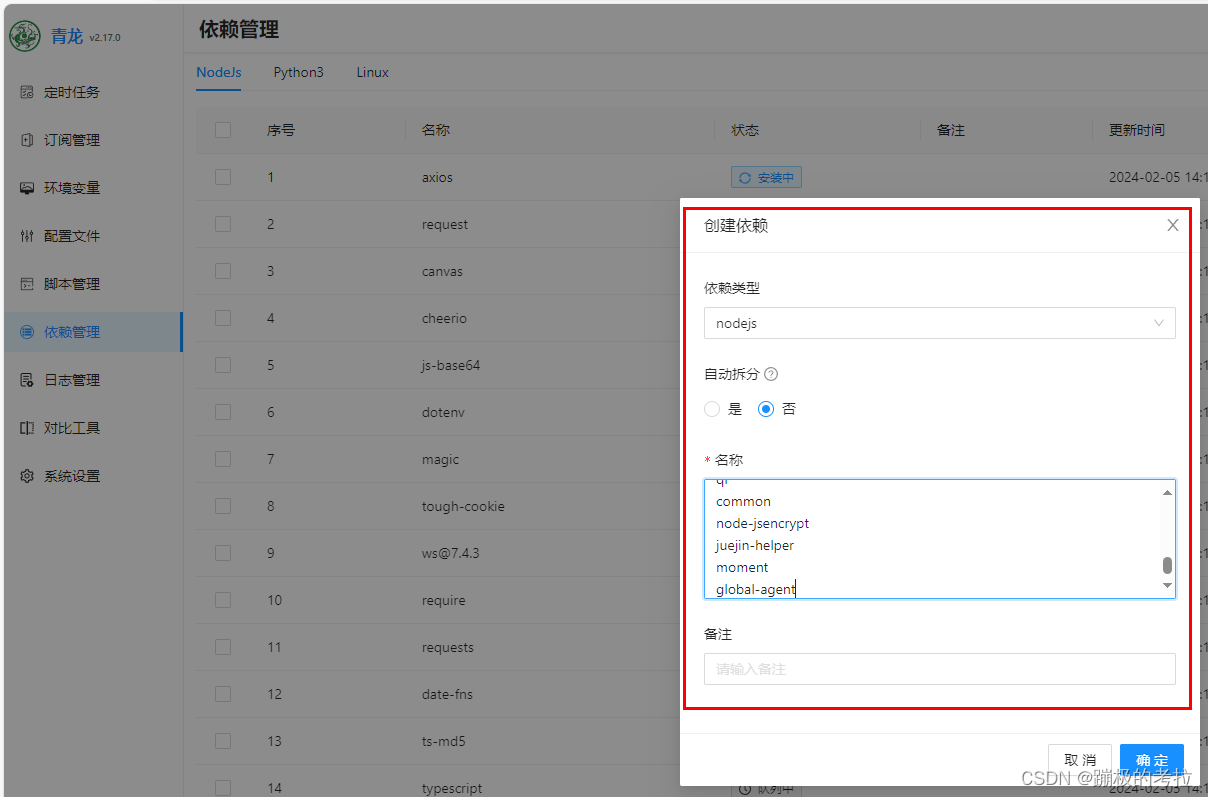
NodeJs 依赖如下
axios
request
canvas
cheerio
js-base64
dotenv
magic
tough-cookie
ws@7.4.3
require
requests
date-fns
ts-md5
typescript
json5
axios@v0.27.2
crypto-js
@types/node
png-js
node-telegram-bot-api
fs
jsdom
form-data
jieba
tslib
ds
jsdom -g
prettytable
ql
common
node-jsencrypt
juejin-helper
moment
global-agent
Python3 依赖如下
rsa
bs4
telethon
cacheout
jieba
PyExecJS
ping3
canvas
Crypto
ds
requests
pycryptodome
Linux 依赖如下
bizCode
bizMsg
lxml
libc-dev
gcc
g++
libffi-dev
python3-dev
安装方式也特别简单
分别复制安装 NodeJs Python3 Linux 相关依赖
如下图所示
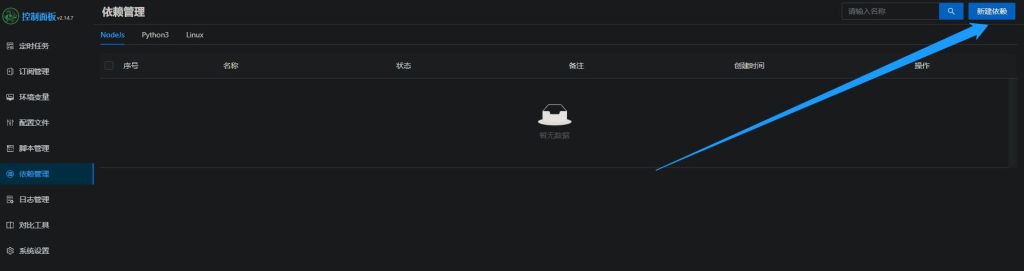

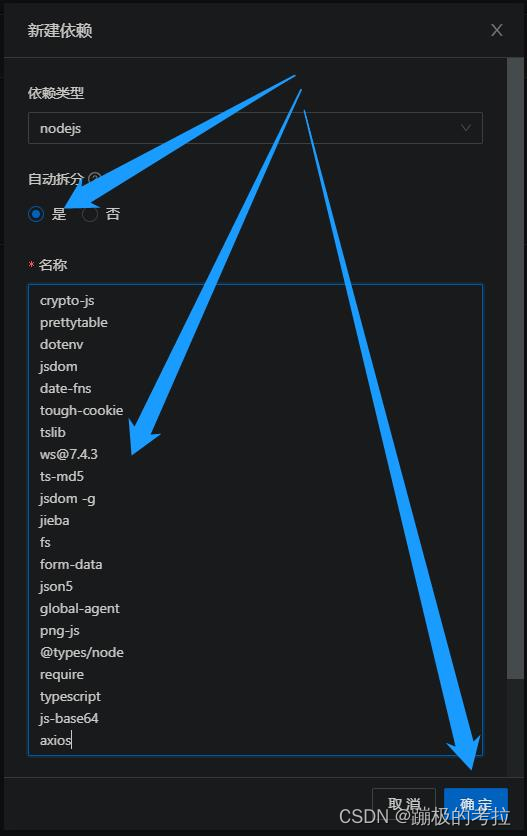
一定要选择拆分 一定要选择拆分 一定要选择拆分 一定要选择拆分
安装完成
三种类型的依赖安装完成之后
就能够正常运行定时任务了
推荐本站淘宝优惠价购买喜欢的宝贝:

本文链接:https://hqyman.cn/post/5677.html 非本站原创文章欢迎转载,原创文章需保留本站地址!
打赏

微信支付宝扫一扫,打赏作者吧~
休息一下~~
 HQY 一个和谐有爱的空间
HQY 一个和谐有爱的空间