Esxi8升级故障处理
最近有个小项目,要给虚拟化升级。由于是版本是6.0,于是在测试环境中模拟升级到8.0 。
升级路径 6.0 --> 6.7u2 -->8.0
1、采用esxcli升级
升到8.0后遇到报错:
503 Service Unavailable (Failed to connect to endpoint: [N7Vmacore4Http16LocalServiceSpecE:0x0000009b88d39fa0] _serverNamespace = / action = Allow authenticationParams = _port = 8309)
尝试重启后,就回退到6.7版本。
2、通过8.0安装光盘升级
尝试通过安装光盘升级,升级过程中,发现识别不到硬盘,怀疑是嵌套的Esxi有问题。 于是重新搭建虚拟机安装Esxi8 , 正常。
通过参数对比,发现升级的机器SCSI控制器参数有点问题,调整参数后。硬盘识别正常。
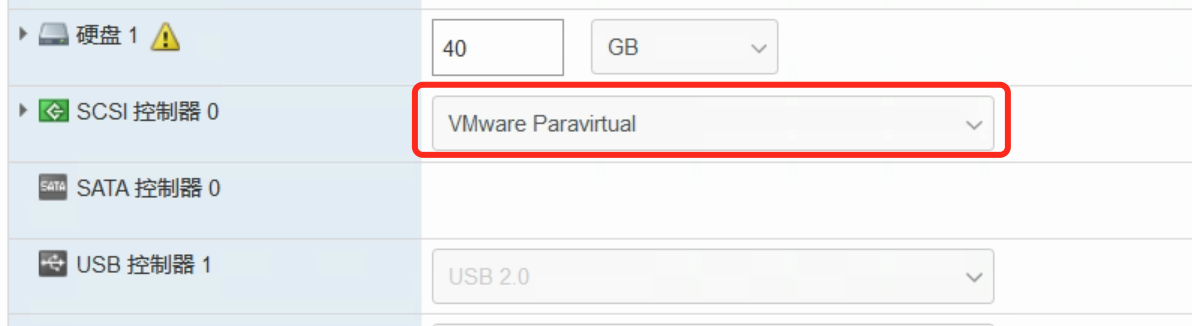
3、再次尝试升级
依旧有以上报错,查看日志:
vmkernel.log
2022-12-30T09:30:12Z esxupdate: 2100062: esximage.Vib: ERROR: Failed to verify VIB signature #2: ('VMW_bootbank_irdman_1.3.1.22-1vmw.800.1.0.20513097', 'Could not find a trusted signer: self signed certificate')
2022-12-30T09:30:12Z esxupdate: 2100062: esximage.Vib: ERROR: Failed to verify VIB signature #2: ('VMW_bootbank_bnxtnet_216.0.50.0-66vmw.800.1.0.20513097', 'Could not find a trusted signer: self signed certificate')
hostd.log
2022-12-30T10:25:14Z Er(11) healthdPlugins-vmw.vpxaStatus: Failed to retrieve vpxa health and status: [SSL: CERTIFICATE_VERIFY_FAILED] certificate verify failed: unable to get local issuer certificate (_ssl.c:1131)
有关于证书的错误,尝试重新生成证书:
/sbin/generate-certificates
services.sh restart
重启服务后,ESXi8终于搞定了。
推荐本站淘宝优惠价购买喜欢的宝贝:
本文链接:https://hqyman.cn/post/6602.html 非本站原创文章欢迎转载,原创文章需保留本站地址!
休息一下~~



 微信支付宝扫一扫,打赏作者吧~
微信支付宝扫一扫,打赏作者吧~