MSAct++一款免费的Windows产品激活工具,它能够通过手动安装产品序列号再使用电话激活的方法激活Windows 7-10 和 Office 2010-2016 。此软件需要安装有效的序列号再通过MSAct Plus来电话激活还是比较麻烦的,使用HWIDGen可以对系统进行数字正版激活,永久激活有效。
功能特点
1、选择一个产品安装关键和激活
2、在输入框输入键的键为选定的产品
3、点击“设置键”
如果一组键允许通过网络激活,通过互联网,产品被激活
自动,否则,如果关键是不阻塞,在盒子里1 – 9显示发送的代码
通过电话激活中心M美元来激活。
通过电话激活,您必须调用激活中心发送的代码字段“1 – 9”
和得到的返回代码必须进入该领域的“a”,然后单击“应用”
如果一切都完成时没有错误,产品被激活
当激活完成后,您可以保存的关键和返回代码到一个文本文件中使用
特殊的按钮。随后,例如,在重新安装系统之后
将关键输入以前存储返回代码的程序,然后单击“应用”
恢复激活是可能的,即使已经封锁的关键
* * *如果你复制到剪贴板保存响应代码和设置光标fileld“A”,代码
将自动插入
* * *块附近的一个按钮“9”强行显示传输到中心的代码
激活,即使被阻塞的关键。这使您能够通过电话激活
键举行在线激活
使用数据库键
在数据库窗口键你可以创建自己的群键,删除,添加从剪贴板组键
分享、负载团体进入关键的领域。加载组后可用
自动程序模式。在这种模式下,所有的键都处理,直到该产品将激活或结束键的列表
软件只是协助判断序列号的状态,协助你完成激活,并不能直接激活。在线激活是要注册VIP用户收费,免费的反正我验证码是没成功过一次,还是自己打个电话大概5到8分钟就完事了。
MICROSOFT
[V2.0.7.9, V1.1.0, V1.0.6] MSACT++ – ONLINE OR PHONE ACTIVATION HELPER FOR WINDOWS & OFFICE ALL SERIES
| Ⅰ | This article along with all titles and tags are the original content of AppNee. All rights reserved. To repost or reproduce, you must add an explicit footnote along with the URL to this article! |
| Ⅱ | Any manual or automated whole-website collecting/crawling behaviors are strictly prohibited. |
| Ⅲ | Any resources shared on AppNee are limited to personal study and research only, any form of commercial behaviors are strictly prohibited. Otherwise, you may receive a variety of copyright complaints and have to deal with them by yourself. |
| Ⅳ | Before using (especially downloading) any resources shared by AppNee, please first go to read our F.A.Q. page more or less. Otherwise, please bear all the consequences by yourself. |
| This work is licensed under a Creative Commons Attribution-NonCommercial-ShareAlike 4.0 International License. | |
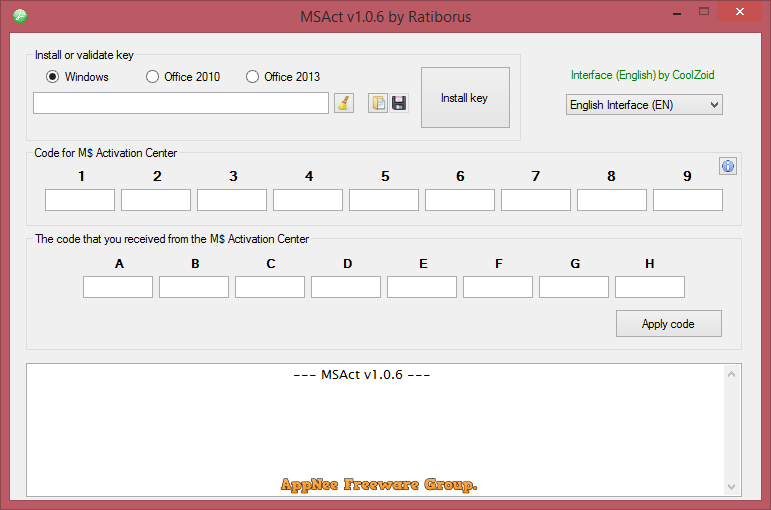
MSAct++ (AKA: MSAct Plus Plus; its has two predecessors: MSAct and MSAct+, AKA: MSAct Plus) is a tiny app designed to help activate Microsoft Windows (7~10) and Office (2010~2019) by phone, via activation keys and KMS activation method, developed by Ratiborus from Russia. Unlike MSAct and MSAct+, MSAct++ has the ability to create key groups for different Microsoft products.
MSAct++ is essentially an automatic batch validation and installation tool for Windows/Office Product Keys. It is able to automatically activate Windows & Office by entering their keys (also can be the ones stored in clipboard). If these keys are still valid, it will connect to network or Internet to perform a direct product activation; If the keys cannot finish online activation, and they have not been blocked by Microsoft, then an activation window by phone will open, in which it generates phone activation code automatically for you to activate by calling the Microsoft Licensing Activation Centers.
To activate by phone, you need to call the Activation Center, and send them the code in the “1-9” fields, in order to get the response code that should be entered in the “A-H” fields and click the “Apply code” button. If everything is done correctly, the product will be activated. When the activation is completed, you can save the key and code as a text file. Later, if you reinstall your Windows, you can restore the previously backuped license with ease.
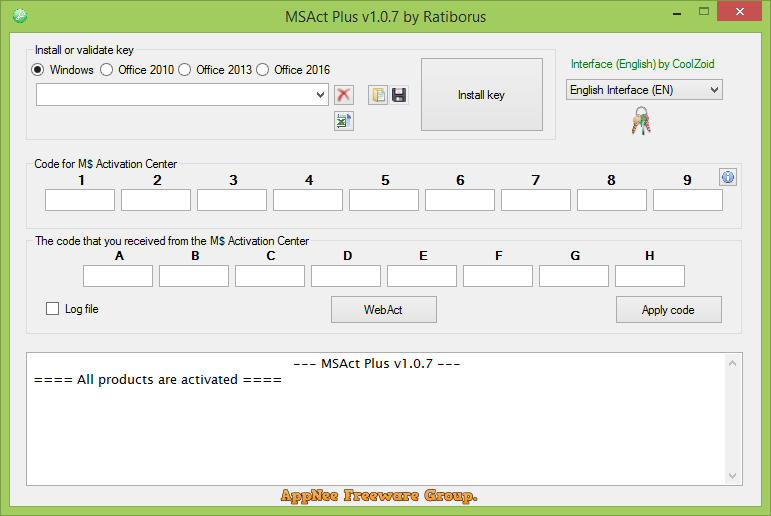
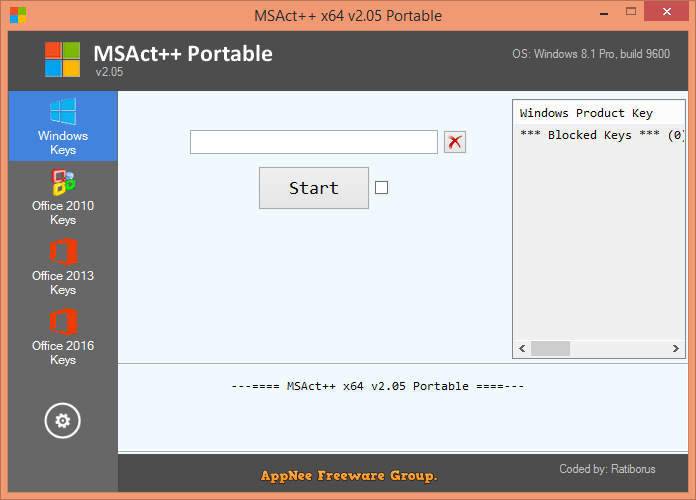
// Supported Products //
Windows 10 All Edition
Windows 8.1 All Edition
Windows 8 All Edition
Windows 7 All Edition
Windows Vista All Edition
Windows XP
Office (2010~2019)
// Simple Tutorial //
Select a product to install key and activation
Type in the input box key the key for the selected product
Click “Start”
// Tips //
If you copy the response code to clipboard, hold the Ctrl key and set the cursor to the field “A”, then the response code will be inserted automatically
If you hold Ctrl while typing a key in the key entry field, the key will be installed and created with an “Activation Backup”
// Warning //
The tool might be reported as Win:Malware-gen, UDS:HackTool.Win32.KMSAuto threat with high risk. Use VirusTotal to make a full, authoritative scan, and decide to use it or not by yourself.
*** Please remember: antivirus software is not always right, just be careful and use it at your own risk.
推荐本站淘宝优惠价购买喜欢的宝贝:
以下内容需要兑换:本文链接:https://hqyman.cn/post/6622.html 非本站原创文章欢迎转载,原创文章需保留本站地址!
休息一下~~



 微信支付宝扫一扫,打赏作者吧~
微信支付宝扫一扫,打赏作者吧~