Hi,
Recently I downloaded Microsoft Remote Desktop on my Mac so that I can remotely access my Windows laptop (which is on the same network). However, on entering the details for my Microsoft account, I received an error telling me that "The User Account Did Not Work" (as shown below). I have tried many solutions online but none seem to work.
- My Mac and Windows laptop are connected to the same network
- I am positive that I have entered my account details correctly (I was able to successfully log into the Microsoft store using them).
- The user account that I am using has admin permissions.
- I have my network settings set to private.
- I have tried using using both my PC name and its local IP address.
- For my user account I have used the email used to log myself into my Microsoft account and the PCNAME\USERNAME format.
- I have allowed Remote Desktop access on my target machine.
Am I missing anything? I would be very grateful for any help given.


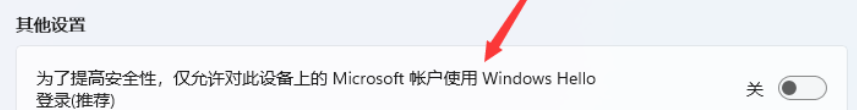


 微信支付宝扫一扫,打赏作者吧~
微信支付宝扫一扫,打赏作者吧~