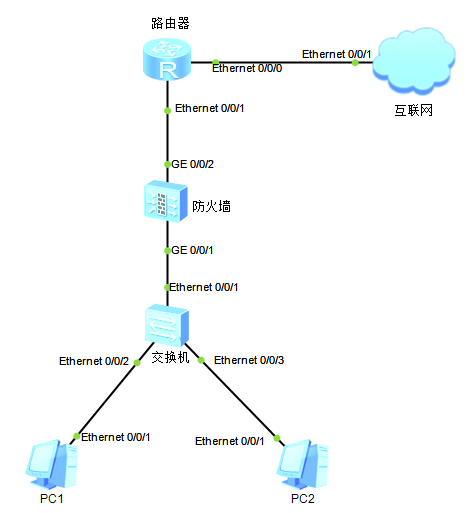
<USG6300>system-view
进入系统视图,键入Ctrl+Z退回到用户视图。
配置GigabitEthernet 0/0/1工作在交换模式。
[USG6300]interface GigabitEthernet 0/0/1
[USG6300-GigabitEthernet0/0/1]portswitch
[USG6300-GigabitEthernet0/0/1]quit
把GigabitEthernet 0/0/1加入Trust区域。
[USG6300]firewall zone trust
[USG6300-zone-trust]add interface GigabitEthernet 0/0/1
[USG6300-zone-trust]quit
配置GigabitEthernet 0/0/2工作在交换模式。
[USG6300]interface GigabitEthernet 0/0/2
[USG6300-GigabitEthernet0/0/2]portswitch
[USG6300-GigabitEthernet0/0/2]quit
把GigabitEthernet 0/0/2加入Untrust区域。
[USG6300]firewall zone untrust
[USG6300-zone-untrust]add interface GigabitEthernet 0/0/2
[USG6300-zone-untrust]quit
修改默认安全策略为允许
[USG6300]security-policy
[USG6300-policy-security]default action permit
Warning:Setting the default packet filtering to permit poses security risks. You are advised to configure the security policy based on the actual data flows. Are you sure you want to continue?[Y/N]y
[USG6300-policy-security]
修改安全策略为禁止(默认为禁止,所以修改完看不到)
[USG6300]security-policy
[USG6300-policy-security]default action deny
Web管理
启用web管理
默认用户:admin
默认密码:Admin@123
默认管理口:GigabitEthernet 0/0/0
默认IP:192.168.0.1
地址:https://192.168.0.1:8443
推荐本站淘宝优惠价购买喜欢的宝贝:
本文链接:https://hqyman.cn/post/7263.html 非本站原创文章欢迎转载,原创文章需保留本站地址!
休息一下~~



 微信支付宝扫一扫,打赏作者吧~
微信支付宝扫一扫,打赏作者吧~