一:实验要求:
1、DMZ区的服务器,办公区仅能在办公时间内(9:00-18:00)可以访问,生产区设备全天都是可以访问的
2、生产区不允许访问互联网,办公区和游客区允许访问互联网
3、办公区设备10.0.2.20不允许访问DMZ区的FTP服务器和HTTP服务器,仅能ping通10.0.3.10
4、办公区分为市场部和研发部,研发部IP地址固定,访问DMZ区使用匿名认证,研发部需要用户绑定IP地址,访问DMZ区使用免认证;
游客区人员不固定,不允许访问DMZ区和生产区,统一使用Guest用户登录,密码Admin@123,游客仅有访问公司门户网站和上网的权利,门户网站地址10.0.3.10
5、生产区访问DMZ区时,需要进行protal认证,设立生产区用户架构,至少包含三个部门,每个部门三个用户,用户统一密码openlab@123,
首次登录需要修改密码,用户过期时间设定为10天,用户不允许多人使用
6、创建一个自定义管理员,要求不能拥有系统管理的功能
二:实验拓扑图如下
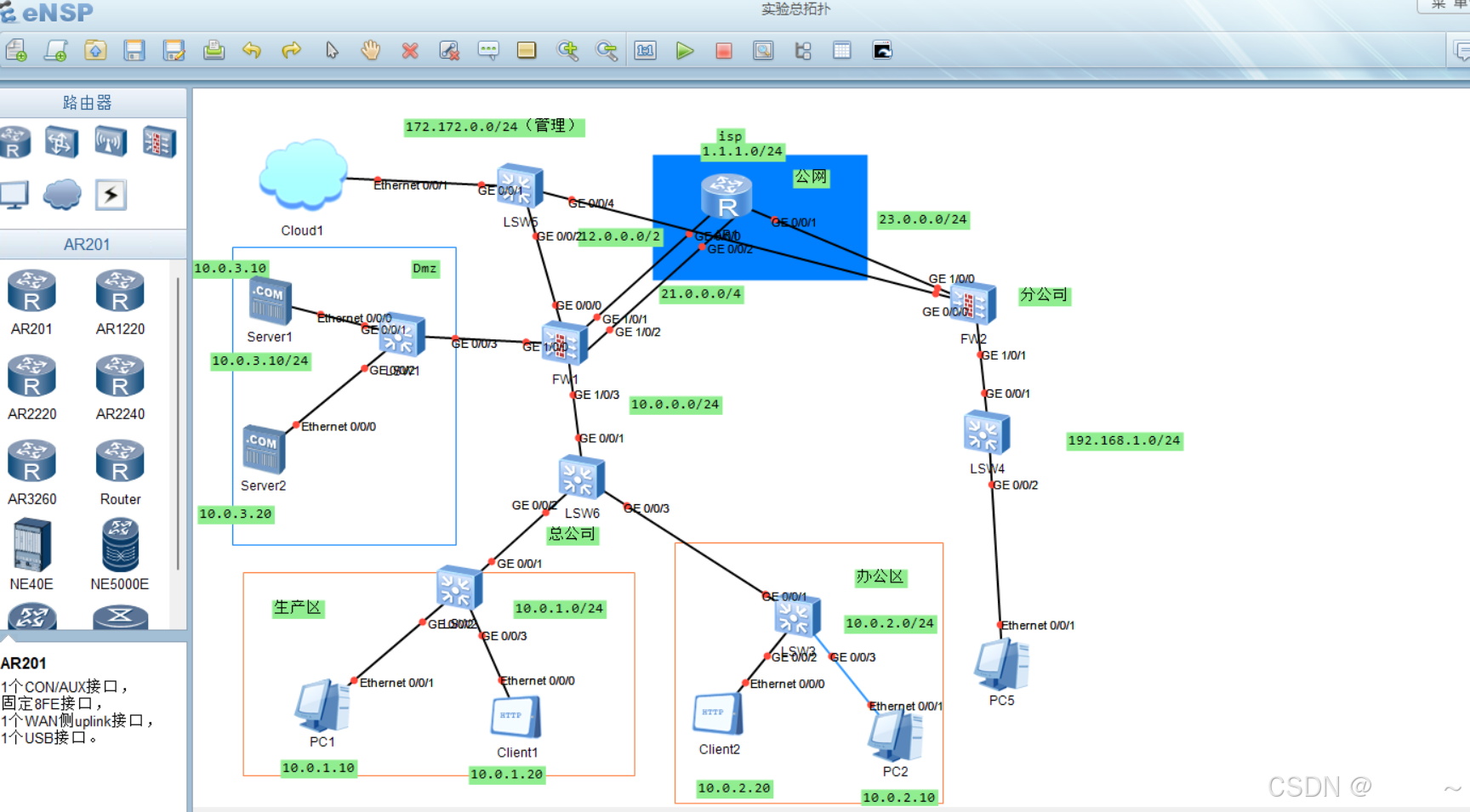
三:实验步骤:
1.防火墙准备工作:
采用带内管理模式中的Web管理方式进行配置。需要在虚拟机中添加一个Cloud,连接防火墙设备才能在电脑浏览器访问防火墙;
云配置:
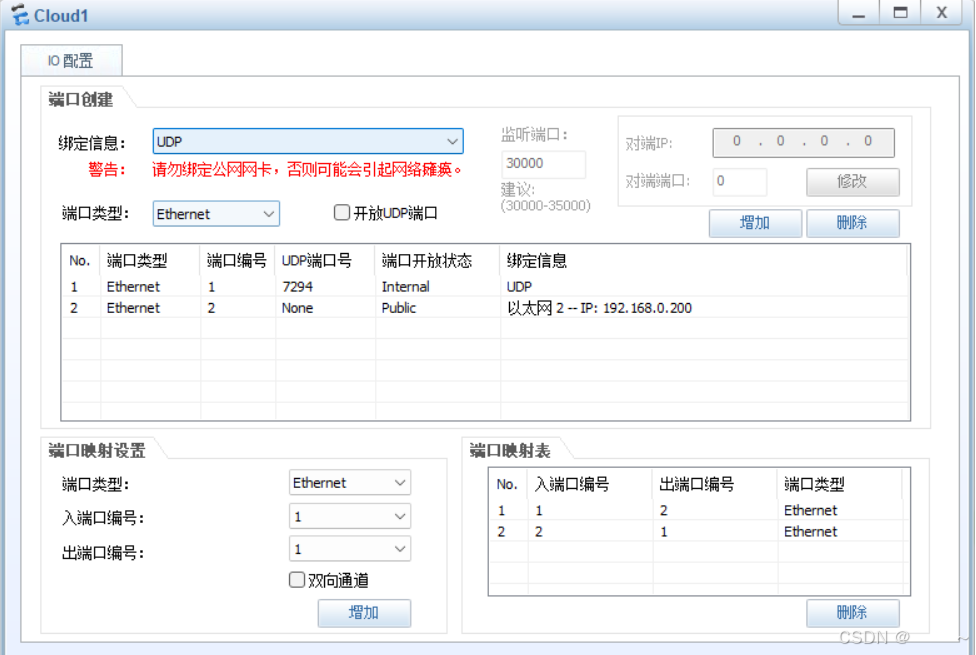
防火墙配置:
[USG6000V1]dis ip int b
2024-07-10 17:31:34.080 +08:00
*down: administratively down
^down: standby
(l): loopback
(s): spoofing
(d): Dampening Suppressed
(E): E-Trunk down
The number of interface that is UP in Physical is 7
The number of interface that is DOWN in Physical is 3
The number of interface that is UP in Protocol is 3
The number of interface that is DOWN in Protocol is 7
Interface IP Address/Mask Physical Protocol
GigabitEthernet0/0/0 192.168.0.1/24 up up
GigabitEthernet1/0/0 unassigned up down
GigabitEthernet1/0/1 unassigned up down
GigabitEthernet1/0/2 unassigned up down
GigabitEthernet1/0/3 unassigned up down
GigabitEthernet1/0/4 unassigned down down
GigabitEthernet1/0/5 unassigned down down
GigabitEthernet1/0/6 unassigned down down
NULL0 unassigned up up(s)
Virtual-if0 unassigned up up(s)
开启所有服务
[USG6000V1-GigabitEthernet0/0/0]service-manage all permit
注意:
1.管理用户初始密码和账号如下
管理用户名(初始):admin
管理用户密码(初始):Admin@123
2.云使用的网卡IP地址要和防火墙接口IP处于同一网段;否则浏览器搜索不出IP;
我使用网卡IP地址为192.168.0.200,所以这里我将防火墙IP改为192.168.0.101/24
[USG6000V1-GigabitEthernet0/0/0]ip address 192.168.0.101 24
登录防火墙:
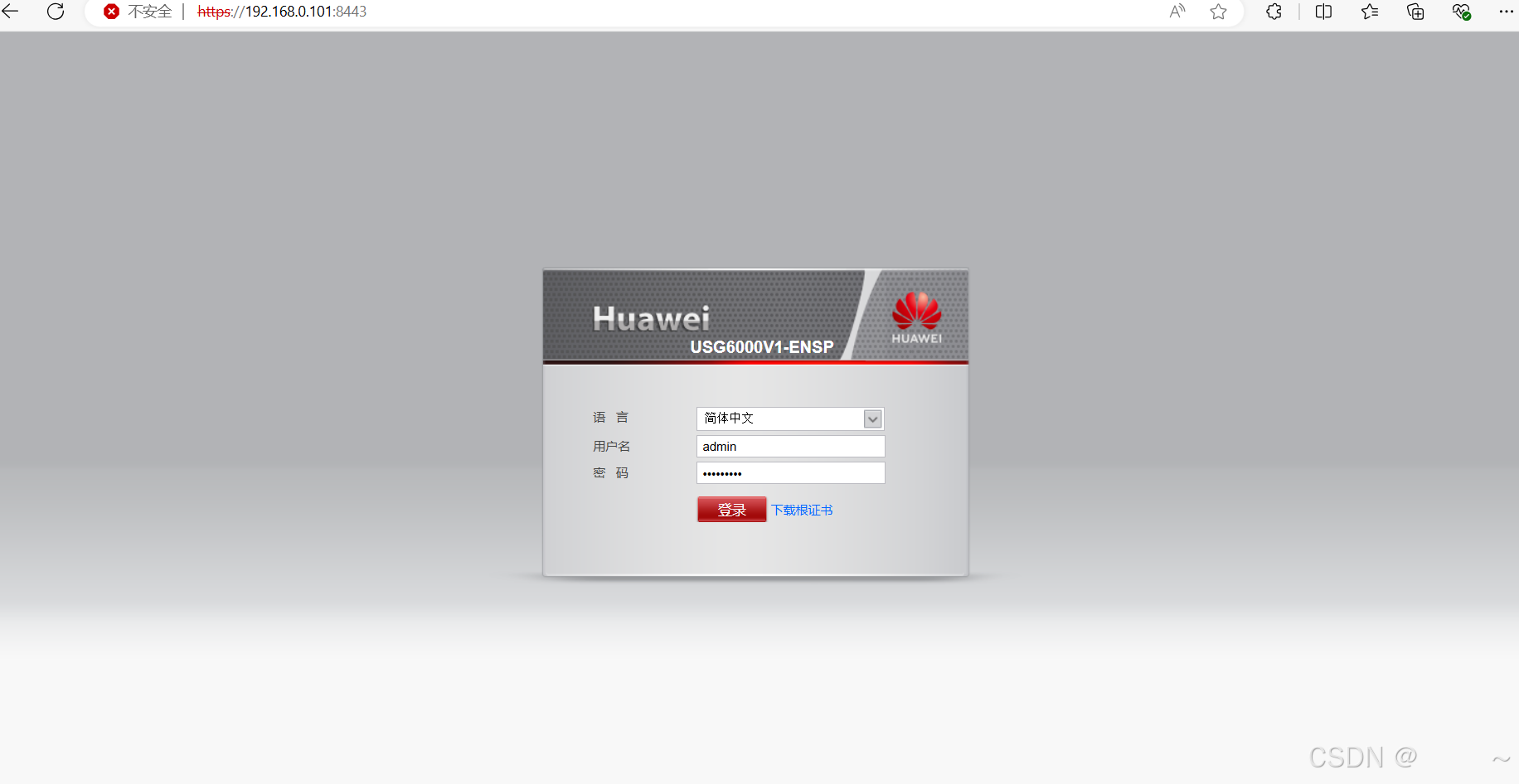
二:相关服务器等配置:
PC、server、client的相关基本配置:
pc1:

pc2:
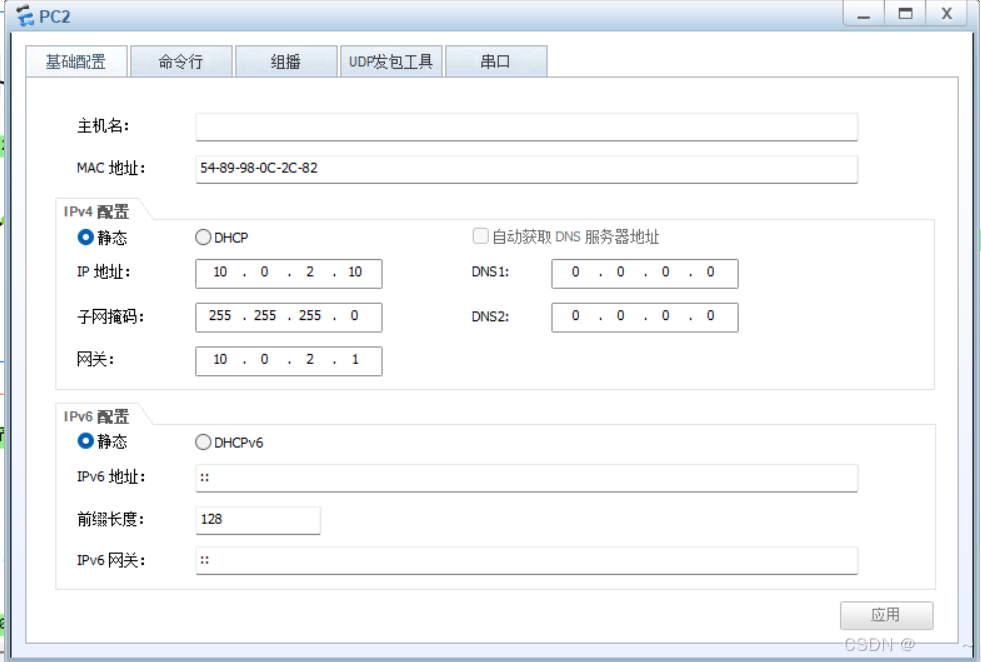
pc4:
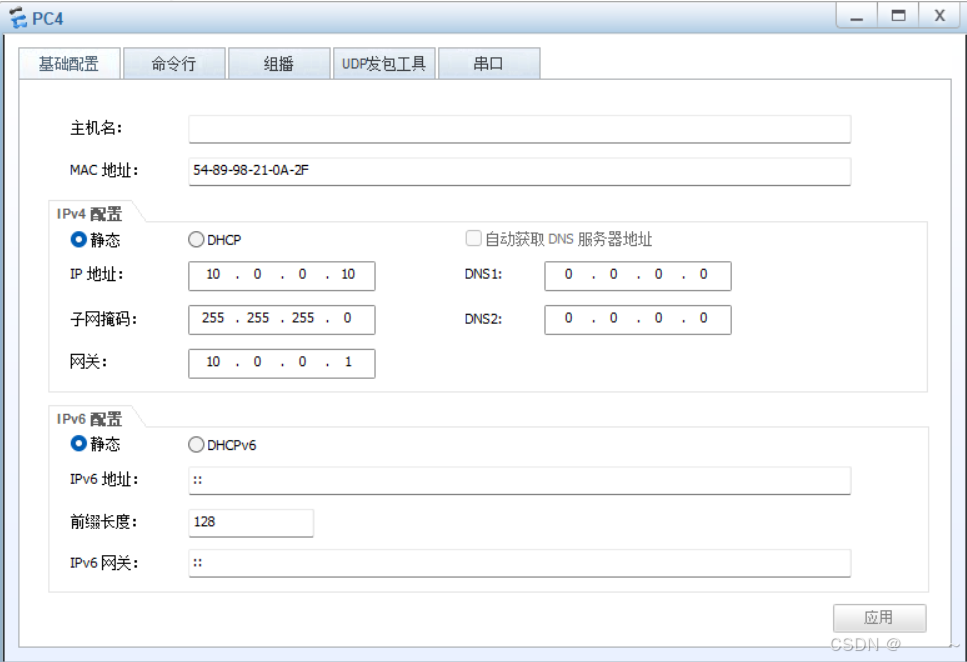
sever1:

sever2:

client1:

client2:
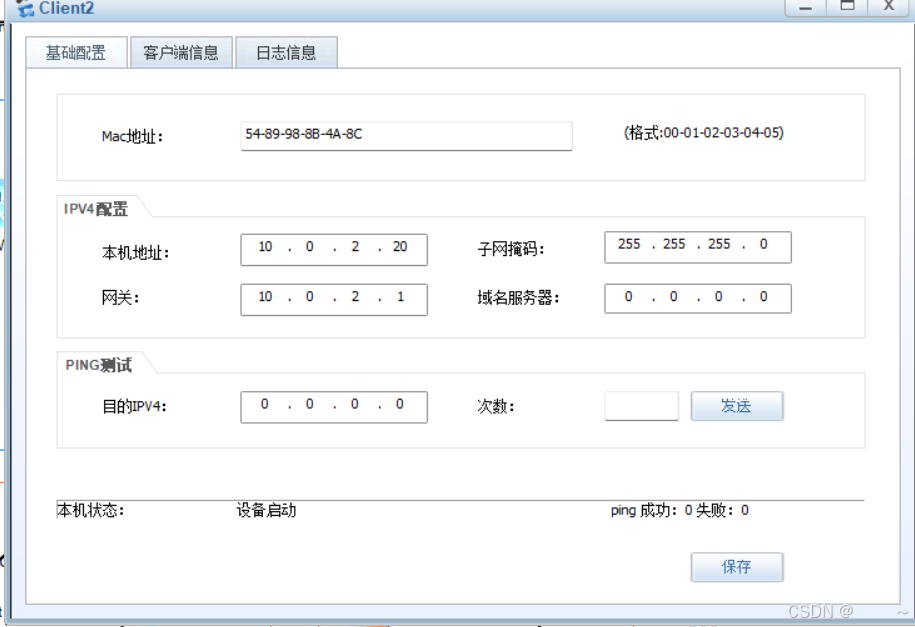
三:在FW的1web界面进行配置:
(1)添加安全区域:
生产区
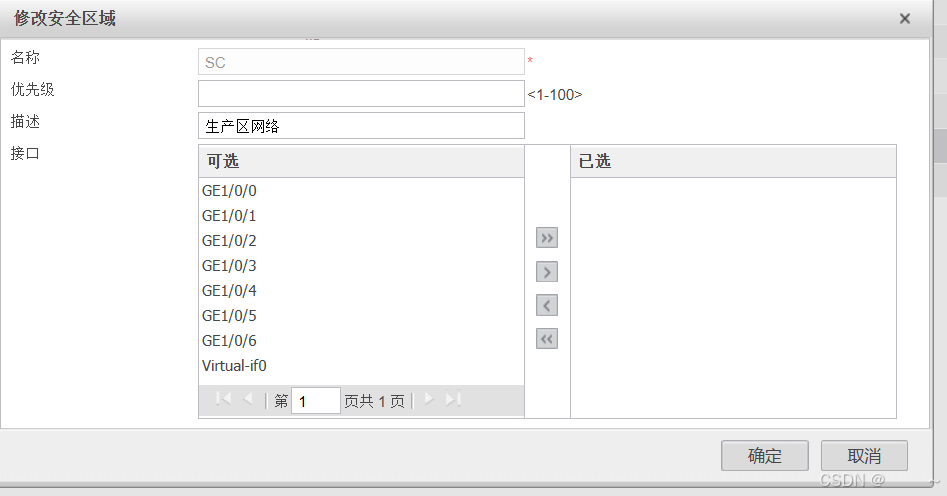
办公区:
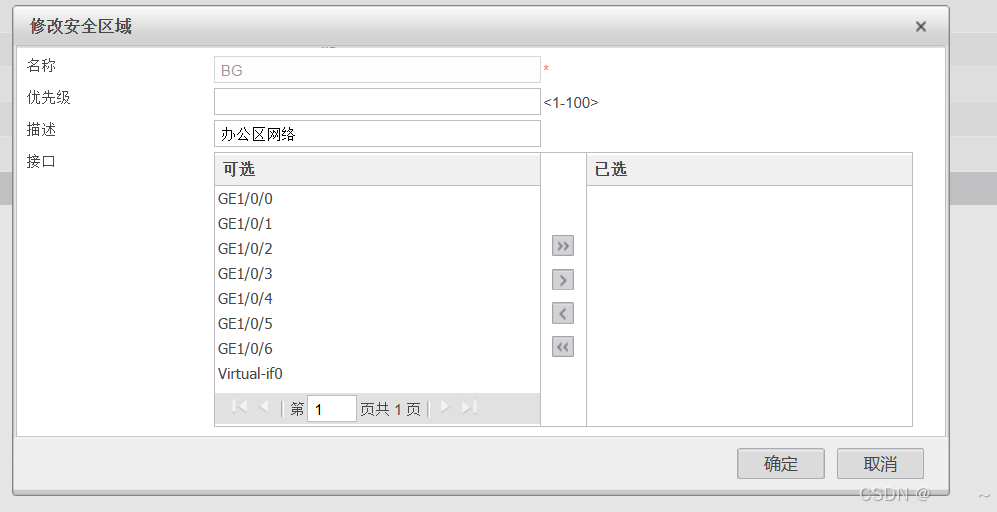
游客区:
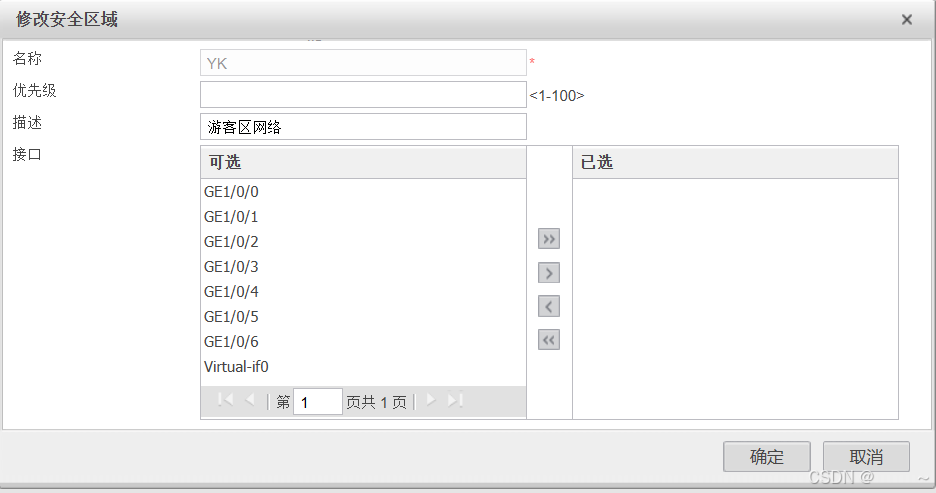
创建通往生产区和办公区的两个子接口并分配ip:
启动访问管理选项将ping勾选了,便于后续测试;
to SC:

to BG:
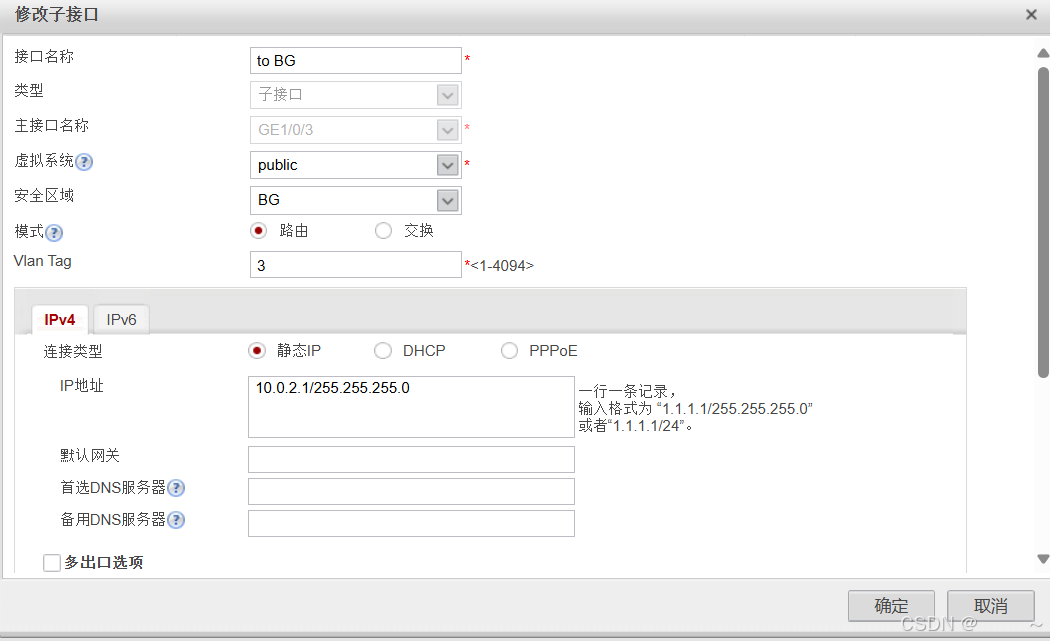
通向DMZ及游客区的IP地址:
to DMZ:
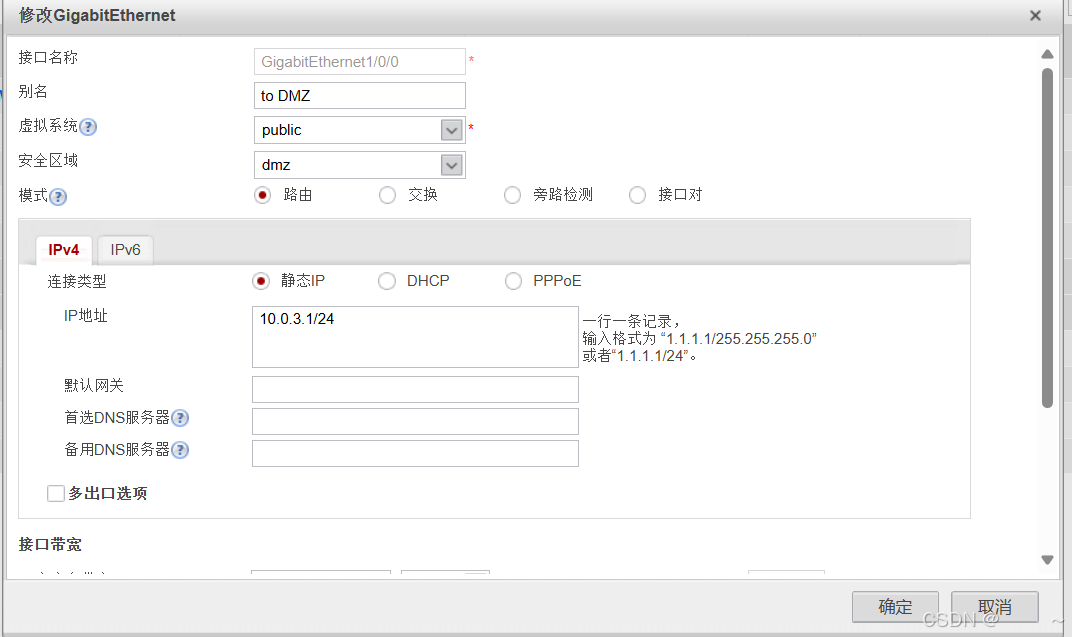
to Yk:
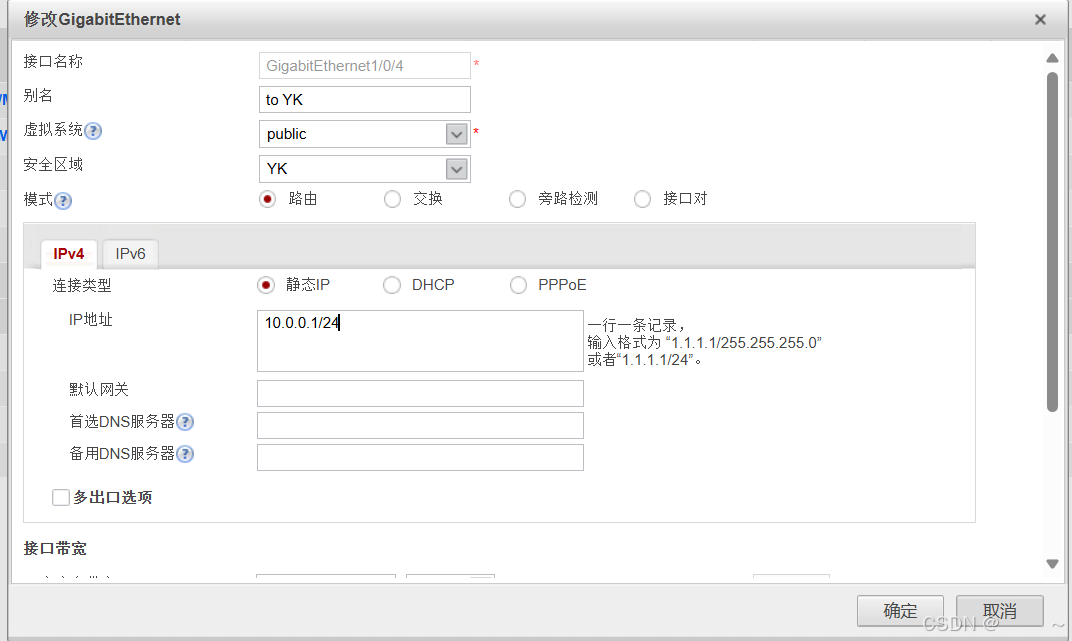
通向公网接口配置IP:
to YD:
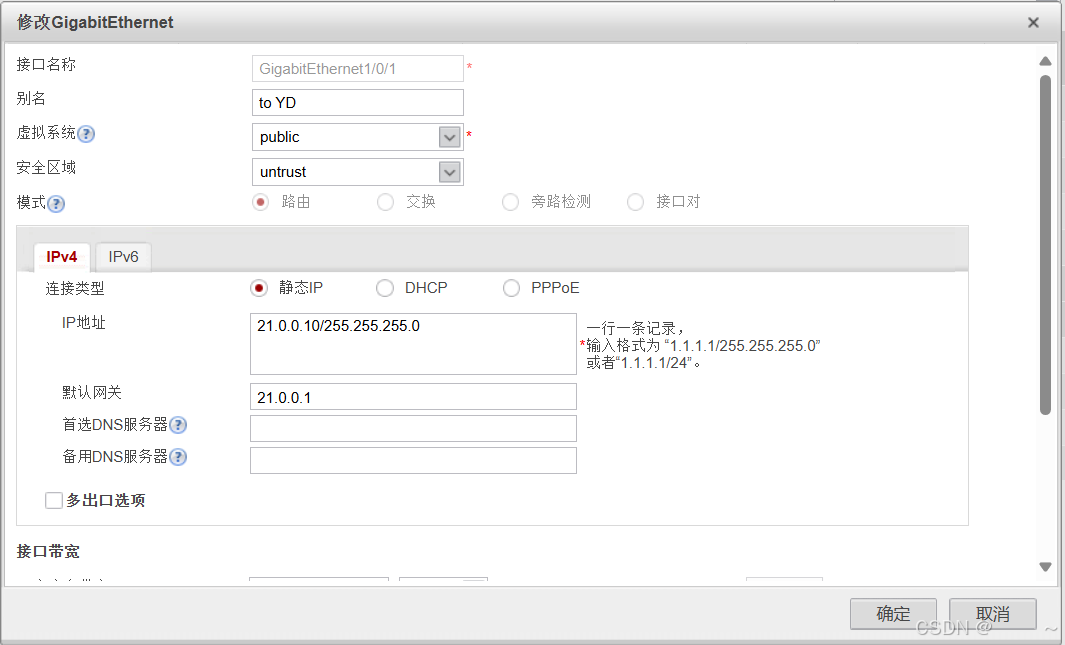
to Dx:
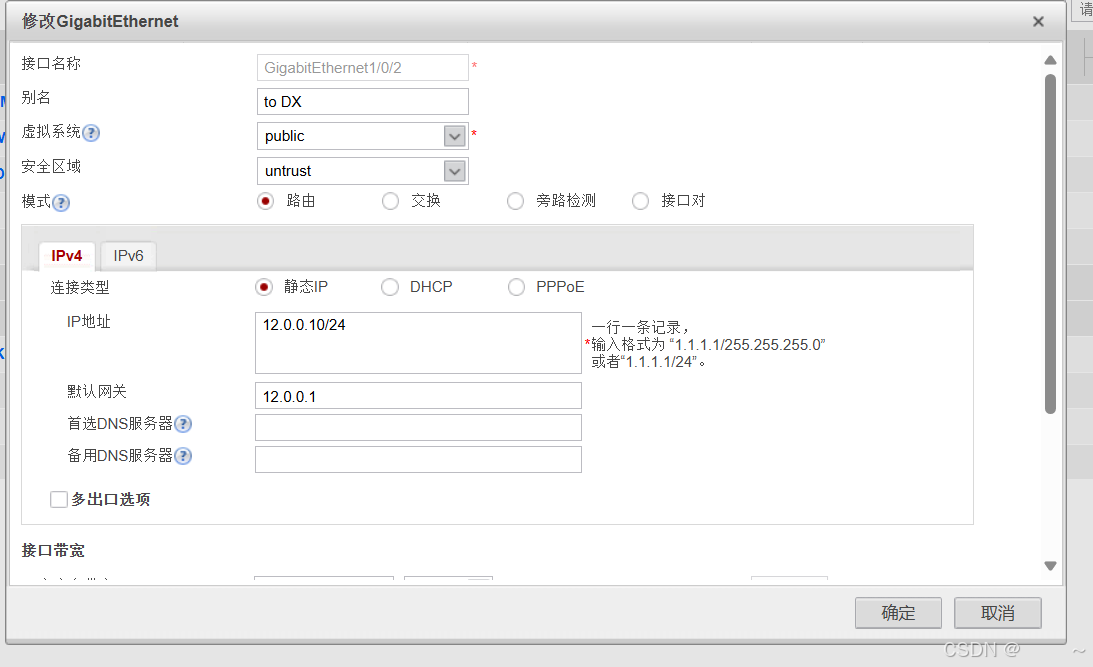
防火墙上的接口配置完成:
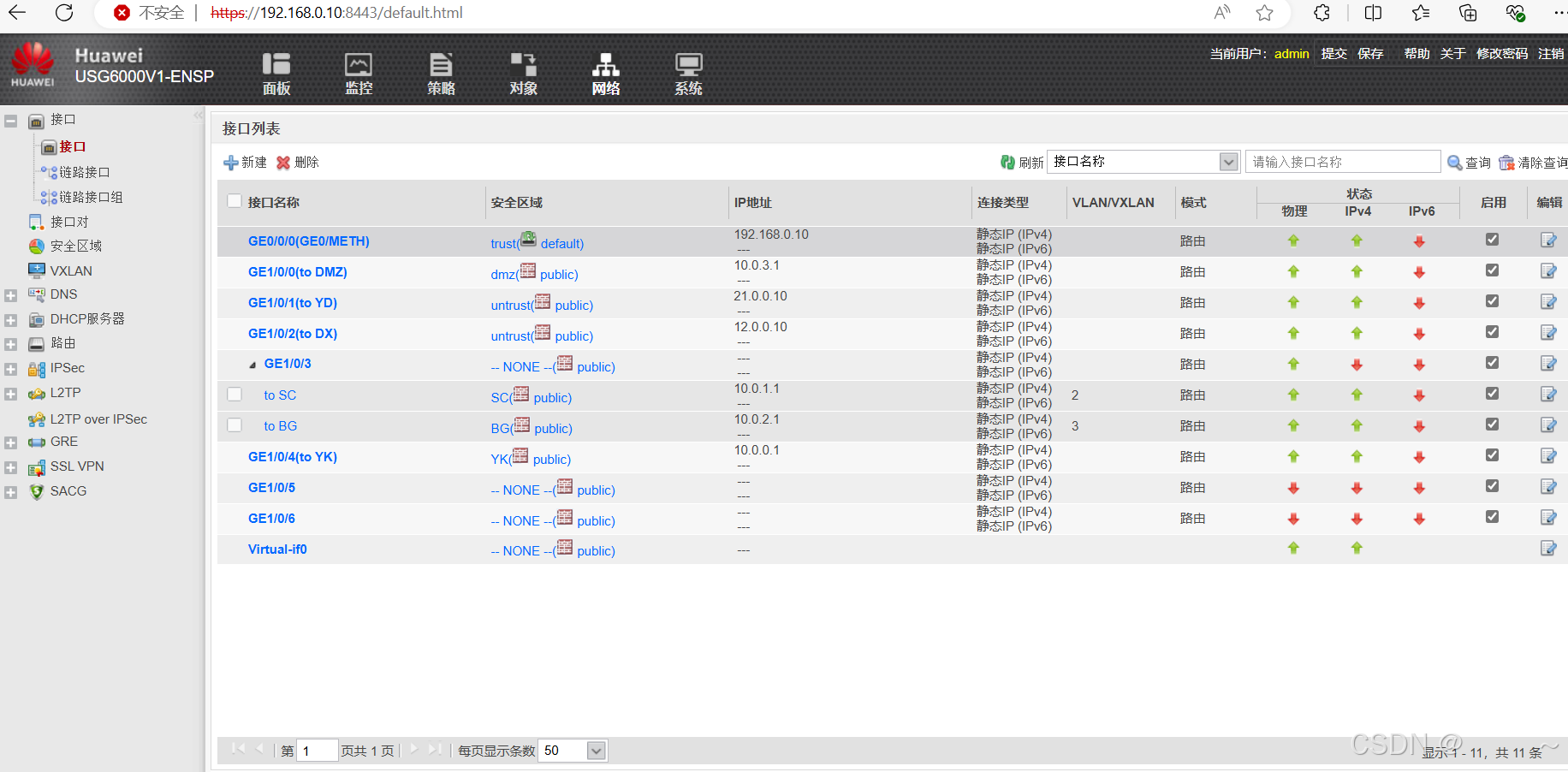
四:
交换机LSW6相关配置:
<Huawei>sys
[Huawei]sysname LSW6
[LSW6]vlan batch 2 to 3
[LSW6]int g 0/0/2
[LSW6-GigabitEthernet0/0/2]port link-type access
[LSW6-GigabitEthernet0/0/2]port default vlan 2
[LSW6-GigabitEthernet0/0/2]int g0/0/3
[LSW6-GigabitEthernet0/0/3]port link-type access
[LSW6-GigabitEthernet0/0/3]port default vlan 3
[LSW6-GigabitEthernet0/0/3]int g0/0/1
[LSW6-GigabitEthernet0/0/1]port link-type trunk
[LSW6-GigabitEthernet0/0/1]port trunk allow-pass vlan 2 3
[LSW6-GigabitEthernet0/0/1]undo port trunk allow-pass vlan 1
路由器ISP配置:
[Huawei]sysname ISP
电信:
[ISP]int g0/0/0
[ISP-GigabitEthernet0/0/0]ip add 12.0.0.1 24
移动:
[ISP-GigabitEthernet0/0/0]int g0/0/1
[ISP-GigabitEthernet0/0/1]ip add 23.0.0.1 24
分公司接口端:
[ISP-GigabitEthernet0/0/1]int g0/0/2
[ISP-GigabitEthernet0/0/2]ip add 21.0.0.124
[ISP-GigabitEthernet0/0/2]q
环回口(用于测试):
[ISP]int LoopBack 0
[ISP-LoopBack0]ip add 1.1.1.1 24
[ISP-LoopBack0]q
[ISP-GigabitEthernet0/0/1]dis ip int b
*down: administratively down
^down: standby
(l): loopback
(s): spoofing
The number of interface that is UP in Physical is 5
The number of interface that is DOWN in Physical is 0
The number of interface that is UP in Protocol is 5
The number of interface that is DOWN in Protocol is 0
Interface IP Address/Mask Physical Protocol
GigabitEthernet0/0/0 12.0.0.1/24 up up
GigabitEthernet0/0/1 23.0.0.1/4 up up
GigabitEthernet0/0/2 21.0.0.1/24 up up
LoopBack0 1.1.1.1/24 up up(s)
NULL0 unassigned up up(s)
五:按要求完成需求
1、DMZ区的服务器,办公区仅能在办公时间内(9:00-18:00)可以访问,生产区设备全天都是可以访问的
新建安全策略:
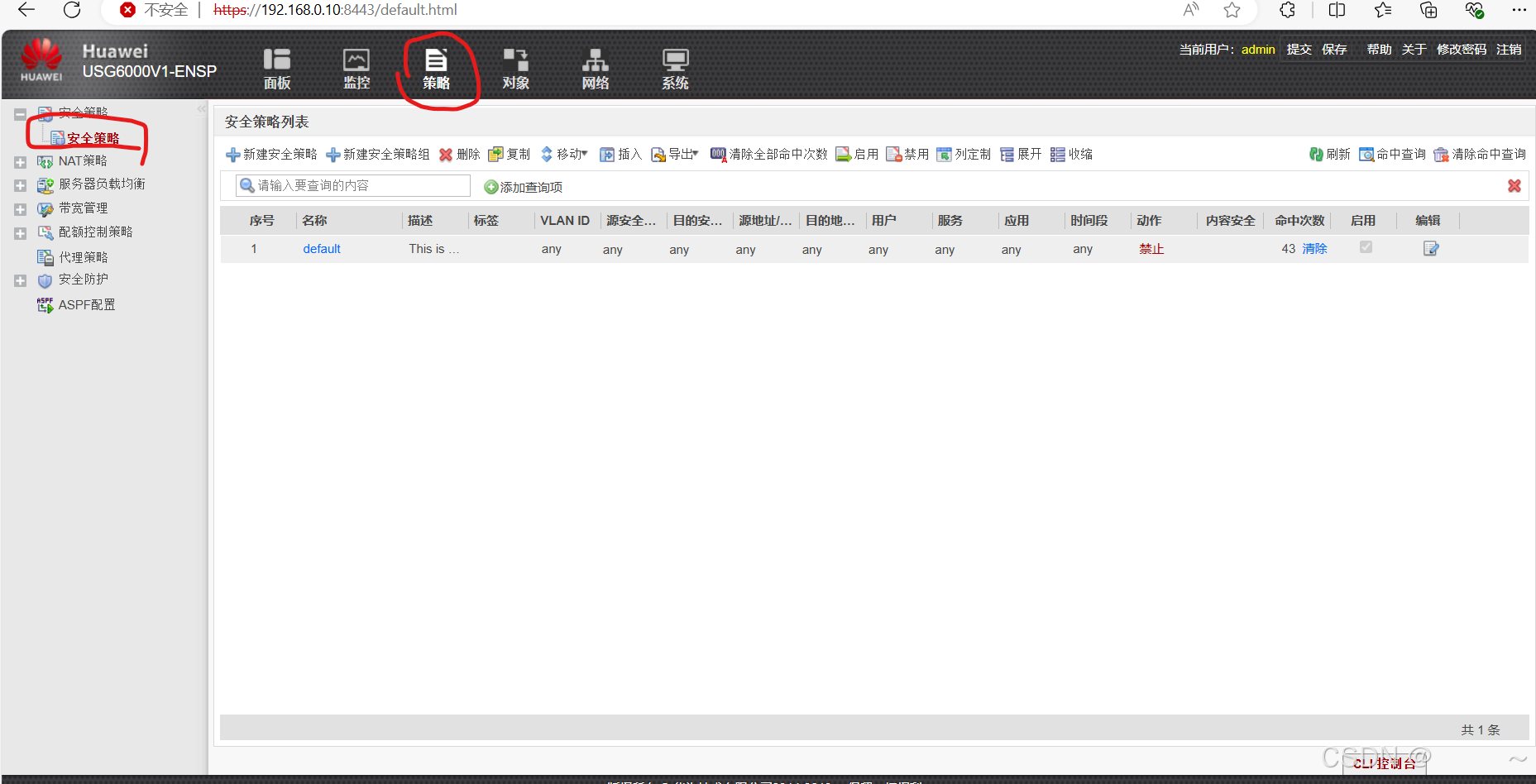
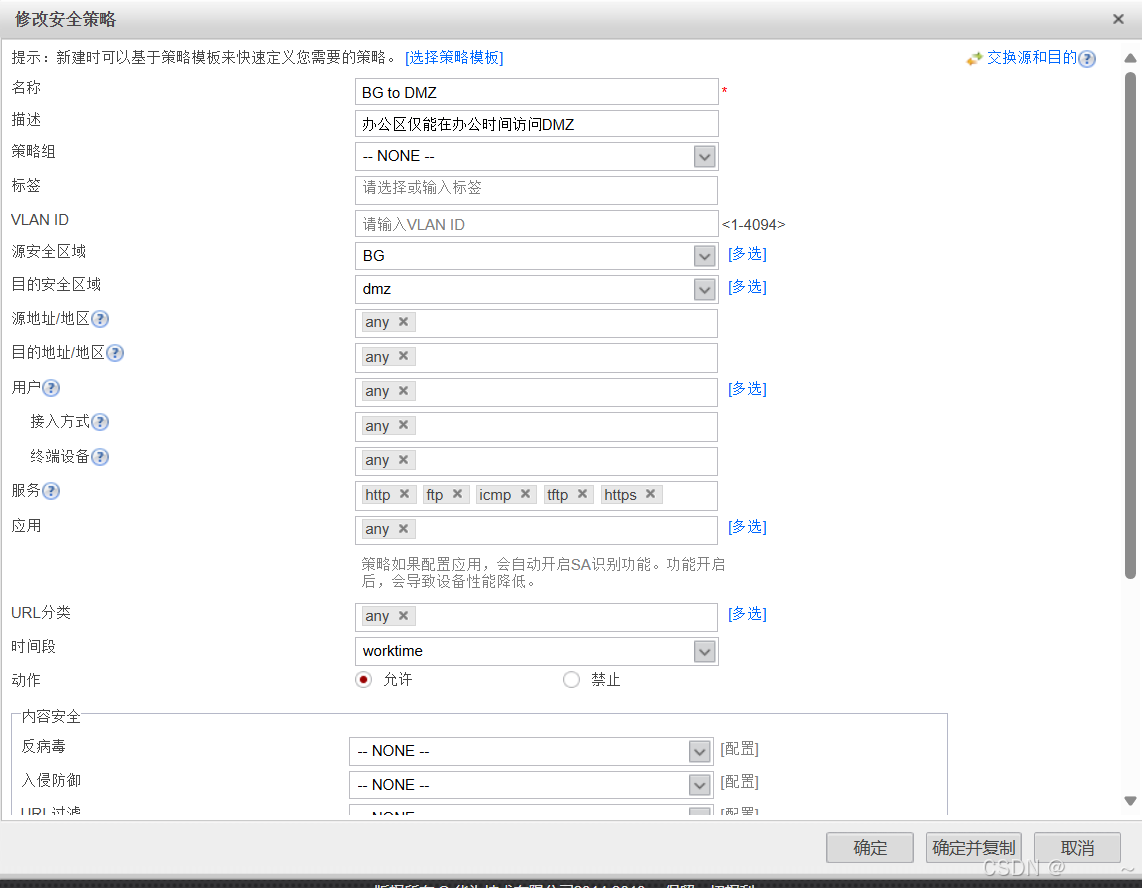
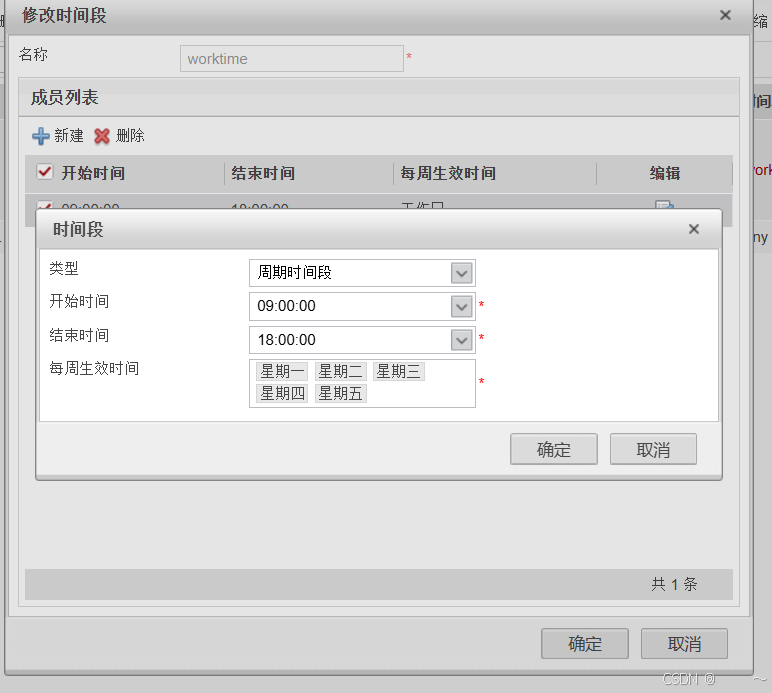
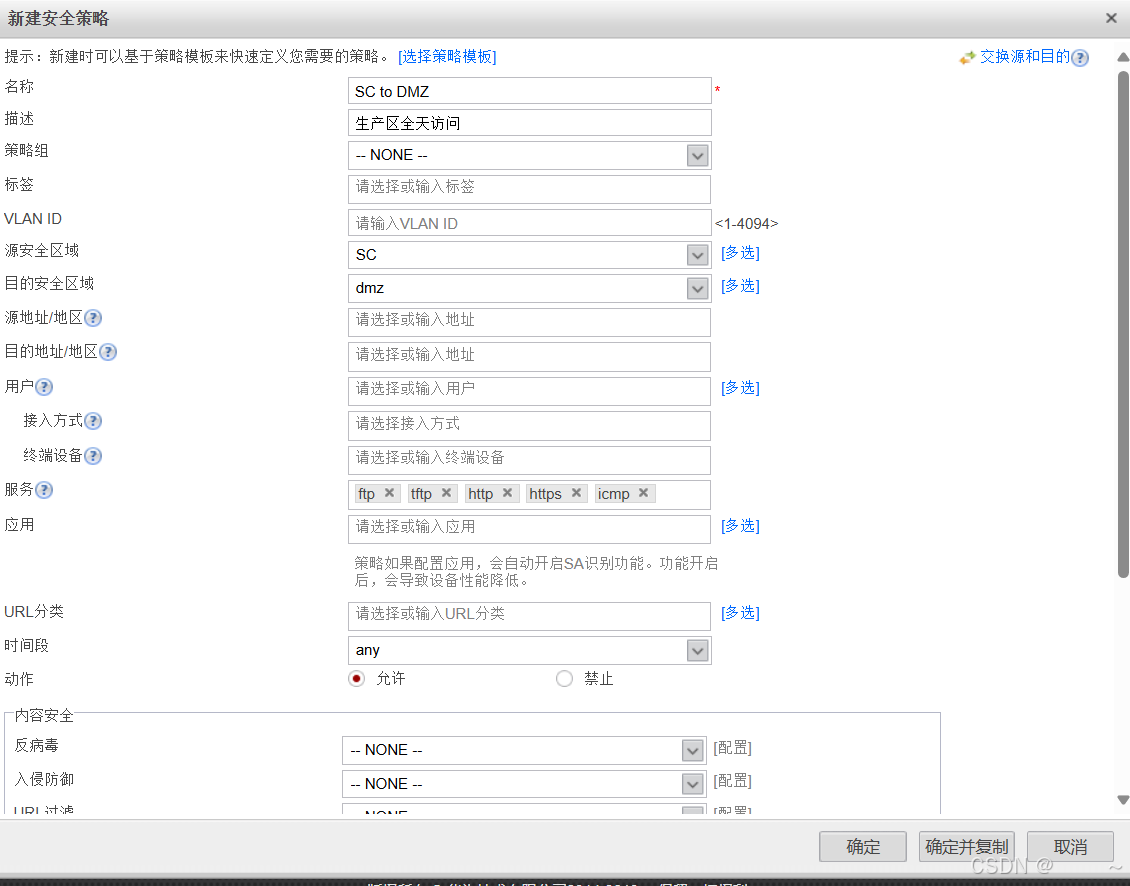
2、生产区不允许访问互联网,办公区和游客区允许访问互联网
互联网设置是untrust区域,所以只需要控制生产区和办公区通向untrust区域的流量
新建策略:
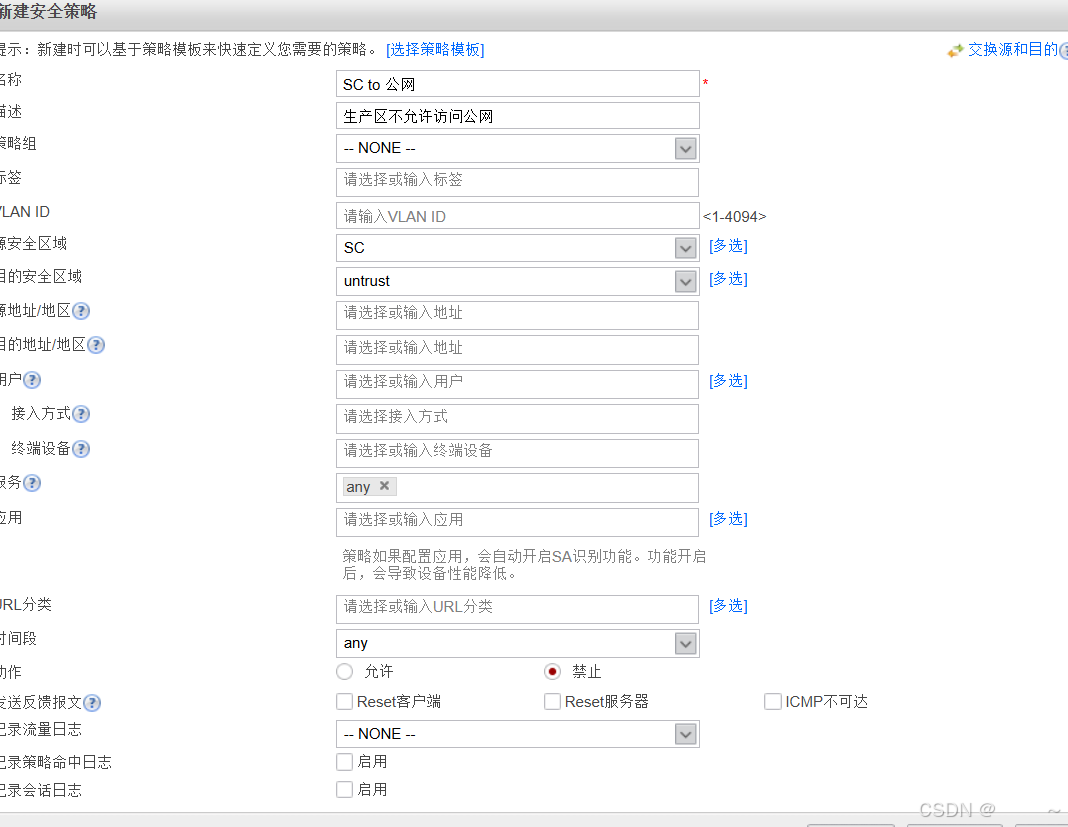
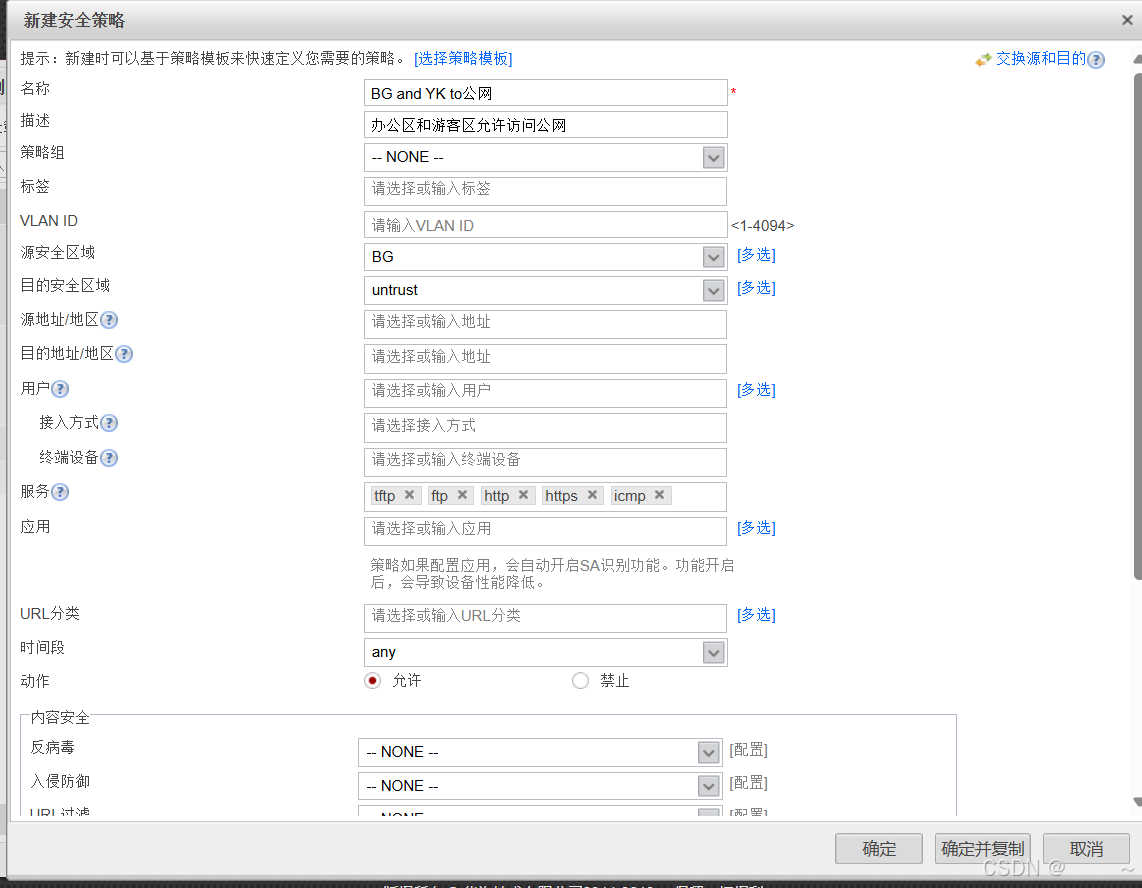
3、办公区设备10.0.2.20不允许访问DMZ区的FTP服务器和HTTP服务器,仅能ping通10.0.3.10
新建地址:
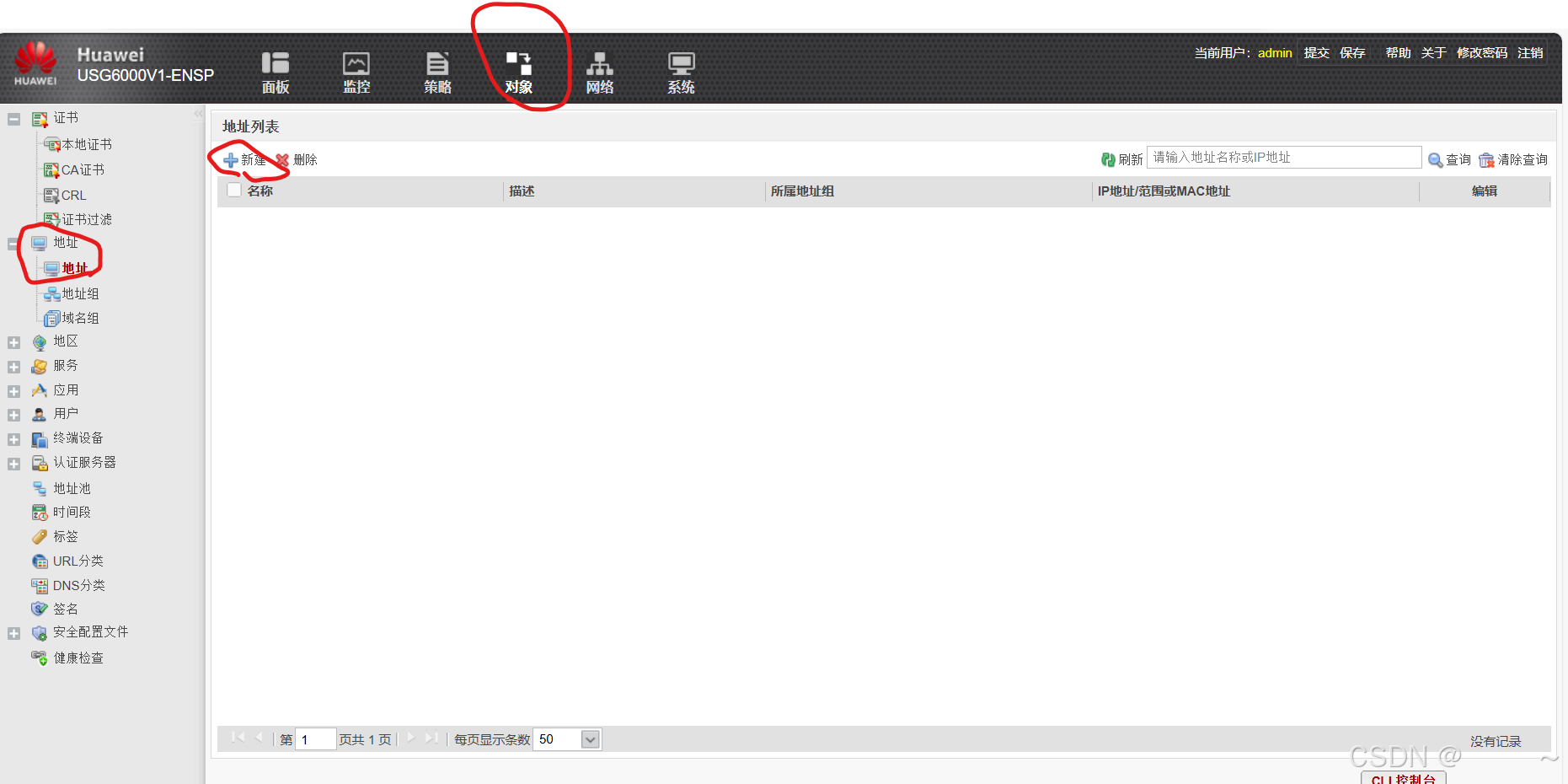
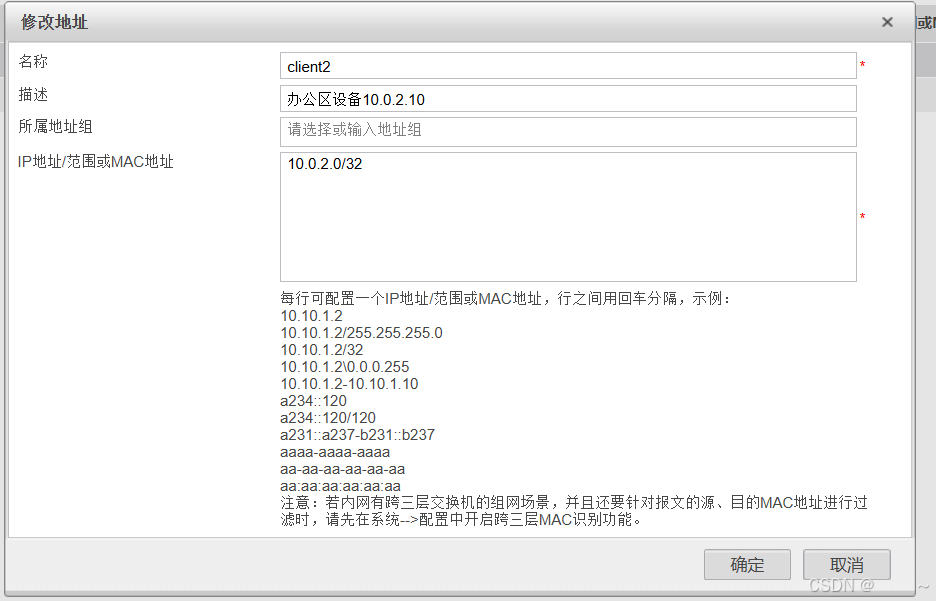
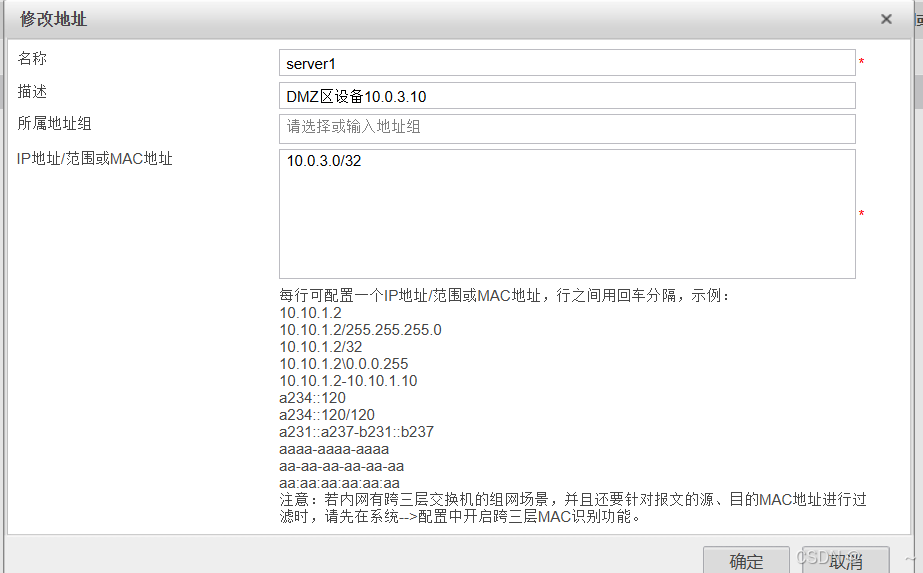
新建安全策略:
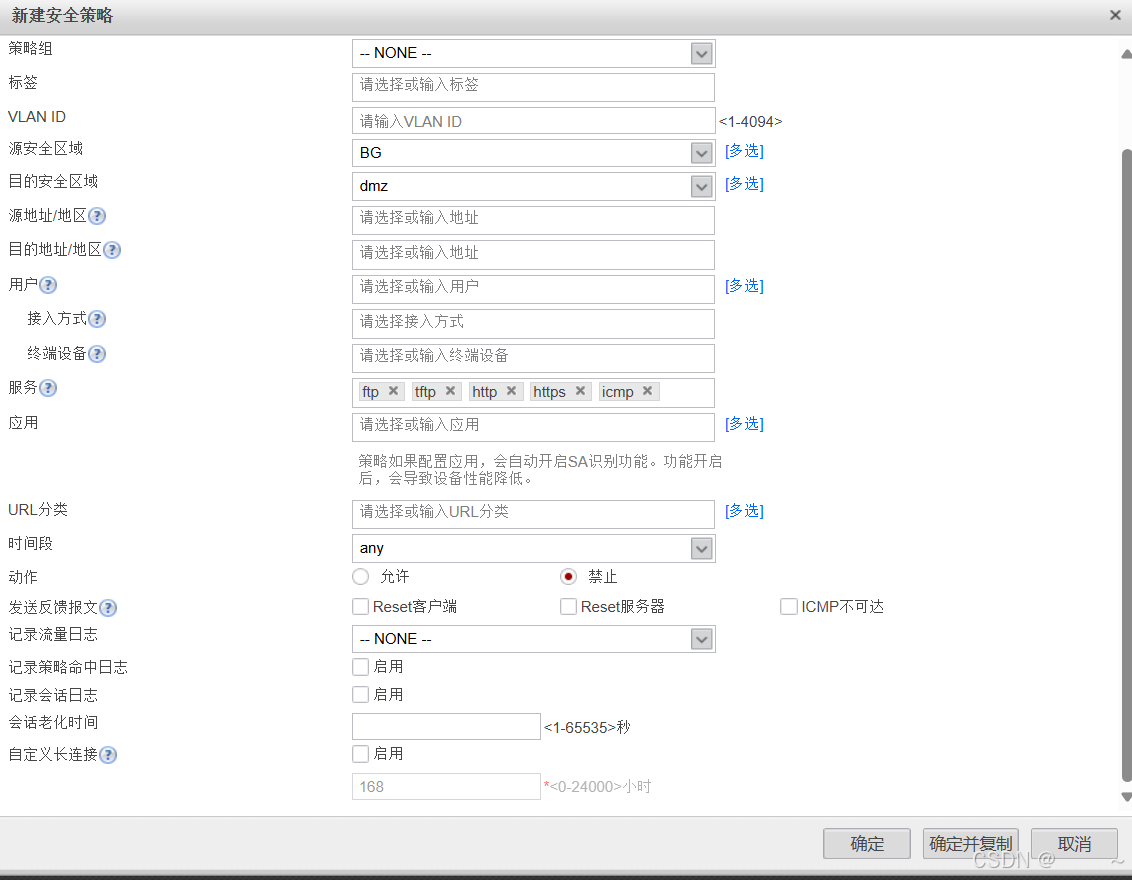
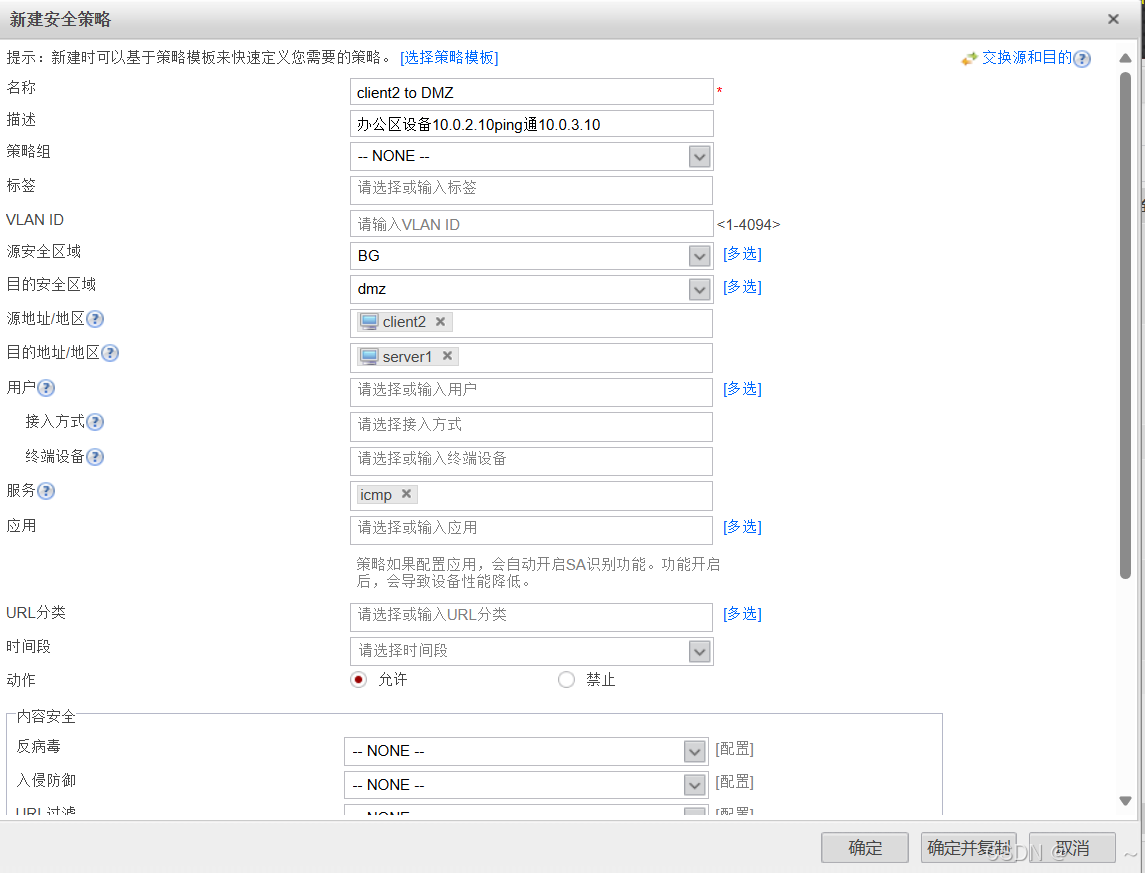
因为有一条办公区在工作时间允许访问DMZ区,
故需要调整该策略执行顺序
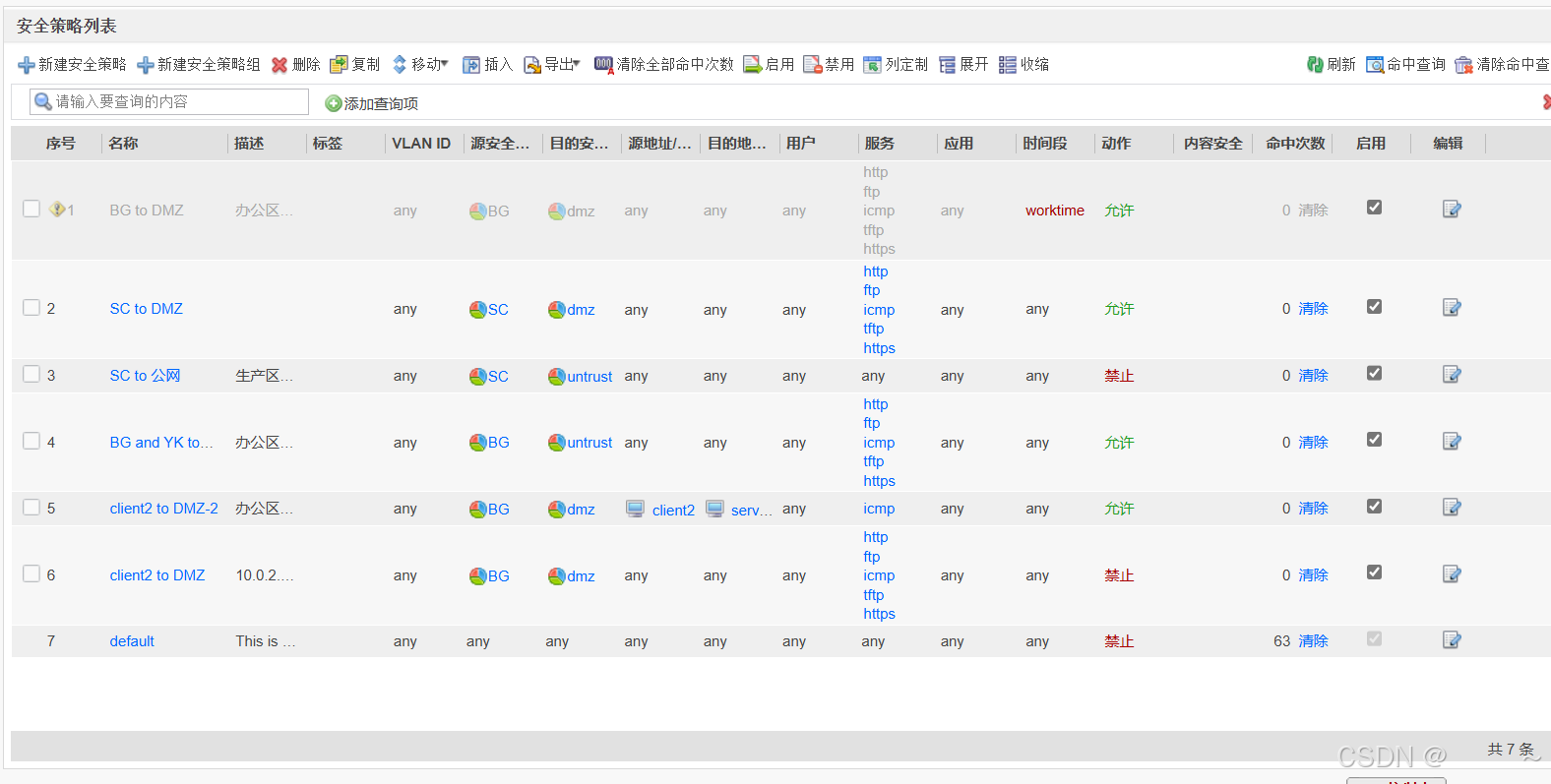
4、办公区分为市场部和研发部,研发部IP地址固定,访问DMZ区使用匿名认证,市场部需要用户绑定IP地址,访问DMZ区使用免认证;
游客区人员不固定,不允许访问DMZ区和生产区,统一使用Guest用户登录,密码Admin@123,游客仅有访问公司门户网站和上网的权利,门户网站地址10.0.3.10
建立办公区组及其下的市场部和研发部:

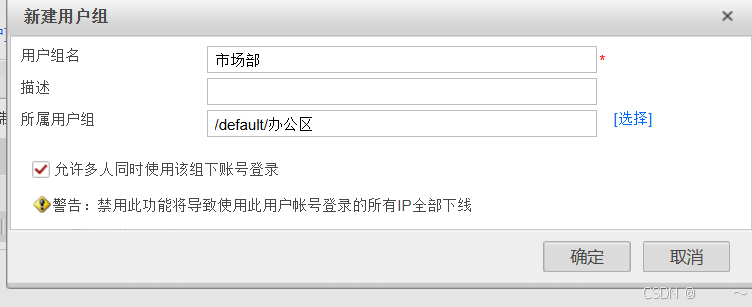
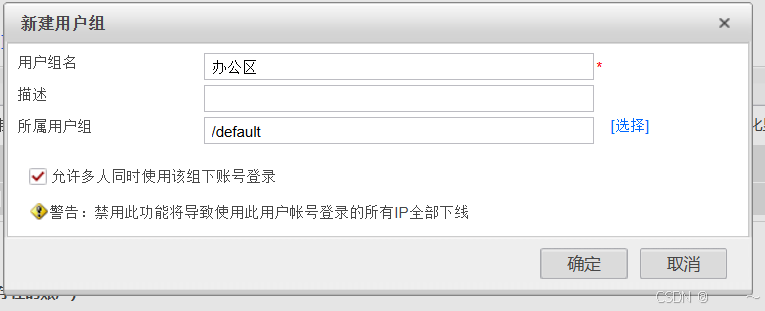
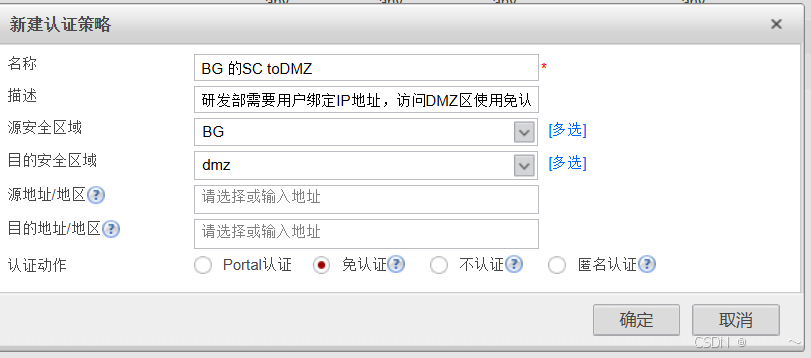
新建认证策略:
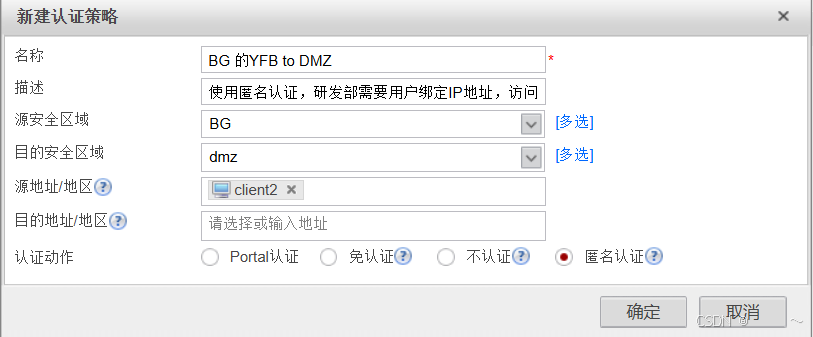
创建游客区:
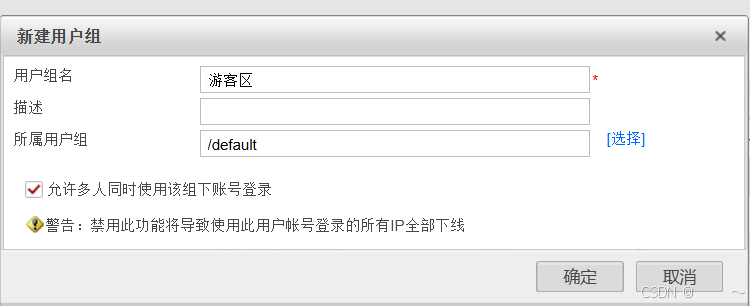
在游客区里面创建Guest用户:
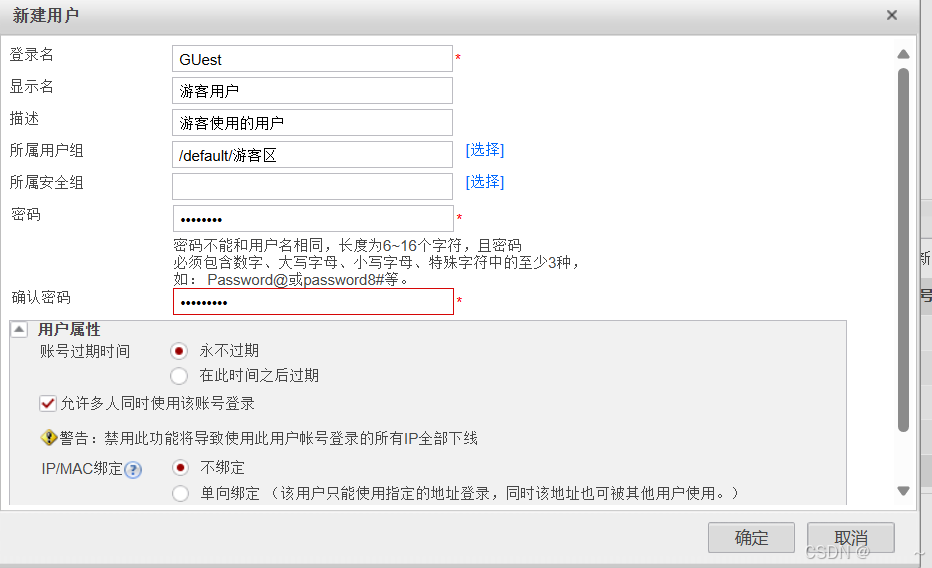
对游客区新建安全策略:
不允许访问DMZ和生产区:
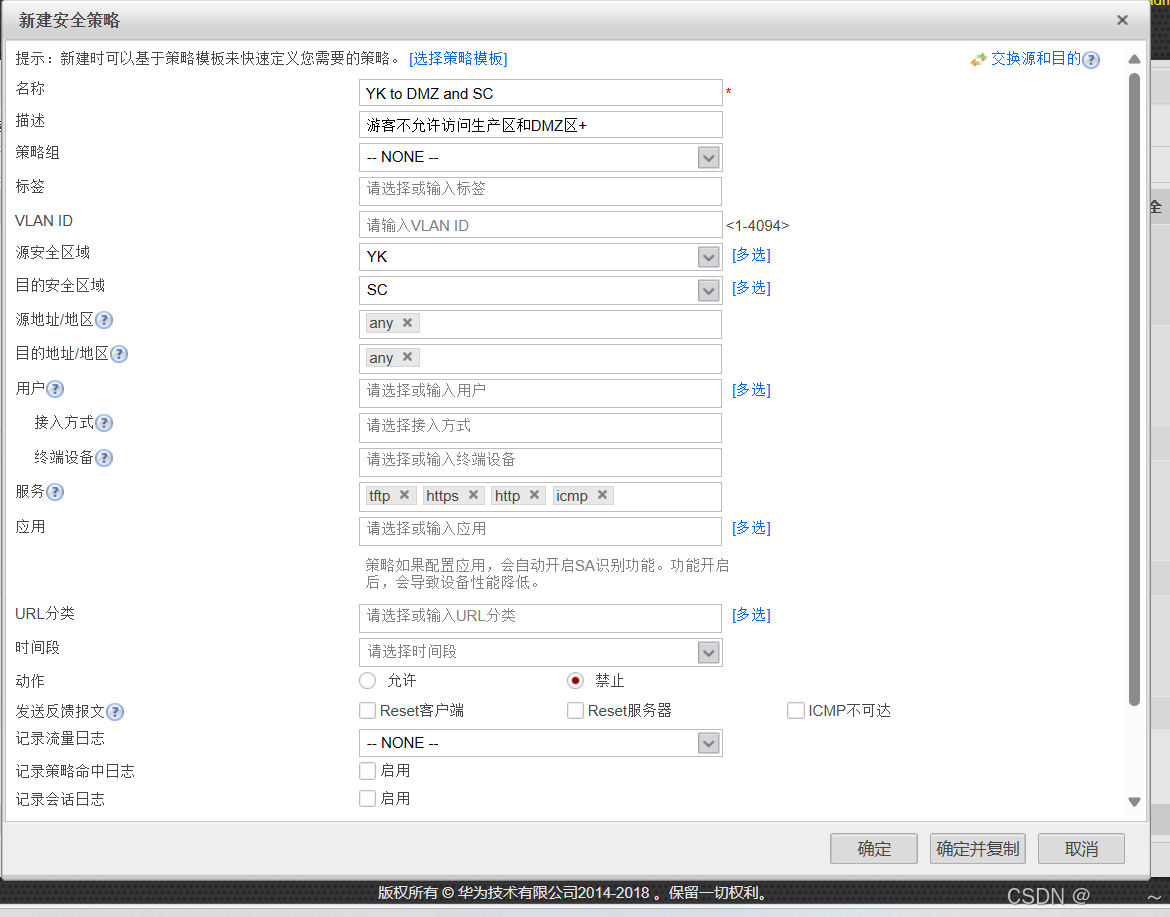
允许访问门户网站10.0.3.10:
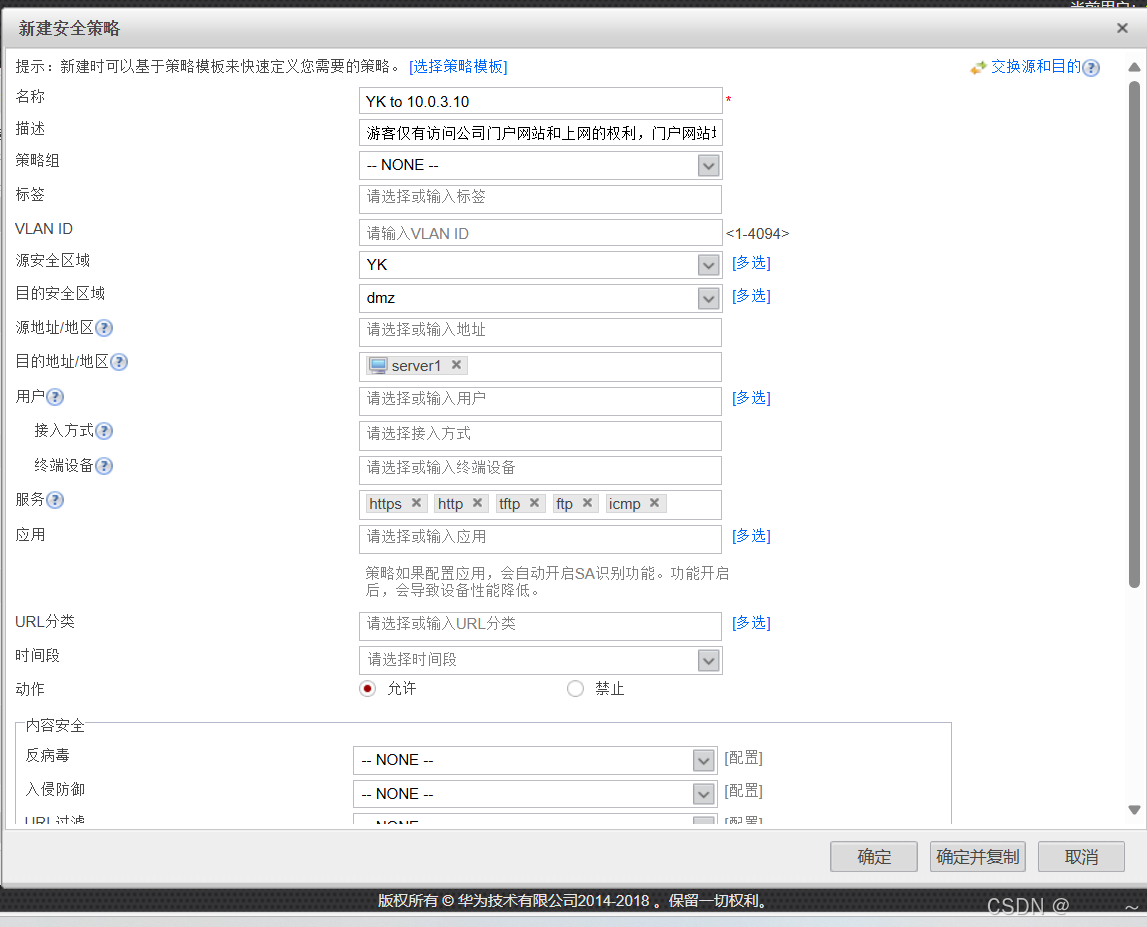
访问门户网站的优先级应当大于禁止访问DMZ区的优先级:
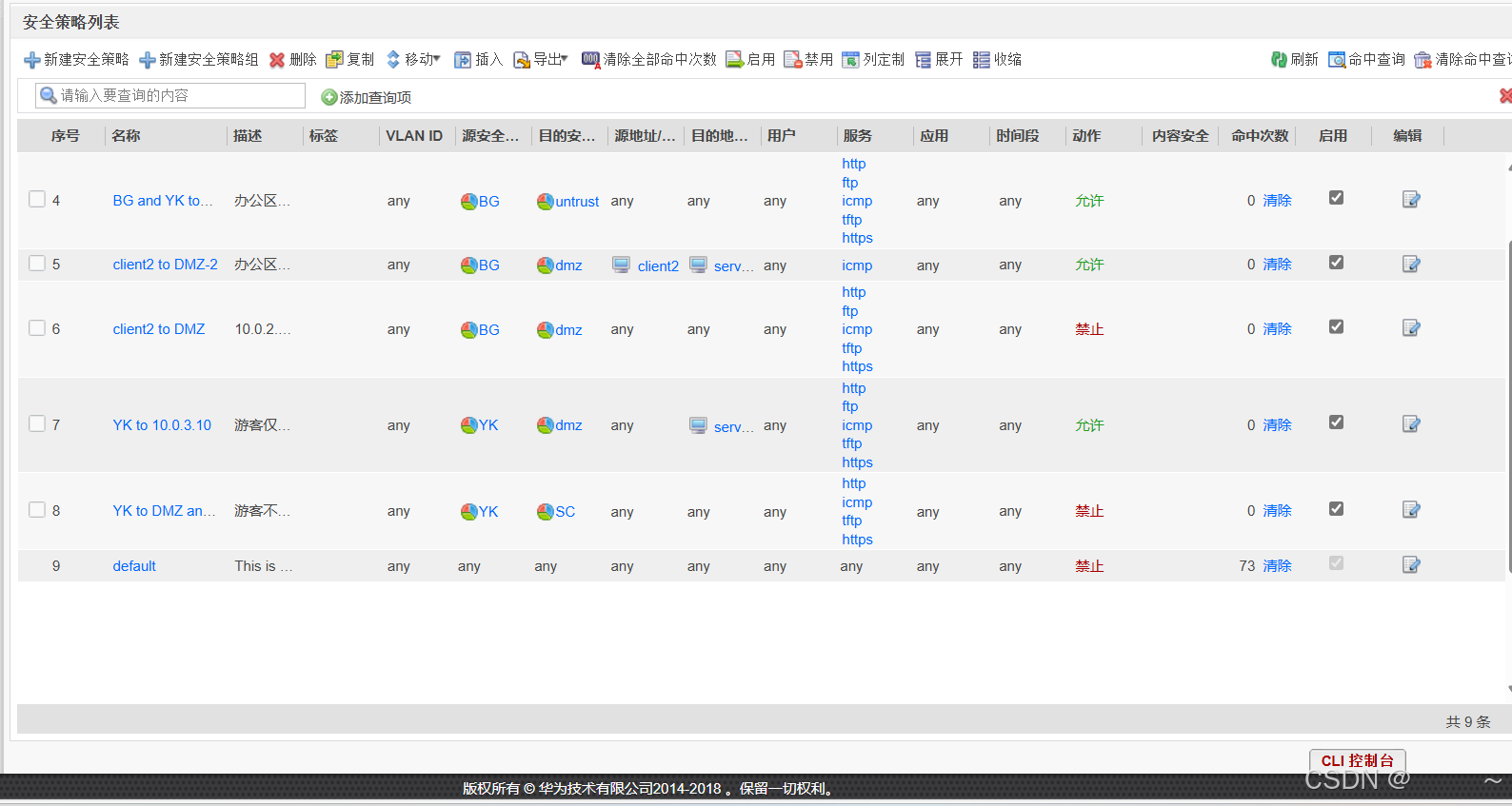
5、生产区访问DMZ区时,需要进行protal认证,设立生产区用户架构,至少包含三个部门,每个部门三个用户,用户统一密码openlab@123,
首次登录需要修改密码,用户过期时间设定为10天,用户不允许多人使用
创建生产区并建立框架:
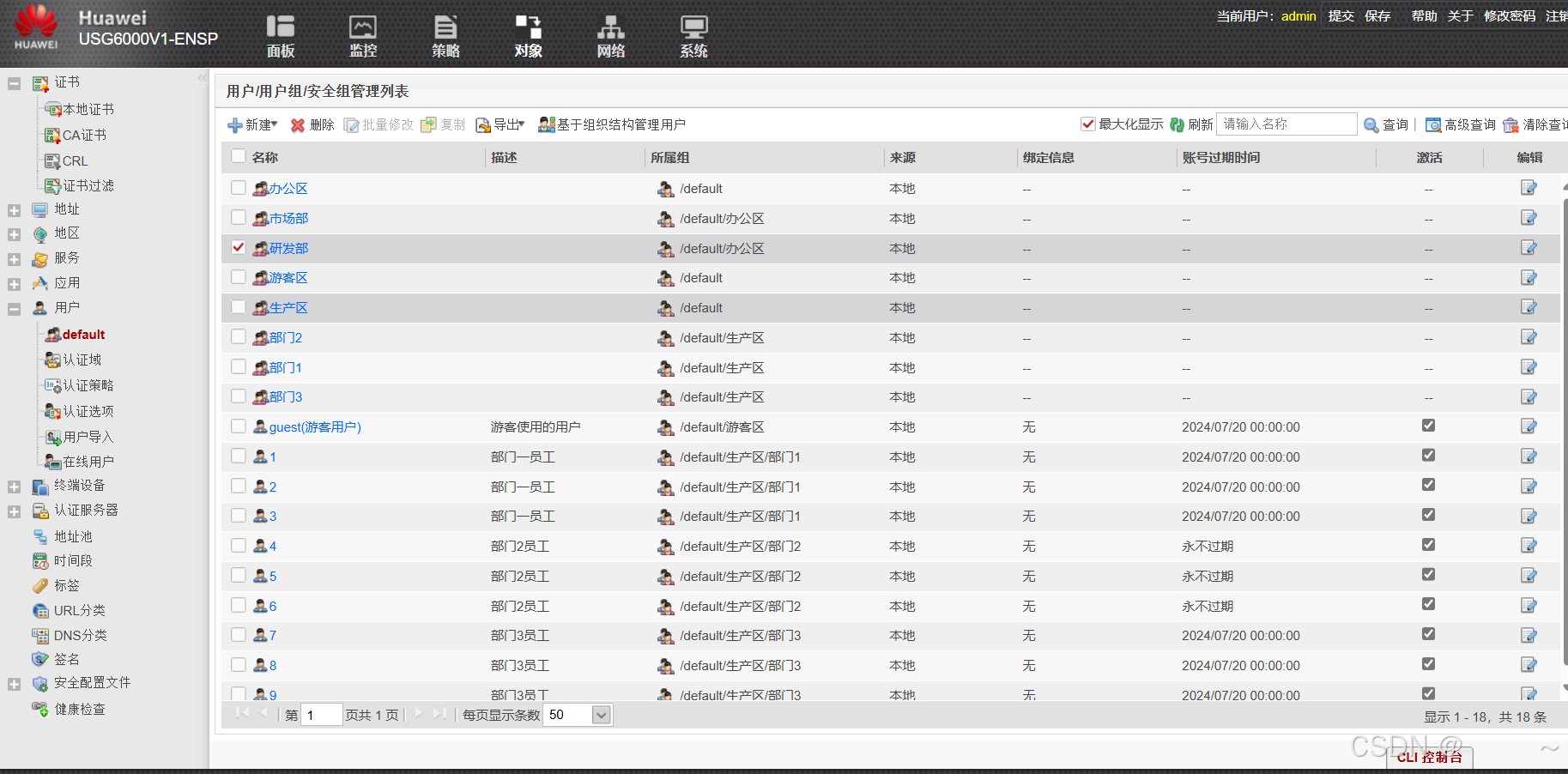
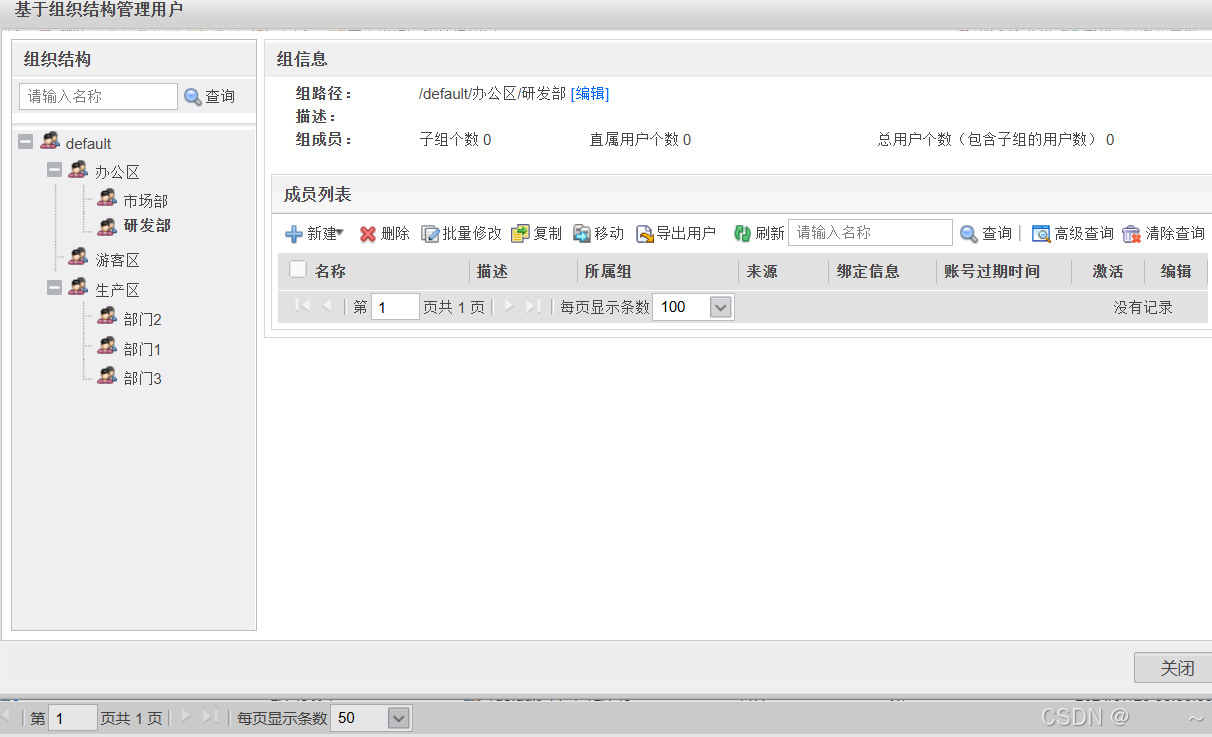

认证策略:
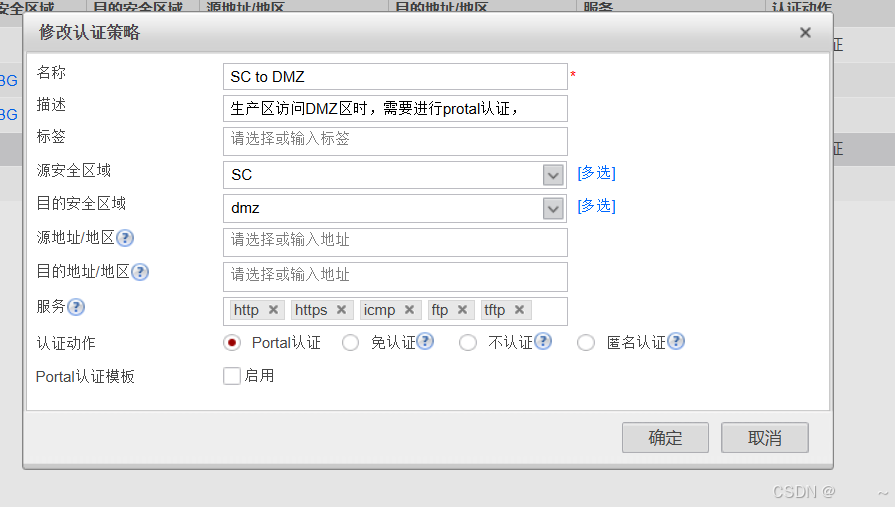
6、创建一个自定义管理员,要求不能拥有系统管理的功能
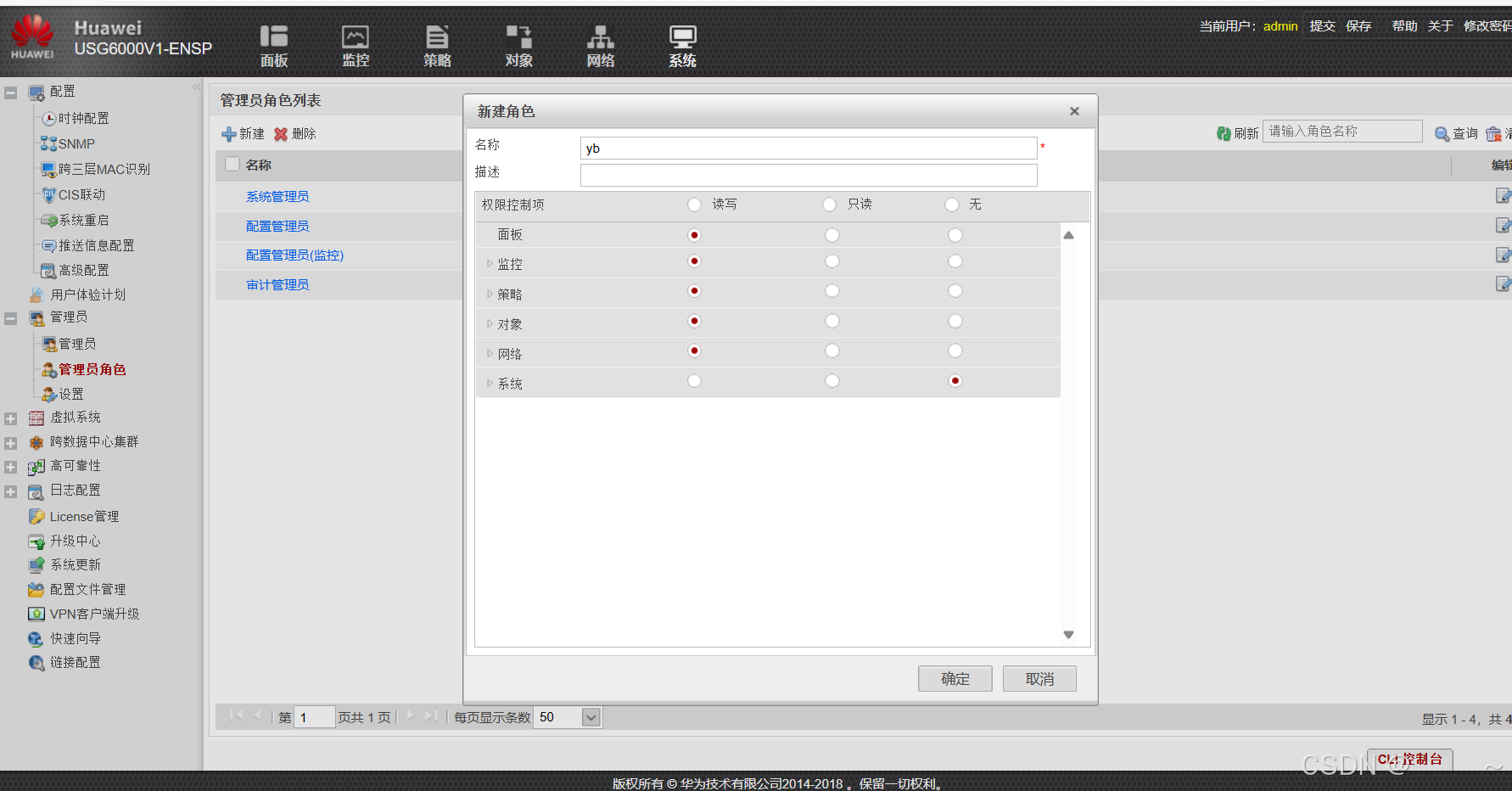
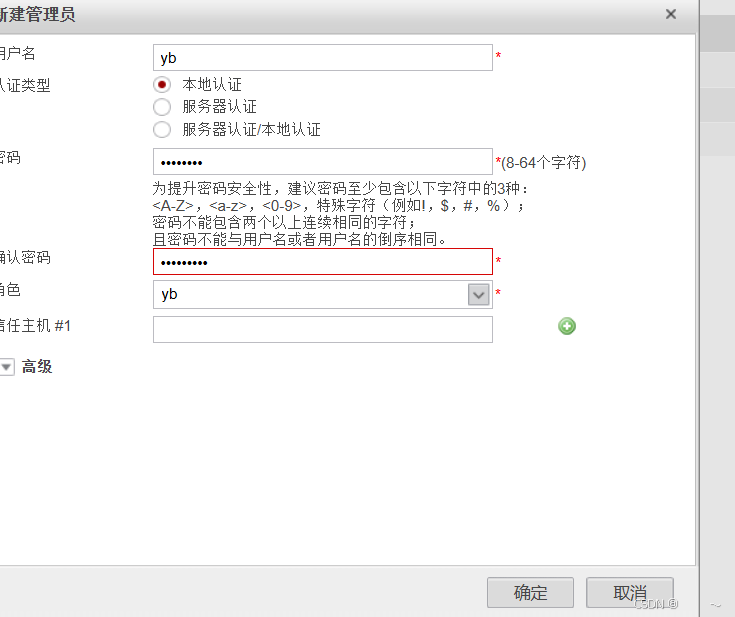
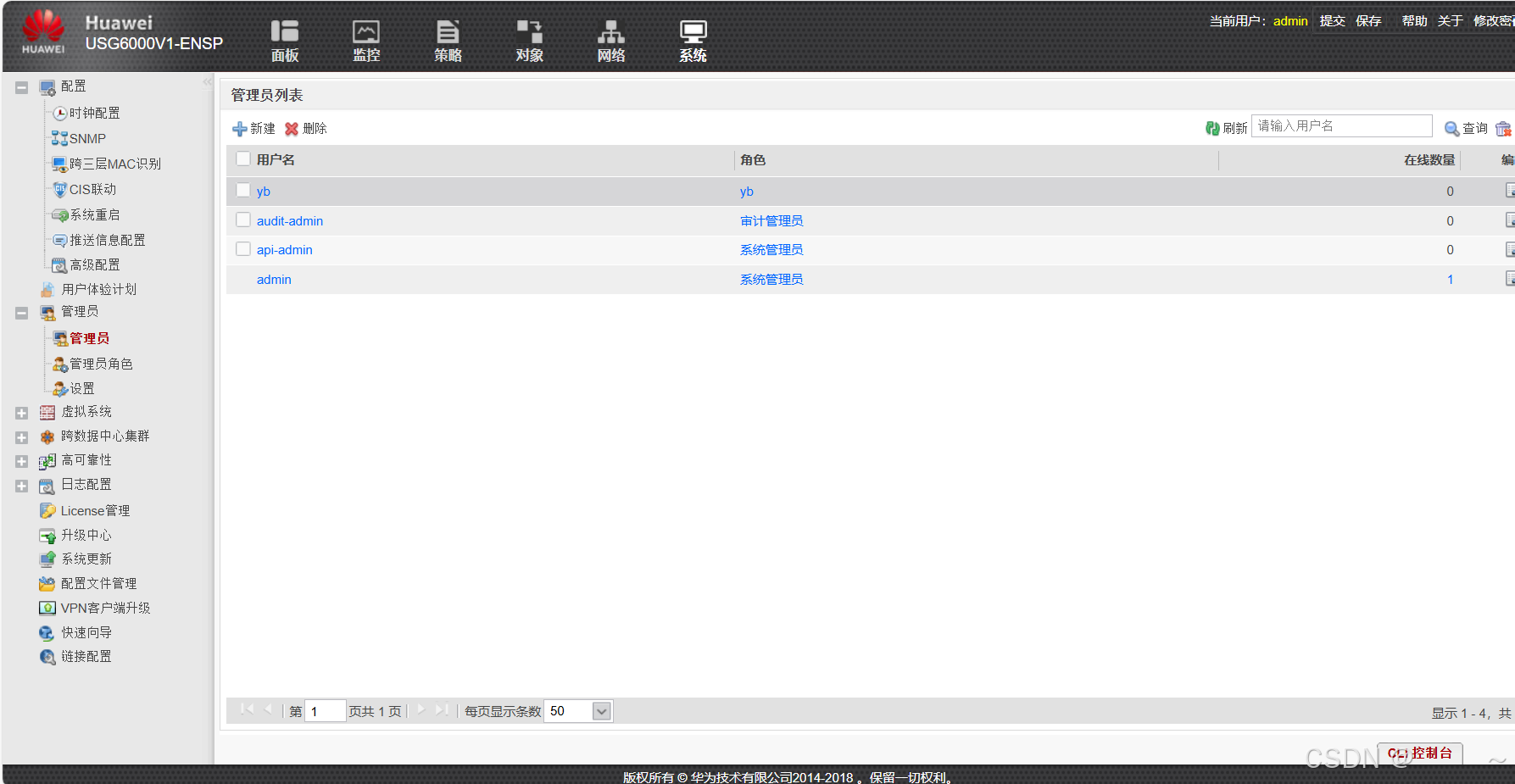
创建成功,至此所以需求完成!!!
推荐本站淘宝优惠价购买喜欢的宝贝:

本文链接:https://hqyman.cn/post/7285.html 非本站原创文章欢迎转载,原创文章需保留本站地址!
打赏

微信支付宝扫一扫,打赏作者吧~
休息一下~~

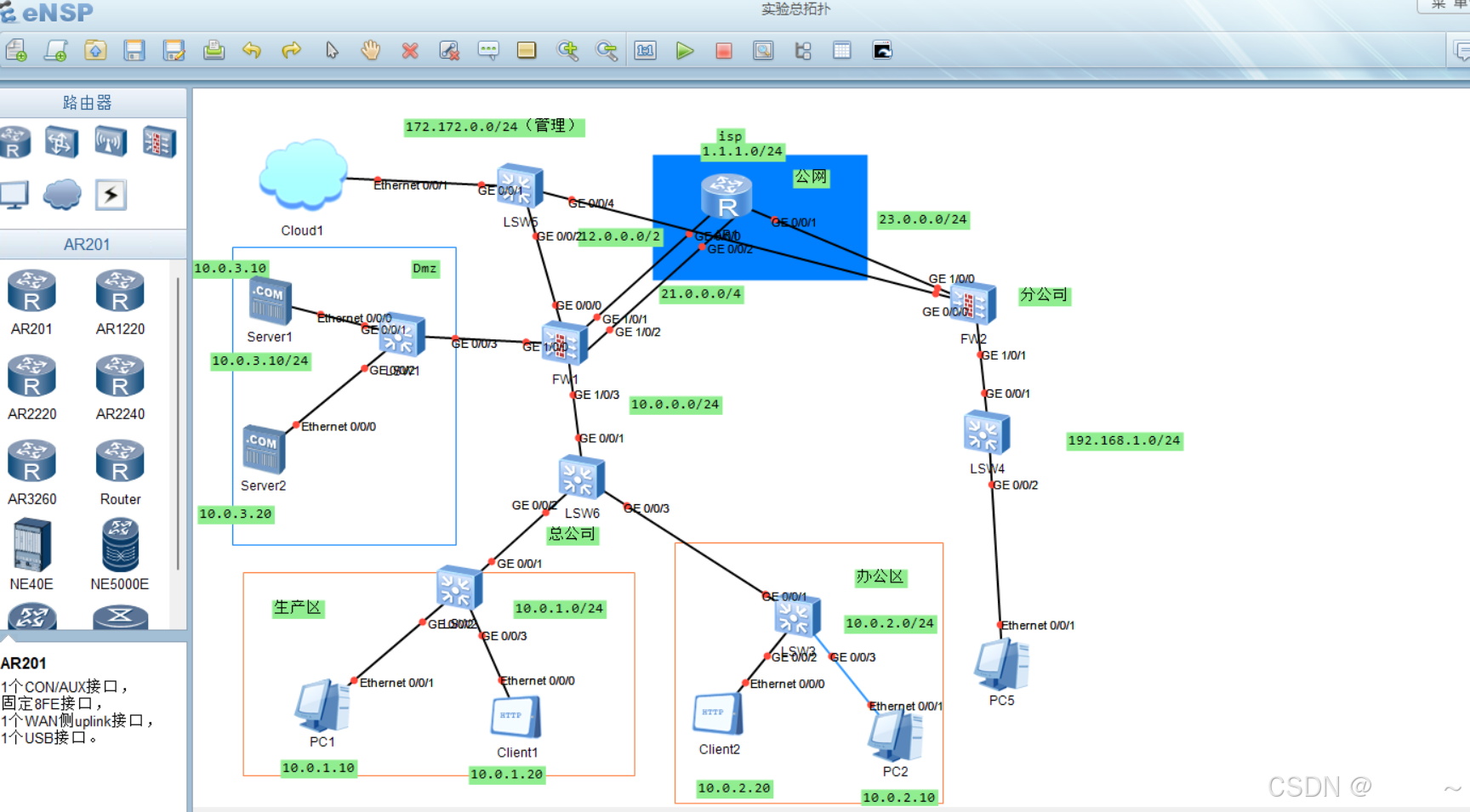
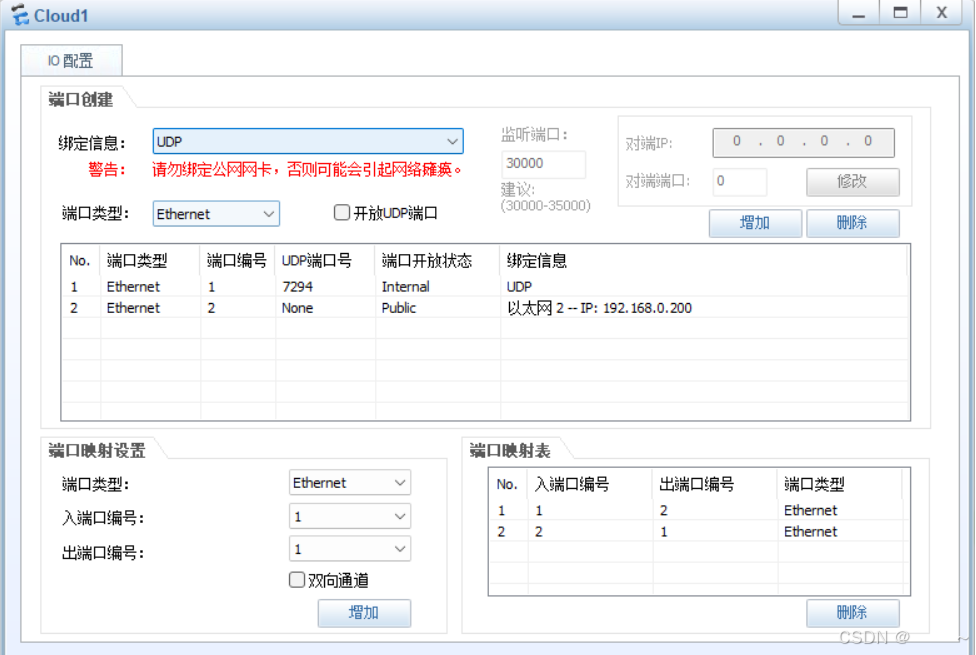
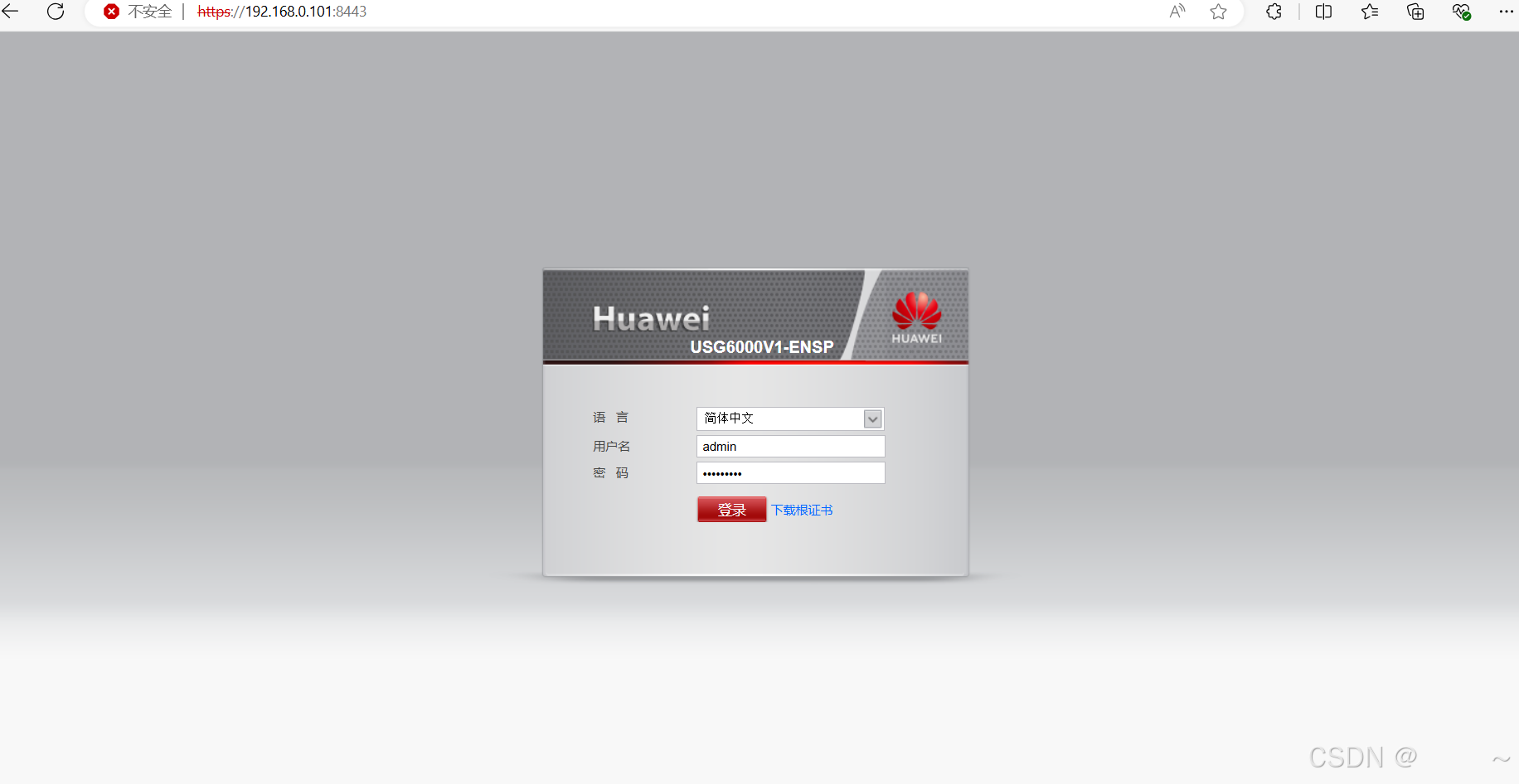

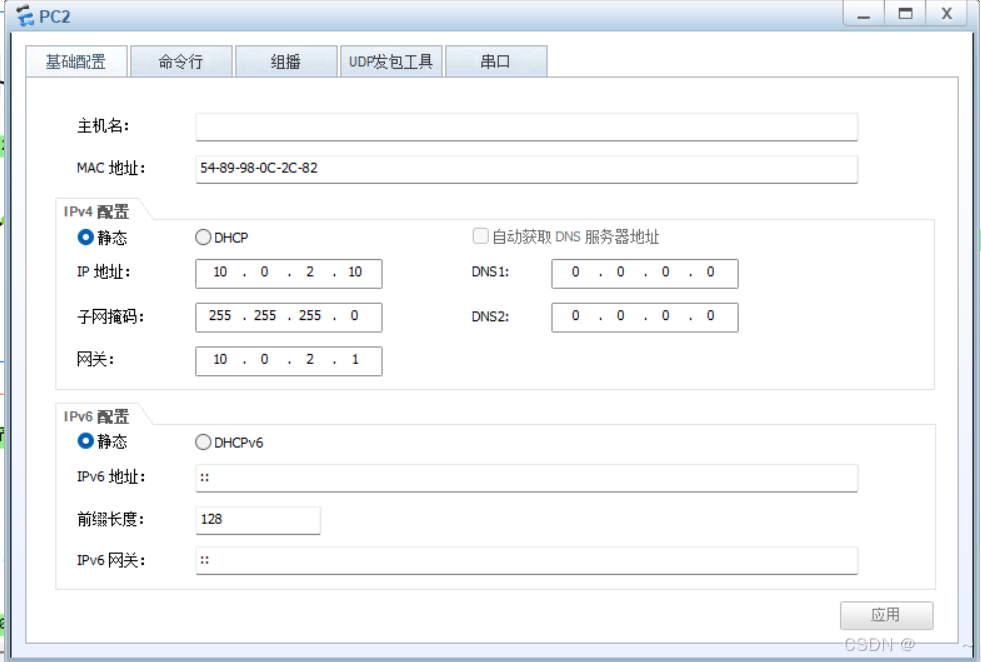
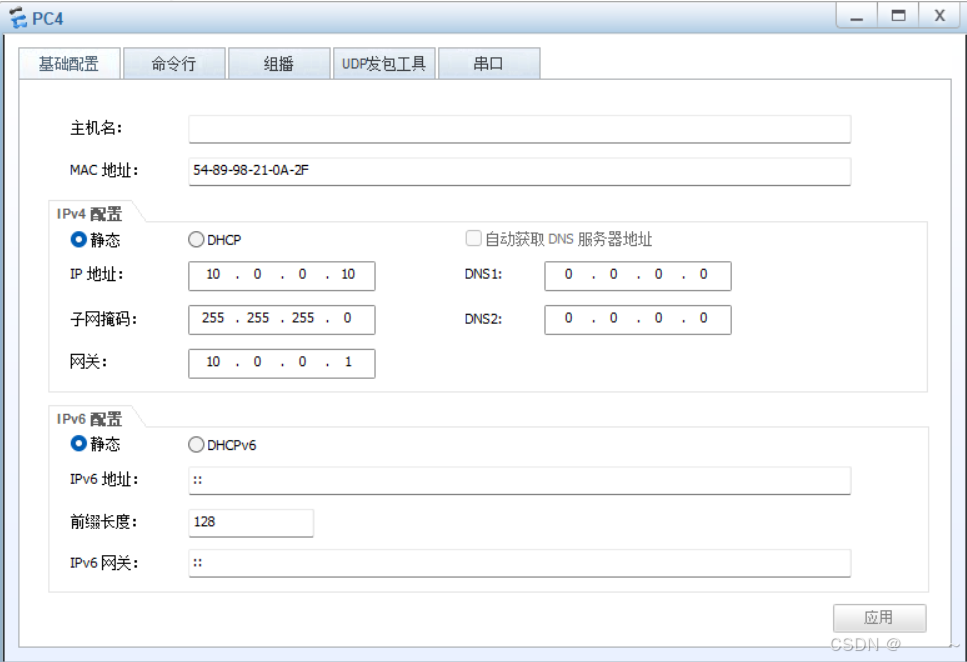



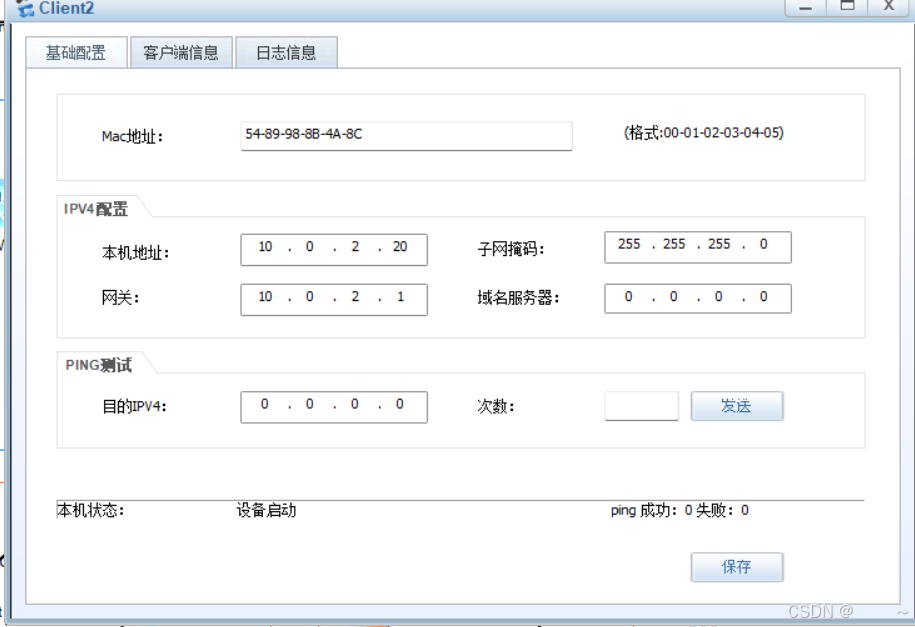
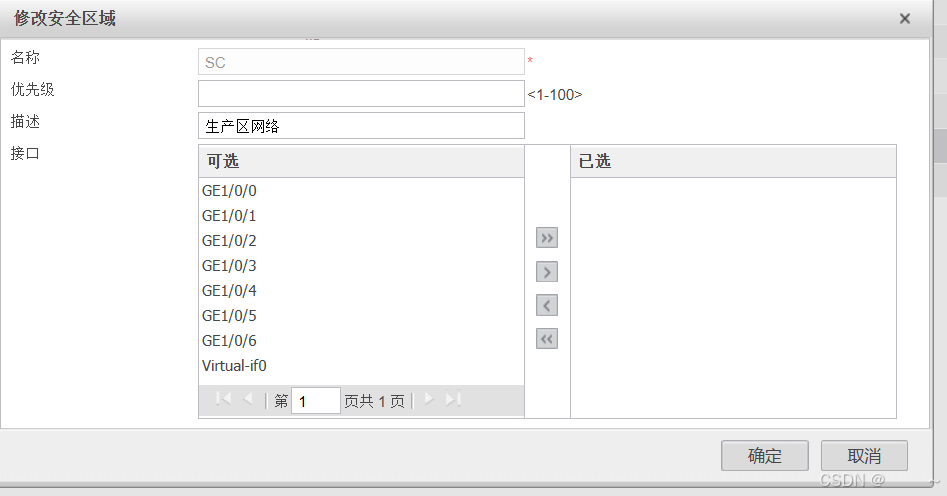
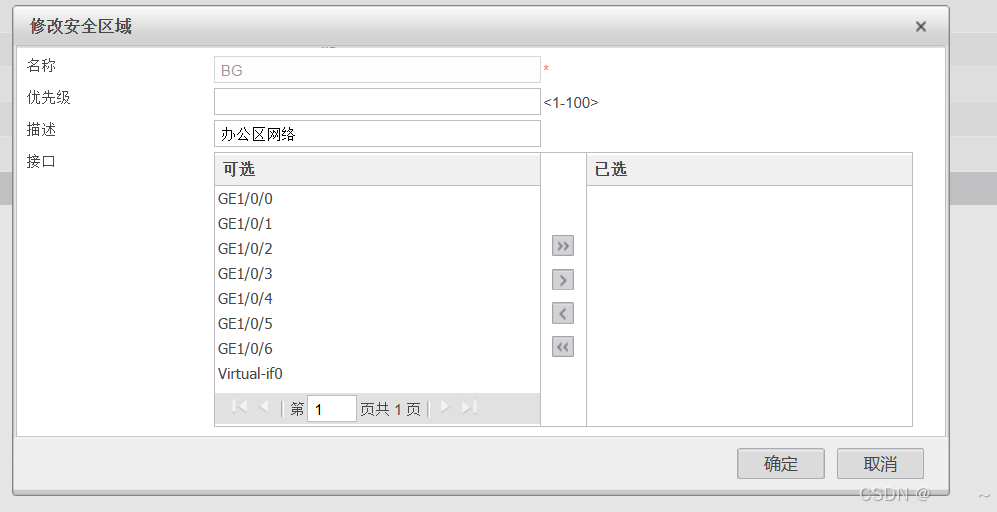
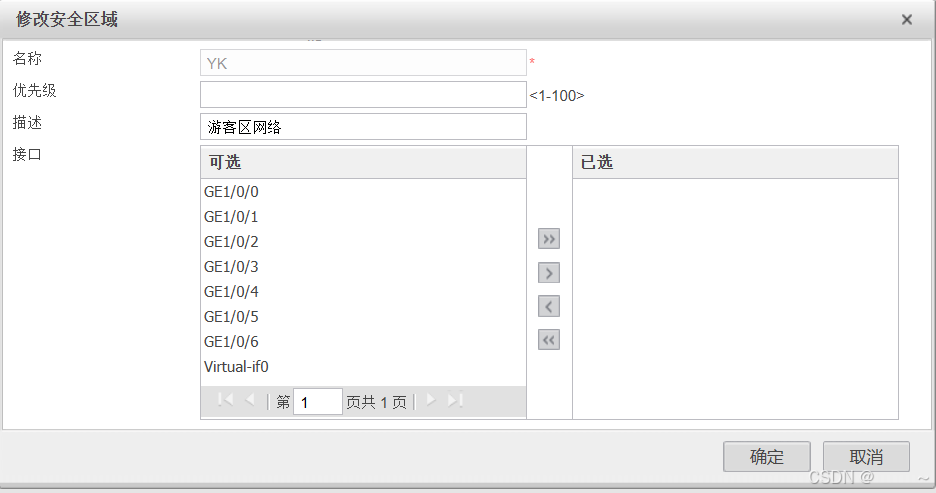

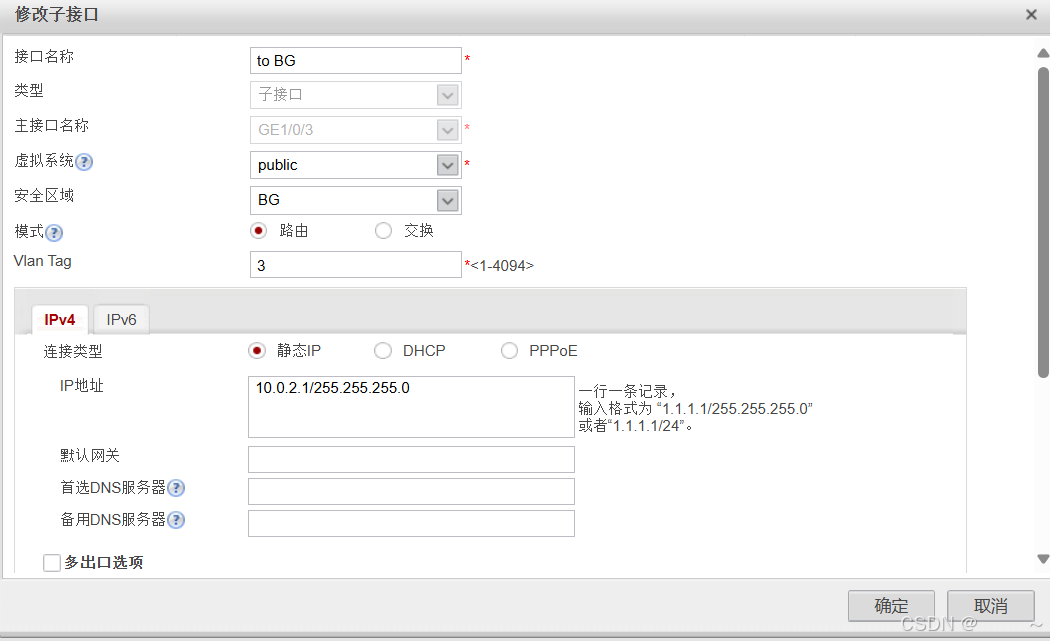
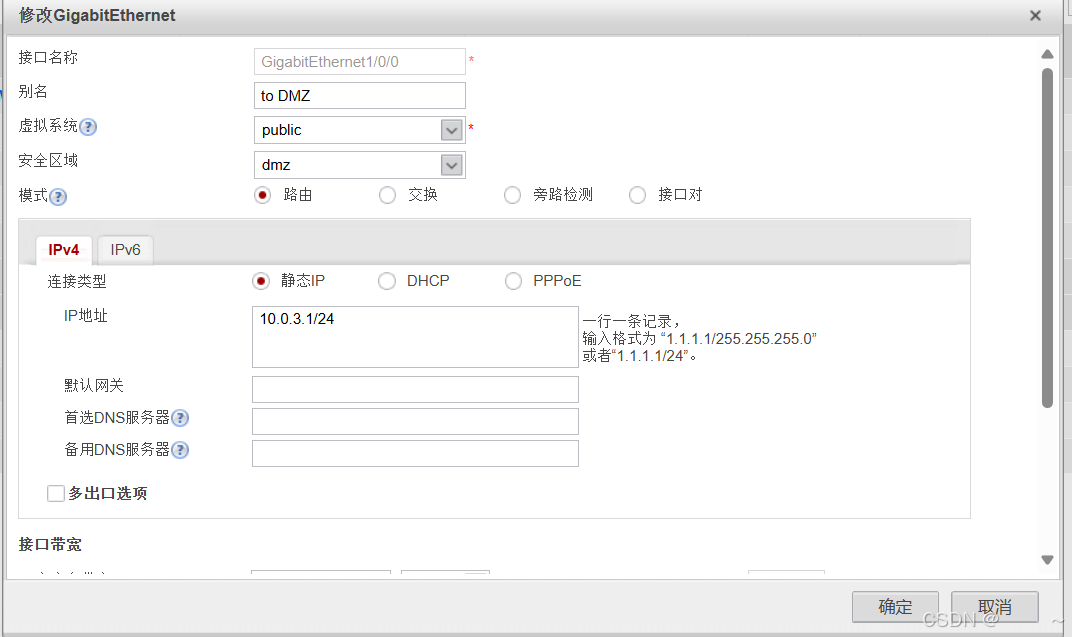
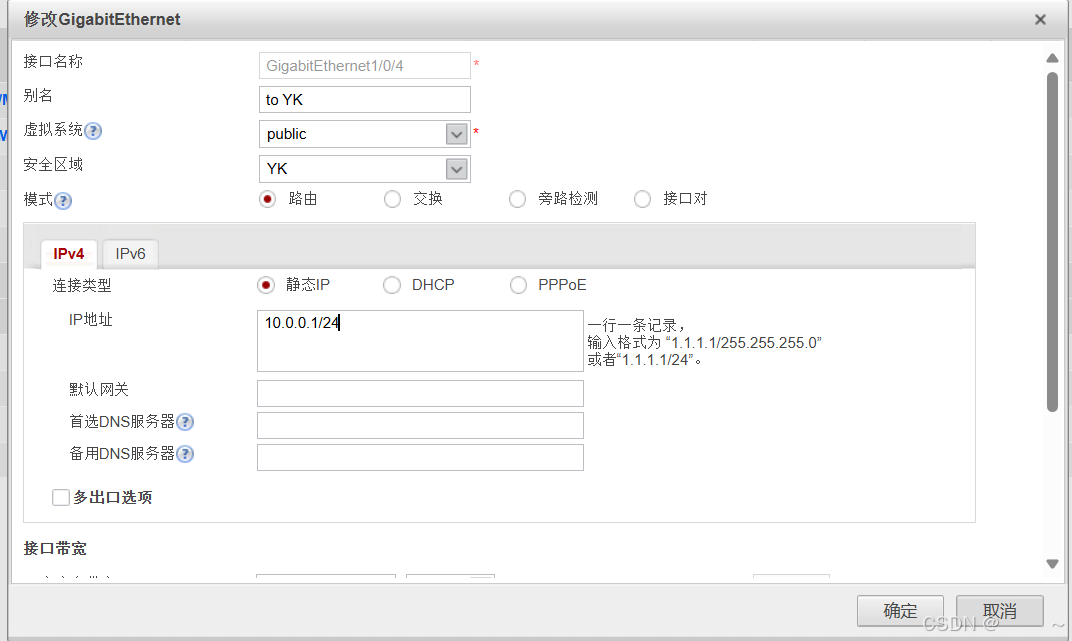
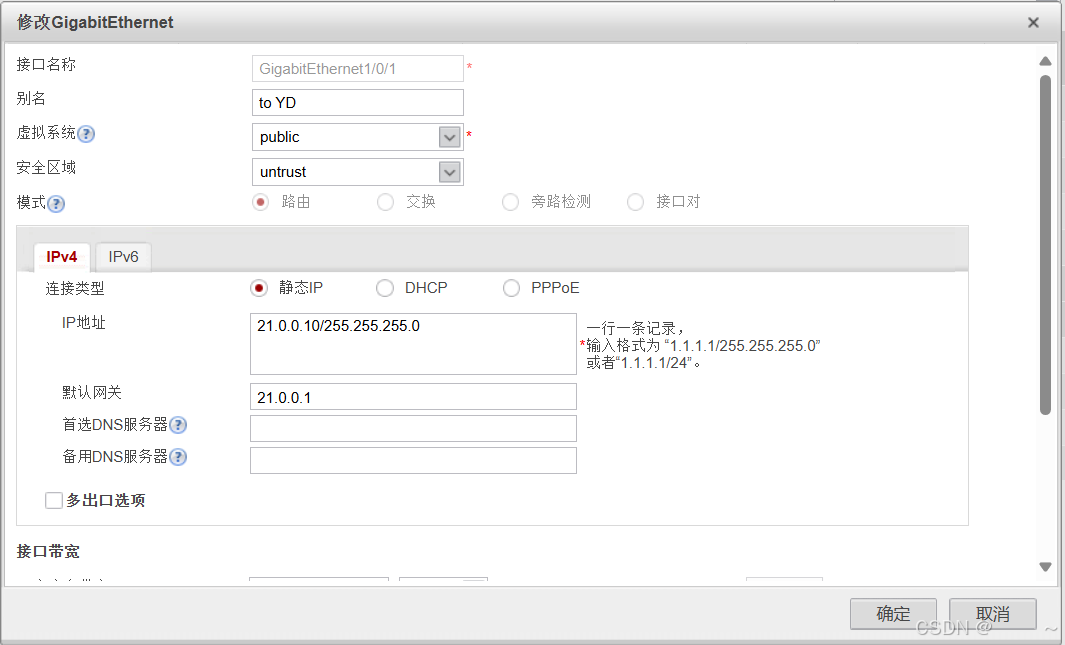
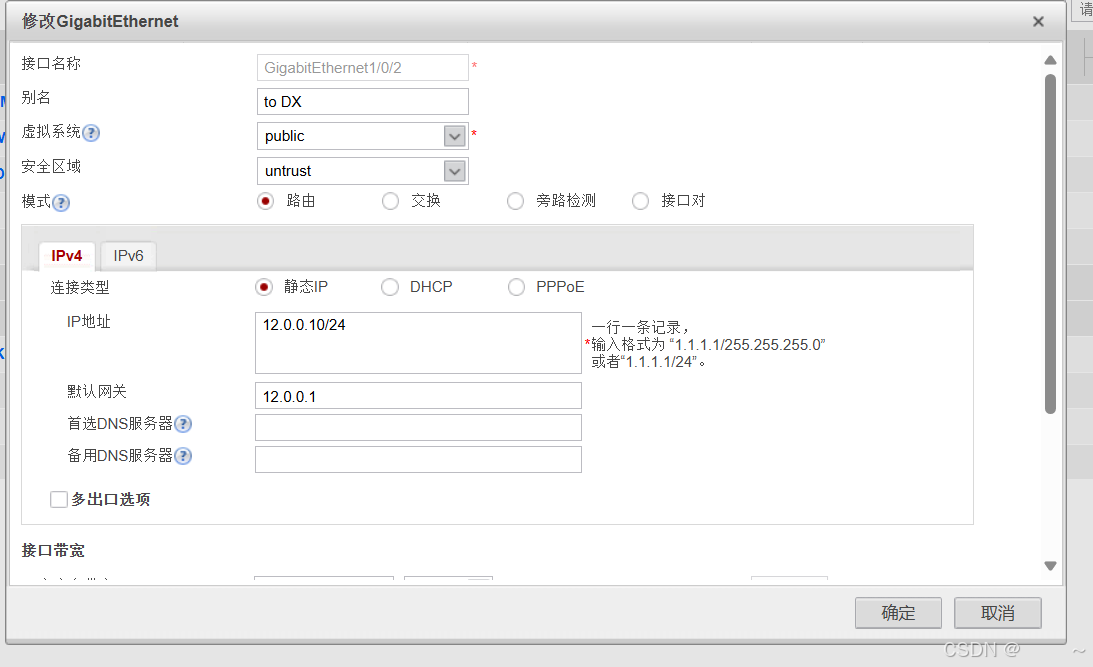
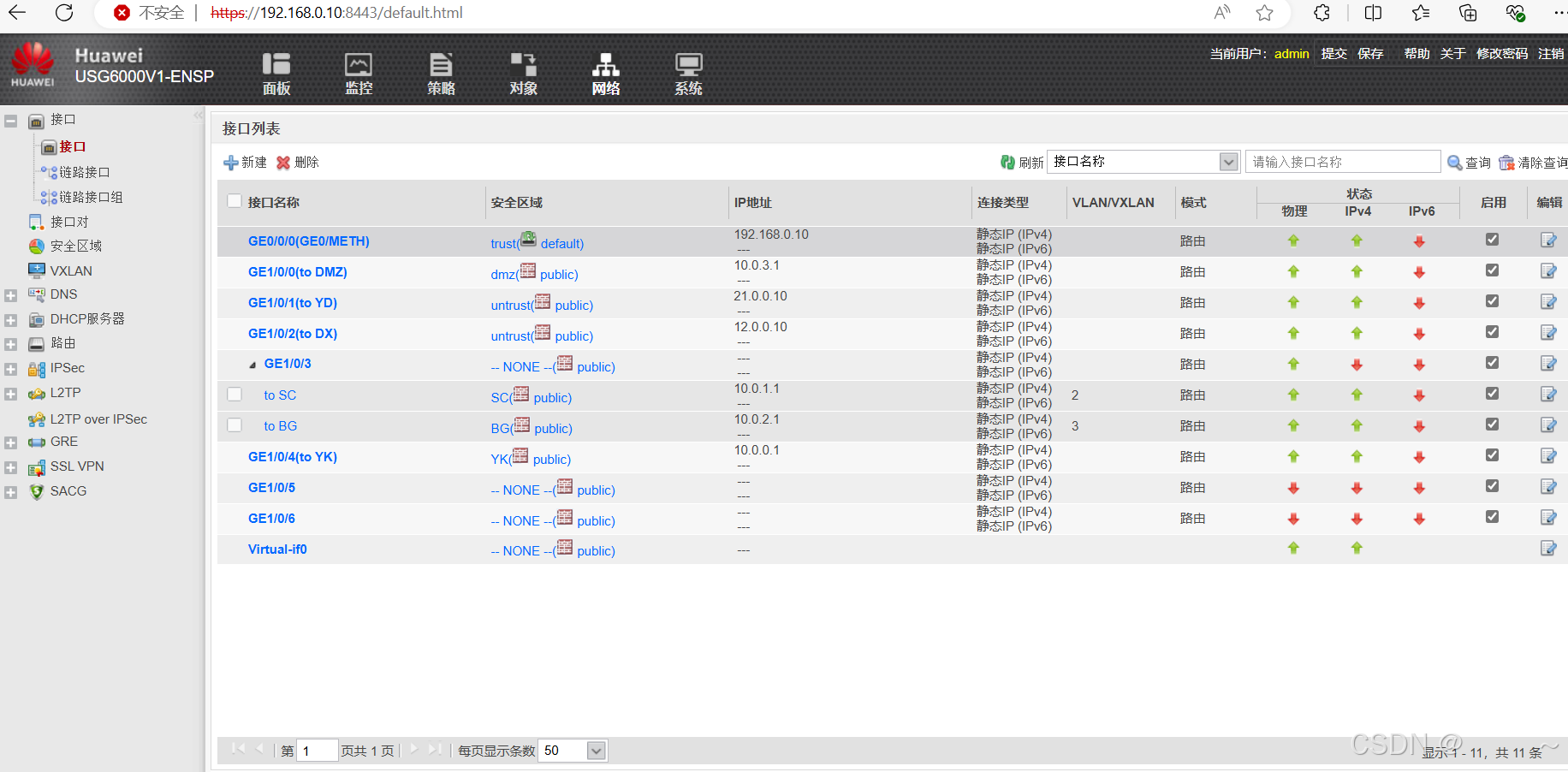
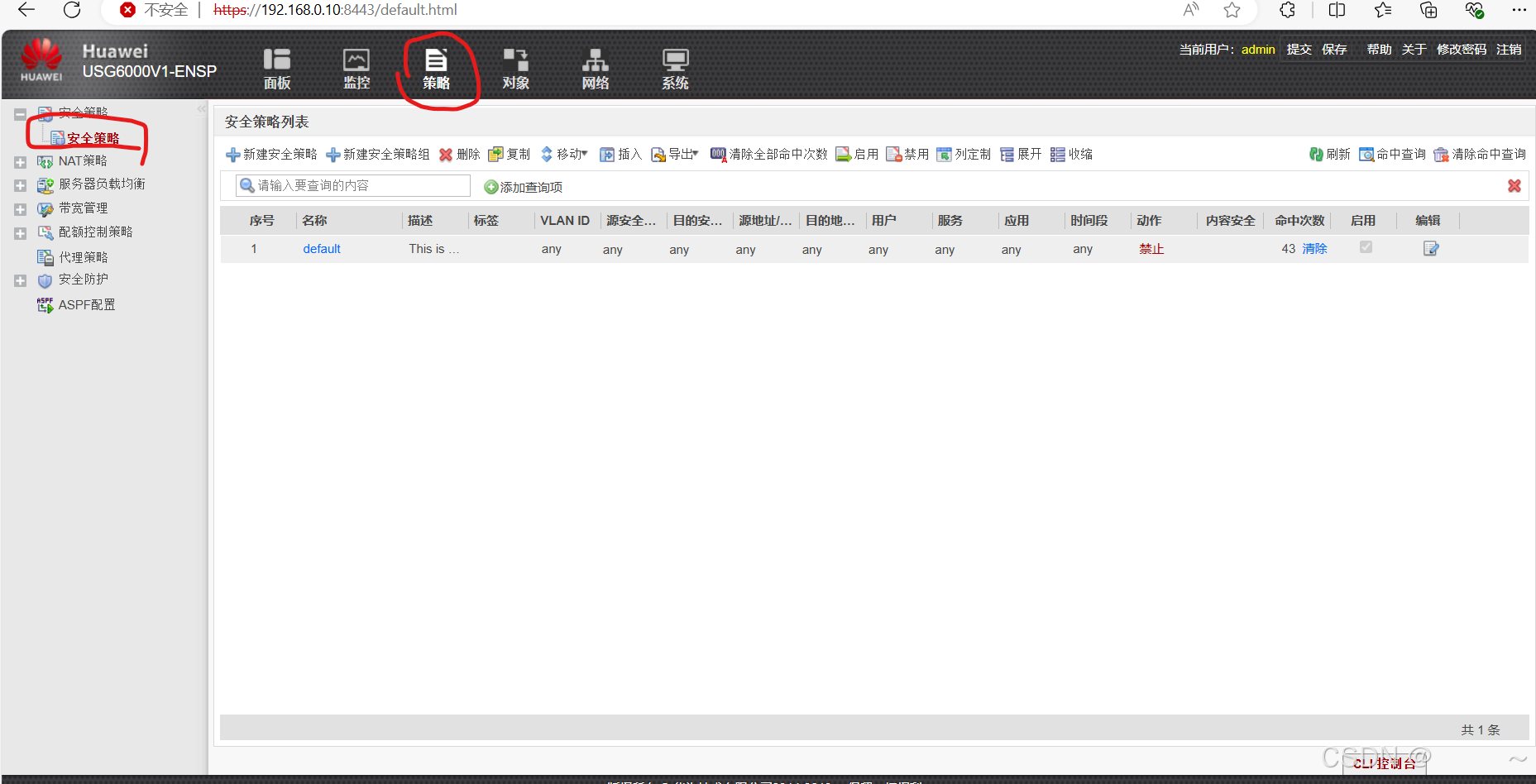
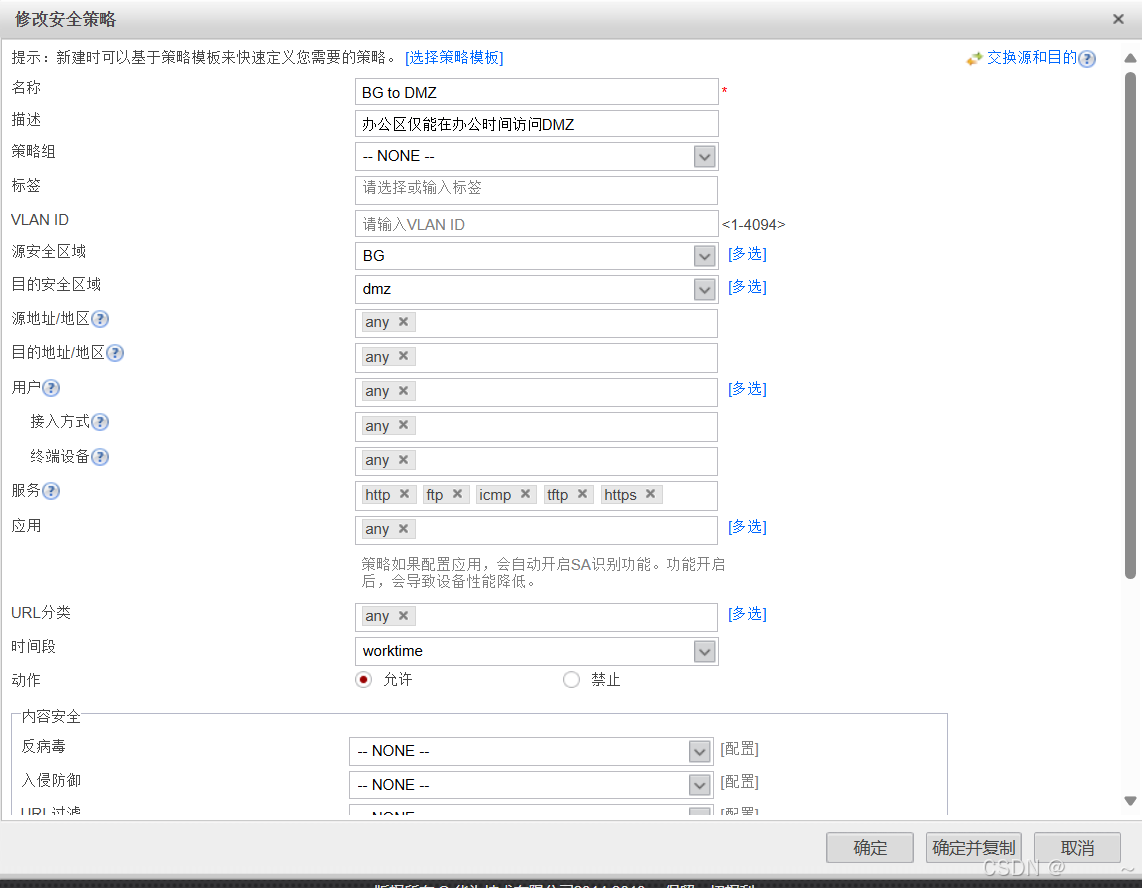
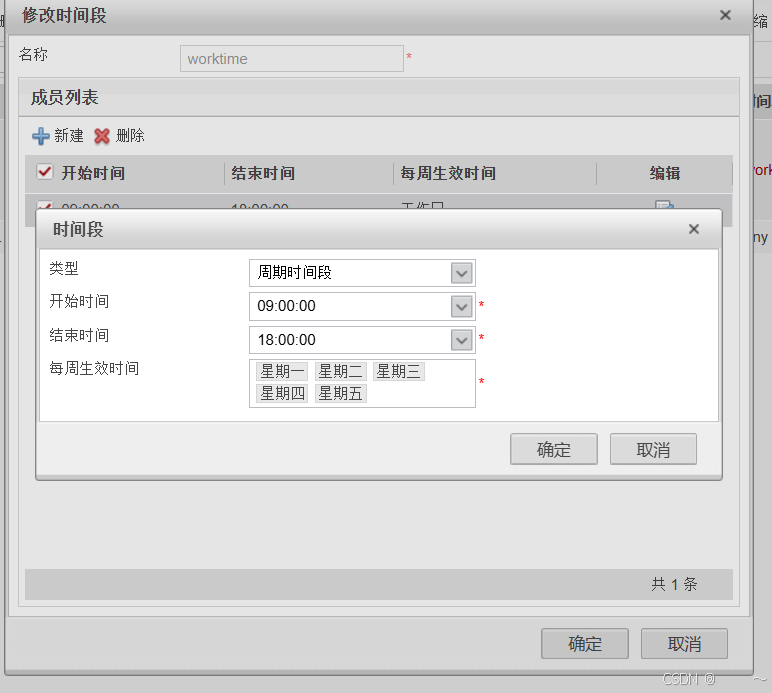
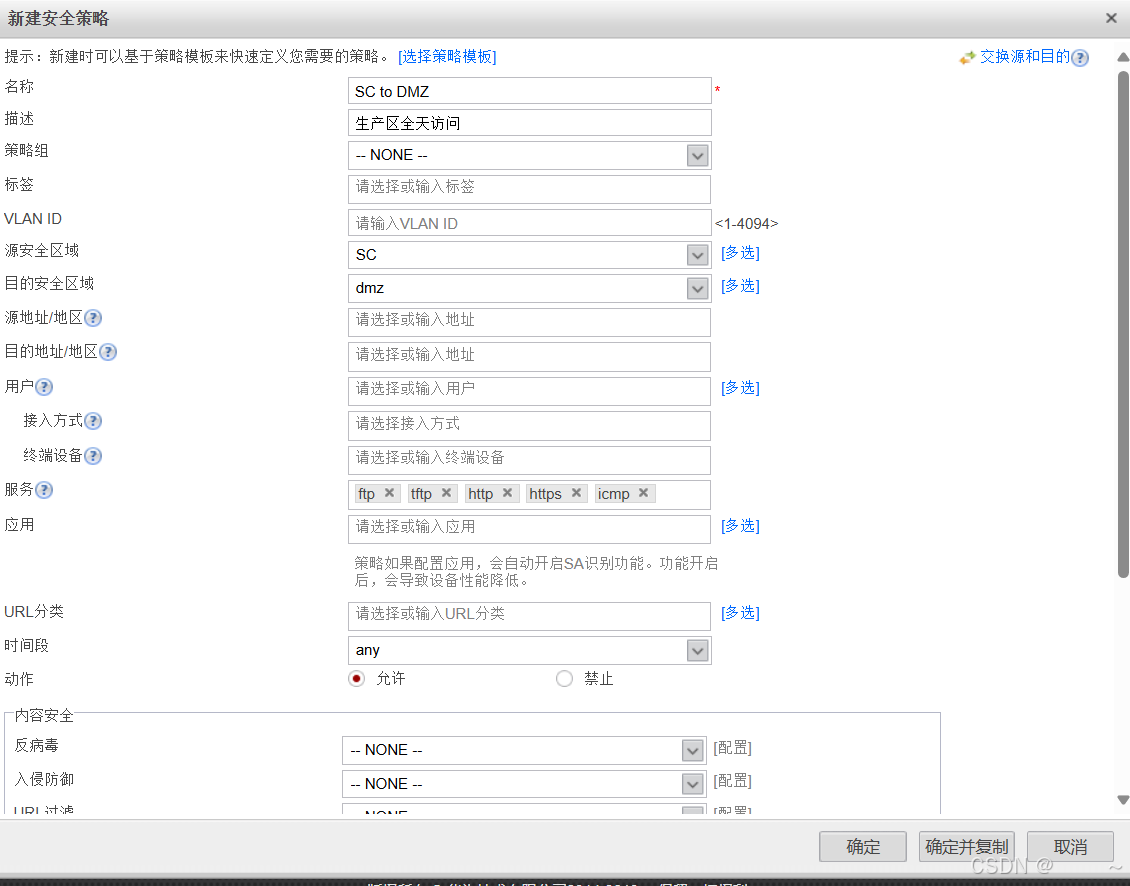
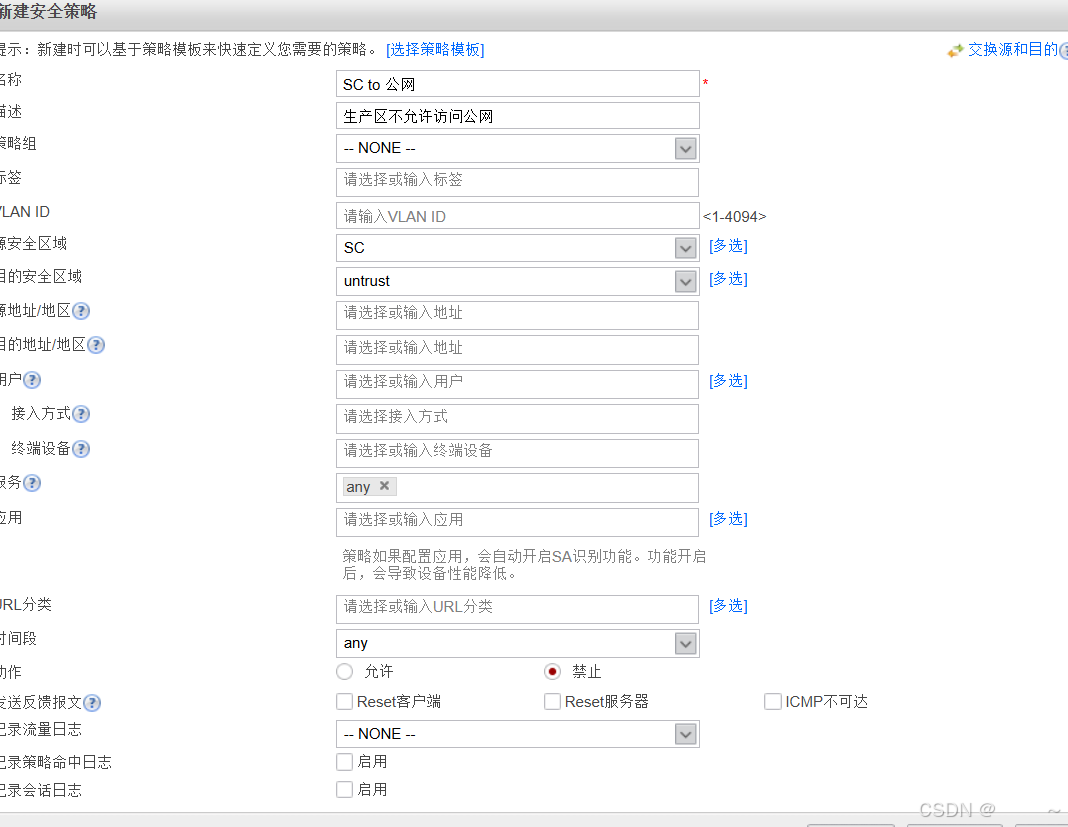
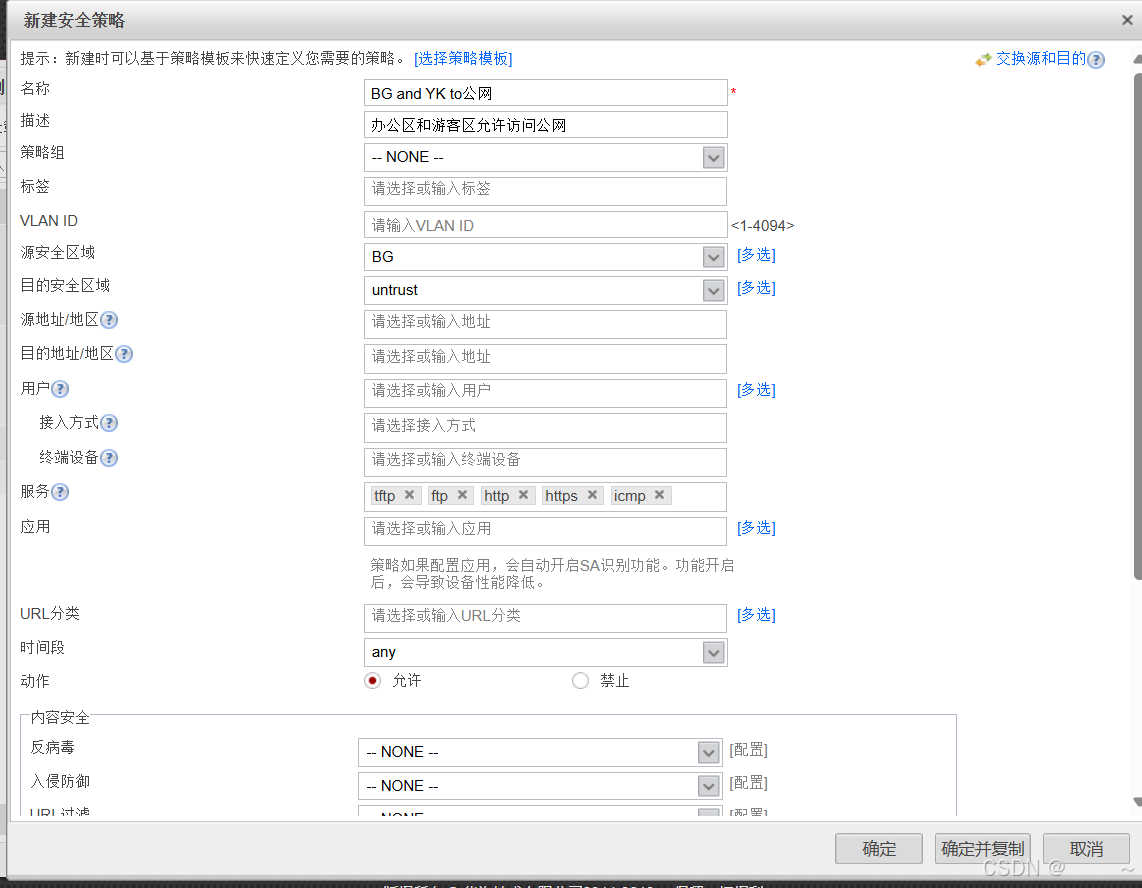
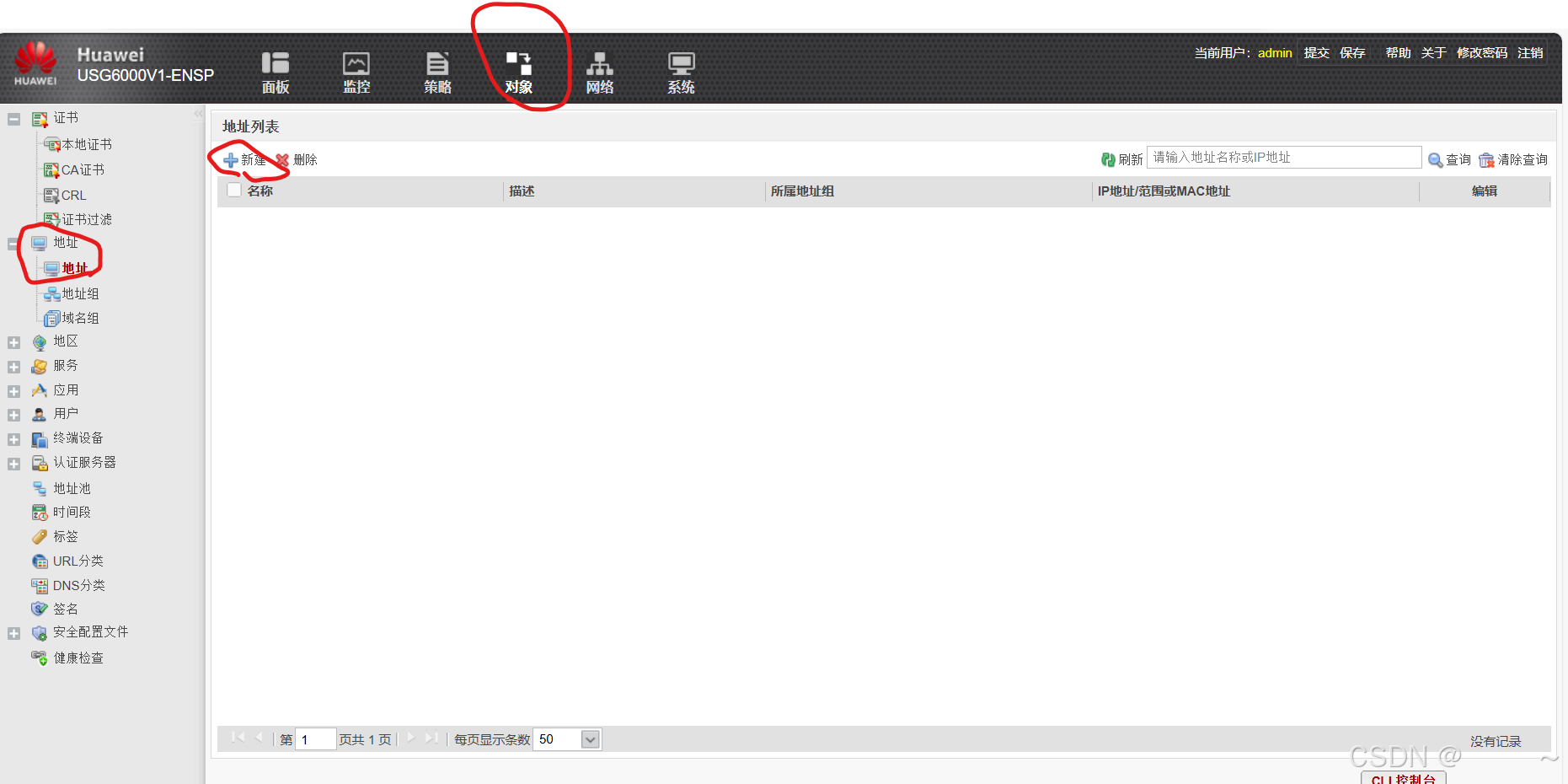
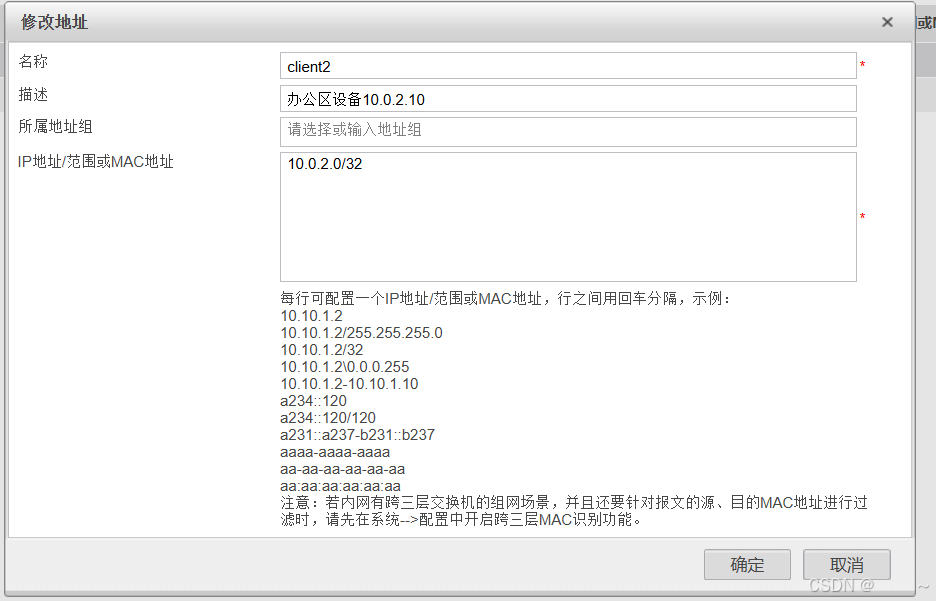
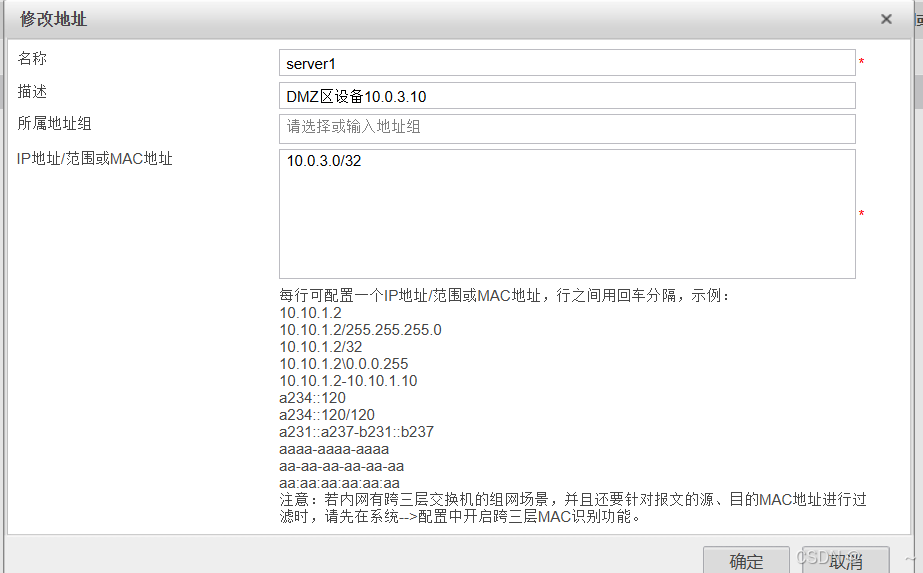
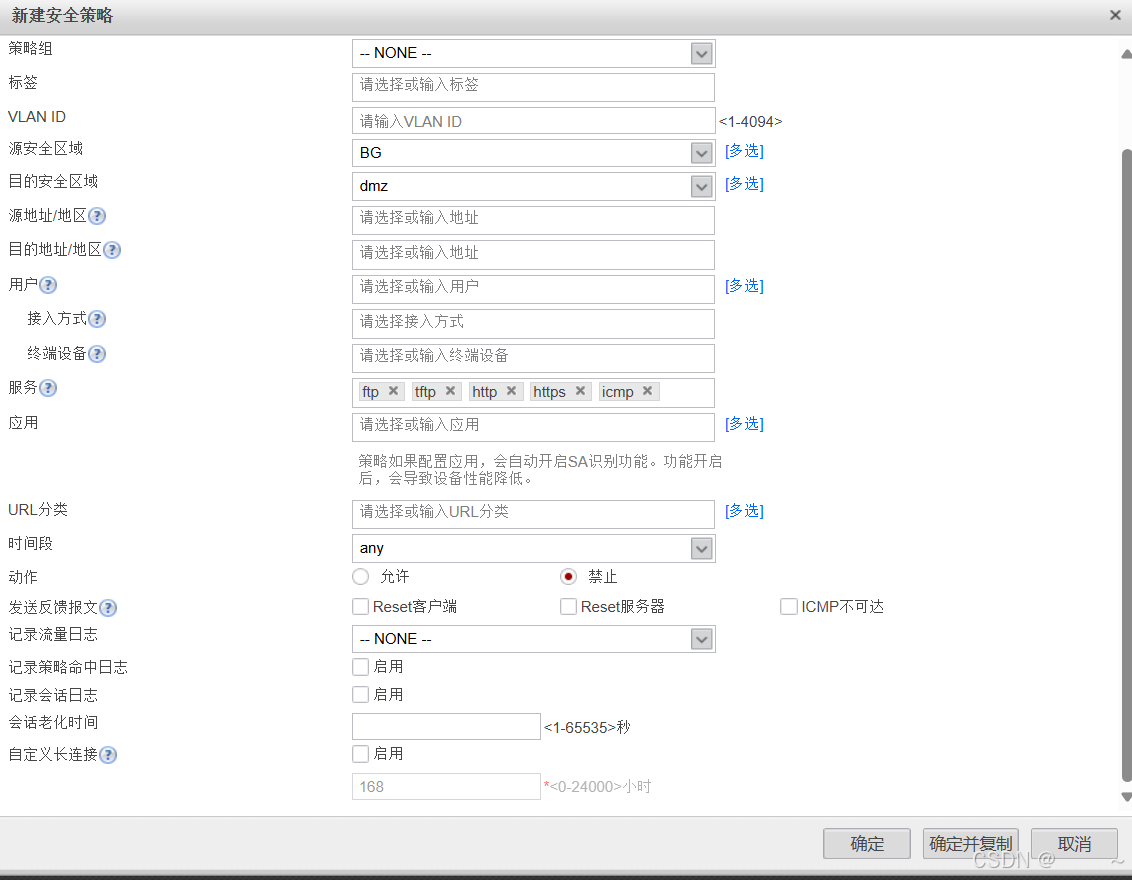
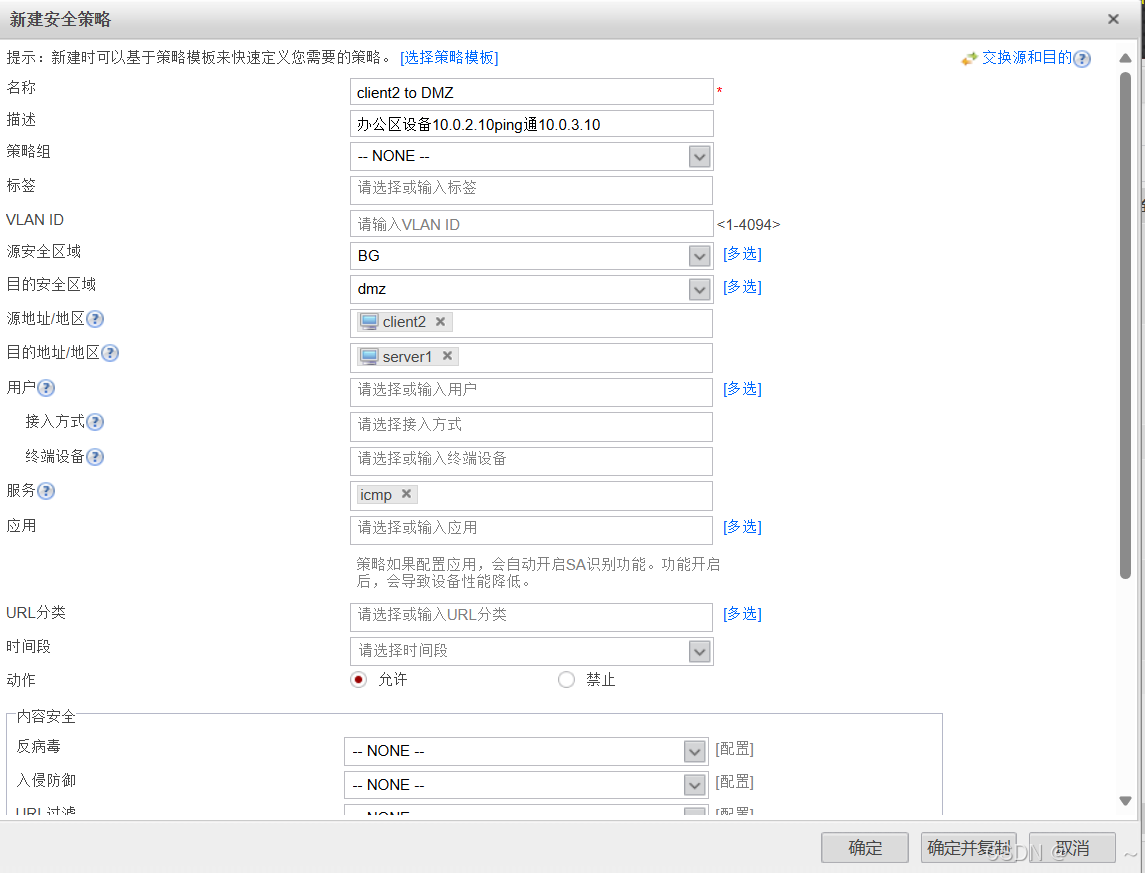
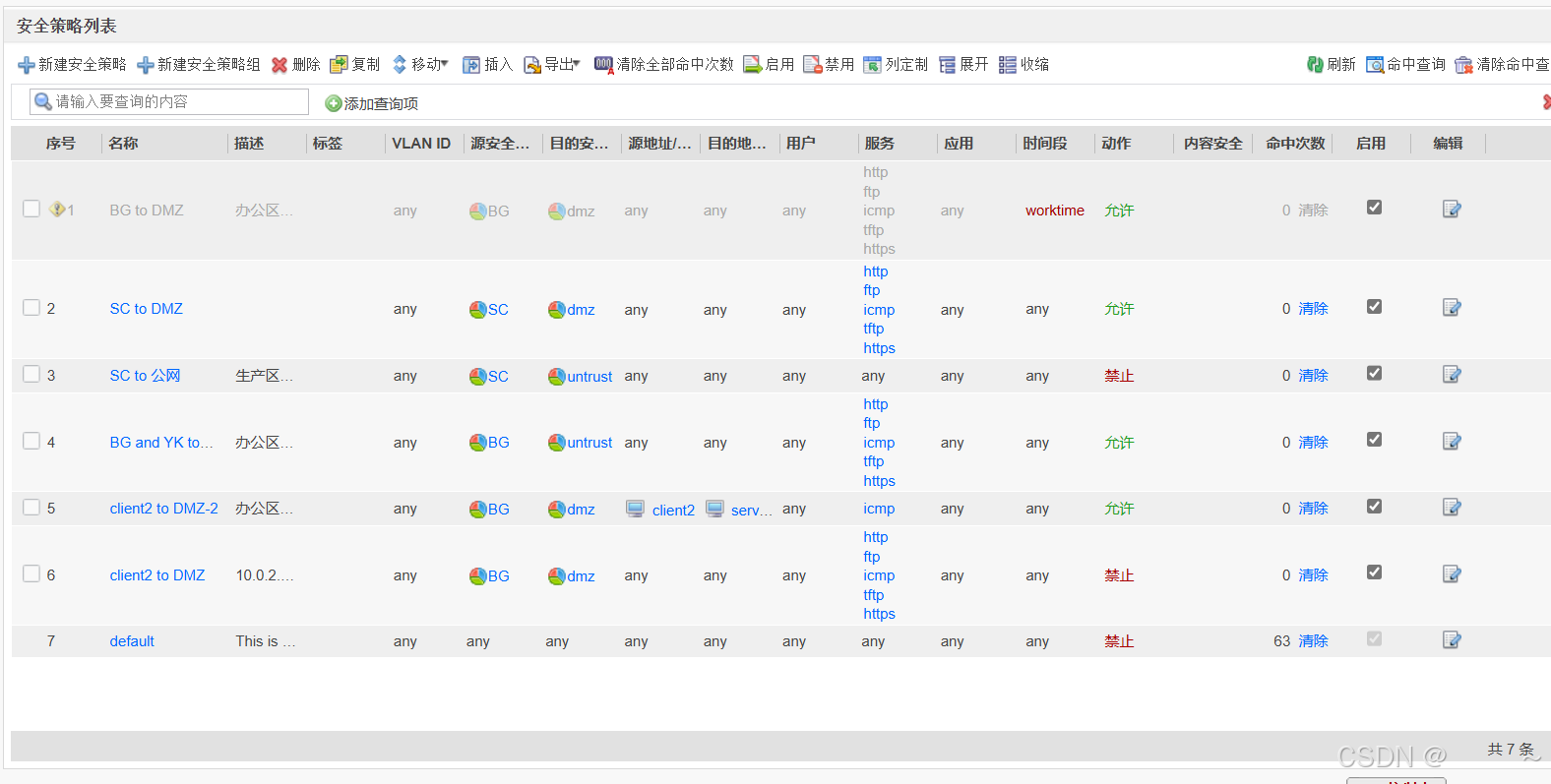

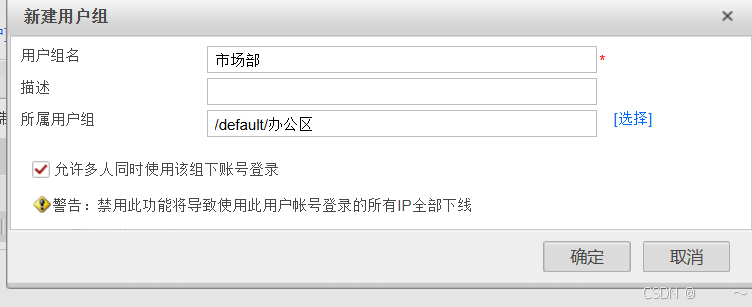
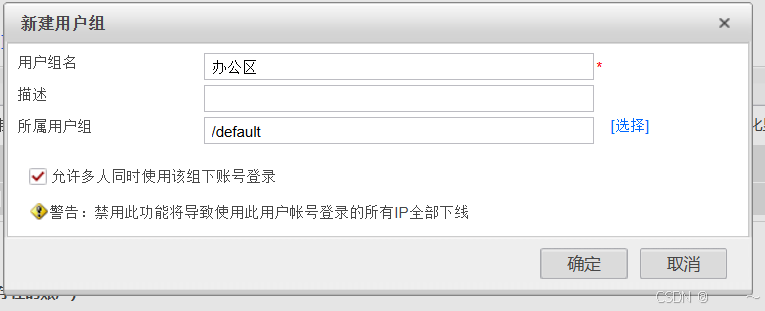
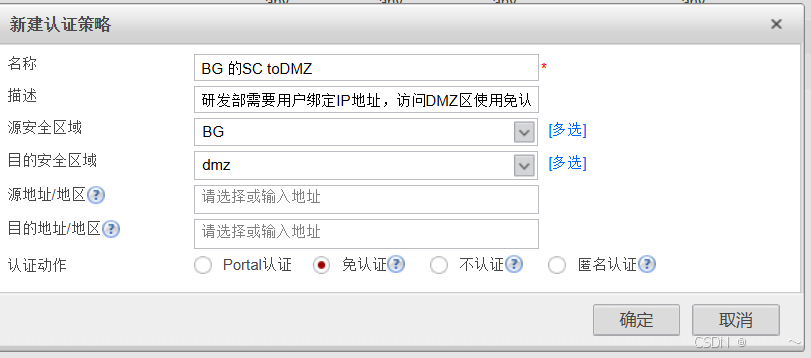
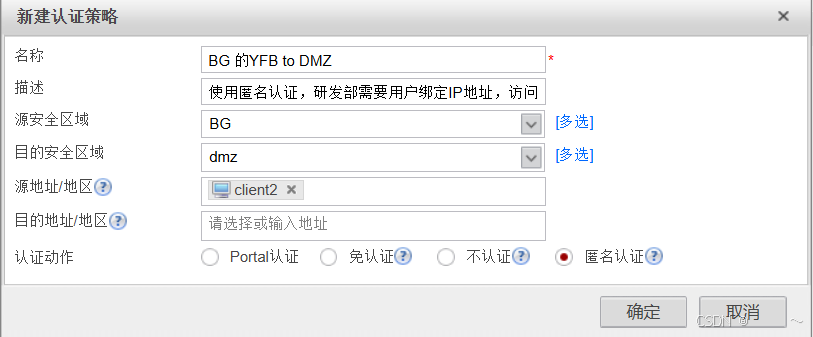
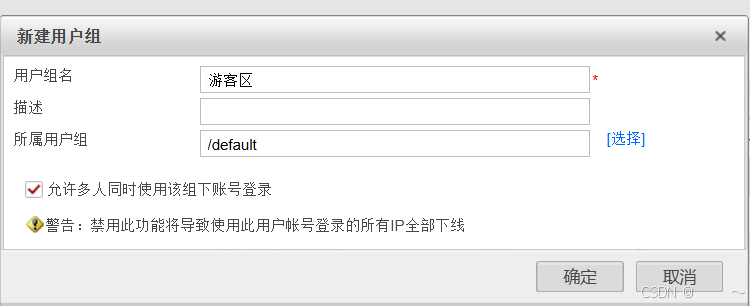
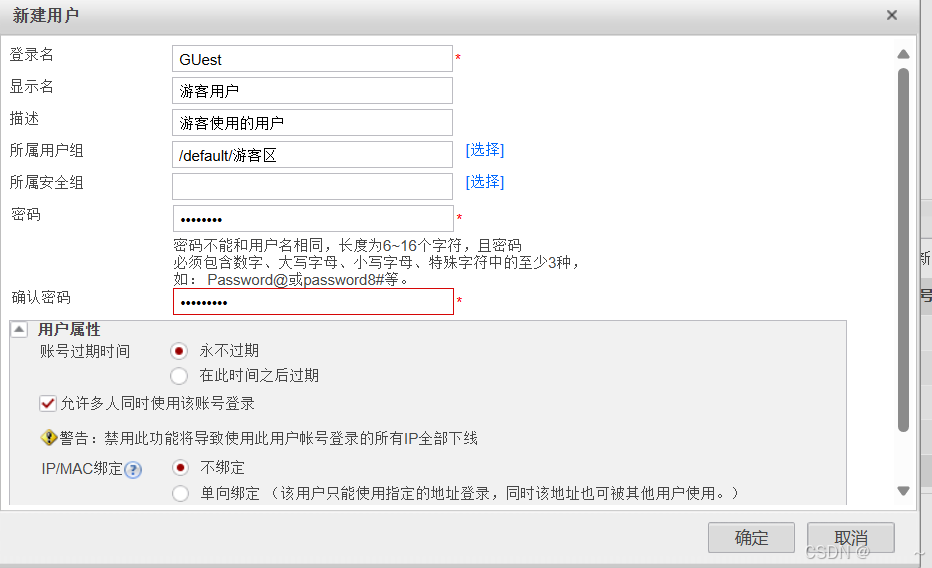
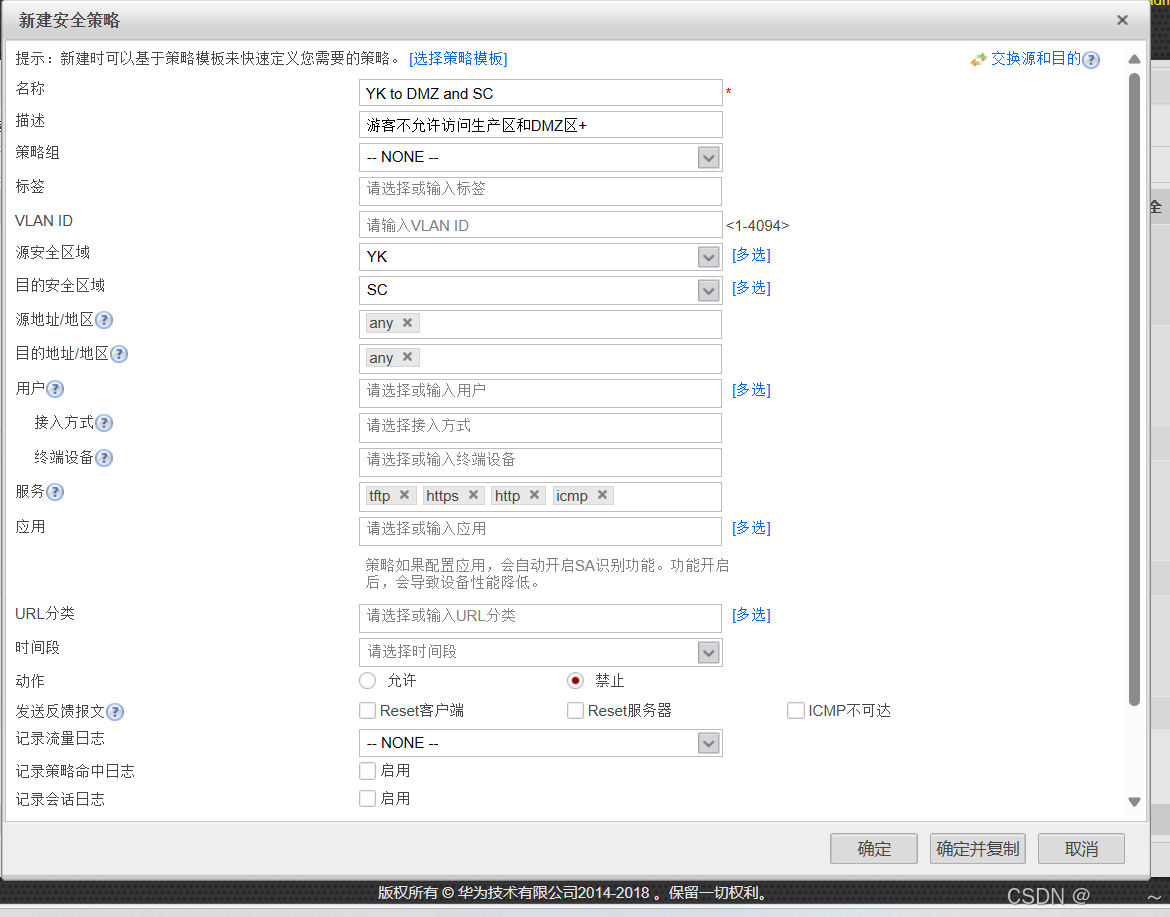
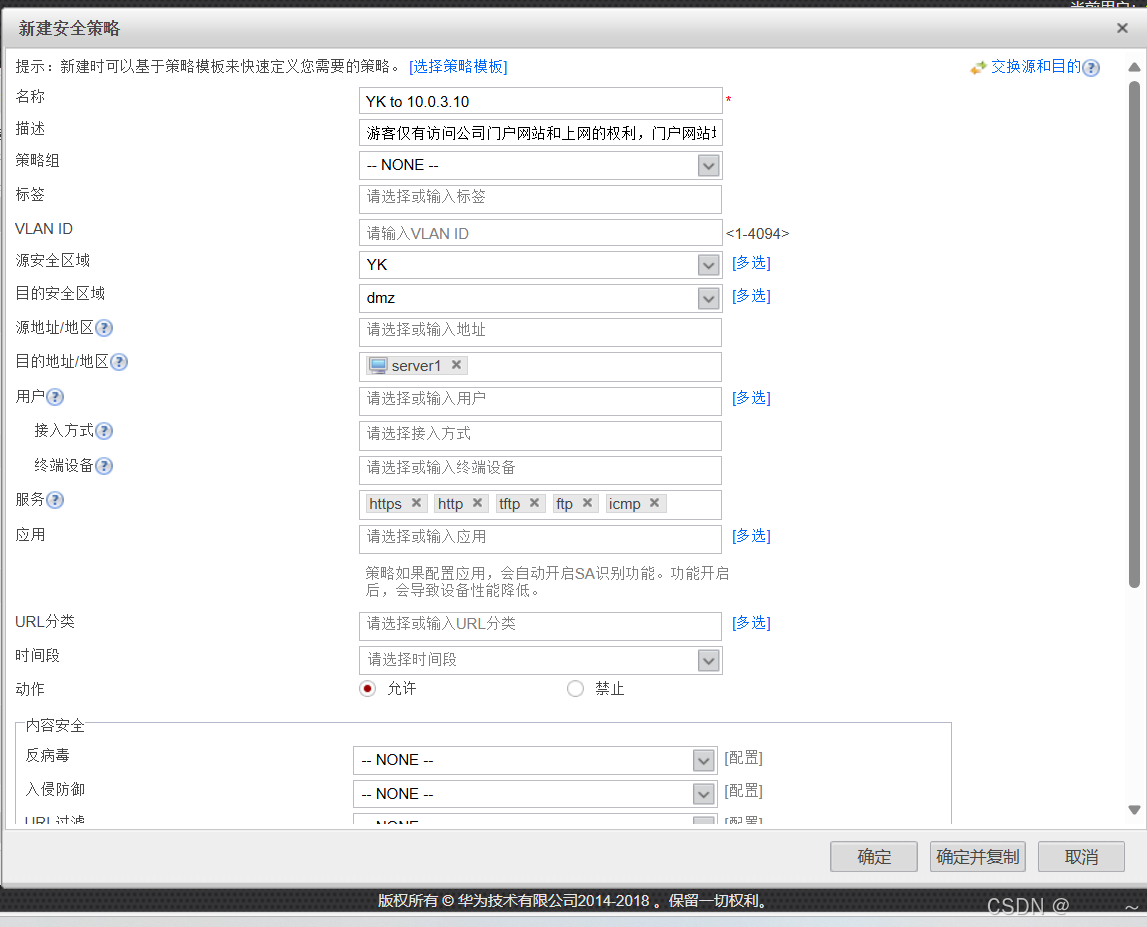
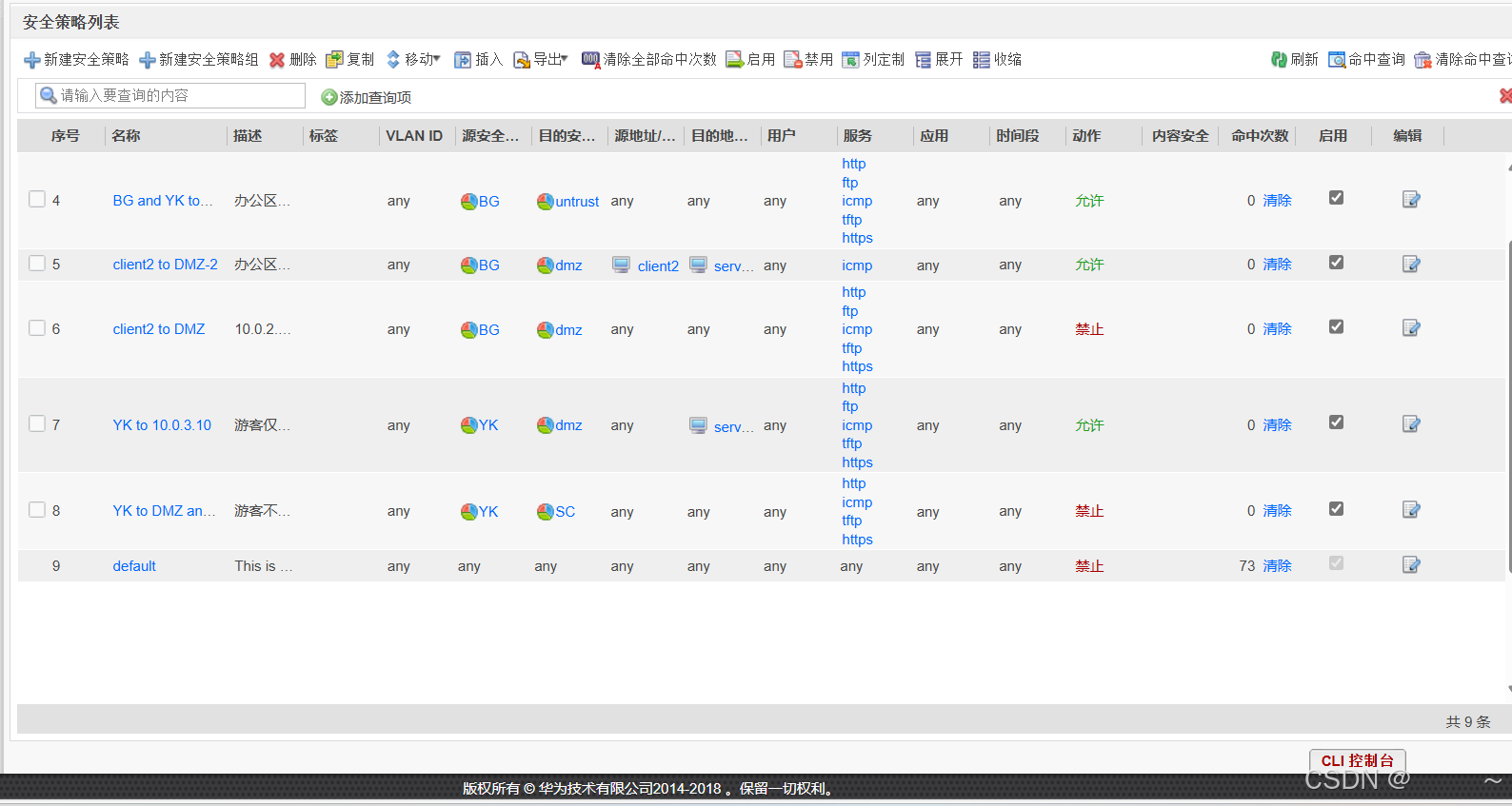
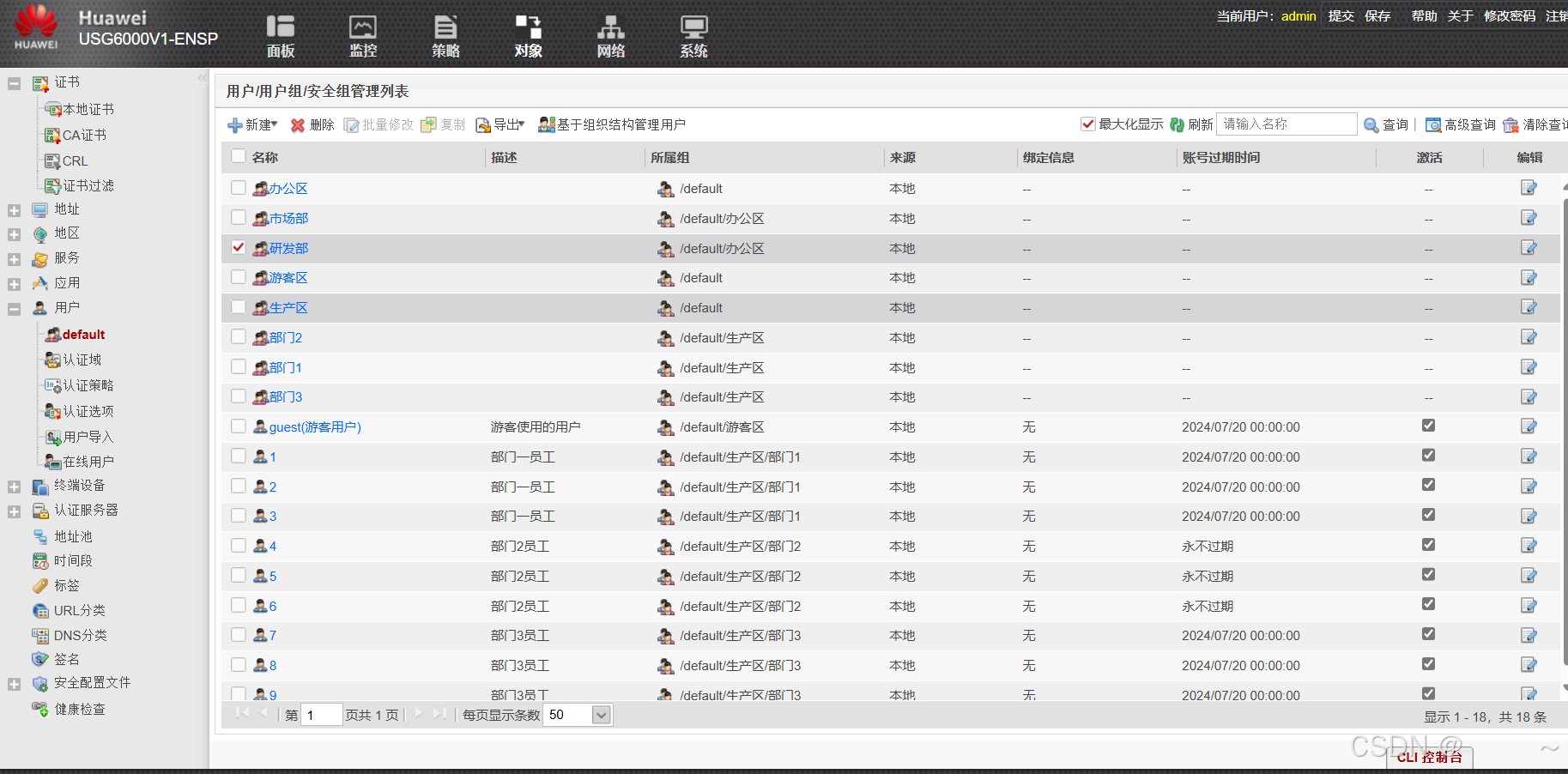
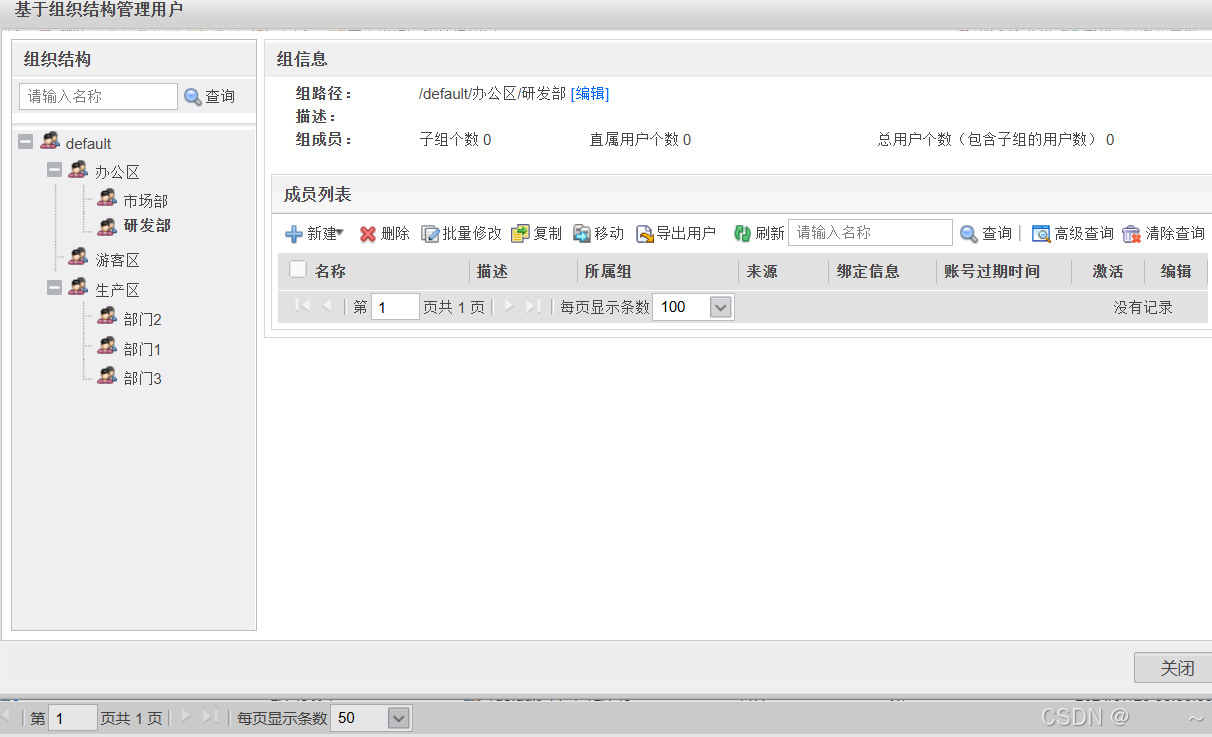

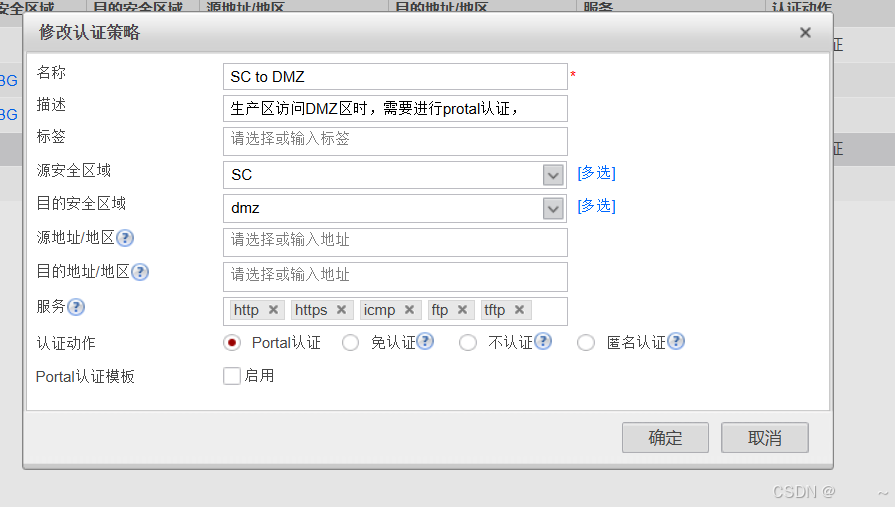
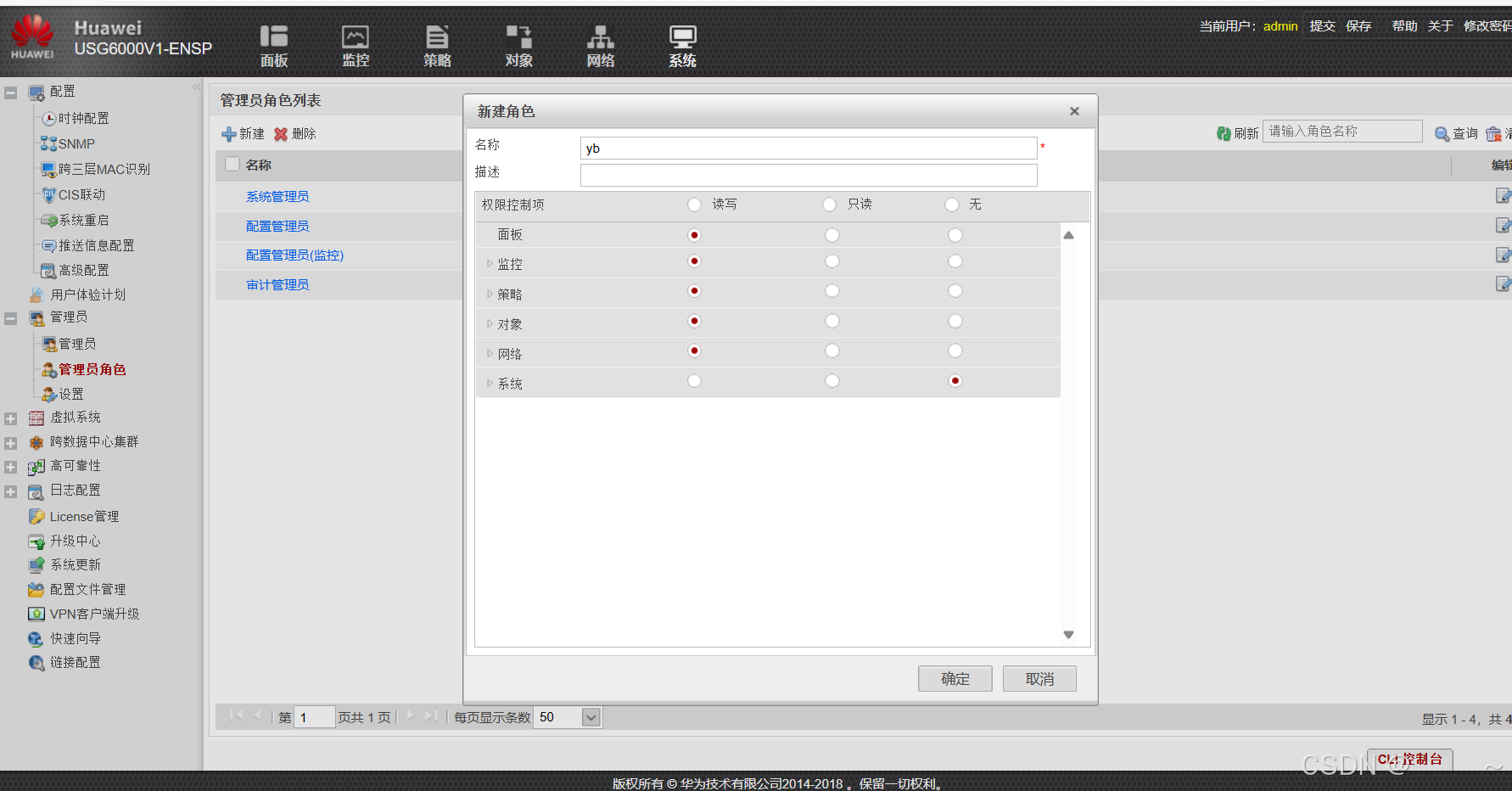
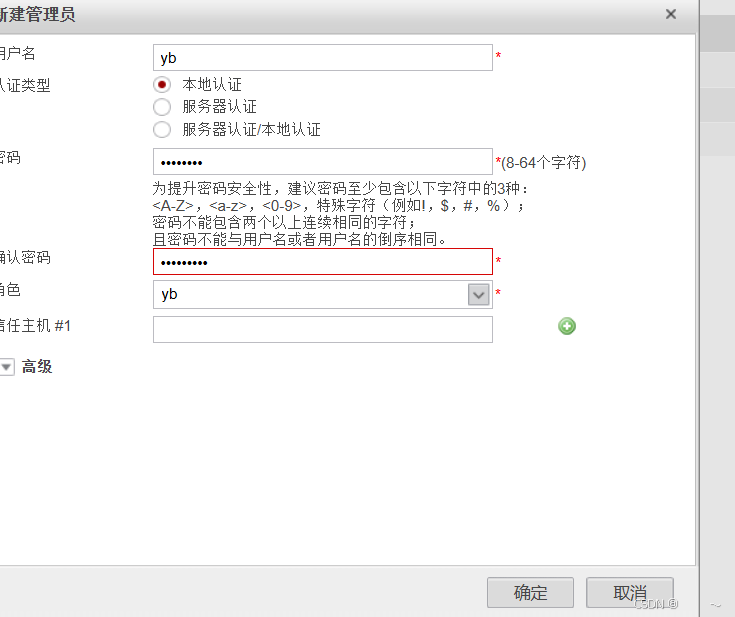
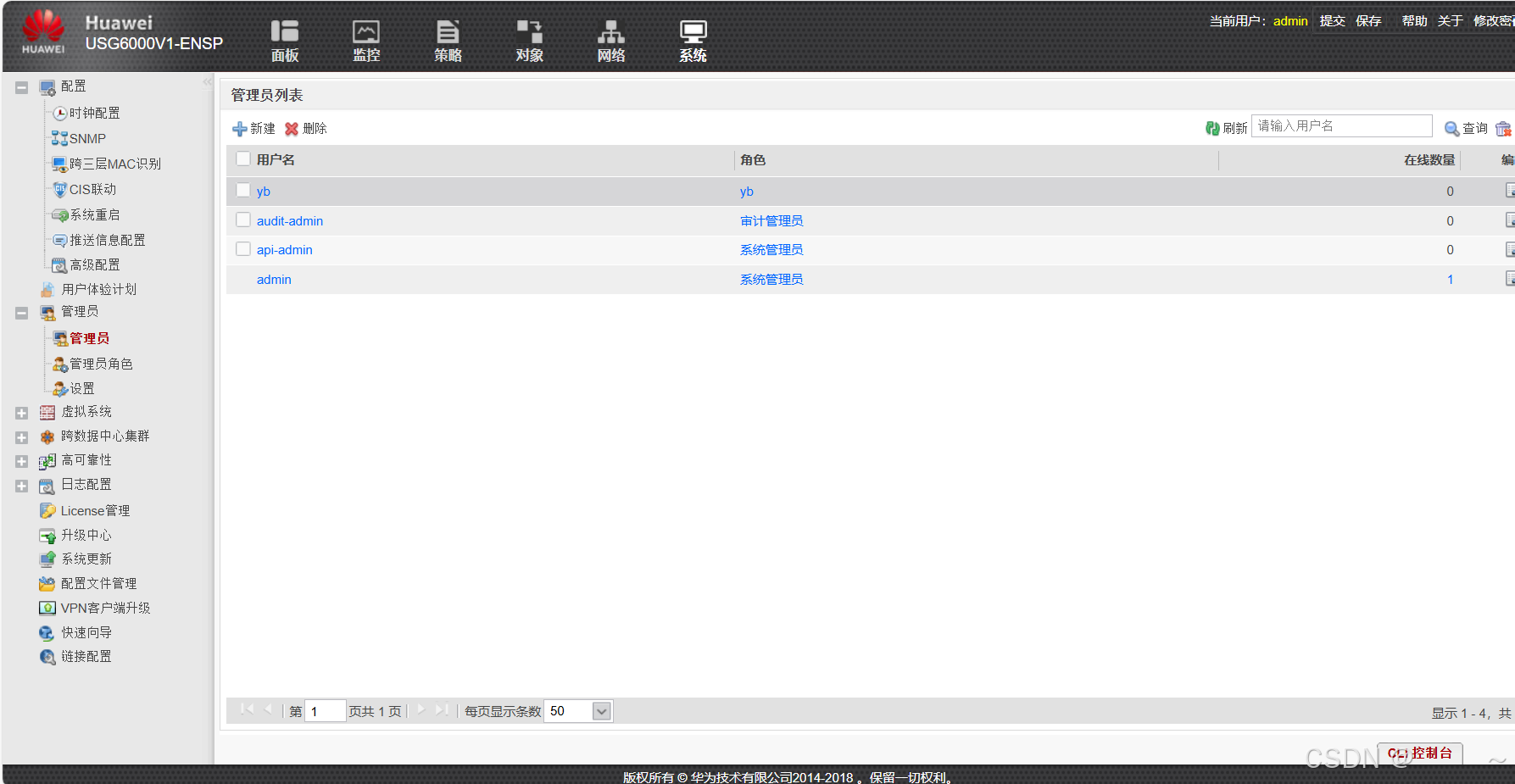


 微信支付宝扫一扫,打赏作者吧~
微信支付宝扫一扫,打赏作者吧~