使用ipmitool命令,将服务器设置成双电(2PSU)模式,设置完之后重启下BMC
问题描述:
数据中心有一台浪潮NF5280M5服务器,在BMC电源监测只能显示一个在位的电源,且在服务器运行状况 电源冗余 显示为灰色。该服务器实际配置二快电源。
问题解决:
| NF5280M5 M6 电源单双电配置 | 设置单电(1PSU)模式 ipmitool raw 0x3C 0x2A 0x00 0x01 设置双电(2PSU)模式 ipmitool raw 0x3C 0x2A 0x00 0x02 |
使用ipmitool命令,将机器设置成双电(2PSU)模式,设置完之后重启下BMC
ipmitool.exe -H10.10.10.181 -Ilanplus -Uadmin -Padmin raw 0x3C 0x2A 0x00 0x02
-H BMC的IP地址
-U BMC的用户
-P BMC的密码
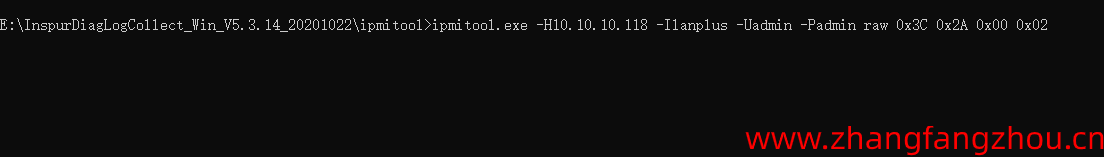
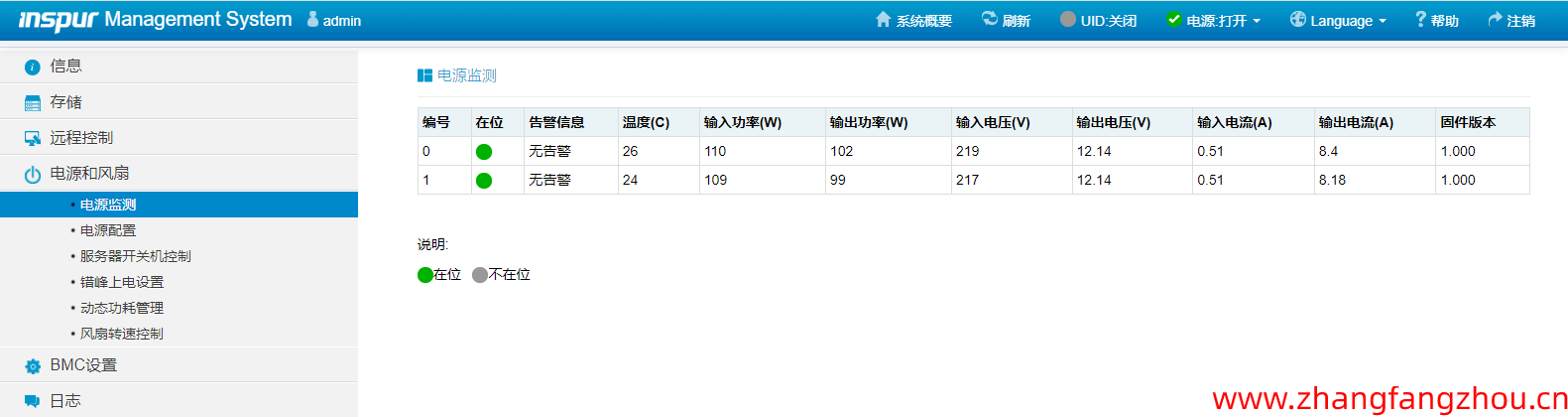
其他命令
Commands:
raw Send a RAW IPMI request and print response
i2c Send an I2C Master Write-Read command and print response
lan Configure LAN Channels
chassis Get chassis status and set power state
power Shortcut to chassis power commands
event Send pre-defined events to MC
mc Management Controller status and global enables
sdr Print Sensor Data Repository entries and readings
sensor Print detailed sensor information
fru Print built-in FRU and scan SDR for FRU locators
sel Print System Event Log (SEL)
pef Configure Platform Event Filtering (PEF)
sol Configure and connect IPMIv2.0 Serial-over-LAN
tsol Configure and connect with Tyan IPMIv1.5 Serial-over-LAN
isol Configure IPMIv1.5 Serial-over-LAN
user Configure Management Controller users
channel Configure Management Controller channels
session Print session information
sunoem OEM Commands for Sun servers
kontronoem OEM Commands for Kontron devices
picmg Run a PICMG/ATCA extended cmd
fwum Update IPMC using Kontron OEM Firmware Update Manager
shell Launch interactive IPMI shell
exec Run list of commands from file
set Set runtime variable for shell and exec
软件安装:
1、在CentOS 安装 ipmitool
点击下载ipmitool-1.8.18-10.el7_9.x86_64.rpm
或者从下面位置下载https://www.zhangfangzhou.cn/sh/ipmitool-1.8.18-10.el7_9.x86_64.rpm
https://centos.pkgs.org/7/centos-updates-x86_64/ipmitool-1.8.18-10.el7_9.x86_64.rpm.html
2、编译安装ipmitool
wget https://github.com/ipmitool/ipmitool/archive/refs/tags/IPMITOOL_1_8_19.tar.gz
tar -zxf IPMITOOL_1_8_19.tar.gz
cd ipmitool-IPMITOOL_1_8_19/
./bootstrap
yum -y install autoconf automake libtool ncurses ncurses-devel ncurses-term readline readline-devel
./configure --enable-intf-lan --enable-intf-lanplus
make -j `cat /proc/cpuinfo | grep "model name"|wc -l`
make install
cd src
ipmitool -V
ipmitool version 1.8.19
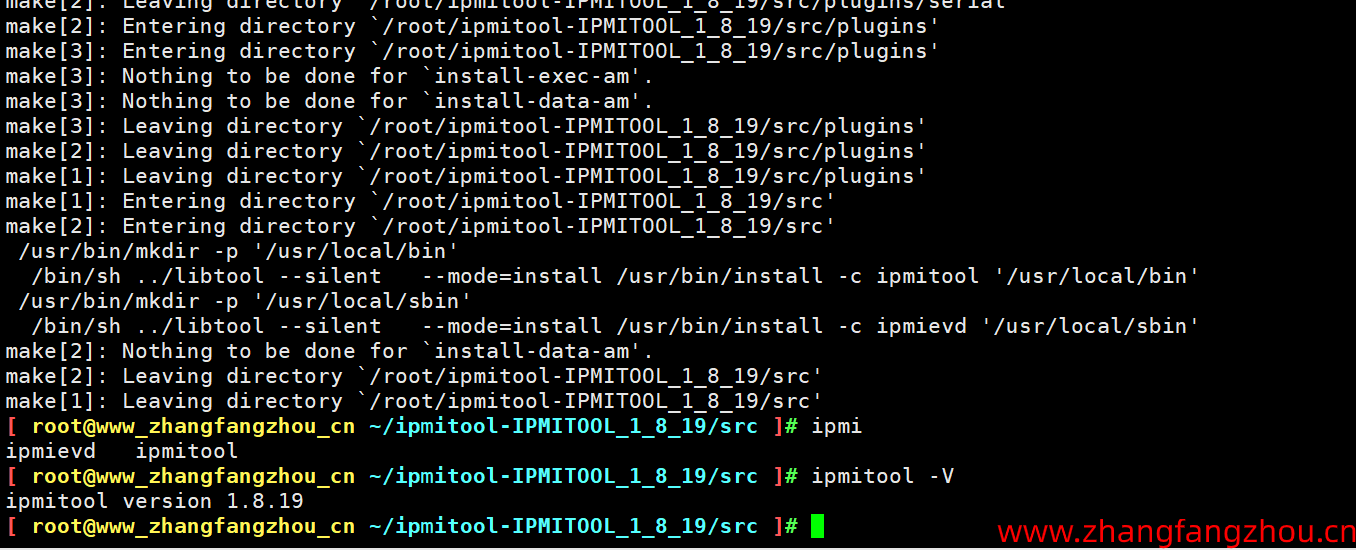
3、使用Windows ipmitool
点击下载 Windows IPMItool.exe version 1.8.19
或者从下面位置下载
https://www.zhangfangzhou.cn/sh/ipmitool-v1.8.19.zip
https://www.dannynieuwenhuis.nl/download-windows-ipmitool-exe-version-1-8-19/
4、使用浪潮日志收集工具自带的ipmitool
点击下载浪潮日志收集工具

推荐本站淘宝优惠价购买喜欢的宝贝:
本文链接:https://hqyman.cn/post/7405.html 非本站原创文章欢迎转载,原创文章需保留本站地址!
休息一下~~



 微信支付宝扫一扫,打赏作者吧~
微信支付宝扫一扫,打赏作者吧~