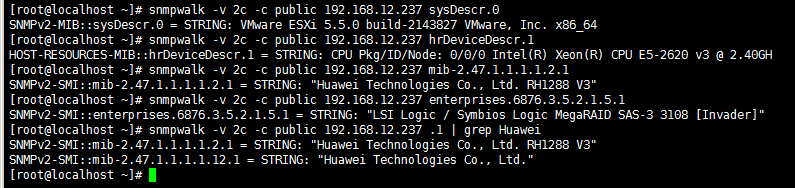
因为需要监控ESXi vSphere 5.5 hosts 的数据,准备使用SNMP的方式获取需要的数据。但是发现ESXi5.5的SNMP默认是没有开启的(
默认ESXi snmp的服务是关闭状态的
~ # cat /etc/vmware/snmp.xml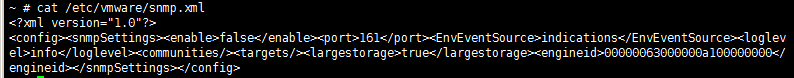
esxcli system snmp set --communities public #设置SNMP的密码,建议不要使用通用的snmp密码public
esxcli system snmp set --enable true #设置启用snmp
esxcli network firewall ruleset set --ruleset-id snmp --allowed-all true #设置运行ESXi的防火墙通过snmp
esxcli network firewall ruleset set --ruleset-id snmp --enabled true
/etc/init.d/snmpd restart #重新启动snmp
You can change the firewall rule to only allow a specific subnet or host if you would like to.
为了安全起见只允许特定的IP地址或者IP段能够获取ESXi的SNMP的数据
esxcli network firewall ruleset set --ruleset-id snmp --allowed-all false
esxcli network firewall ruleset allowedip add --ruleset-id snmp --ip-address 192.168.12.0/24
esxcli network firewall ruleset set --ruleset-id snmp --enabled true
/etc/init.d/snmpd restart
# snmpwalk -v 2c -c public 192.168.12.237 .1 | grep Huawei
SNMPv2-SMI::mib-2.47.1.1.1.1.2.1 = STRING: "Huawei Technologies Co., Ltd. RH1288 V3"
SNMPv2-SMI::mib-2.47.1.1.1.1.12.1 = STRING: "Huawei Technologies Co., Ltd."
snmpwalk -v 2c -c public 192.168.12.237 sysDescr.0
snmpwalk -v 2c -c public 192.168.12.237 hrDeviceDescr.1
snmpwalk -v 2c -c public 192.168.12.237 mib-2.47.1.1.1.1.2.1
snmpwalk -v 2c -c public 192.168.12.237 enterprises.6876.3.5.2.1.5.1
使用 SNMPv2-MIB监控VMWARE ESXi的设备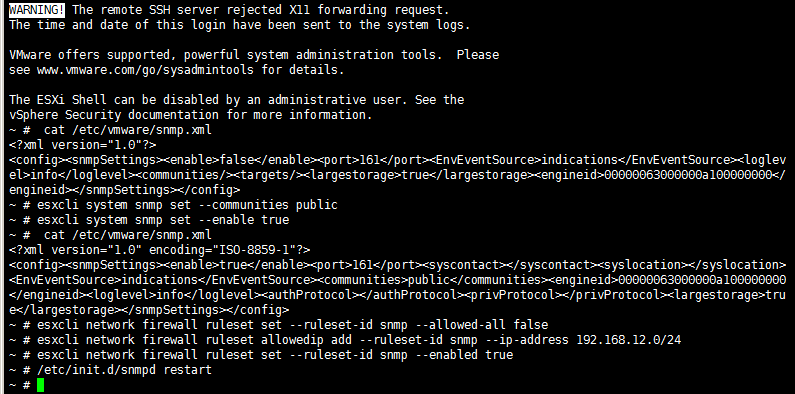 esxi_open_snmp_service" width="795" height="394" class="aligncenter size-full wp-image-1433" srcset="https://hqyman.cn/zb_users/upload/2024/08/20240805171659_80400.png 795w, https://www.zhangfangzhou.cn/wp-content/uploads/2016/05/esxi_open_snmp_service-768x381.png 768w, https://www.zhangfangzhou.cn/wp-content/uploads/2016/05/esxi_open_snmp_service-600x297.png 600w" sizes="(max-width: 795px) 100vw, 795px" style="height: auto; max-width: 100%; border: 0px; clear: both; display: block; margin: 0px auto;"/>
esxi_open_snmp_service" width="795" height="394" class="aligncenter size-full wp-image-1433" srcset="https://hqyman.cn/zb_users/upload/2024/08/20240805171659_80400.png 795w, https://www.zhangfangzhou.cn/wp-content/uploads/2016/05/esxi_open_snmp_service-768x381.png 768w, https://www.zhangfangzhou.cn/wp-content/uploads/2016/05/esxi_open_snmp_service-600x297.png 600w" sizes="(max-width: 795px) 100vw, 795px" style="height: auto; max-width: 100%; border: 0px; clear: both; display: block; margin: 0px auto;"/>
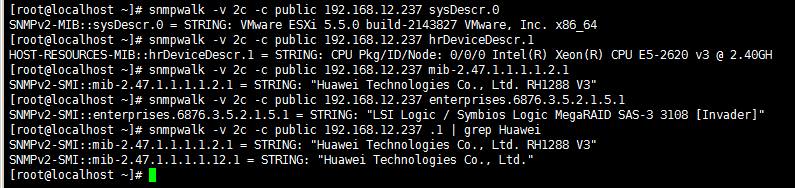
ESXi 5.5 配置firewall rule只允许特定的IP地址或者网段访问SSH和SNMP服务
只允许特定的IP地址或者IP段能够获取ESXi的SNMP的数据
You can change the firewall rule to only allow a specific subnet or host if you would like to.
esxcli network firewall ruleset set --ruleset-id snmp --allowed-all false
esxcli network firewall ruleset allowedip add --ruleset-id snmp --ip-address 192.168.12.0/24
esxcli network firewall ruleset set --ruleset-id snmp --enabled true
/etc/init.d/snmpd restart
只允许特定的IP地址或者IP段能够访问SSH服务
esxcli network firewall ruleset list
esxcli network firewall ruleset set --ruleset-id sshServer --allowed-all false
esxcli network firewall ruleset allowedip add --ruleset-id sshServer --ip-address 192.168.66.0/24
esxcli network firewall ruleset allowedip add --ruleset-id sshServer --ip-address 192.168.12.0/24
esxcli network firewall ruleset set --ruleset-id sshServer --enabled true
/etc/init.d/SSH restart
防火墙保存位置/etc/vmware/firewall/
chmod 744 /etc/vmware/firewall/service.xml
chmod +t /etc/vmware/firewall/service.xml
Refresh the firewall rules for the changes to take effect by running the command:
esxcli network firewall refresh
or
localcli network firewall refresh
reboot -f 重启ESXi,非必要步骤。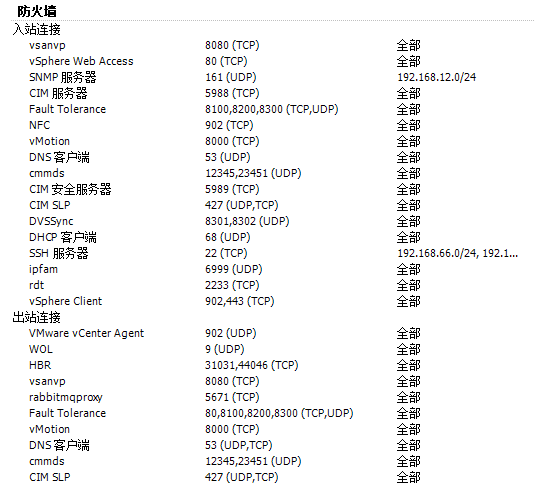
推荐本站淘宝优惠价购买喜欢的宝贝:
本文链接:https://hqyman.cn/post/7426.html 非本站原创文章欢迎转载,原创文章需保留本站地址!
休息一下~~



 微信支付宝扫一扫,打赏作者吧~
微信支付宝扫一扫,打赏作者吧~