If you like this application, please vote for it on kde-apps.org! Thank you.
https://qtemu.org/

Latest release: 1.0.5. November 12, 2007.
What is QtEmu?
QtEmu is a graphical user interface for qemu.org/" style="color: rgb(144, 144, 144); text-decoration-line: none;">QEMU written in Qt4. It has the ability to run virtual operating systems on native systems. This way you can easily test a new operating system or try a Live CD on your system without any troubles and dangers.
QtEmu has been tested on Linux, FreeBSD and Windows (2k, XP).
QtEmu is available in the following languages:
QtEmu has been tested on Linux, FreeBSD and Windows (2k, XP).
QtEmu is available in the following languages:
English
Czech
German
Russian
Spanish
Turkish
French
Italian
Brazilian Portuguese
Polish
Download
You can find source code packages (releases) and also binaries for Windows on the SourceForge.net download site.
Source code location: https://github.com/uwolfer/qtemu.
Please note: this project is not actively maintained anymore. You might want to take a look at a fork: https://gitlab.com/carlavilla/Qtemu/.
Changelog
Version 1.0.5 ============= Features: * Option for custom network settings. Patch by Dawit Alemayehu >adawit at kde dot org>. Thanks! * Possibility to set additional options which are not covered by QtEmu (e.g. "--kernel-kqemu"). Patch by Dawit Alemayehu >adawit at kde dot org>. Thanks! * Sound configuration. * Poslish translation by Milosz Galazka <milosz at sleeplessbeastie dot eu> and Grzegorz Gibas <amigib at wp dot pl>. Thanks! * Brazilian Portuguese translation by Jackson Miliszewski <jackwski at brturbo dot com dot br>. Thanks! Fixes: * Code optimization (Mosty detected by KDE Krazy check). * Initialize all variables in machineprocess.*. Patch by Dawit Alemayehu <adawit at kde dot org>. Thanks! Version 1.0.4 ============= Features: * Manifest file added in order to see everywhere Win styles (e.g. file dialogs) (patch by Cristian Adam) * French translation by Fathi Boudra <fboudra at free dot fr>. Thanks! * Italian translation by Gianluca Cecchi <gianluca dot cecchi at gmail dot com>. Thanks! * Add confirmation before closing a machine. Also inform the user that he can open the machine again. * Add information about possible performance loose with seamless mouse mode. * Add support for icon themes. * Add KDE Oxygen icon theme. QtEmu fits now better in a KDE4 desktop. Please see images/oxygen/COPYING for license information. Fixes: * Allow compilation with Qt 4.1 again. Patch by Mandrake. Version 1.0.3 ============= Features: * Floppy Disk support * Czech translation by excamo <excamo at gmail dot com>. Thanks! * Spanish translation by Manolo Valdes <nolis71cu at gmail dot com>. Thanks! Fixes: * Remove Qt 4.1 support code, it does not compile there anyways. Add a configure check (in cmake) for Qt 4.2 (patch by Gwenole Beauchesne / Laurent Montel). * Fix compilation on other systems than Linux and Windows (e.g. BSDs) Version 1.0.2 ============= Features: * Possibility to change the QEMU start command (e.g. for 64 bit executable "qemu-system-x86_64") * Possibility to execute before start or after exit of QEMU shell commands (only experimental!) * Turkish translation by Necmettin Begiter <begiter at gmail dot com> and Ugur Cetin <jnmbk at users.sourceforge dot net>. Thanks! * Russian translation by Vasily Cheremisinov <cheremv at alefgroup dot ru>. Thanks! Fixes: * Save state of network option * Respect snapshot setting after start of QtEmu Version 1.0.1 ============= Features: * Support for VMWare hard disk images (*.vmdk) * Support for QEMU *.qcow hard disk images Fixes: * Focus problem on machine tabs
Copyright / License
QtEmu is released under GPL. Copyright © 2006 - 2008 Urs Wolfer. All rights reserved.
The icons have been taken from the KDE Crystal and Oxygen theme which are LGPL licensed.
The icons have been taken from the KDE Crystal and Oxygen theme which are LGPL licensed.
Author
QtEmu is written by Urs Wolfer <uwolfer fwo ch>.
推荐本站淘宝优惠价购买喜欢的宝贝:
本文链接:https://hqyman.cn/post/8006.html 非本站原创文章欢迎转载,原创文章需保留本站地址!
休息一下~~



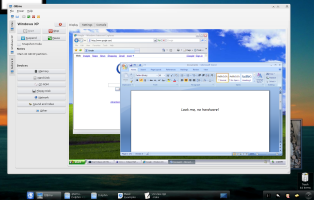



 微信支付宝扫一扫,打赏作者吧~
微信支付宝扫一扫,打赏作者吧~