macro `AM_PATH_PYTHON' not found in library 依赖于automake
cppunit默认安装目录是/usr/local,执行autoreconf -if会报错warning: macro `AM_PATH_CPPUNIT' not found in library
cppunit.m4默认在/usr/local/share/aclocal目录下,但aclocal在/usr/share/aclocal-$VERSION和/usr/share/aclocal两个目录下寻找,aclocal认为cppunit配置安装时使用--prefix=/usr指定了/usr目录,实际上默认是/usr/local/
解决方法:
1.设置ACLOCAL
ACLOCAL="aclocal -I /usr/local/share/aclocal" autoreconf -if
2.设置ACLOCAL_PATH
ACLOCAL_PATH=/usr/local/share/aclocal autoreconf -if
3.设置ACLOCAL_FLAGS
ACLOCAL_FLAGS="-I /usr/local/share/aclocal" autoreconf -if
早先版本的autoreconf不太遵循ACLOCAL_PATH或ACLOCAL_FLAGS,使用ACLOCAL是解决问题的最佳方法。
ref:https://issues.apache.org/jira/browse/ZOOKEEPER-1454
How to bulid the dbus-2.0 in the Ubuntn linux system?
1.Need install autoconf when run the autoreconf;
sudo apt-get install autoconf
2.Need install the libtool-2.2
1.) Download the libtool-2.2.tar.gz
2.) tar -zxvf libtool-2.2.tar.gz;
3.) ./configure --prefix=/usr;
4.) make;
5.)sudo make install;
3.)Solve the issue " macro `AM_GLIB_GNU_GETTEXT ' not found in library " --->Spend some time to solve it;
sudo apt-get build-dep compiz;
4.)Can't find the share lib "libexpat.so.0 "
ln -s /usr/lib/libexpat.so /usr/lib/libexpat.so.0
If you solve the below the issue ,you can build the dbus normally.
————————————————
config.status: error: cannot find input file: `Makefile.in'
最近在cygwin64里面编译ffmpeg,在使用automake编译其他依赖库的时候,一直遇到 这样的提示:
“config.status: error: cannot find input file: `Makefile.in'”
网上查了很多方法大部分都是如下动作

这样这解决不了问题 。。。
正确的方法应该是
1、aclocal
2、automake --add-missing
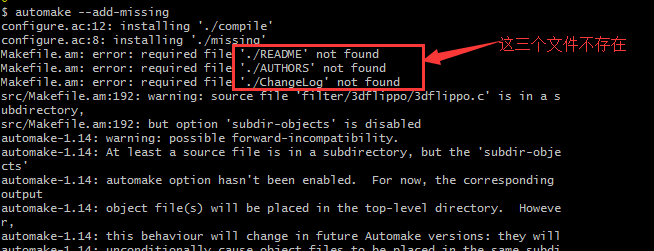
第二步之后会提示你缺少一些文件(为什么没有自动生成,我也没弄清楚)
然后根据提示自己手动创建缺少的文件,然后在再执行一遍automake --add-missing就可以了。
推荐本站淘宝优惠价购买喜欢的宝贝:

本文链接:https://hqyman.cn/post/8023.html 非本站原创文章欢迎转载,原创文章需保留本站地址!
打赏

微信支付宝扫一扫,打赏作者吧~
休息一下~~
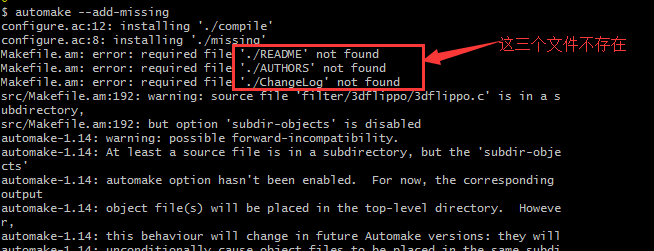




 微信支付宝扫一扫,打赏作者吧~
微信支付宝扫一扫,打赏作者吧~