PVE是基于debian的,需要做的初始化配置不多,但是必须做,否则影响后续的工作。
一、删除删除企业版源:,打开PVE的web面板,点击shell
rm -rf /etc/apt/sources.list.d/pve-enterprise.list
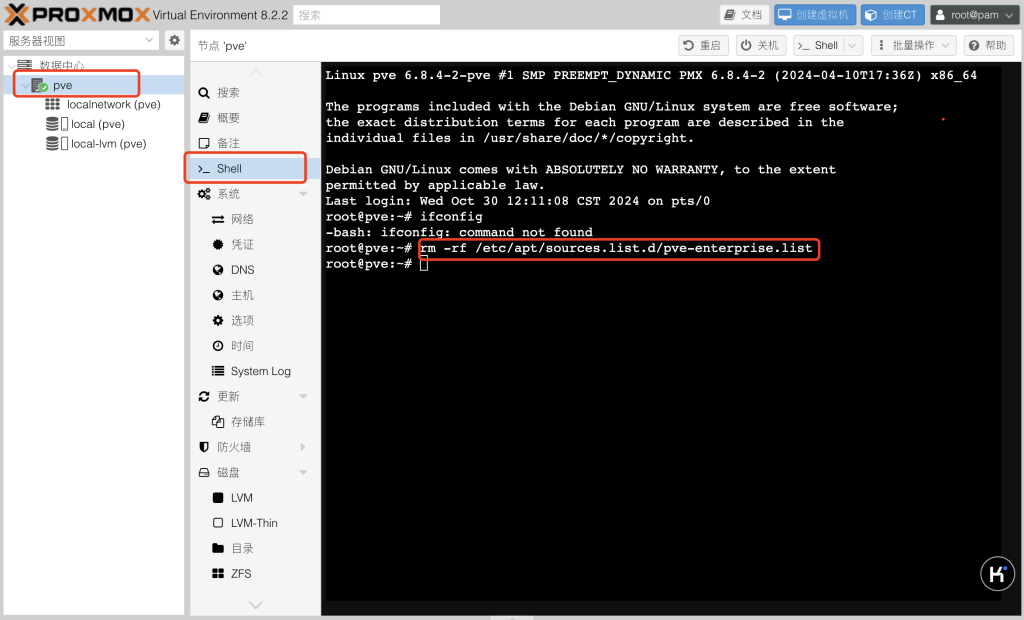
二、第二部替换国内源(以中科大源为例):
wget https://mirrors.ustc.edu.cn/proxmox/debian/proxmox-release-bookworm.gpg -O /etc/apt/trusted.gpg.d/proxmox-release-bookworm.gpg
echo "deb https://mirrors.ustc.edu.cn/proxmox/debian bookworm pve-no-subscription" > /etc/apt/sources.list.d/pve-no-subscription.list
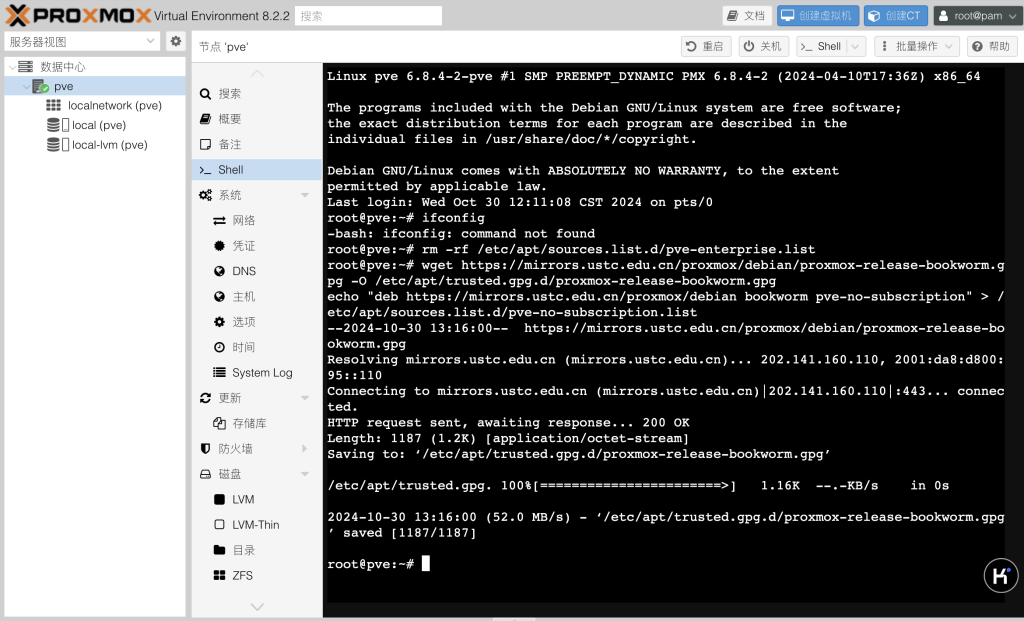
三、修改Debian系统源
sed -i 's|^deb http://ftp.debian.org|deb https://mirrors.ustc.edu.cn|g' /etc/apt/sources.list
sed -i 's|^deb http://security.debian.org|deb https://mirrors.ustc.edu.cn/debian-security|g' /etc/apt/sources.list
四、更新软件源:
apt update
五、升级系统: 如果需要,可以执行以下命令来升级系统:
apt dist-upgrade -y
推荐本站淘宝优惠价购买喜欢的宝贝:

本文链接:https://hqyman.cn/post/8345.html 非本站原创文章欢迎转载,原创文章需保留本站地址!
打赏

微信支付宝扫一扫,打赏作者吧~
休息一下~~
 HQY 一个和谐有爱的空间
HQY 一个和谐有爱的空间