安装包:https://b.cloud.189.cn/s/6R7N3ermQZry
密码:DDXV
步骤一:下载后进行解压缩,双击HCL 5.10.3安装程序
(1)选择语言后,点击OK
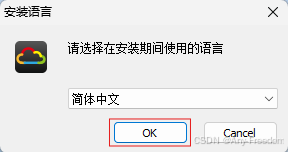
(2)点击下一步
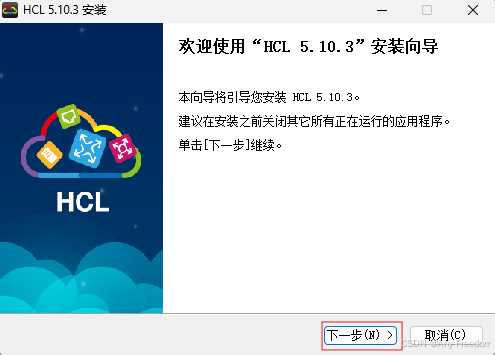
(2)将红框内容点选后,点击下一步
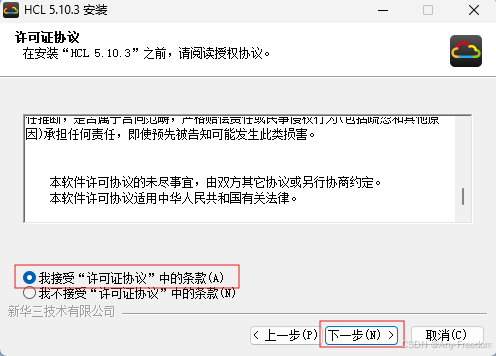
(3)选择安装位置,非C盘也可以,文件名必须全英文,点击下一步
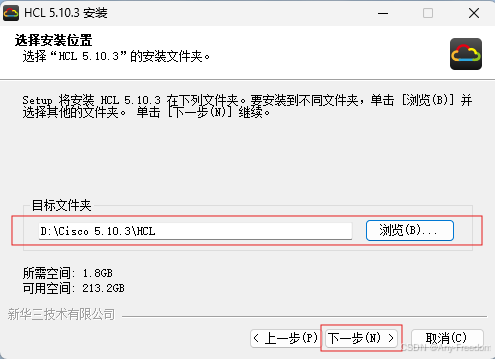
(4)确认红框内容与演示图一致,点击完成
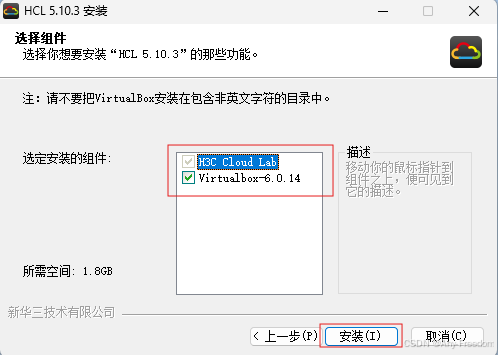
步骤二:点击安装后,过程中会弹出VirtualBox 6.0.14安装
(1)点击下一步
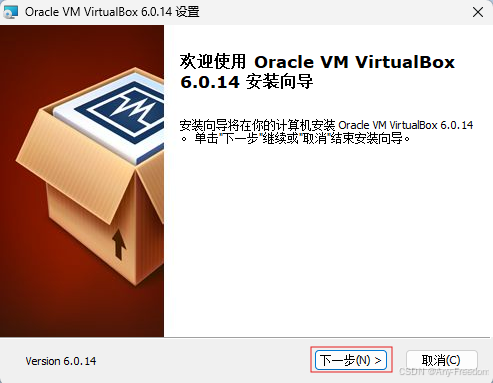
(2)选择安装位置,非C盘也可以,文件名必须全英文,点击下一步
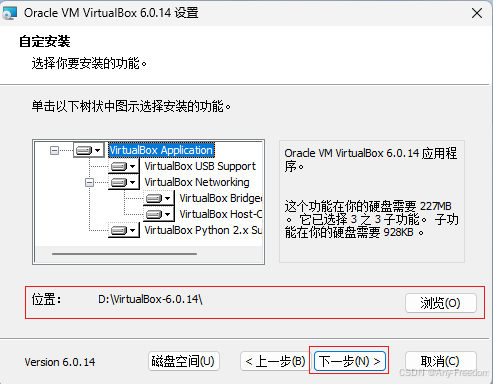
(3)将红框内容取消勾选后,点击下一步
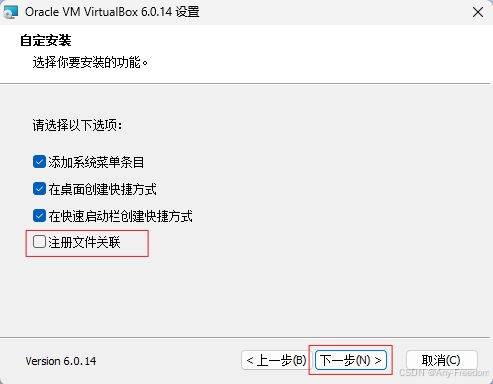
(4)请确认现在计算机中没有进行网络传输活动后,点击是
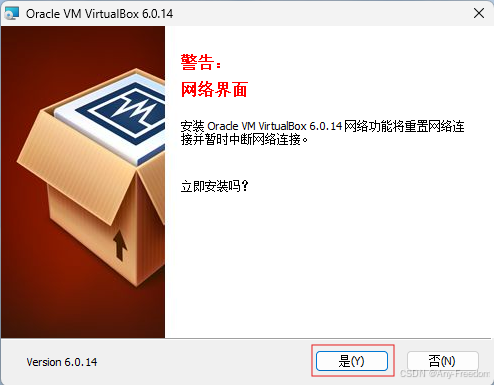
(5)点击安装
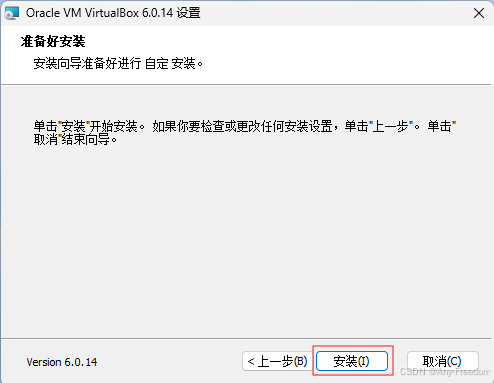
(6)将红框内容取消勾选后,点击完成

(7)点击完成
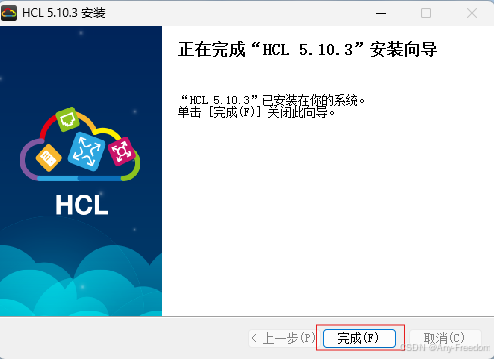
注意事项:此模拟器VirtualBox与Windows 11兼容的eNSP中VirtualBox版本会冲突,非Windows 11用户可下载适合两款模拟器的VirtualBox版本
VirtualBox 官网:https://www.virtualbox.org/
推荐本站淘宝优惠价购买喜欢的宝贝:

本文链接:https://hqyman.cn/post/8776.html 非本站原创文章欢迎转载,原创文章需保留本站地址!
打赏

微信支付宝扫一扫,打赏作者吧~
休息一下~~
 HQY 一个和谐有爱的空间
HQY 一个和谐有爱的空间