Features
- Check product key using one of provided profiles
- Auto detect unknown product key using Auto detection profile
- Quickly check key using custom pkeyconfig
- Possibility to easily add custom profiles using config.txt file
- Retrieve system key from registry
- Retrieve OEM:DM key from BIOS (Windows 8 and later only)
- Check multiple keys at once using separate Batch Checker
Supported operating systems
Windows Vista and later
Adding additional profiles
To add additional profiles to the application, first you have to place your pkeyconfig files to the pkeyconfigs folder which can be found in files directory. After this is done, open config.txt file which can also be found in files directory using notepad and add location to newly added pkeyconfig files using the same syntax as other entries in this file.
Used third-party libraries
This application uses the following third-party libraries:
- libcrypt.ahk (https://github.com/ahkscript/libcrypt.ahk)
- modified version of bcrypt_sha256_hmac function by jNizM (original version)
Disclaimer
This application was created for educational purposes to learn how to use PidGenX library.
Usage of this tool for illegal activities is prohibited.
Credits
@Enthousiast - Testing Private Beta versions and providing feedback about them
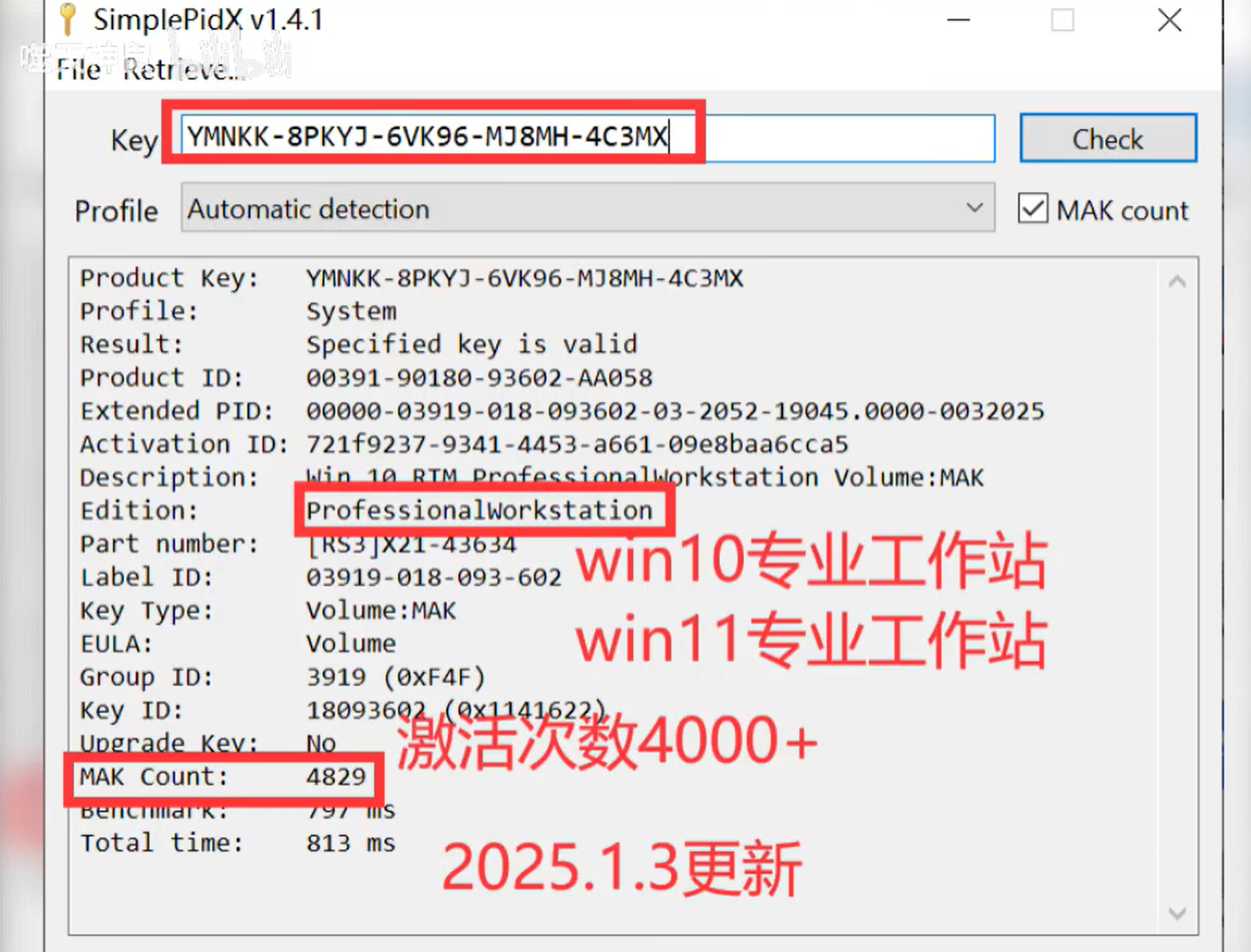
File: SimplePidX_1.4.1.7z
SHA-1: 45e9af3f293a8c560a40640d664367ff39d12a7a
SHA-256: 7a33ba0d14c14f7e8e0eec94640871b4a9c3703b714e1448928065b6c23204fa
https://gitlab.com/-/project/11037551/uploads/bcc58b9548e8978369f294169c615a4c/SimplePidX_1.4.1.7z
https://pixeldrain.com/u/45cfPzi8
https://files.catbox.moe/xsouao.7z
推荐本站淘宝优惠价购买喜欢的宝贝:
本文链接:https://hqyman.cn/post/8838.html 非本站原创文章欢迎转载,原创文章需保留本站地址!
休息一下~~



 微信支付宝扫一扫,打赏作者吧~
微信支付宝扫一扫,打赏作者吧~