在多机房之间联通或机房和办公区之间异构网络网络联通时,考虑到数据和网络安全,我们通常会搭建IPSec VPN做site-to-site通信。
下面我们来看一下需求场景:母公司自建IDC有网络设备可以搭建IPsec VPN隧道,子公司公有云没有网络设备
1. 母公司访问子公司A服务
http18080端口2. 母公司访问子公司的B服务
3306端口
方案
网络安全上:子公司侧部署一台Linux服务器,安装开源软件Strongswan,和母公司配置Site-To-Site IPSec VPN功能。
网络流量管控和数据审计上:使用nginx做流量控制转发,对流量做审计
架构
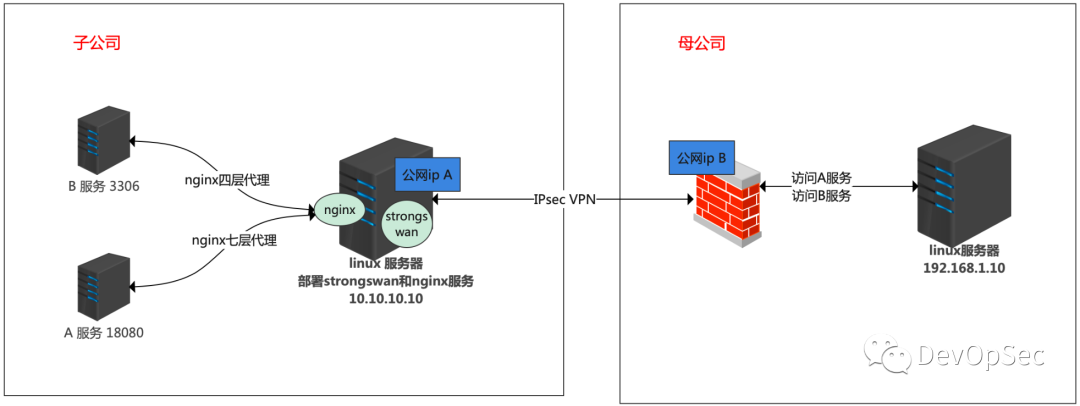
1.
Strongswan和nginx部署在同一台机器上2. 设置ip白名单,母公司和子公司公网ip相互限制只允许对方ip访问
3. 只暴露
linux服务器ip的80和3306端口给母公司方案
技术栈
母公司网络设备:H3C FW
子公司:
系统 centos 7.9
VPN软件 Strongswan 5.5.3
nginx 1.20.1
安装
子公司侧,安装vpn软件和nginx
Strongswan 部署
yum install epel-release
yum install strongswannginx 部署
yum install nginx
配置
子公司侧的配置
Strongswan的配置
链接配置
cat /etc/strongswan/ipsec.conf
conn h3c
keyexchange=ikev1 #使用Isakmp ikev1
auto=start #自动启动该连接
aggressive=yes #IPSEC 主动模式
#本端信息
left=公网ip A #Linux系统公网接口IP(公有云私有 ip 如 ucloud)
leftid=公网ip A #使用IP地址作为IPSEC设备ID
leftsubnet=10.10.10.10/32 #Linux站点侧要保护的子网,可以是该系统的接口IP, (对端能访问的 ip)
#对端信息
right=公网ip B #防火墙公网接口IP
rightid=公网ip B #使用IP地址作为IPSEC设备ID
rightsubnet=192.168.1.0/24 #防火墙侧要保护的子网
leftauth=psk #认证方式为预共享密钥
rightauth=psk #认证方式为预共享密钥
type=tunnel #IPSEC模式为隧道模式
ike=aes128-md5-modp2048 #IPSEC 第一阶段密钥参数
esp=aes128-sha1 #IPSEC 第二阶段加密参数第一阶段秘钥
cat /etc/strongswan/ipsec.secrets
##本端IP 对端IP :PSK 预共享密钥
公网ipB 公网ipB : PSK 90bc773ec2781568690648a30255639b启动strongswan
strongswan start #启动strongswan
查看状态
strongswan status
如果日志里有如下信息
found 1 matching config, but none allows pre-shared key authentication using main mode
把ipsec.conf 配置里aggressive=yes 主动模式注释掉
出现下面状态说明链接成功了
Security Associations (1 up, 0 connecting)即为链路已通。
nginx的配置
nginx 配置目录
tree /apps/nginx/conf/
/apps/nginx/conf/
├── http
│ └── A.conf
├── stream
│ └── B.conf
├── nginx.confnginx.conf
....
http {
......
include http/*.conf;
}
include stream/*.conf;A服务的7层代理配置,A.conf
upstream a_server {
server 10.10.10.11:18080;
check interval=3000 rise=2 fall=3 timeout=10000 type=http;
check_http_send "HEAD / HTTP/1.0\r\n\r\n";
check_http_expect_alive http_2xx http_3xx http_4xx;
}
server {
listen 80;
server_name yourdomain.com ;
index index.html index.htm index.jsp;#设定访问的默认首页地址
#转发到tomcat
location / {
proxy_pass http://a_server;#转向A服务处理
proxy_set_header Host $host;
proxy_set_header X-Real-IP $remote_addr;
proxy_set_header X-Forwarded-For $proxy_add_x_forwarded_for;
proxy_connect_timeout 660;
proxy_send_timeout 660;
proxy_read_timeout 660;
proxy_intercept_errors on;
}
}B服务4层的转发配置
cat B.conf
#日志配置
log_format log_format_tcp 'v1{|]$remote_addr:$remote_port{|]$protocol{|]$upstream_addr{|]$time_iso8601{|]$bytes_sent{|]$bytes_received{|]$session_time{|]$upstream_bytes_sent{|]$status{|]$upstream_bytes_received{|]$upstream_connect_time;
access_log log/nginx/tcp-access.log log_format_tcp ;
error_log log/nginx/tcp-error.log ;
stream {
upstream b_server {
server 10.10.10.12:1433 max_fails=3 fail_timeout=5s;
}
server {
listen 3306;
proxy_connect_timeout 5s; # 与被代理服务器建立连接的超时时间为5s
proxy_timeout 10s; # 获取被代理服务器的响应最大超时时间为10s
proxy_next_upstream on; # 当被代理的服务器返回错误或超时时,将未返回响应的客户端连接请求传递给upstream中的下一个服务器
proxy_next_upstream_tries 3; # 转发尝试请求最多3次
proxy_next_upstream_timeout 7200s; # 总尝试超时时间为2h
proxy_socket_keepalive on; # 开启SO_KEEPALIVE选项进行心跳检测
proxy_pass b_server;
}
}nginx 日志配置,用于审计
http 日志配置,cat nginx.conf
http {
http {
.....
log_format log_format 'v1{|]$remote_addr:$remote_port{|]$http_x_forwarded_for{|]$upstream_addr{|]$time_iso8601{|]$request_method{|]$server_name{|]$uri{|]$args{|]$status{|]$http_referer{|]$body_bytes_sent{|]$request_time{|]$upstream_response_time{|]$http_user_agent{|]$sent_http_location{|]$http_cookie';
access_log logs/access.log log_format;
}tcp 日志配置,见B.conf
母公司侧配置
H3C FW 配置
IKE 配置

IPSec配置

对端ip配置
配置公网ip A
本地地址配置ip段:192.168.1.0/24
远端地址配置ip:10.10.10.10/32
总结
通过Strongswan可以在不依赖硬件的情况下做site-to-site IPSec VPN隧道,再结合nginx等代理软件,在各地职场、集团各公司之间或者在合作伙伴之间既能打通同异构网络,还能做到网络数据安全管控。欢迎关注DevOpSec,每周分享干货,我们一起进步。
推荐本站淘宝优惠价购买喜欢的宝贝:
本文链接:https://hqyman.cn/post/9105.html 非本站原创文章欢迎转载,原创文章需保留本站地址!
休息一下~~



 微信支付宝扫一扫,打赏作者吧~
微信支付宝扫一扫,打赏作者吧~