Following the recent move of the FreePBX installation target from CentOS 7 to Debian 12 – which involved lots of infrastructure work over the past year! – multiple internal Sangoma teams needed a more efficient method to deploy the latest FreePBX 17 software to our suite of PBXact hardware appliances, for both new and existing customers. We also heard from many users in our fall survey that they would like to see more intuitive installation processes, such as a return to ISO releases of FreePBX to help make new SIP system setups smoother (especially in the cloud.) After a little bit of polish applied over the past few months, this work is now ready to share with the open source community and was first revealed earlier this month at AstriCon 2025 in Florida (videos uploading soon.) GPLv2.0-only license for the build scripts to reproduce your own ISO from a stock Debian ISO as input!!! Spice-level concept to control the expression of certain traits in the build (see chart below.) Fully Automated Installation (FAI) option with INTernal spice level. Options for reduced number of installation questions (FAI-lite). Reasonable partition layout for Asterisk/FreePBX systems designed to proactively prevent problems such as downtime due to over-filled disks. Large, separate /var/spool partition for increased isolation of voicemail and call recording storage. Variable swap partition allocation, based on disk size and/or spice level. Potentially prolonged physical drive life from spare space TRIMming into reserved disk area for future SSD wear-leveling operations. Both BIOS (ISOLINUX) and UEFI (GRUB) bootloaders. Automatic RAID1 mirror setup when two disks over 100G are detected. RAID1 mirror failover boot support on a single drive when using UEFI. UEFI boot is REQUIRED for RAID1 and strongly recommended on all installations. Networking with internet access and valid DNS is also required for installation. Supports generation of pseudo-random password for the “sangoma” user under certain spice levels (PUB, FOG, and OSO). Utilizes default upstream Debian repositories for most packages. Allows connecting to the serial port for both input and output. After an automatic reboot, your system automatically runs the GitHub-hosted shell installer for FreePBX 17 by way of a new systemd one-shot process, ensuring that you always start with the latest upstream version of the software at the moment you install from the ISO. NOTE: THE ISO DOES NOT REPLACE THE SHELL INSTALLER; INSTEAD, THE ISO BOOTSTRAPS THE SHELL INSTALLER. Pleasant wallpaper and speaker beeps during startup because we like nice things and sometimes we can have them. As you may have noticed in the above screenshots, starting from the first menu of the bootloader — whether Legacy BIOS or newer UEFI — you’ll be asked to choose between Basic and Advanced installation options. Drilling further down into these menus will reveal different Spice Levels that you can choose to customize your FreePBX installation. PUBlic is geared toward on-premise hardware enthusiasts with their own physical machines containing separate analog/digital telephony cards from Sangoma using DAHDI. UPGrade can help existing Sangoma customers with older appliances to migrate to FreePBX 17. Note kindly that you’ll need complete backups for this to work properly and we are not responsible for any lost data or downtime; however, Sangoma does offer Peace Of Mind Packages (POMP) for trained members of our support team to help you out should you need it FOG is best for cloud and virtualized systems where you only use VoIP protocols like SIP, IAX2, or WebRTC. OSO is almost the same as FOG, but starts the FreePBX shell installer with the –opensourceonly option to try and keep your system mostly as free as possible from commercial modules and licenses. INTernal was our primary goal in developing this ISO for our own use on new Sangoma FreePBX/PBXact hardware appliances, such as the FreePBX 40, 60, 100, 400 and 1200. INT is what Sangoma tests on our own equipment for Quality Assurance purposes, but it may work on your device as well. Sangoma is providing this installer ISO to the community as part of our commitment to open source projects, best exemplified by our sponsorship and stewardship of both Asterisk and FreePBX, making Sangoma the largest open source telecommunications software company in the world. Although Sangoma open source engineers developed this ISO to fulfill our own needs to sell Asterisk and FreePBX based appliances, hopefully you find it useful for your purposes as well. Special thanks to the Debian GNU/Linux developers for having such a fine ISO that we can build on for this derivative open source work! This is a BETA release! Please file issues in the FreePBX issue-tracker repository on GitHub. We are planning for several releases per year as we make updates for new Debian installer versions. Our labeling scheme for ISO releases is currently as follows: If you plan to install on physical machines, we recommend following similar instructions as SNG7 but write the ISO to a USB drive less than 100G; otherwise, it may get detected as a hard disk during installation and automatically become included in the RAID1 mirror allocation. 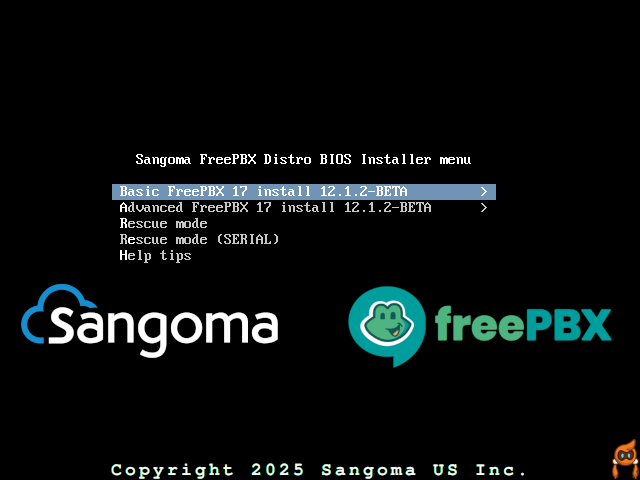
Rationale
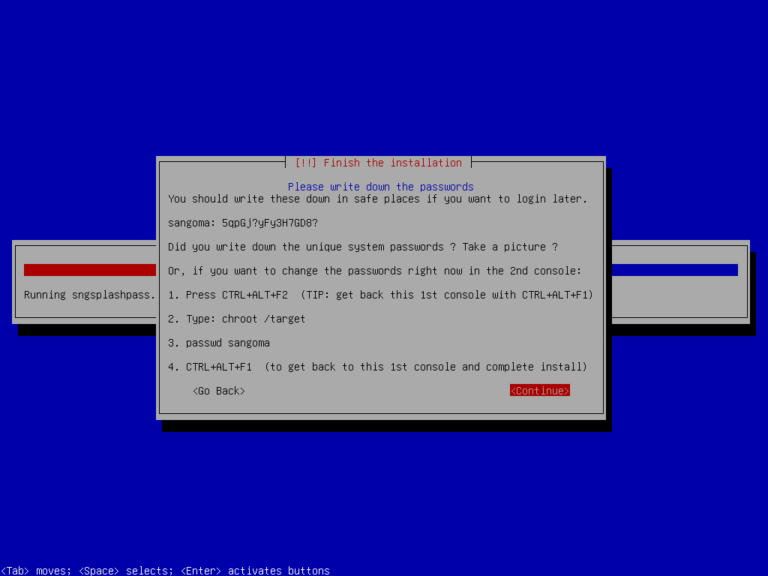
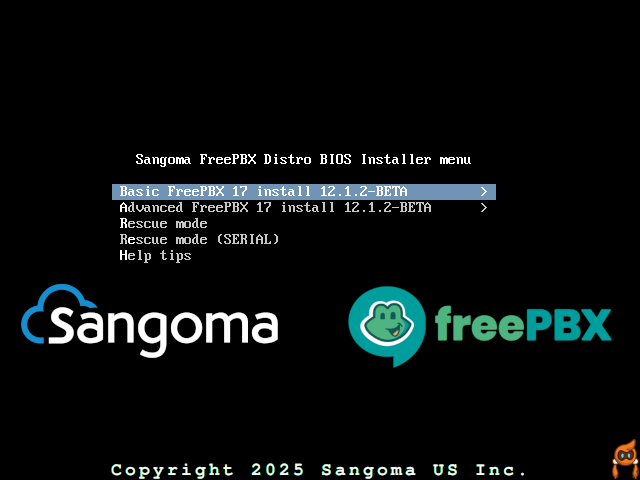
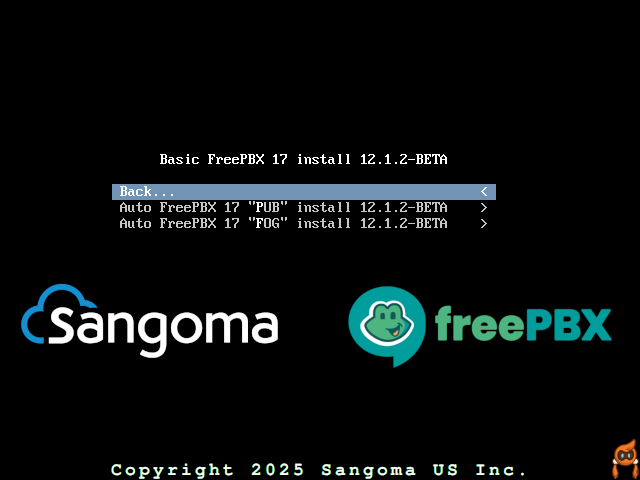
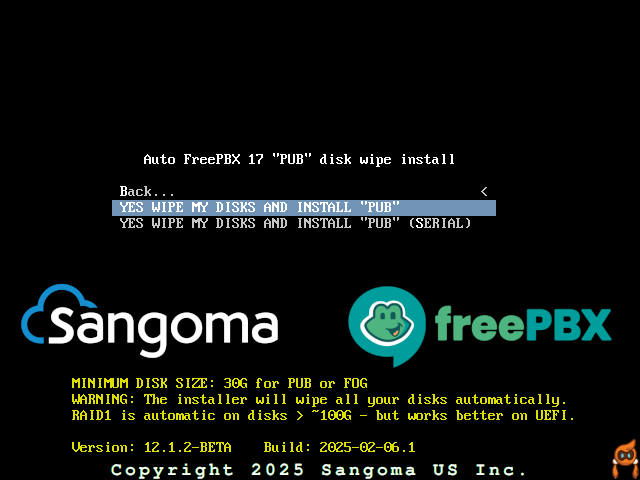
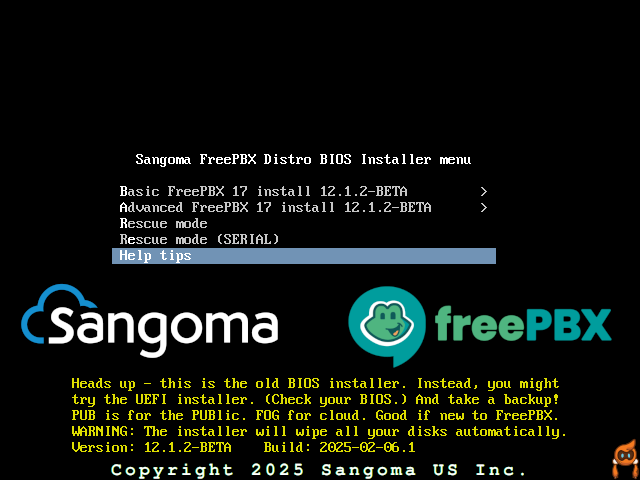
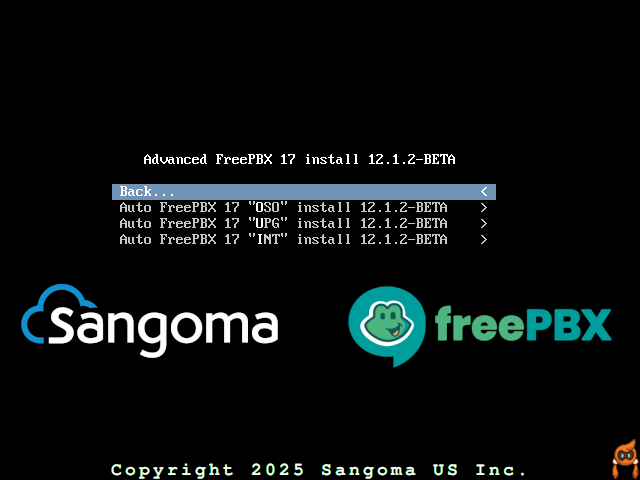
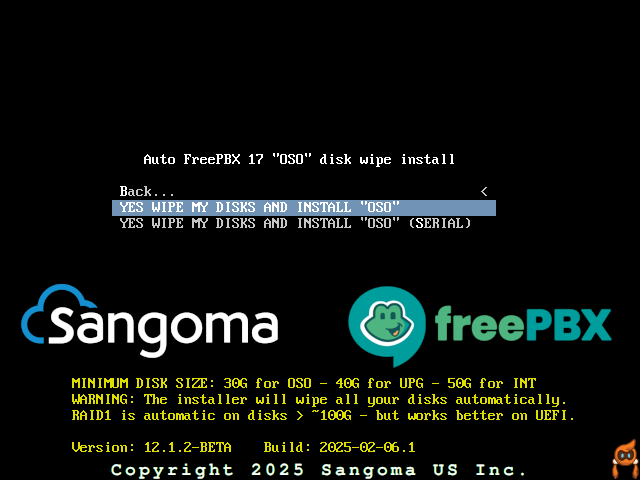
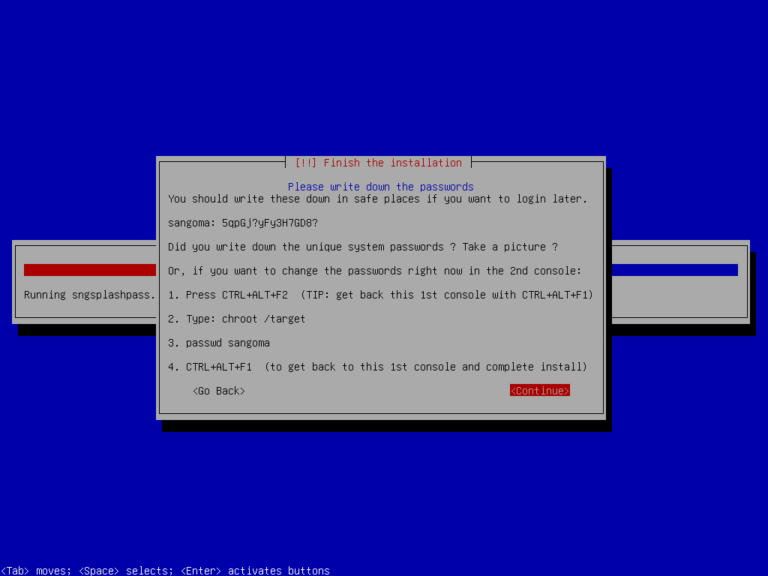
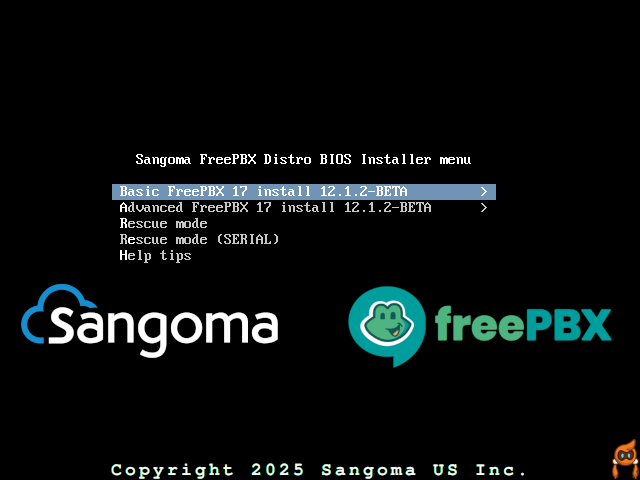
Highlights of SNGDEB
Spice Levels
Spice Swap Disk Driver Password Locale PUB Float 30G DAHDI Random Choice FOG Float 30G N/A Random Choice OSO Float 30G N/A Random Choice UPG 4G 40G DAHDI Choice USA INT 8G 90G DAHDI Default USA About Sangoma's Open Source Leadership
Download Instructions
SNGDEB-PBX17-amd64-<DEB-Maj-Min-release>-<YYMM>-<ISO incremental version>.iso
DOWNLOAD LINK for SNGDEB-PBX17-amd64-12-8-0-2502-1.iso (622M)
md5sum: 66deb1745c5a61b9d363e496ae2ba232
sha256sum: af2cd2268abb386cb2b85572bf2f41402a879a1be54da359288bcd6c496b3780
Version: 12.1.3-BETA
Build: 2025-02-21.1
推荐本站淘宝优惠价购买喜欢的宝贝:
本文链接:https://hqyman.cn/post/9141.html 非本站原创文章欢迎转载,原创文章需保留本站地址!

 微信支付宝扫一扫,打赏作者吧~
微信支付宝扫一扫,打赏作者吧~休息一下~~



