在Web浏览器中查看服务器并使用鼠标执行系统任务。很容易管理存储、配置网络和检查日志等操作。RHEL 8 自动安装了 Cockpit,Cockpit 所需的防火墙端口会自动打开, Cockpit 界面可用于将基于策略的解密(PBD)规则应用于受管系统上的磁盘。对于在身份管理(IDM)域中注册的系统,Cockpit 默认使用域的集中管理的 IDM 资源。Cockpit 菜单和页面可以在浏览器上导航,可以从 Cockpit Web 界面创建和管理虚拟机。 现在可以将“虚拟机”页面添加到 Cockpit 界面,该界面使用户可以创建和管理基于 libvirt 的虚拟机。
环境
Red Hat Enterprise Linux release 8.0
VMware Workstation Pro 14
安装cockpit
[root@localhost ~]# yum install -y cockpit
Updating Subscription Management repositories.
Unable to read consumer identity
This system is not registered to Red Hat Subscription Management. You can use subscription-manager to register.
Last metadata expiration check: 0:17:16 ago on Thu 02 Jan 2020 10:41:30 PM CST.
Package cockpit-185-2.el8.x86_64 is already installed.
Dependencies resolved.
Nothing to do.
Complete!
[root@localhost ~]# systemctl enable --now cockpit.socket
#启用cockpit,设置开机自启动同时开启服务一条命令就可以搞定,Cockpit监听9090端口。
Created symlink /etc/systemd/system/sockets.target.wants/cockpit.socket → /usr/lib/systemd/system/cockpit.socket.
[root@localhost ~]# netstat -pantu | grep 9090
tcp6 0 0 :::9090 :::* LISTEN 1/systemd
[root@localhost ~]# ifconfig ens33
ens33: flags=4163
mtu 1500 inet 192.168.10.21 netmask 255.255.255.0 broadcast 192.168.10.255 inet6 fe80::27d9:87a2:dc6c:7296 prefixlen 64 scopeid 0x20 ether 00:0c:29:a4:94:b4 txqueuelen 1000 (Ethernet) RX packets 341 bytes 43366 (42.3 KiB) RX errors 0 dropped 0 overruns 0 frame 0 TX packets 533 bytes 56415 (55.0 KiB) TX errors 0 dropped 0 overruns 0 carrier 0 collisions 0
访问cockpit
打开物理机的浏览器输入192.168.10.21:9090访问cockpit服务
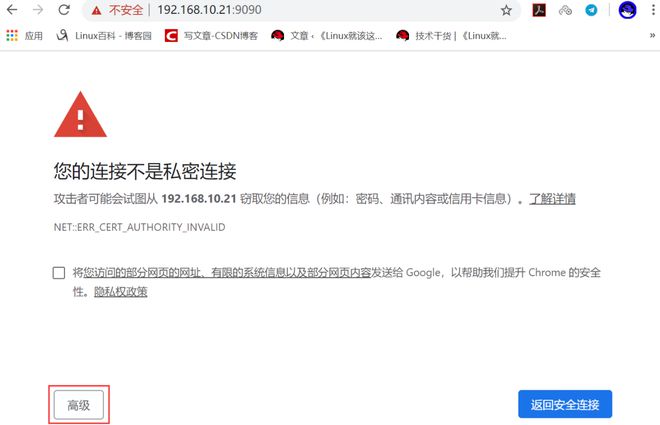
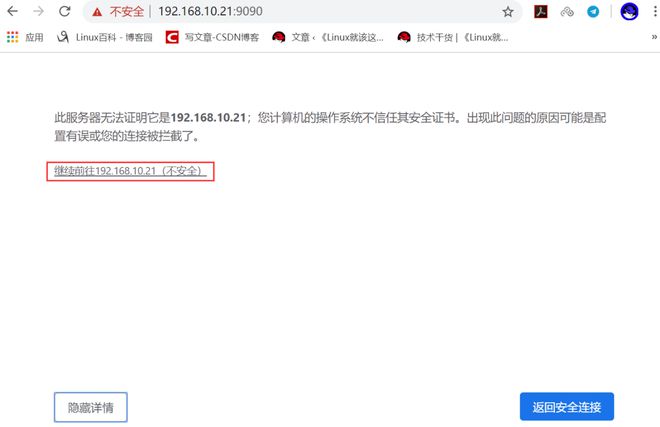
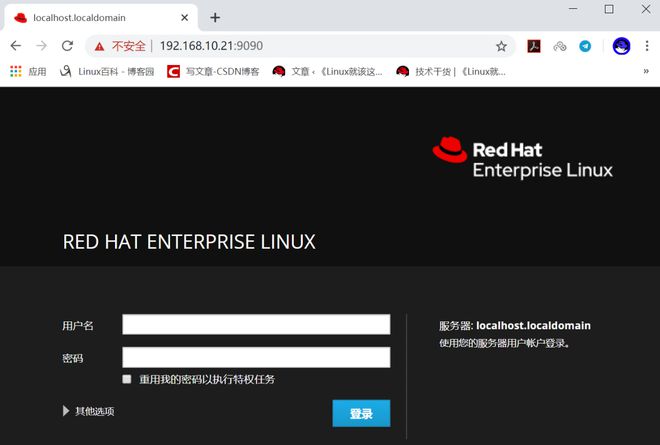
通过RHEL8本机的Firefox浏览器输入192.168.10.21:9090访问cockpit服务
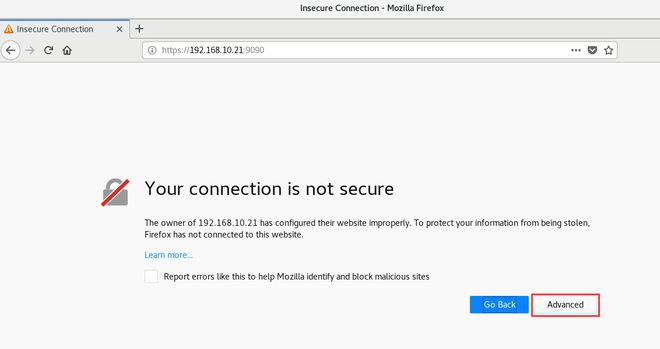
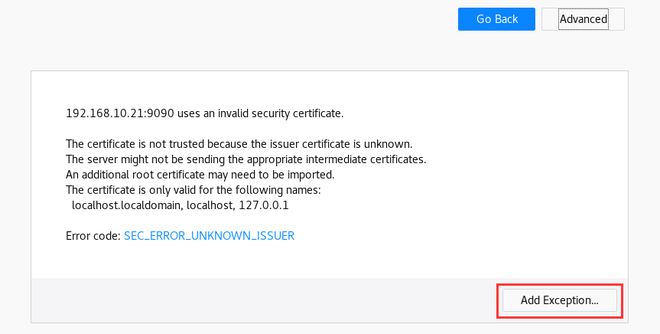
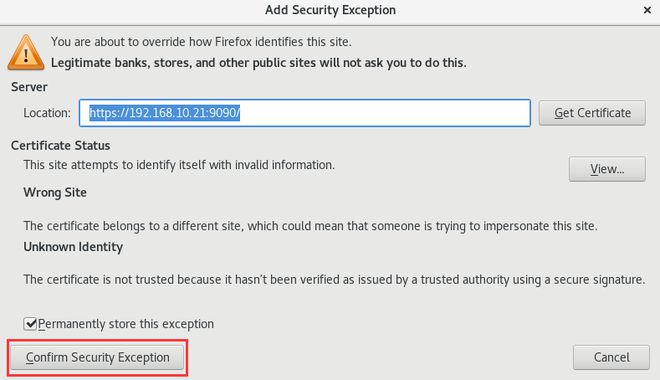
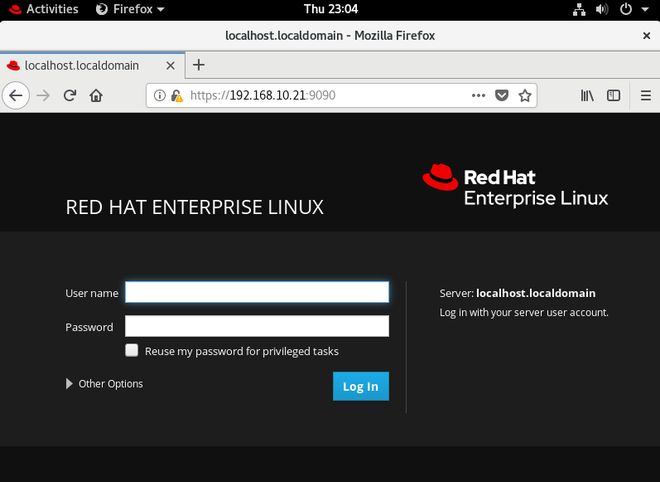
用你的系统用户登录即可(通过物理机的浏览器登录即远程登录)
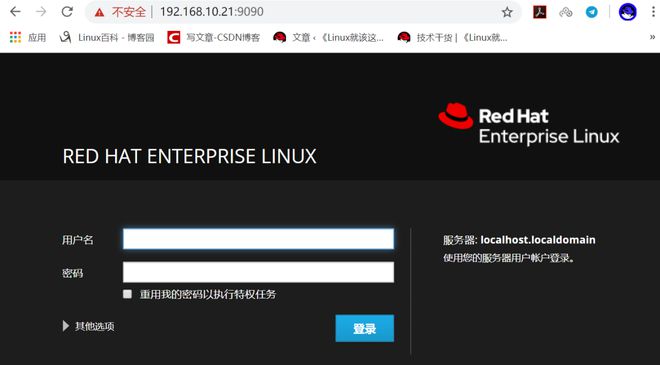
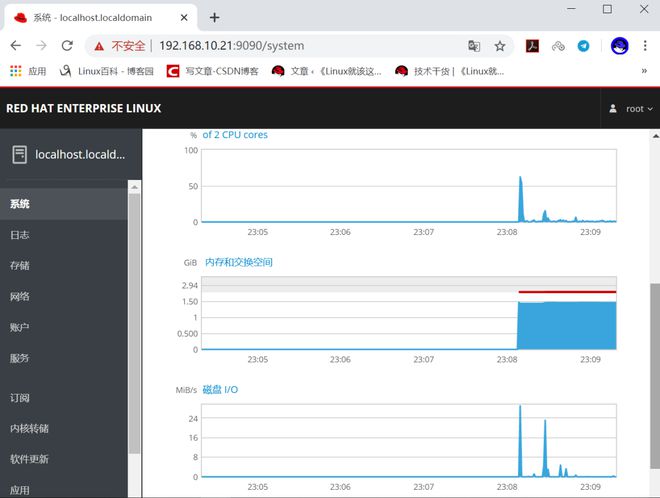
可以设置语言
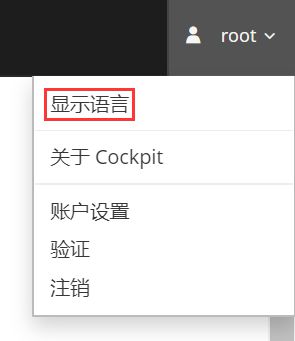
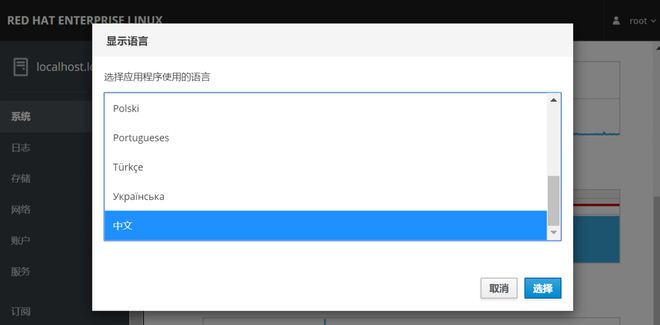
使用cockpit创建逻辑卷
添加硬盘
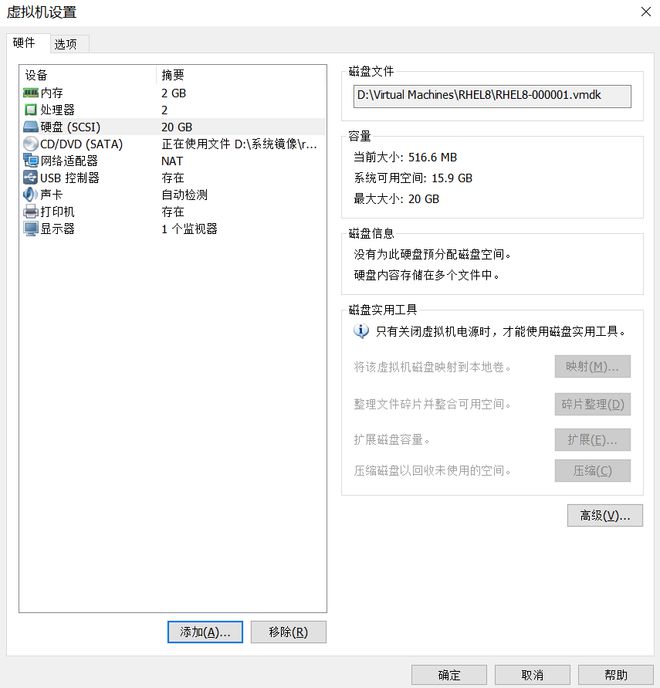
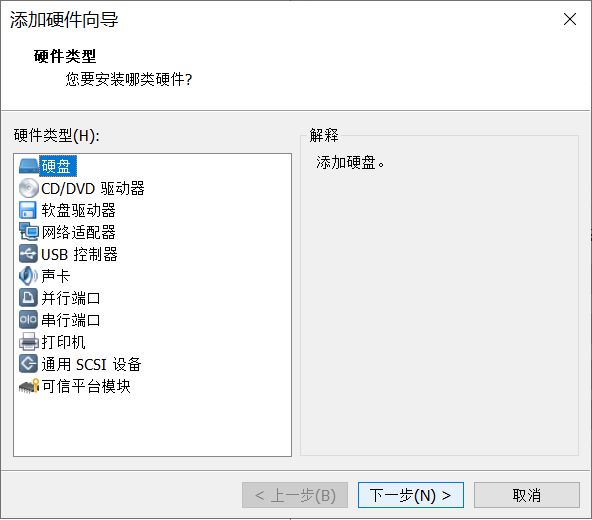
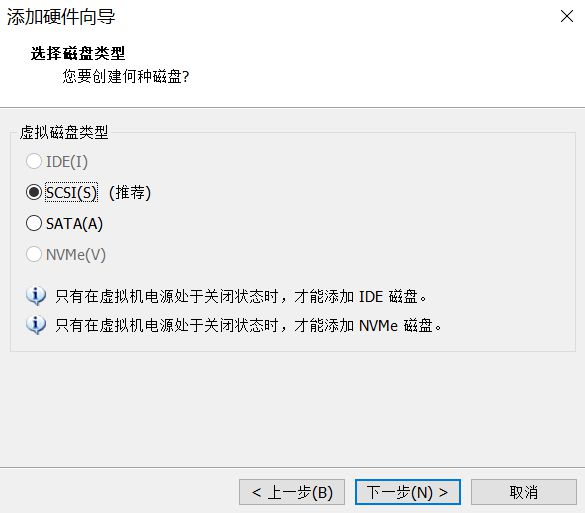
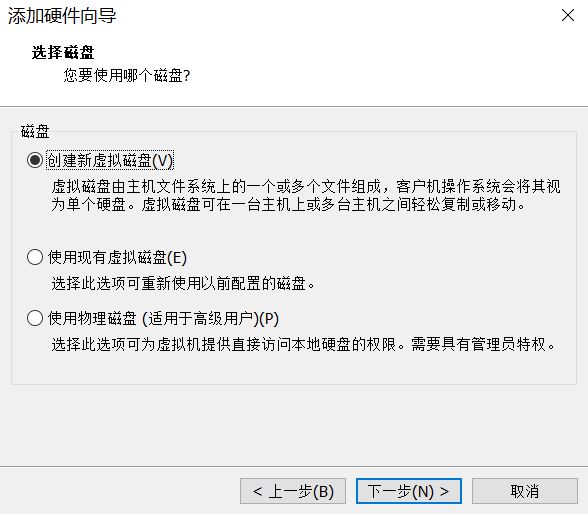
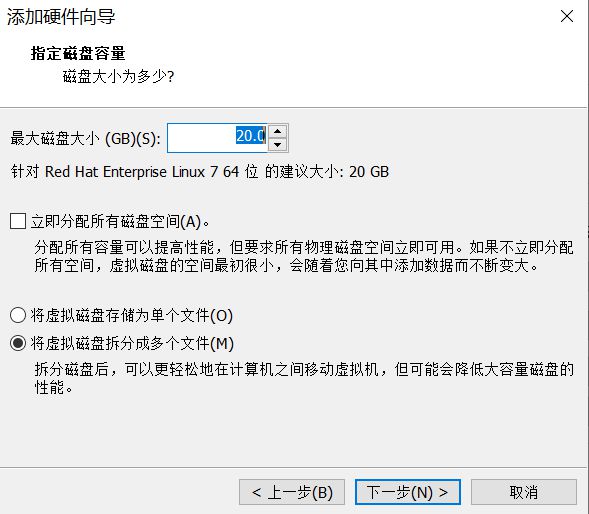
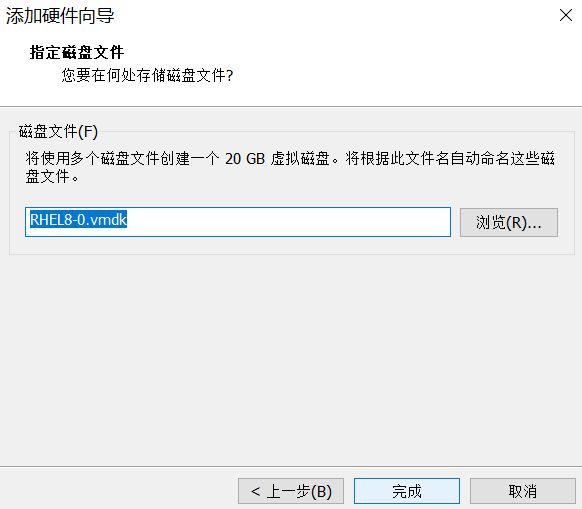
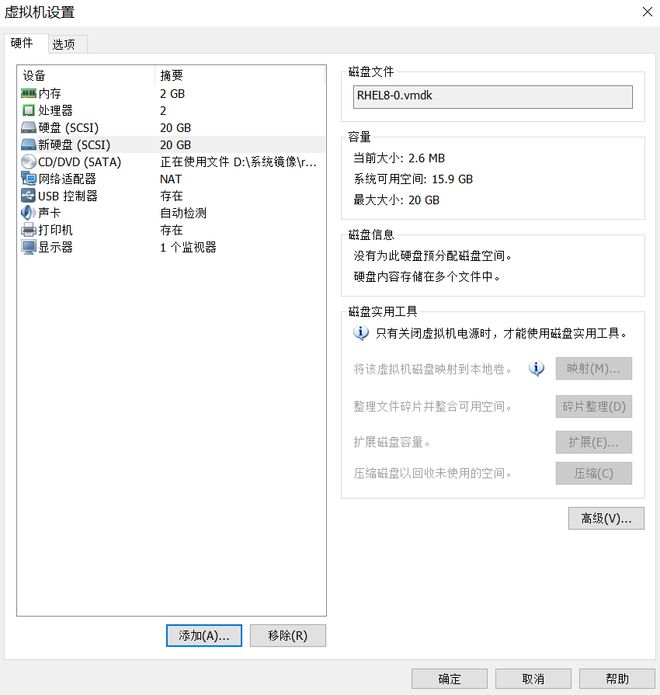
重启RHEL8
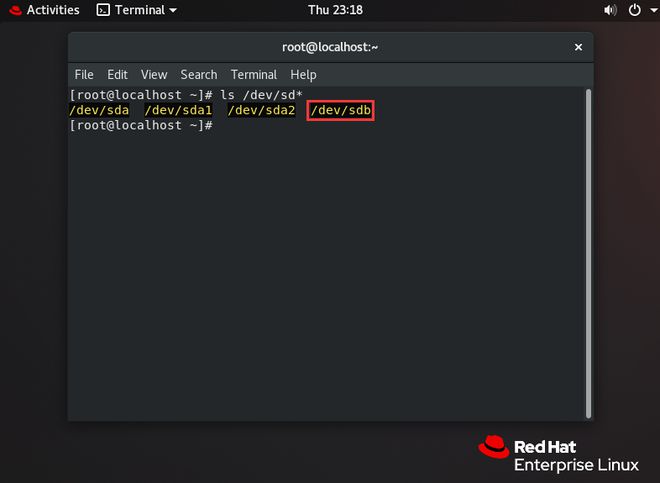
创建逻辑卷

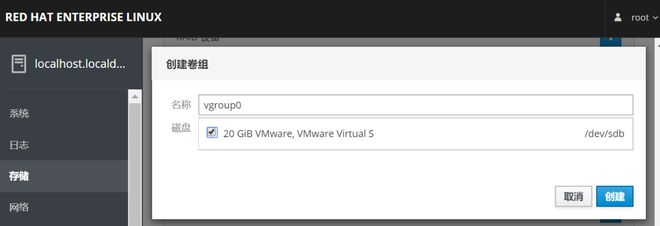

在系统中查看
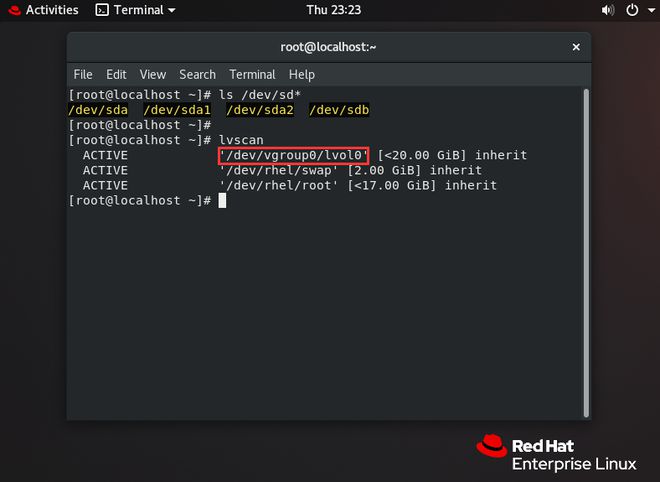
[root@localhost ~]# lvscan
ACTIVE '/dev/vgroup0/lvol0' [<20.00 GiB] inherit
ACTIVE '/dev/rhel/swap' [2.00 GiB] inherit
ACTIVE '/dev/rhel/root' [<17.00 GiB] inherit
[root@localhost ~]# blkid /dev/vgroup0/lvol0
[root@localhost ~]# mkfs.ext4 /dev/vgroup0/lvol0
mke2fs 1.44.3 (10-July-2018)
Creating filesystem with 5241856 4k blocks and 1310720 inodes
Filesystem UUID: 806020bd-afe3-426a-813f-b203e5149cd0
Superblock backups stored on blocks:
32768, 98304, 163840, 229376, 294912, 819200, 884736, 1605632, 2654208,
4096000
Allocating group tables: done
Writing inode tables: done
Creating journal (32768 blocks): done
Writing superblocks and filesystem accounting information: done
[root@localhost ~]# blkid /dev/vgroup0/lvol0
/dev/vgroup0/lvol0: UUID="806020bd-afe3-426a-813f-b203e5149cd0" TYPE="ext4"
逻辑卷缩容、扩容
缩容

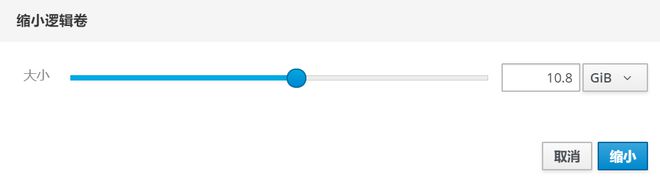

[root@localhost ~]# lvscan
ACTIVE '/dev/vgroup0/lvol0' [10.81 GiB] inherit
ACTIVE '/dev/rhel/swap' [2.00 GiB] inherit
ACTIVE '/dev/rhel/root' [<17.00 GiB] inherit
扩容

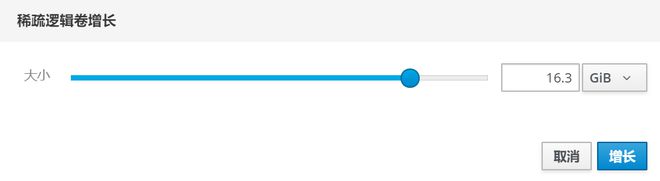

[root@localhost ~]# lvscan
ACTIVE '/dev/vgroup0/lvol0' [<16.27 GiB] inherit
ACTIVE '/dev/rhel/swap' [2.00 GiB] inherit
ACTIVE '/dev/rhel/root' [<17.00 GiB] inherit
推荐本站淘宝优惠价购买喜欢的宝贝:
本文链接:https://hqyman.cn/post/9725.html 非本站原创文章欢迎转载,原创文章需保留本站地址!
休息一下~~



 微信支付宝扫一扫,打赏作者吧~
微信支付宝扫一扫,打赏作者吧~