本实验使用VPP 接管两个网卡,分别模拟WAN侧和LAN侧,WAN侧连接Vmnet8,接入互联网,LAN侧连接Vmnet2,在Ubuntu中搭建一个dhcp server,使另外一台虚拟机能够自动获取ip上网。
环境
Ubuntu 版本:20.04
VPP 版本:23.02
拓扑
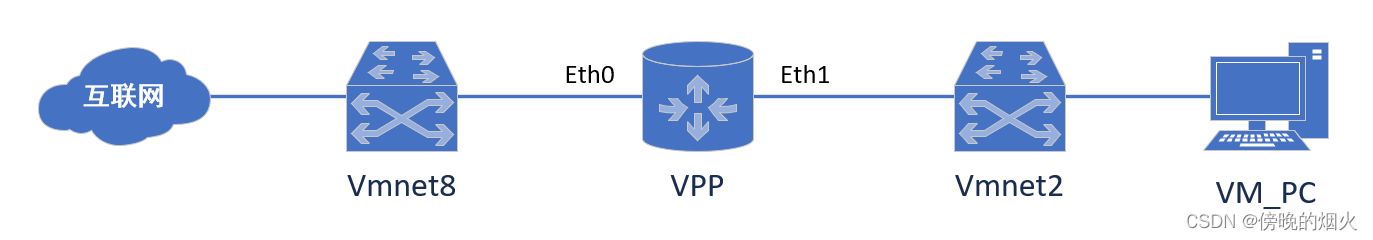
配置
虚拟网络
VMnet2 :主机模式,连接一台windows 虚拟机
VMnet8 :NAT 模式,用于给VPP提供互联网

Ubuntu (VPP 运行的机器)
创建两个网卡,VMnet2 和NAT
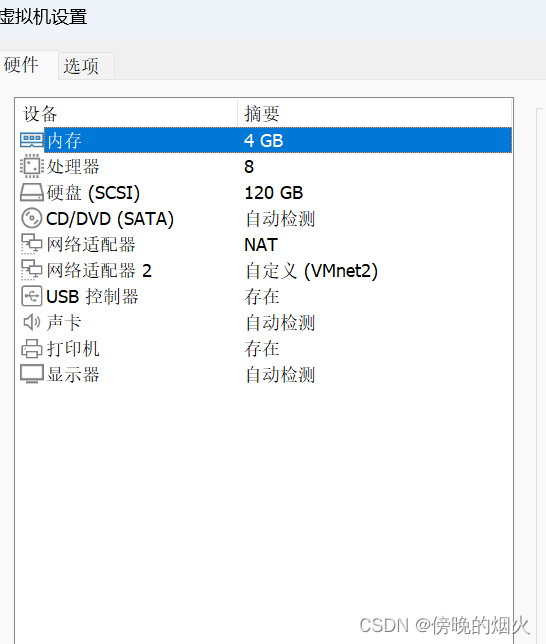
Win10 虚拟机
有一个网卡,放在VMnet2

VPP
startup.conf
unix {
interactive
cli-listen /run/vpp/cli.sock
gid 0
startup-config ./init_cli
}
dpdk {
dev 0000:02:01.0{
name eth0
}
dev 0000:02:06.0{
name eth1
}
}
api-trace {
on
}
socksvr {
default
}
cpu {
main-core 1
corelist-workers 2,3
}
buffers {
buffers-per-numa 128000
}
plugins {
plugin oddbuf_plugin.so { enable }
}init_cli
comment { setup wan }
comment { setup eth0 interface }
set interface state eth0 up
comment { start dhcp client }
set dhcp client intfc eth0
comment { setup lan }
comment { create bridge }
create bridge-domain 10
comment { setup loopback interface }
create loopback interface
set interface l2 bridge loop0 10 bvi
set interface ip address loop0 192.168.1.1/24
set interface state loop0 up
comment { setup eth1 }
set interface l2 bridge eth1 10
set interface state eth1 up
comment { setup tap0 to conncect host,use host dhcpserver }
create tap host-ip4-addr 192.168.1.2/24 host-if-name vtap
set interface l2 bridge tap0 10
set interface state tap0 up
comment { setup nat }
nat44 plugin enable
nat44 add interface address eth0
set interface nat44 in loop0 out eth0eth0 作为WAN 口,使用DHCP的方式获得VMnet8分配的地址
LAN侧创建了一个桥,用loop0 接口给桥配置IP地址,这样可以加多个网口,本次实验只添加了一个eth1
LAN --> WAN 配置nat转换
创建一个tap接口,并加到桥中,用于连接host 中的dhcp server
开始操作
启动VPP
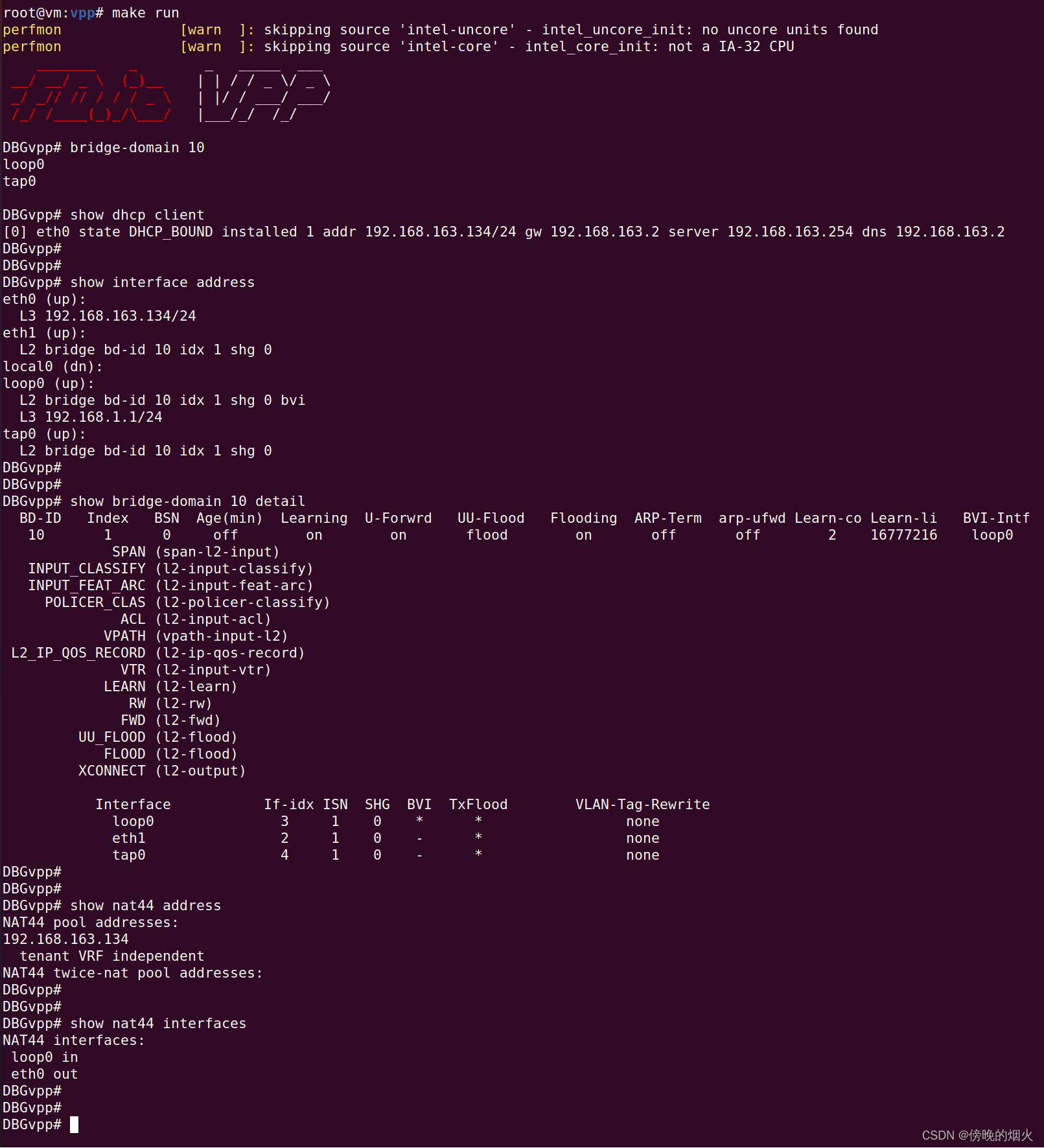
在Ubuntu中查看接口,会有一个vtap
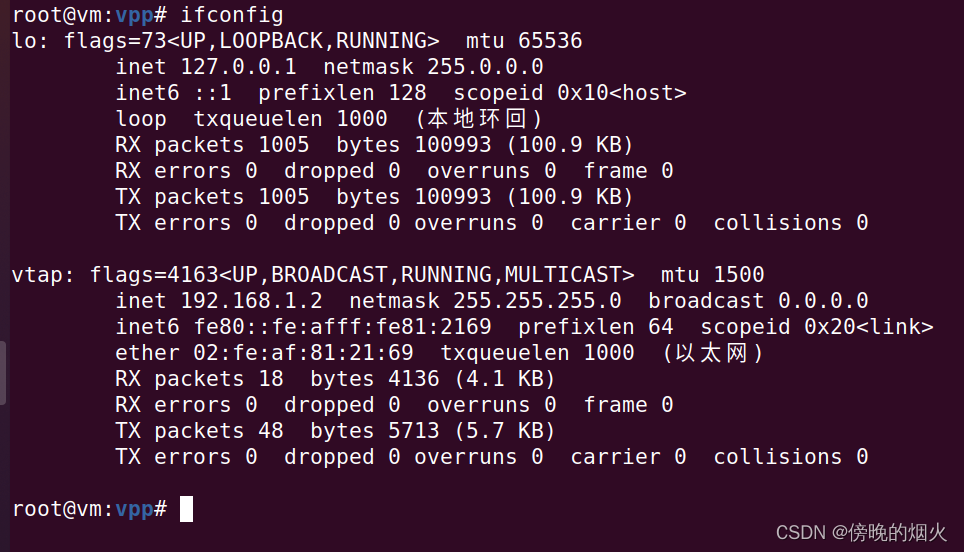
配置dhcp server
参考 https://wujianming.blog.csdn.net/article/details/130756920
将dhcp监听的接口改为 vtap,然后启动dhcp server
配置虚拟机
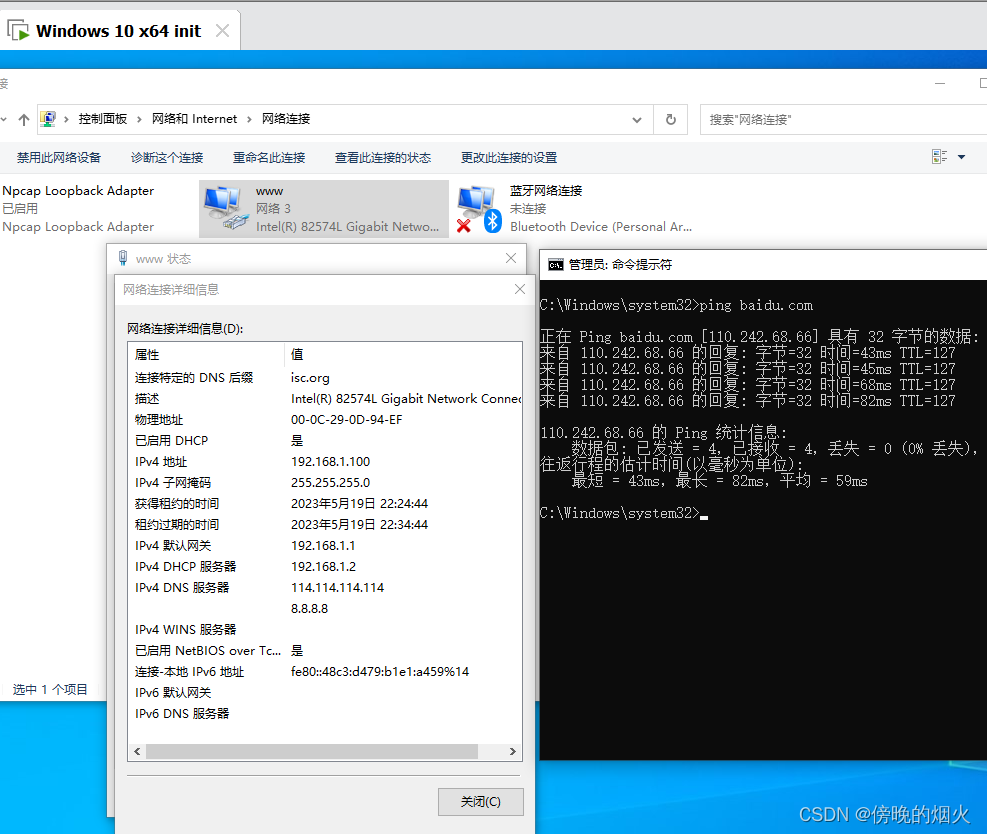
推荐本站淘宝优惠价购买喜欢的宝贝:

本文链接:https://hqyman.cn/post/9929.html 非本站原创文章欢迎转载,原创文章需保留本站地址!
打赏

微信支付宝扫一扫,打赏作者吧~
休息一下~~
 HQY 一个和谐有爱的空间
HQY 一个和谐有爱的空间