使用IPsec-VPN建立站点到站点的连接时,在配置完阿里云VPN网关后,您还需在本地站点的网关设备中进行VPN配置。本文以strongSwan为例介绍如何在本地站点中加载VPN配置。
本文以strongSwan为例介绍如何在本地站点中加载VPN配置。本操作中作为示例的配置信息如下:
阿里云VPC的网段是192.168.10.0/24
本地IDC的网段是172.16.2.0/24
strongSwan的公网IP地址是59.110.165.70
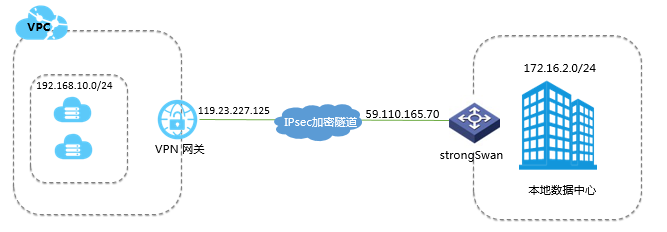
前提条件
确保您已经在阿里云VPC内创建了IPsec连接,详情参见数据中心访问专有网络。" href="https://helpcdn.aliyun.com/document_detail/65072.html#concept-c4h-slz-wdb" data-spm-anchor-id="a2c4g.11186623.2.11" style="box-sizing: border-box;padding: 0px;transition: color 0.2s;color: rgb(0, 183, 211);background: 0px 0px;outline: none">配置站点到站点连接。
创建IPsec连接后,获取的IPsec配置信息,详情参见IPsec连接管理。
安装strongSwan
运行以下命令安装strongSwan。tutorial?id=65374" target="_blank" data-spm-anchor-id="a2c4g.11186623.2.13" style="box-sizing: border-box;padding: 0px;transition: color 0.2s;color: rgb(255, 255, 255);outline: none;display: inline-block;width: 66px;height: 30px;font-size: 12px;text-align: center;line-height: 30px;text-indent: 18px;position: absolute;top: 0px;left: 0px">试用
# yum install strongswan
运行以下命查看安装的软件版本。试用
# strongswan version
配置strongSwan
运行以下命令打开ipsec.conf配置文件。试用
# vi /etc/strongswan/ipsec.conf
参考以下配置,更改ipsec.conf的配置。
# ipsec.conf - strongSwan IPsec configuration file
# basic configuration
config setup
uniqueids=never
conn %default
authby=psk
type=tunnel
conn net2net
keyexchange=ikev1
left=59.110.165.70
leftsubnet=172.16.2.0/24
leftid=59.110.165.70(IDC网关设备的公网IP)
right=119.23.227.125
rightsubnet=192.168.10.0/24
rightid=119.23.227.125(VPN网关的公网IP)
auto=route
ike=aes-sha1-modp1024
ikelifetime=86400s
esp=aes-sha1-modp1024
lifetime=86400s
type=tunnel
配置ipsec.secrets文件。
运行以下命令打开配置文件。试用
# vi /etc/strongswan/ipsec.secrets
添加如下配置。
59.110.165.70 119.23.227.125 : PSK yourpassword
打开系统转发配置。试用
# echo 1 > /proc/sys/net/ipv4/ip_forward
执行以下命令启动strongSwan服务。试用
# systemctl enable strongswan # systemctl start strongswan
设置IDC客户端到strongSwan网关及网关下行到客户端路由。
推荐本站淘宝优惠价购买喜欢的宝贝:
本文链接:https://hqyman.cn/post/366.html 非本站原创文章欢迎转载,原创文章需保留本站地址!
休息一下~~



 微信支付宝扫一扫,打赏作者吧~
微信支付宝扫一扫,打赏作者吧~