安装时报错信息:Orade VM VirtualBox 5.0 Setup Wizard ended prematurely because of an error.To insatall this program at a later
time,run Setup Wizard again.Click the Finish button to exit the Setup Wizard
.
尝试了卸载重装报错,开启服务(Device Install Service,Device Setup Manager)等方式一直都未得到解决。
然后看到这篇文章是VMware安装时没有虚拟网卡https://www.cnblogs.com/psy-code/p/9311104.html
1.下载everything软件,搜索virtualbox关键字,将搜出来全部删除(下载地址:https://www.voidtools.com/zh-cn/downloads/)
2.下载ccleaner软件,然后修复问题(下载地址:https://www.ccleaner.com/ccleaner/download/professional)

4.安装软件使用管理员运行,安装成功

创建虚拟机以后也能够在设置---网络---选择连接方式--选择界面名称
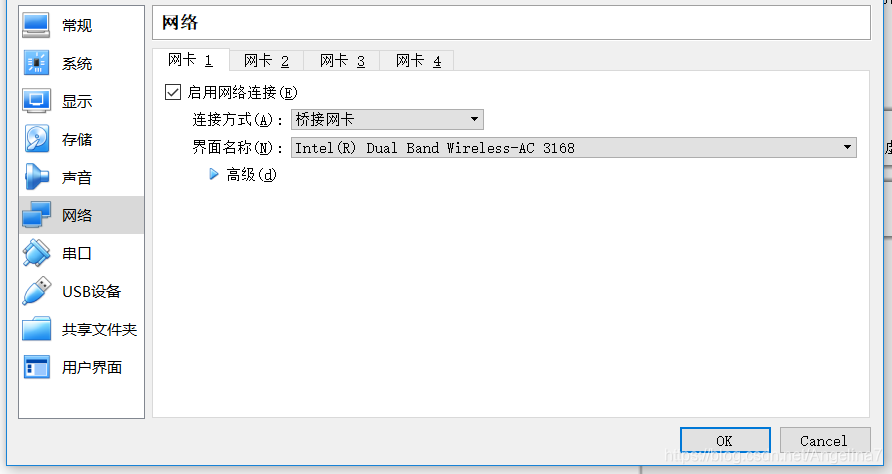
推荐本站淘宝优惠价购买喜欢的宝贝:

本文链接:https://hqyman.cn/post/4862.html 非本站原创文章欢迎转载,原创文章需保留本站地址!
打赏

微信支付宝扫一扫,打赏作者吧~
休息一下~~
 HQY 一个和谐有爱的空间
HQY 一个和谐有爱的空间