测试服务器的udping值
参考
步骤一:在服务器上启动`UDP Echo`服务(必须)
启动`UDP Echo服务`
步骤二:在客户端下载UDPing工具
步骤三:在客户端测试UDPing值
参考
https://help.aliyun.com/document_detail/158771.html
UDPing项目地址: https://github.com/wangyu-/UDPping
步骤一:在服务器上启动UDP Echo服务(必须)
要使用UDPing测试加速效果,终端节点服务器必须部署UDP Echo服务。本示例使用Socat模拟UDP服务端为例,介绍如何部署UDP Echo服务。
启动UDP Echo服务
Widnows系统直接运行socat.exe的绝对路径,也可以成功运行socat。
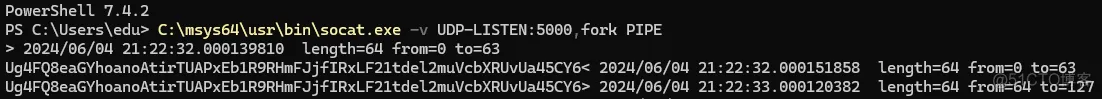
步骤二:在客户端下载UDPing工具
完成以下操作,在客户端部署UDPing工具。(Windows和Linux均可,python2和python3均可)
项目地址: https://github.com/wangyu-/UDPping
执行以下命令,下载UDPing工具。
步骤三:在客户端测试UDPing值
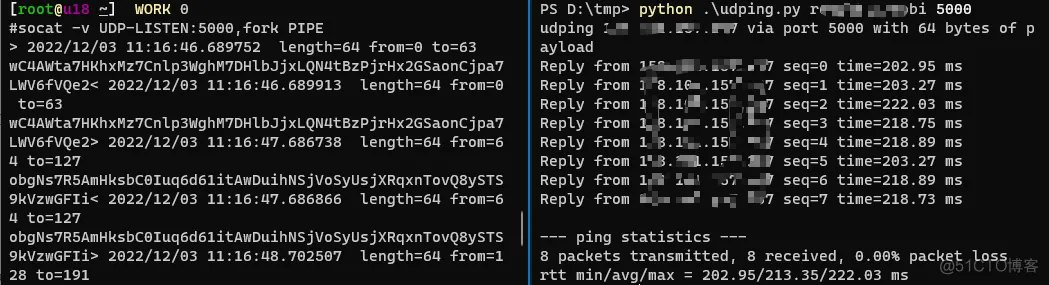
推荐本站淘宝优惠价购买喜欢的宝贝:
本文链接:https://hqyman.cn/post/9635.html 非本站原创文章欢迎转载,原创文章需保留本站地址!
休息一下~~



 微信支付宝扫一扫,打赏作者吧~
微信支付宝扫一扫,打赏作者吧~